Running a WooCommerce store in 2026 requires far more than listing quality products and designing a visually appealing website. As customer expectations rise and competition intensifies, store owners must prioritize automation, precision, and scalable control across every aspect of their operations. Manual workflows that once worked in earlier years now slow growth, increase errors, and limit visibility. This is where WooCommerce administration plugins become essential.
Often working quietly behind the scenes, these powerful tools help store owners manage orders, users, inventory, analytics, security, and workflows with greater speed and accuracy. From real-time reporting and bulk product management to automated order handling and role-based access control, administration plugins empower businesses to operate smarter not harder.
Why Administration Plugins for WooCommerce Matter
WooCommerce provides a strong foundation for any online store, but its native features often fall short when it comes to advanced administrative capabilities. From order management and user roles to inventory tracking and reporting, relying solely on default WooCommerce settings can be limiting. That’s precisely why investing in purpose-built administration plugins is vital.
These plugins help automate repetitive tasks, reduce human error, and offer real-time insights that empower better decision-making. Whether you’re a solo entrepreneur or managing a growing eCommerce team, the right plugins can save time, improve accuracy, and scale your operations. In 2026, enhanced administration translates directly into customer satisfaction, smoother internal workflows, and sustainable growth.
Key Considerations When Choosing WooCommerce Administration Plugins
Before we look at the top contenders, it’s crucial to understand what makes a great administration plugin. Look for tools that are regularly updated, compatible with your theme and other plugins, backed by responsive support, and most importantly, aligned with your store’s needs.
In 2026, the focus has shifted towards user-friendly dashboards, automation workflows, and integrations with analytics platforms. Security, scalability, and data compliance (like GDPR) are non-negotiables as well. The plugins you choose should not only solve a present issue but also offer room for your store to grow without needing constant overhauls or costly customization.
Top 12 Administration Plugins for WooCommerce
Choosing the right administrative tools can make or break your store’s performance. These plugins not only save time but also help streamline backend processes for better decision-making.
1. WooCommerce Admin
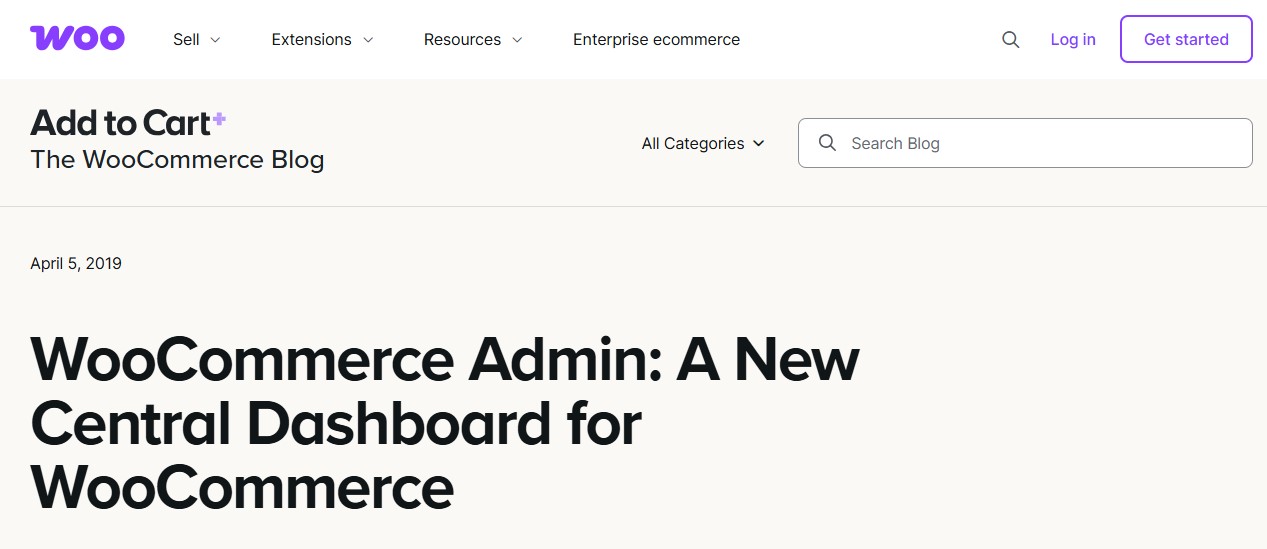
This official plugin from WooCommerce offers a centralized dashboard with detailed reports and improved data visualization. It’s a staple for any store owner who wants to understand sales trends, product performance, and customer behavior without relying on third-party tools. In 2026, the plugin includes enhanced filtering, segmentation, and report scheduling, which is ideal for deeper insights and smarter planning. It’s lightweight yet powerful enough to replace multiple extensions for analytics.
With real-time reporting and customizable analytics panels, WooCommerce Admin empowers faster decision-making and more strategic inventory management. Its modular interface also makes it easier for users to expand their analytics capabilities over time, offering an excellent long-term value proposition.
Also Read: Top E-Commerce Trends to Watch in 2026
2. User Role Editor for WooCommerce
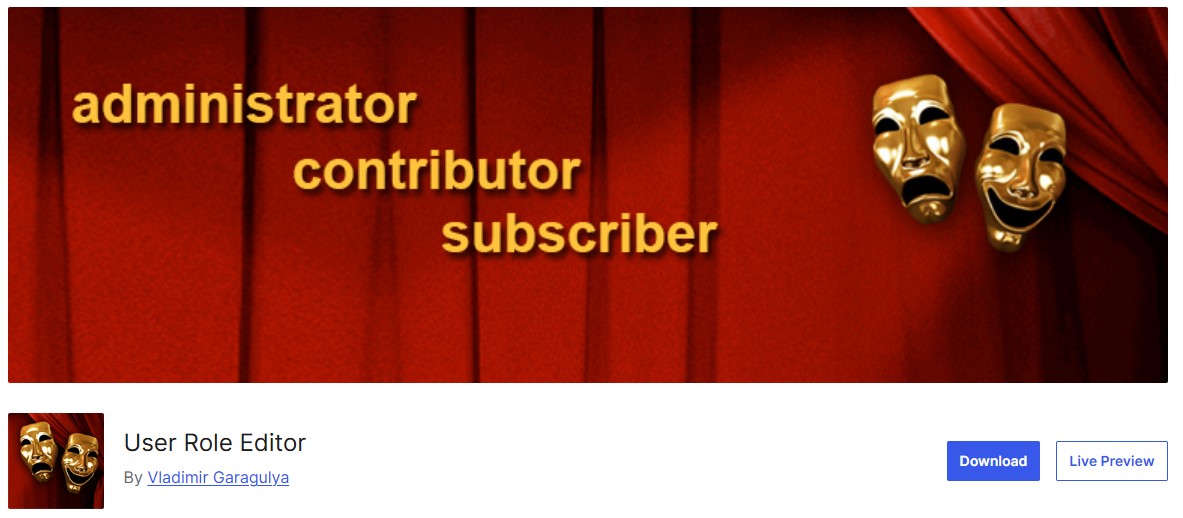
Managing access control is essential, especially for teams with varying levels of responsibility. This plugin allows you to create, modify, and assign custom user roles based on job functions. You can limit who sees what in the backend, which prevents accidental changes and secures sensitive store data. It’s particularly helpful for growing teams where role clarity ensures a secure and efficient workflow, avoiding duplication or error in managing orders, settings, or customer data.
Its intuitive interface and granular permission options make it easy to enforce governance while still enabling agility within your team. Role-based access control also aids in building a culture of accountability, where tasks and responsibilities are aligned with user capabilities.
3. Advanced Order Export for WooCommerce
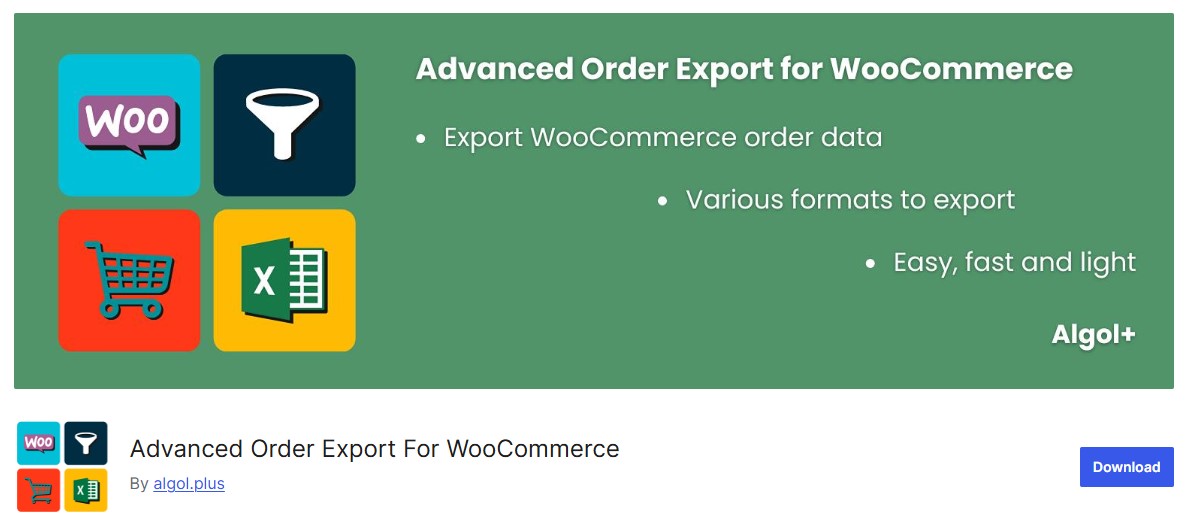
Exporting order data is often necessary for accounting, analytics, or logistics. This plugin enables highly customizable exports, with support for multiple formats like CSV, Excel, and XML. It’s a favourite among businesses with complex operational needs because of its flexibility. You can set conditions, include custom fields, and even automate the export process to specific email addresses or cloud storage. It’s robust, time-saving, and adaptable.
Additionally, the plugin supports multilingual and multi-currency environments, which is perfect for global WooCommerce stores. Its compatibility with major ERP and financial platforms enhances operational coherence across departments and teams.
4. WP All Import Pro
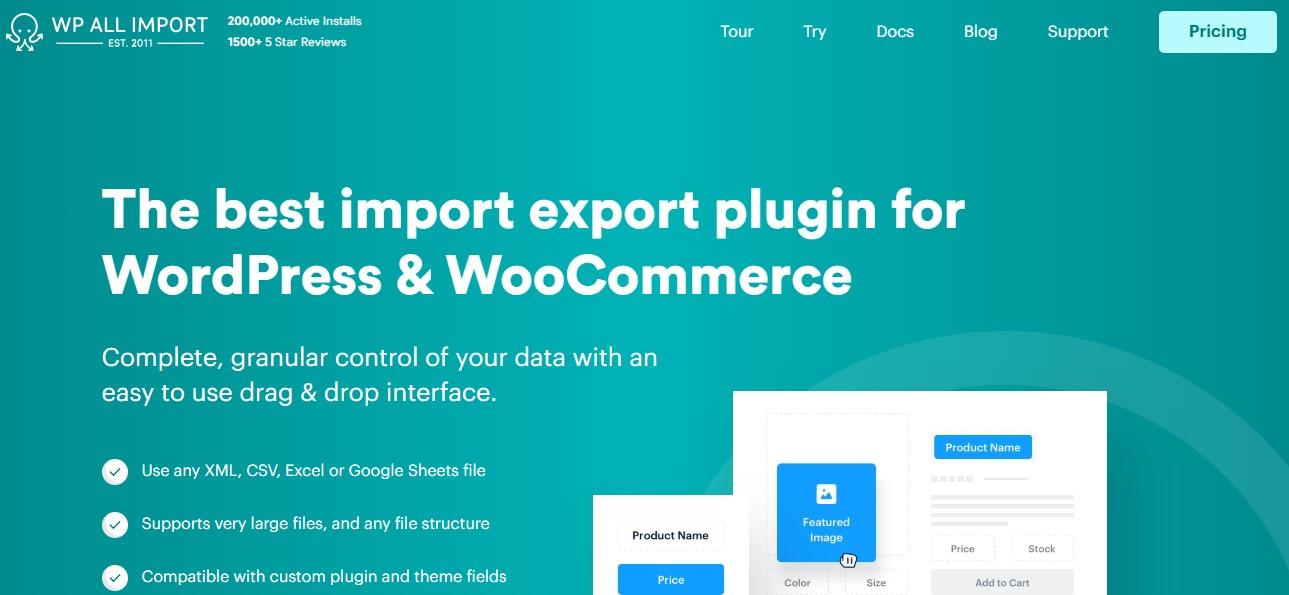
If you deal with a large catalog of products or frequent updates, WP All Import Pro simplifies data imports dramatically. It supports custom fields, product variations, images, and even custom post types. This flexibility saves hours of manual work and ensures consistency across your listings. The drag-and-drop interface also makes it user-friendly, even for non-technical store managers. In a dynamic market, fast and error-free data updates are a game-changer.
It also integrates with popular third-party APIs and CRMs, allowing seamless syncing across platforms. For large-scale retailers and wholesalers, this plugin becomes indispensable in managing thousands of SKUs with ease.
Also Read: Top UGC Platforms for 2026
5. Admin Columns Pro
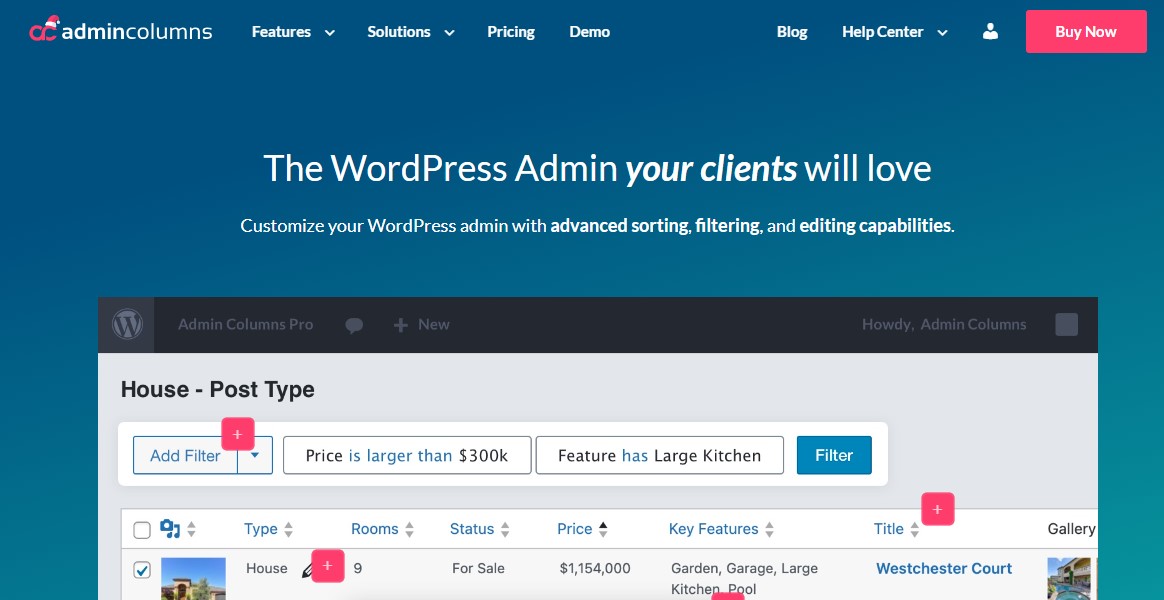
Admin Columns Pro gives you full control over your admin table views, letting you customize how you interact with products, orders, users, and more. You can rearrange columns, add custom fields, sort, and filter data more intuitively. This improved data visibility drastically reduces the time spent on administrative tasks. It also supports inline editing and third-party integrations, making your dashboard more than just a control panel it’s a productivity tool.
The plugin’s advanced filtering logic allows for powerful search and segmentation capabilities directly from the dashboard. With better clarity and faster navigation, team productivity sees a measurable uplift.
6. Sequential Order Numbers Pro
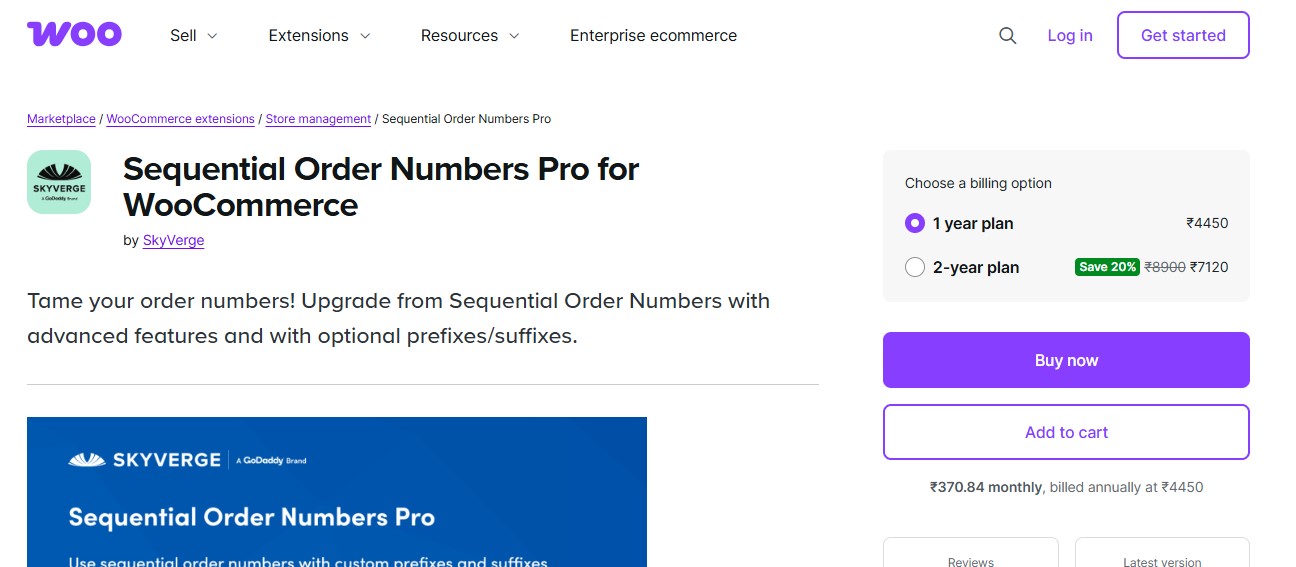
WooCommerce by default generates random order numbers, which can create confusion for you and your customers. Sequential Order Numbers Pro ensures every order follows a clear, logical sequence, which helps when referencing orders and syncing with external systems like ERPs and accounting software. It also allows prefixing, suffixing, and customization of order numbers based on your operational needs.
It helps maintain cleaner documentation and is especially useful when managing high-order volumes with complex workflows. The plugin also supports order number migration during store updates, preserving continuity for your historical data.
7. Smart Manager for WooCommerce
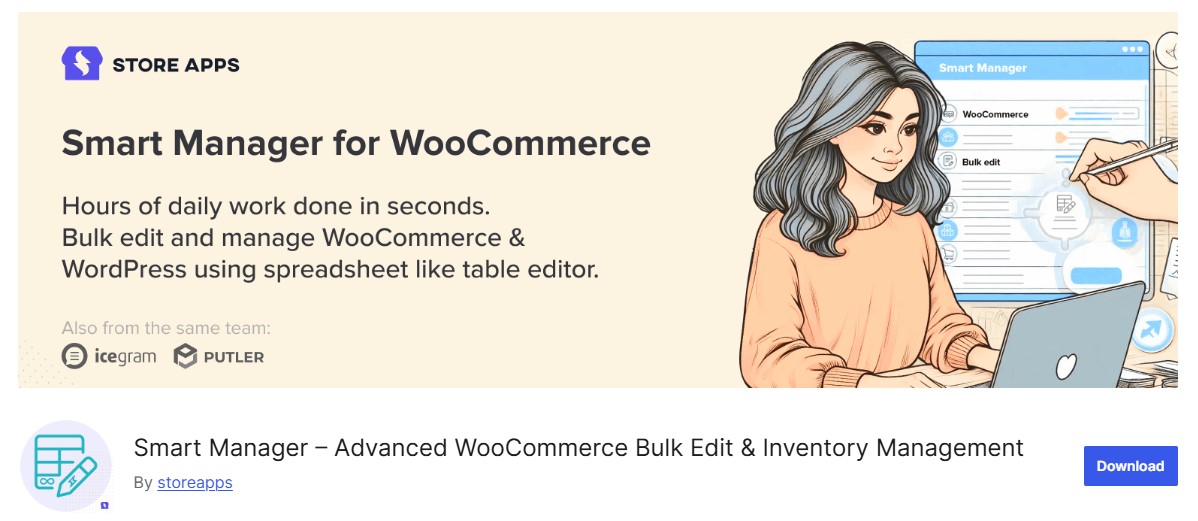
Often described as an Excel-like interface for your WooCommerce store, Smart Manager allows you to manage products, customers, and orders in bulk. This is ideal for store owners looking to edit multiple records quickly and efficiently. Whether you’re updating prices, managing stock levels, or filtering orders, Smart Manager offers a seamless and responsive experience that saves hours every week. It also includes undo features and export functions, adding safety to speed.
With its real-time data grid and keyboard shortcuts, Smart Manager boosts operational velocity significantly. It’s particularly effective during seasonal sales, promotions, and high-traffic periods, where agility is critical.
Also Read: Ecommerce SMS Marketing in 2026
8. Activity Log
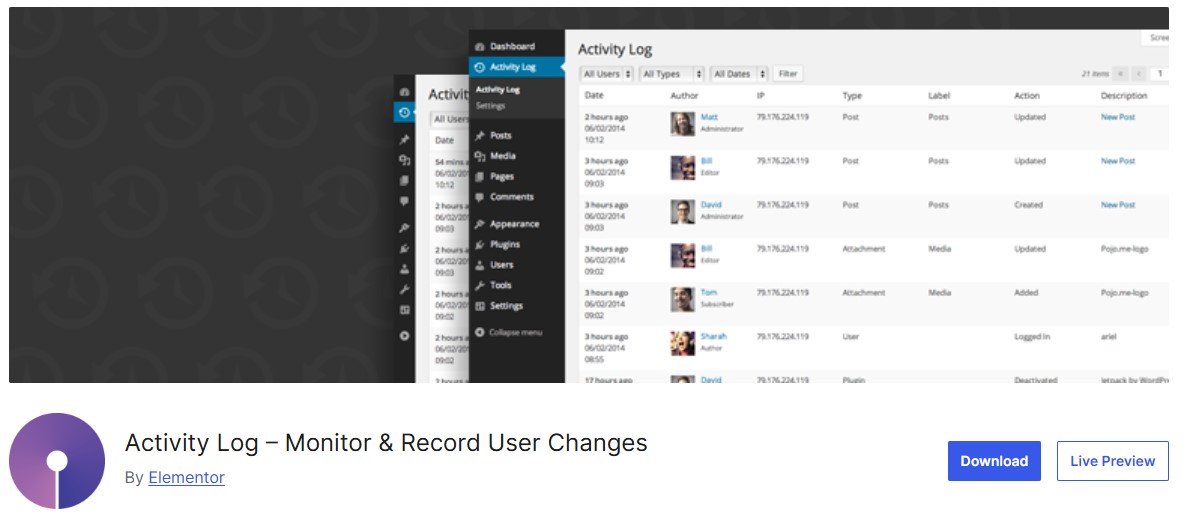
Transparency and accountability are vital in multi-user environments. Activity Log keeps a detailed record of all admin-side changes—from product edits to plugin updates and logins. This is incredibly useful for troubleshooting and internal audits, especially when diagnosing issues or ensuring team compliance. With advanced filtering and notification settings, you’ll always know who did what and when.
Its integration with Slack and email alerts also ensures immediate visibility of critical actions in real time. In regulated industries, it becomes an essential compliance tool, maintaining a verifiable record of system access and updates.
9. WooCommerce Customer/Order/Coupon Export
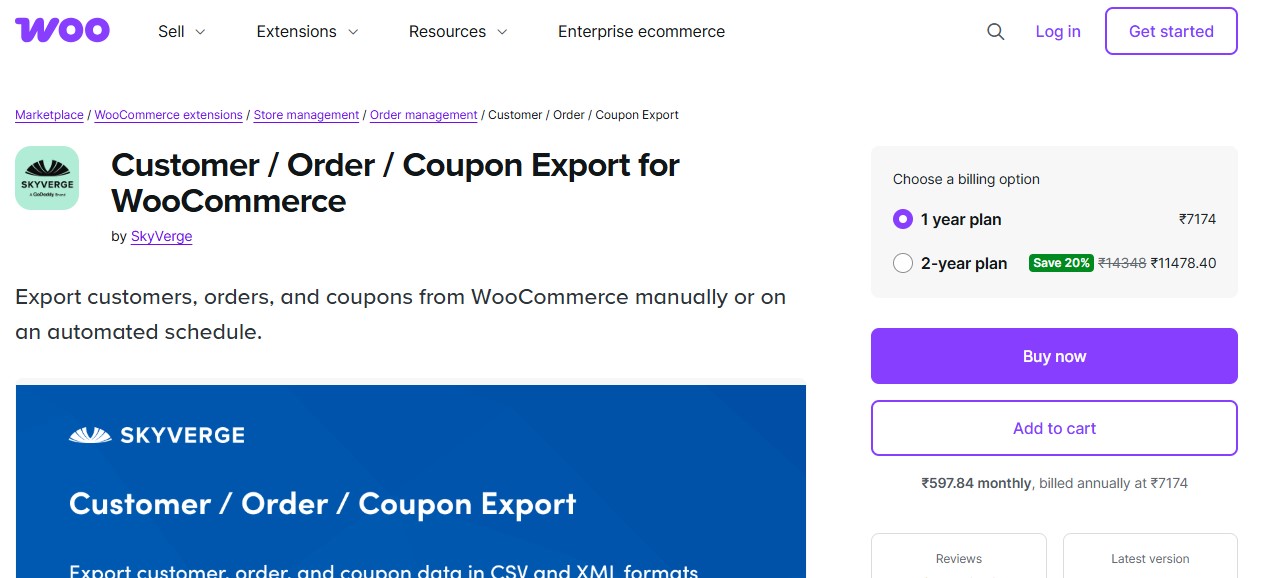
A must-have for marketers and data analysts, this plugin allows seamless exports of customer data, order history, and coupon usage. It supports automated scheduling and destination options such as FTP, Dropbox, or email. This means your CRM or analytics tool always has fresh data. You can also filter by date ranges, order status, and user roles, ensuring precise data targeting for your marketing campaigns.
Its comprehensive documentation and developer-friendly hooks make it highly customizable for enterprise use. For omnichannel strategies, this plugin is a bridge between your WooCommerce data and broader marketing ecosystems.
10. WP Mail SMTP
Email deliverability is often overlooked, yet it’s critical for order confirmations, shipping updates, and customer communication. WP Mail SMTP ensures your WooCommerce emails hit inboxes reliably, reducing support tickets and boosting customer trust. It works by authenticating your emails using proper SMTP protocols and integrates with services like Sendinblue, Gmail, and Amazon SES. In 2026, its analytics dashboard helps track open rates and delivery issues.
With built-in error logging and delivery stats, WP Mail SMTP provides visibility and reliability like no other email plugin. It also improves your brand’s email reputation, which is vital for marketing automation and transactional messages.
11. WooCommerce PDF Invoices & Packing Slips
Automating your invoicing process not only saves time but also improves professionalism. This plugin generates PDF invoices and packing slips automatically and attaches them to order emails. You can customize the templates to match your brand, include tax information, and even add sequential invoice numbers. For compliance and accounting, this tool is indispensable and helps streamline order fulfillment processes.
The plugin also supports bulk generation and download options, perfect for batch processing and documentation. Its multilingual support ensures consistency across regional and international transactions.
Also Read: Why These 6 Optimizations Are Changing Digital Marketing
12. Booster for WooCommerce
Think of Booster as a Swiss army knife for WooCommerce administration. It offers a wide range of functionalities—from pricing rules and cart customizations to reports and currency options. With over 100 modules, you can selectively enable only what you need, avoiding unnecessary bloat. It’s ideal for store owners who want an all-in-one solution without cluttering their site with multiple plugins.
Its modular setup ensures lightweight performance, making it a flexible option for stores of all sizes. For startups and growing brands, Booster offers a cost-effective way to test and scale multiple features without vendor lock-in.
Optimising Store Operations with Admin Plugins
Implementing these plugins does more than improve efficiency it enhances the entire customer experience. Fast order processing, timely updates, reliable emails, and transparent operations are the cornerstones of trust and retention. Furthermore, many of these plugins enable compliance with data privacy laws and streamline complex workflows, especially when scaling.
The more intuitive and responsive your backend is, the more focus you can place on front-end initiatives like marketing, sales funnels, and customer service. These plugins act as invisible gears that keep your store running like a well-oiled machine.
Strategic Selection of Administration Plugins for Optimal Growth
Selecting the right WooCommerce administration plugins is far more than a personal preference it’s a strategic investment in how efficiently and intelligently your store operates. The plugins highlighted in this guide are designed to simplify complex backend workflows, minimize costly human errors, and deliver actionable insights that support smarter business decisions.
As you evaluate which tools best fit your current operations and long-term growth plans, keep one thing in mind: your time is your most valuable asset, and your store data is one of your strongest competitive advantages. The right administration plugins transform raw data into clarity, automation into consistency, and daily management into a scalable system.
In 2026, successful WooCommerce stores aren’t just well-designed they’re well-managed. Equip your store with administration tools that do more than maintain operations. Choose solutions that actively optimize performance, support growth, and give you the control needed to stay ahead in a fast-evolving eCommerce landscape.
Interesting Reads
Top 10 Local SEO Services Providers for Ranking Success





