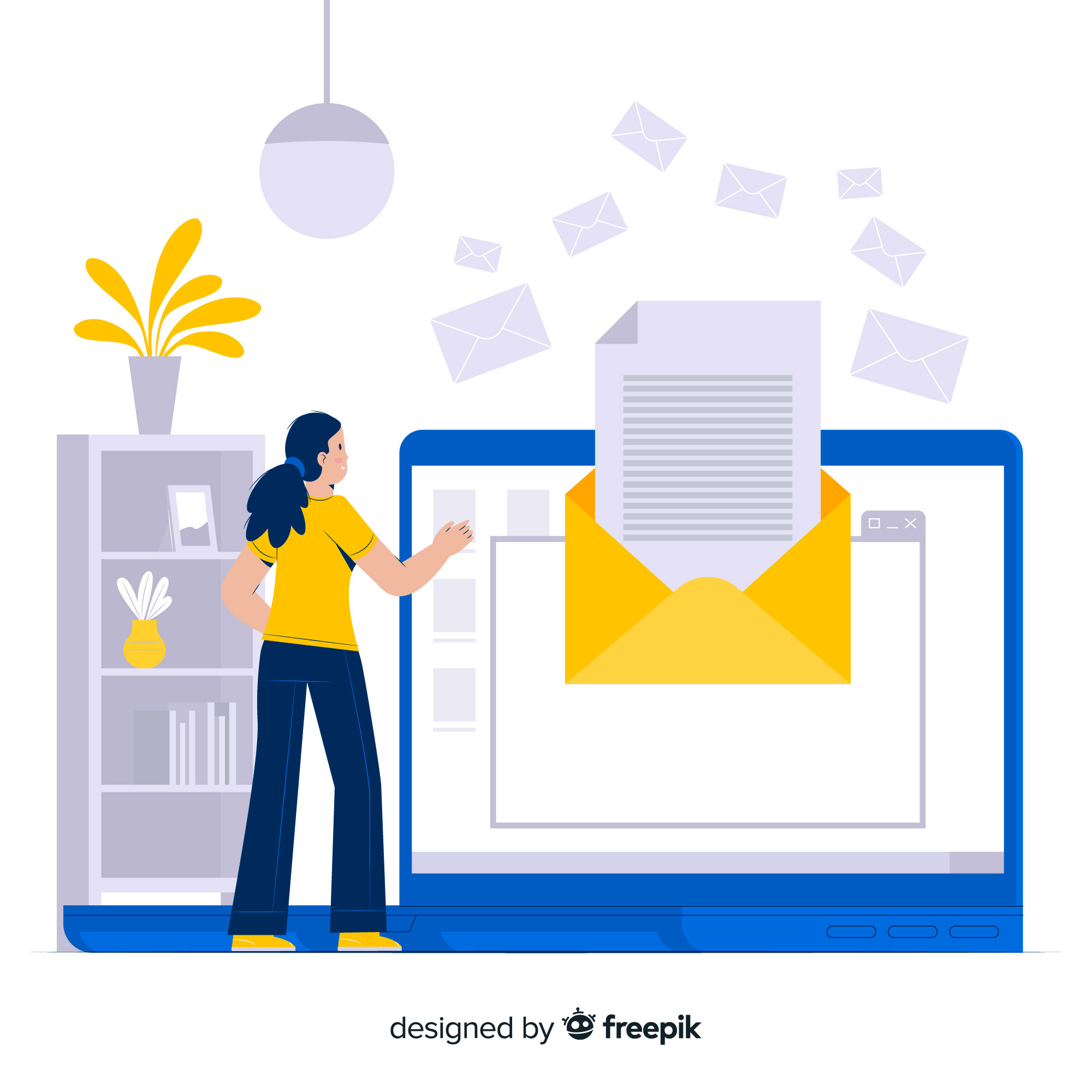It wasn’t until a client told me they hadn’t seen my last three newsletters that I realized something was seriously wrong. If you’ve ever felt that frustration, trust me , I’ve been there. And after weeks of testing, reading, and trial and error, I finally figured out how to fix it. Now my inbox placement sits at around 98%, and here’s exactly how I got there.
The Moment I Realized My Emails Weren’t Being Delivered
It started with a simple test. I sent my own email to three different addresses , Gmail, Outlook, and Yahoo. All three landed in spam.
That’s when I went down the rabbit hole of deliverability. I learned that email delivery has less to do with your message content and more to do with your reputation as a sender. ISPs judge you by how engaged your list is, how clean your domain setup is, and how “trustworthy” your email patterns look.
Step 1: I Fixed My Domain Authentication
This was the first (and biggest) fix. Before this, I had never even heard of SPF, DKIM, or DMARC. After doing some research, I learned these three records tell email providers that you’re legitimate.
- SPF: Added my sending tool’s IP address to my domain DNS.
- DKIM: Enabled the signature that verifies my emails were actually sent by me.
- DMARC: Created a simple policy that told email servers to reject anything that didn’t pass SPF or DKIM.
Once I set those up, I saw improvement within days. My emails started skipping the spam folder. If you’re not sure how to set this up, your automation tool (like ConvertKit, Klaviyo, or Brevo) will have step-by-step guides. I also go over the technical setup in detail in “Email Marketing in 2025” if you want to see screenshots of my setup.
Step 2: I Cleaned My List (Aggressively)
This part hurt. I deleted more than half of my list. I realized that having 10,000 subscribers who ignore you is way worse than having 3,000 who actually read your emails. Inactive subscribers drag your sender score down because providers track engagement rates.
- Tagged everyone who hadn’t opened in 90 days.
- Sent a short “Still want to hear from me?” email.
- Removed anyone who didn’t respond or open that message.
After that cleanup, my engagement jumped almost overnight. If you want to see how I run these re-engagement automations, I explain the exact workflow in “Building an Engaged Email List from Scratch (Without Buying Leads)” it’s simple but extremely effective.
Step 3: I Simplified My Emails
One of the most surprising things I discovered was that design-heavy emails often hurt deliverability. When I switched from fancy HTML templates to simple, plain-text-style emails, my inbox rates soared.
It makes sense , Gmail and Outlook see text-heavy emails as personal and image-heavy emails as promotional. Here’s what I changed:
- Fewer images (usually one or none).
- Shorter paragraphs and cleaner formatting.
- Fewer links (two max).
- No spammy words like “guaranteed,” “limited offer,” or “free.”
Basically, I started writing like a human again and it worked.
Step 4: I Started Monitoring My Domain Reputation
This is something most marketers ignore, but it’s crucial. I now use Google Postmaster Tools to monitor:
- My domain reputation
- My spam complaint rate
- My delivery errors
It’s free and gives you direct feedback on how email providers view you. If your domain shows “bad” or “low” reputation, you’ll know exactly what to fix. For new domains, I also run a warm-up sequence using Instantly.ai , it automatically sends small, safe test emails that build a positive sending history.
Step 5: I Reduced My Sending Frequency (and Focused on Quality)
I used to email my list three times a week. I thought being “consistent” meant showing up constantly. But too many emails too often can actually hurt your sender reputation.
I switched to one strong email per week, usually a story, a tip, or a test result and that’s when my open and click rates started stabilizing. When you send fewer but better emails, engagement goes up, and deliverability improves naturally.
If you want ideas for what kind of content performs best, I share my top-performing email types in “Best Practices That Actually Increased My Email Open Rates (By 40%)”.
Step 6: I Monitored Every Send Like a Scientist
After every campaign, I track three things:
- Inbox vs. spam rate (via Mail-Tester or GlockApps).
- Bounce rate.
- Unsubscribes and spam complaints.
If something looks off, I test again before the next send. Email deliverability isn’t something you fix once ,it’s something you maintain. I keep a simple spreadsheet that logs every campaign, deliverability score, and notes on what changed. Over time, this helped me see clear patterns in what works best for my list.
Step 7: The Results
After about six weeks of consistent testing and cleanup, here’s what changed:
- Inbox placement: 98%
- Spam rate: under 0.2%
- Average open rate: 42%
- Average click rate: 18%
And the best part , I now have full confidence that when I hit “Send,” my emails are actually reaching people.