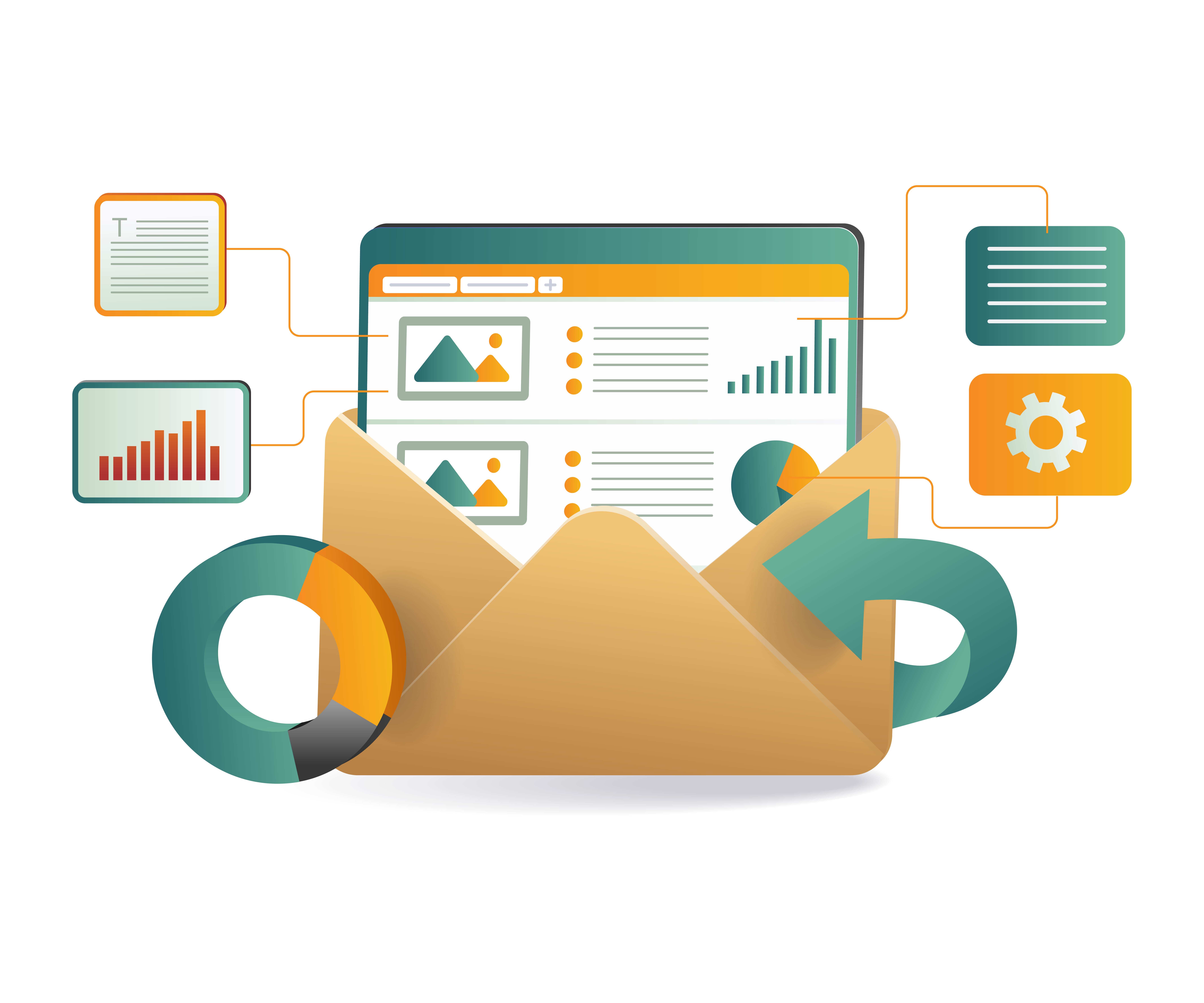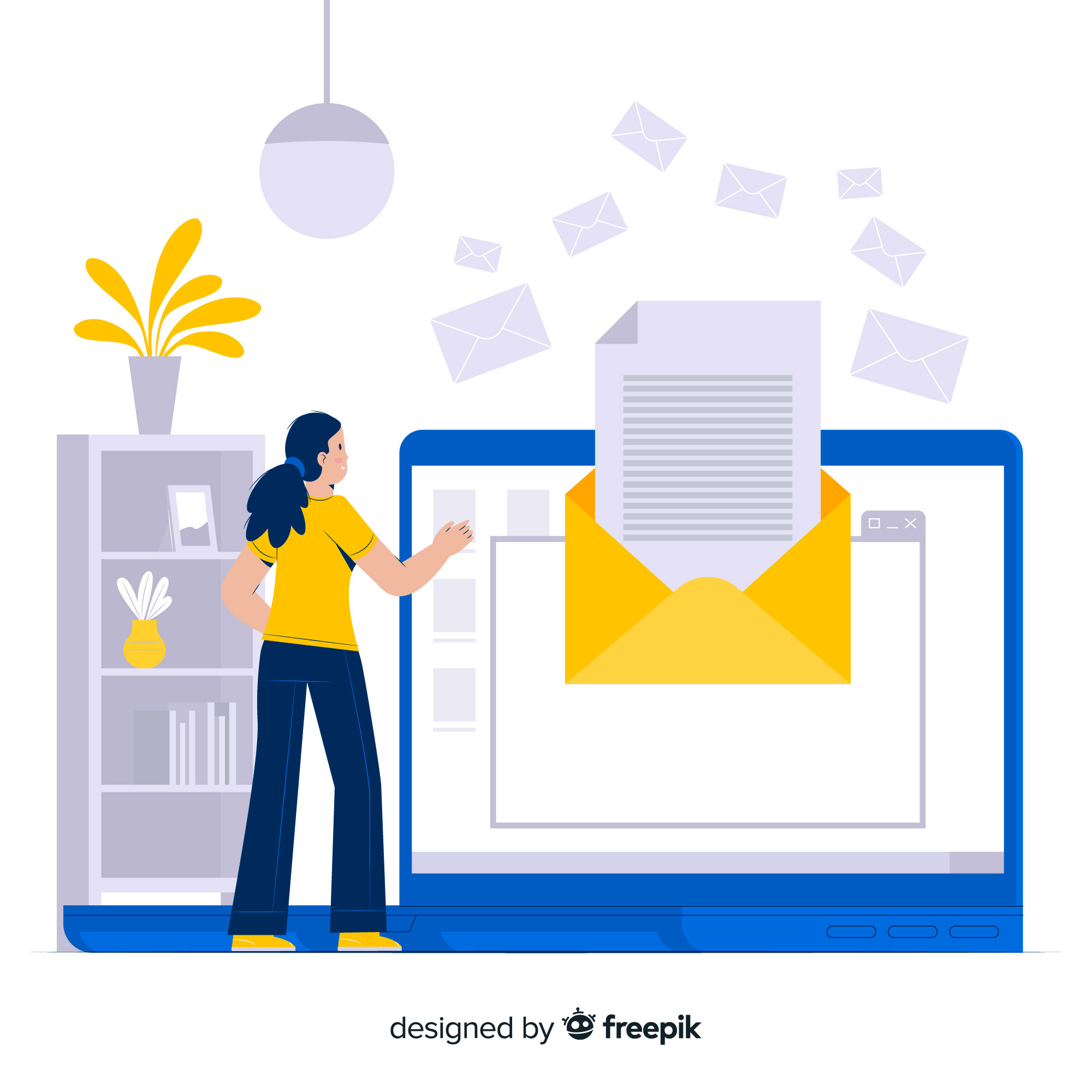It wasn’t until I ran two campaigns back to back one that looked great on paper and another that didn’t that I realized how misleading open rates can be. The “better” campaign actually lost money once I factored in costs, while the “weaker” one quietly brought in solid returns.
That’s when I started tracking ROI the right way. Here’s my simple, honest process built from testing hundreds of email campaigns.
Why Tracking ROI Changed Everything
For a long time, I’d rely on gut feelings to decide if a campaign worked. That’s dangerous. You can’t scale what you don’t measure.
Once I started calculating ROI, I discovered that some of my best performing campaigns (by opens or clicks) were actually the least profitable.
So now, every time I send an email sequence, I don’t just ask, “How many people opened?” I ask, “Did this email make me money or waste it?”
The Formula I Use for ROI
ROI = (Revenue – Cost) ÷ Cost × 100
It’s simple, but powerful. Let’s say I make $4,000 from a campaign and spend $400 total (tools, copywriting, design, etc.).
That’s: ($4,000 – $400) ÷ $400 = 900% ROI. That’s how you know if an email is worth repeating.
In Email Marketing in 2025, I share a deeper breakdown of how this formula fits into my full campaign process from setup to optimization.
Step 1: Measure the Right Metrics
I stopped obsessing over vanity metrics. Here’s what I track now:
- Click-through rate (CTR): It tells me real engagement. Opens can be inflated; clicks mean action.
- Conversion rate: This shows how many people took the next step bought, booked, or signed up.
- Revenue per email (RPE): I divide total revenue by total emails sent. It’s my favorite metric.
- Unsubscribe rate: If this spikes, something’s off either my frequency or my targeting.
Once I started focusing on these numbers, I could actually tell which campaigns moved the needle and which ones were just noise.
Step 2: Track Real Conversions, Not Just Traffic
Early on, I made the mistake of celebrating “traffic spikes.” Then I checked the sales numbers flat.
Now I connect my email platform with Google Analytics and my CRM so I can see exactly how emails influence purchases.
Here’s my setup:
- I use UTM parameters on every link (e.g.,
utm_source=email&utm_campaign=launch1). - I track purchases through thank-you page events.
- I tag subscribers based on what they click.
This helps me see which emails drive sales and which just drive curiosity.
If you’ve never done this before, I break down how to connect your tools in Email Automation Tools That Actually Work (After Testing 15+ Platforms).
Step 3: Decide When to Kill a Campaign
Here’s the truth: not every campaign deserves to live. I used to keep bad campaigns running because I didn’t want to admit they failed. But now I use data to make that decision quickly.
Here’s my “ditch or keep” checklist:
- If CTR is under 3% after two sends → rewrite or pause.
- If conversion rate stays under 1% after testing subject lines → kill it.
- If unsubscribes or spam complaints rise above 0.5% → stop immediately.
Bad campaigns drag your deliverability and cost you long-term engagement. Once I learned to cut losses early, my overall ROI skyrocketed.
Step 4: Optimize Instead of Overhauling
Sometimes a campaign isn’t bad it just needs small tweaks. I’ve saved dozens of campaigns with these quick fixes:
- Changing the subject line to something more personal.
- Reordering content so the CTA appears sooner.
- Swapping “Buy now” with a soft CTA like “See how it works.”
- Testing different send times (my best sends are midweek mornings).
I always A/B test one change at a time. Even small adjustments can create huge shifts in ROI.
If you want to learn how I design these tests, check Best Practices That Actually Increased My Email Open Rates (By 40%).
Step 5: Connect ROI with Deliverability
This one surprised me. When deliverability improved, ROI followed even though I wasn’t changing offers or prices.
Why? Because more people were actually seeing my emails. After I fixed my domain setup and cleaned my list, every metric went up engagement, conversions, revenue.
That’s when I realized ROI and deliverability are inseparable.
If you haven’t fixed your inbox issues yet, start with How I Fixed My Deliverability Issues (and Got 98% Inbox Placement).
Step 6: Report and Review Every Month
At the end of each month, I review:
- My top 3 performing campaigns (by ROI).
- The 3 worst performers (and why they failed).
- Average revenue per email.
- List growth and churn.
This habit helps me make data-driven decisions instead of emotional ones. I keep a simple Google Sheet to track results, but you can automate it with HubSpot or ConvertKit reports.
My Real-World ROI Benchmarks
Here’s what I typically see in 2025 across my campaigns:
- Average ROI: 800–1,200%
- Average open rate: 38–42%
- Average CTR: 15–22%
- Average unsubscribe rate: Under 0.3%
These aren’t industry averages these are my actual numbers after years of refining my process.
Final Thoughts
Email ROI isn’t about luck or massive lists it’s about strategy, consistency, and honest tracking.
When you treat your emails like experiments and measure every variable, you stop guessing and start improving. It’s the difference between “hoping” your next campaign works and knowing exactly why it did.
If you’re ready to connect ROI tracking with your broader email strategy, read The Ultimate Guide to Email Marketing in 2025.
And if you want to push your ROI even higher, check The Future of Email Marketing: AI, Personalization, and Interactive Campaigns next because that’s where the next level of optimization begins.