In today’s digital landscape, SEO (Search Engine Optimization) is more important than ever for WordPress websites. Even the most valuable content can go unnoticed if your site isn’t properly optimized. Effective SEO ensures that your website ranks higher on search engines, attracts more organic traffic, and provides a better user experience.
The right SEO strategy goes beyond keywords it includes site speed, mobile responsiveness, structured data, internal linking, and more. Thankfully, WordPress SEO plugins make this process much easier. They can automate key optimizations, generate sitemaps, manage metadata, and ensure your site follows the latest search engine guidelines, saving you time while helping your content reach the audience it deserves.
In 2026, investing in the best WordPress SEO plugins isn’t just about rankings it’s about enhancing usability, improving performance, and maximizing visibility across search engines, giving your website a competitive edge in a crowded digital space.
Why SEO Matters for WordPress Websites
Higher search rankings directly translate into greater visibility, making it easier for potential customers, readers, or clients to discover your content. An SEO-friendly website not only attracts more visitors but also provides a seamless user experience, which leads to higher engagement, longer session durations, and better conversion rates.
Unlike paid advertising, organic traffic is cost-effective once your site ranks well, you can continue attracting visitors without ongoing ad spend. Over time, this creates a sustainable source of traffic and a solid foundation for long-term growth.
Moreover, a well-optimized website signals credibility and trust to both search engines and users. By adhering to SEO best practices, your site appears authoritative and reliable, which enhances your online presence, encourages repeat visits, and strengthens your brand reputation in 2026’s competitive digital landscape.
How Plugins Simplify Optimization
SEO can feel overwhelming, especially for beginners or small website owners. WordPress SEO plugins simplify the process by automating essential tasks such as meta tag optimization, XML sitemap creation, schema markup, canonical URLs, and more.
These tools empower bloggers, businesses, and website owners to improve search rankings and user experience without needing advanced technical expertise. With the right SEO plugins, your website can stay aligned with best practices, adapt to evolving search engine algorithms, and maintain a competitive edge in 2026’s fast-changing digital landscape.
Top WordPress Plugins for SEO
Having the right SEO plugin can make all the difference in optimizing your WordPress website for search engines. From improving on-page SEO to enhancing site speed, these plugins provide powerful features that help both beginners and experts achieve better rankings effortlessly.
1. Yoast SEO
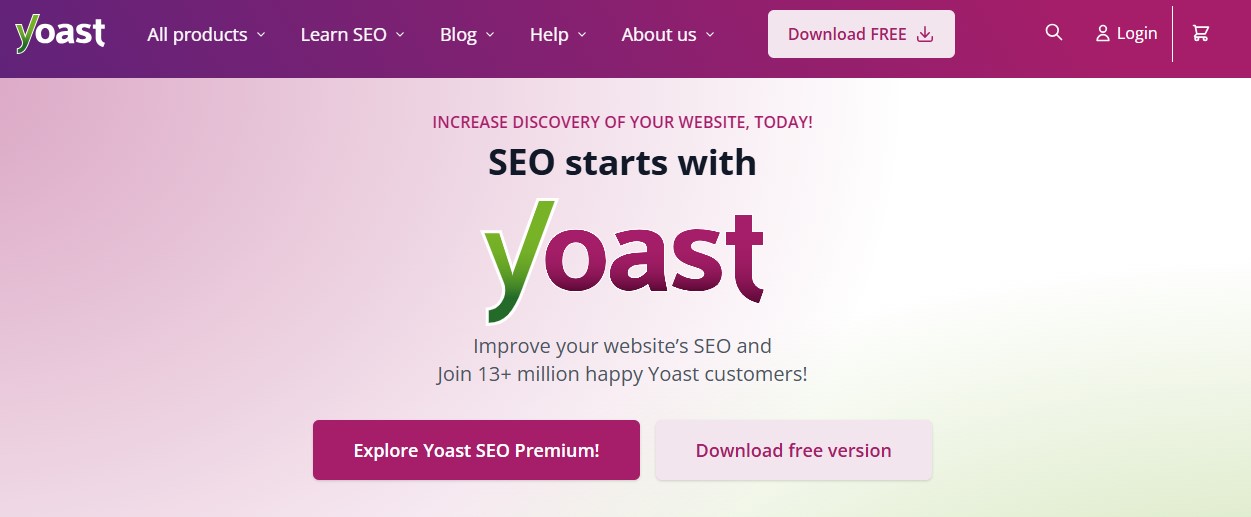
Yoast SEO is one of the most popular and comprehensive WordPress SEO plugins, ideal for optimizing on-page SEO and improving content readability. It guides users through meta title and description optimization, keyword usage, and overall content structure, providing real-time analysis and actionable suggestions.
The plugin automatically generates XML sitemaps to help search engines index your website efficiently and includes breadcrumbs, enhancing site navigation and user experience. For advanced users, the premium version offers features like internal linking suggestions, content insights, and multiple keyword focus, making it easier to optimize larger websites or blogs with complex content structures.
Key Features:
- On-page SEO analysis with actionable recommendations
- Readability check for better user engagement
- XML sitemap generation for search engines
- Breadcrumbs for improved navigation
- Internal linking suggestions (Premium)
- Multiple keyword optimization (Premium)
Pros:
- Beginner-friendly with step-by-step guidance
- Improves both SEO and content readability
- Enhances website structure and internal linking
- Regular updates aligned with Google’s algorithm changes
Cons:
- Some advanced features require the premium version
- Can feel overwhelming with many options for beginners
- Performance impact is minimal but noticeable on very large sites
Also Read: 10 Best WooCommerce Floating Cart Plugins in 2026
2. Rank Math
Rank Math is a next-generation, AI-powered SEO plugin for WordPress designed to help website owners optimize their content, improve rankings, and maintain site health effortlessly. With deep Google integration, Rank Math connects directly to Google Search Console and Analytics, providing actionable insights and real-time performance data.
The plugin offers schema markup support, enabling rich snippets in search results, which can improve click-through rates and visibility. Its AI-driven content suggestions guide users on optimizing posts for specific focus keywords, while built-in tools like redirection management and 404 monitoring help maintain a healthy, search-engine-friendly website structure.
Key Features
- AI-powered content suggestions and focus keyword analysis
- Schema markup for rich snippets
- Google Search Console and Analytics integration
- Redirection management and 404 error monitoring
- Automated SEO tasks and internal linking suggestions
Pros
- AI tools help optimize content faster and smarter
- All-in-one solution reduces the need for multiple plugins
- Easy Google integration for data-driven SEO
- Supports rich snippets to improve visibility in search results
Cons
- Advanced features may have a learning curve for beginners
- Some AI-powered suggestions require premium subscription
- Can be overwhelming for very small sites with simple needs
3. All in One SEO (AIOSEO)
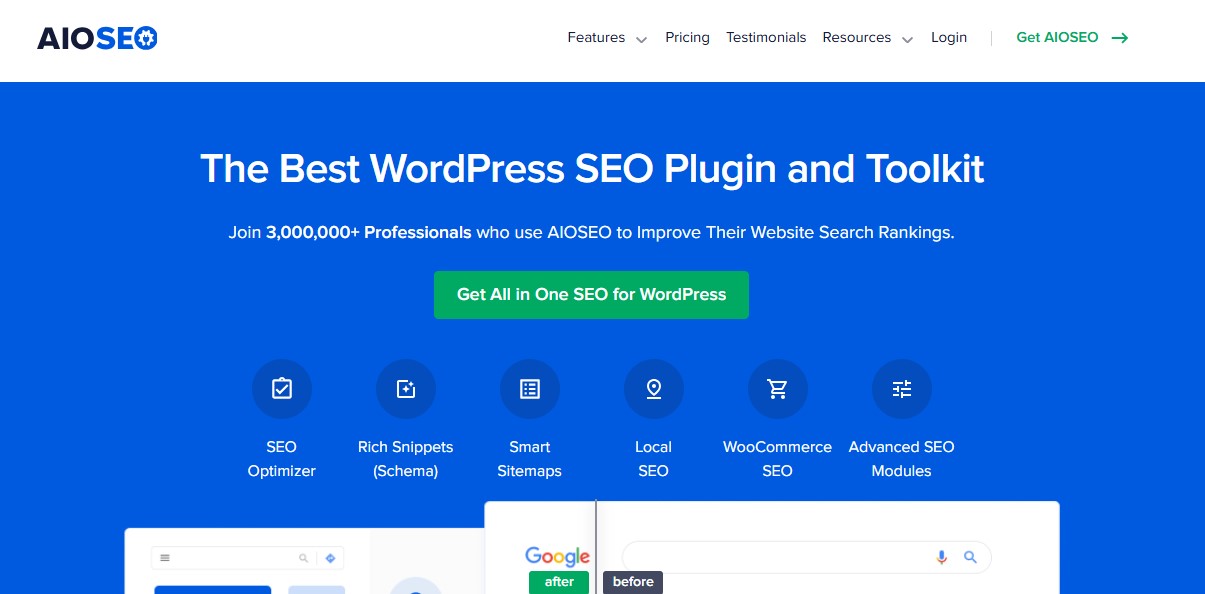
AIOSEO is a beginner-friendly yet powerful WordPress SEO plugin designed to help website owners optimize their site effortlessly while offering advanced features for growing businesses. Its intuitive interface makes it easy for newcomers to implement SEO best practices without prior technical knowledge.
AIOSEO includes smart XML sitemaps to help search engines crawl and index your website efficiently. For businesses targeting local audiences, it provides local SEO settings, ensuring your website ranks well in location-based searches. eCommerce websites benefit from WooCommerce SEO features, optimizing product pages, categories, and metadata for better search visibility.
Key Features
- Smart XML sitemap generation for search engines
- Local SEO optimization for location-based searches
- WooCommerce SEO tools for online stores
- TruSEO score for on-page SEO evaluation
- Social media integration for better content sharing
Pros
- Beginner-friendly with a simple setup
- Offers advanced tools for eCommerce and local SEO
- Provides actionable insights through TruSEO scores
- Enhances social media visibility alongside search performance
Cons
- Some advanced features require the premium version
- Limited AI-powered suggestions compared to competitors like Rank Math
- Can feel feature-heavy for very small blogs
4. SEOPress
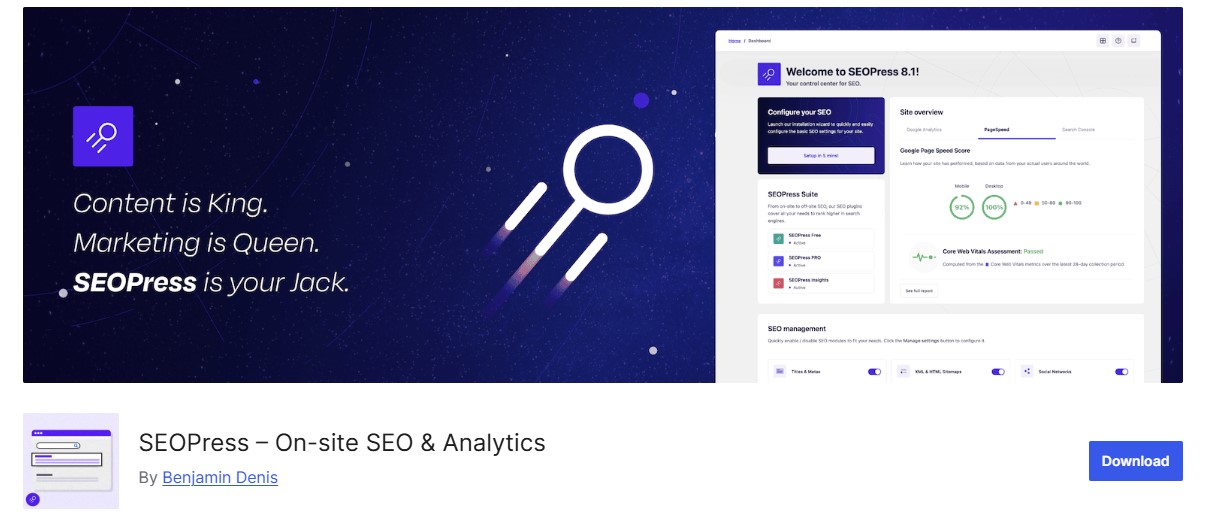
SEOPress is a powerful, ad-free WordPress SEO plugin designed for users who want a clean, professional, and fully customizable SEO solution. Unlike some plugins that include upsells or advertisements, SEOPress keeps the interface uncluttered while providing robust SEO features suitable for both beginners and advanced users.
The plugin allows for customizable XML and HTML sitemaps, making it easier for search engines to crawl and index your website efficiently. SEOPress also integrates with Google Analytics and Facebook Pixel, enabling website owners to track traffic, conversions, and user behavior for data-driven SEO strategies.
Key Features
- Fully ad-free and lightweight for optimal performance
- Customizable XML and HTML sitemaps
- Google Analytics and Facebook Pixel integration
- Content analysis and focus keyword tracking
- Schema markup support for rich search results
Pros
- Clean, ad-free interface ideal for professional users
- Advanced analytics and tracking integration
- Lightweight plugin with minimal performance impact
- Suitable for both beginners and advanced SEO users
Cons
- Some advanced features require the premium version
- Interface may feel less guided for absolute beginners
- Lacks some AI-driven optimization features found in competitors
Also Read: 15 Best Print on Demand Plugins for WordPress in 2026
5. Schema Pro
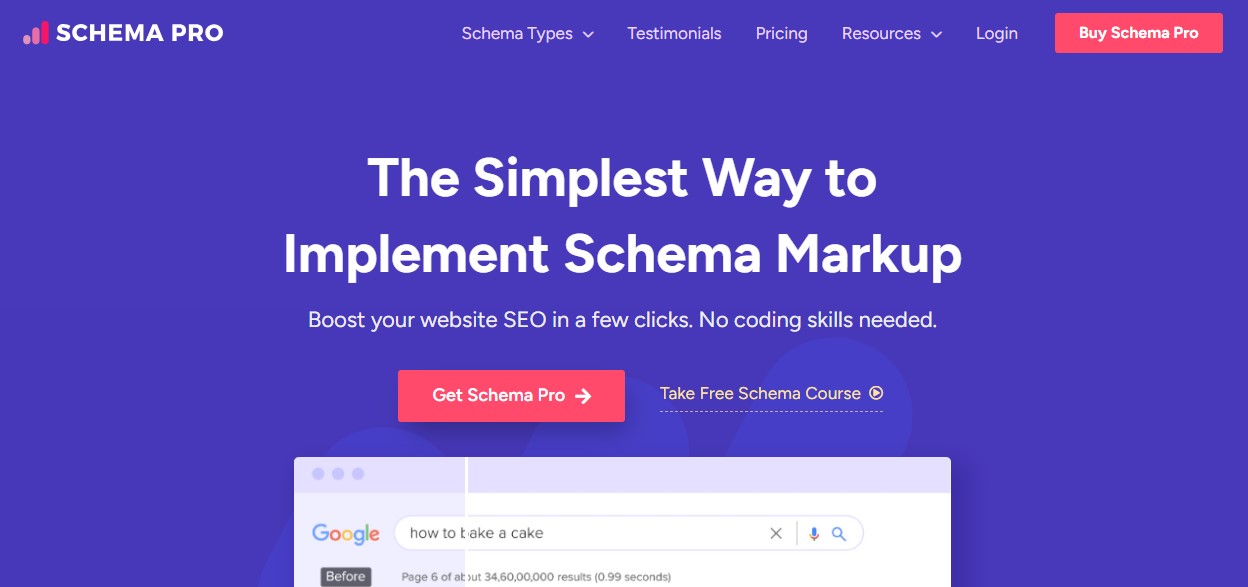
Schema Pro is a powerful WordPress plugin designed to add structured data (schema markup) to your website effortlessly, helping search engines understand your content better and improving visibility in search results. By implementing schema, your pages can display rich snippets—like star ratings, pricing, and event information—which can boost click-through rates and engagement.
The plugin supports a wide range of schema types, including articles, reviews, recipes, products, events, FAQs, and more. Its user-friendly interface makes adding schema simple, even for beginners, while advanced users can customize schema settings to fit complex site structures.
Key Features
- Automatic schema markup for pages and posts
- Supports multiple schema types: articles, reviews, products, recipes, FAQs, events
- User-friendly interface for easy setup
- Apply schema across multiple post types automatically
- Enhances search results with rich snippets
Pros
- Improves search visibility and CTR with rich snippets
- Easy for beginners, customizable for advanced users
- Supports a wide variety of schema types
- Saves time with bulk schema application
Cons
- Premium-only plugin with no free version
- Focused solely on schema, not a full SEO solution
- Requires some understanding of structured data for advanced customization
6. Redirection

Redirection is a must-have WordPress plugin for managing 301 redirects and fixing broken links, ensuring your website maintains SEO value and provides a smooth user experience. Broken links can harm search rankings and frustrate visitors, and Redirection makes it simple to address these issues without touching any code.
The plugin monitors and logs all redirects, giving you insights into traffic patterns and potential errors. It also includes an import/export feature, which allows site owners to manage redirects in bulk—especially useful for migrating websites or implementing large-scale URL changes. With its user-friendly interface, Redirection is ideal for beginners and advanced users alike.
Key Features
- Manage 301 redirects and fix broken links
- Monitors and logs all redirects for tracking
- Import/export redirects for bulk management
- User-friendly interface for easy setup and use
- Supports conditional redirects based on URL, login status, or referrer
Pros
- Essential for SEO and preserving link equity
- Prevents 404 errors and improves user experience
- Suitable for both small and large websites
- Free, lightweight, and regularly updated
Cons
- Limited advanced automation compared to premium redirect tools
- Users need basic understanding of redirects for complex setups
- UI can feel technical for absolute beginners
7. WP Rocket (For SEO Speed Optimization)
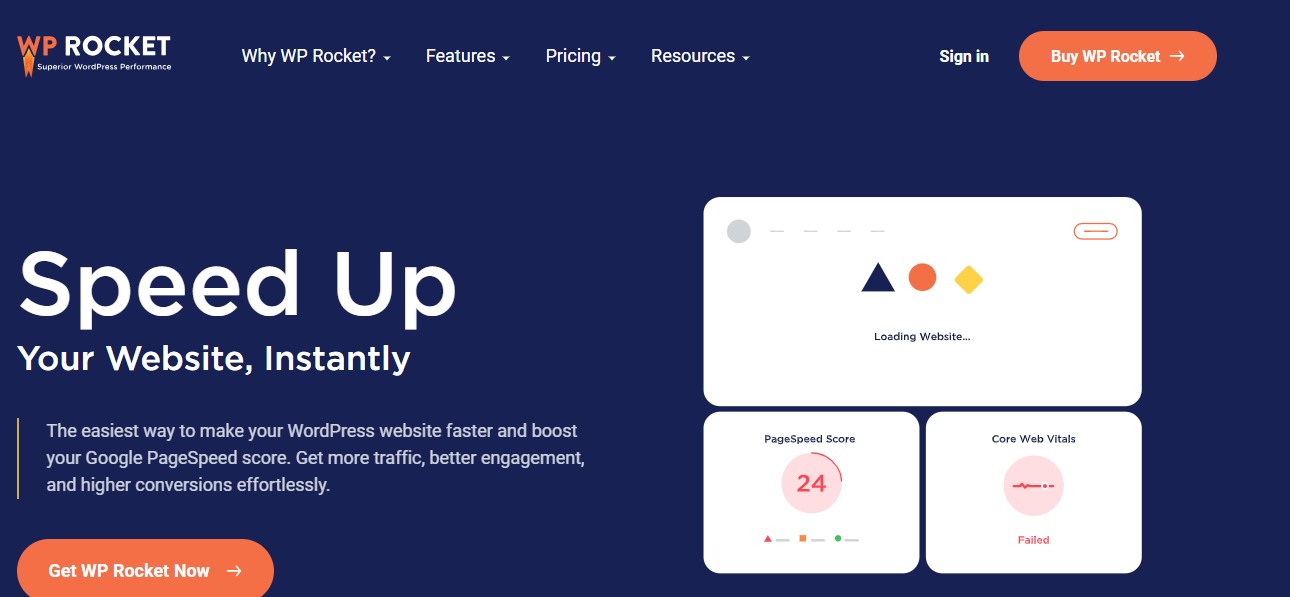
WP Rocket is one of the most powerful caching and performance optimization plugins for WordPress, designed to make websites load faster and run smoother. It’s a premium plugin known for being beginner-friendly while offering advanced optimization features for developers and site owners alike.
WP Rocket improves page caching, creating static versions of your pages so they load almost instantly for visitors. It also minifies CSS, HTML, and JavaScript, reducing file sizes and server requests to improve performance. The plugin includes lazy loading for images and videos, ensuring media only loads when visible on the screen, which helps reduce initial page load times.
Key Features
- Page caching for faster load times
- Minification of CSS, HTML, and JavaScript
- Lazy loading for images and videos
- Database optimization and cleanup
- CDN integration and cache preloading
Pros
- Easy setup and beginner-friendly
- Significant improvement in website speed and Core Web Vitals
- Reduces server load and improves performance
- Works well with most WordPress themes and plugins
Cons
- Premium-only plugin with no free version
- Some advanced settings require technical knowledge
- Can overlap with other caching plugins if not configured correctly
Also Read: Best WooCommerce SMS Notification Plugins in 2026
8. Smush (Image SEO)
Smush is a popular and reliable WordPress image optimization plugin designed to improve website speed and performance without compromising image quality. It automatically compresses images as you upload them, ensuring faster load times and a smoother user experience.
The plugin uses lossless compression, preserving the visual integrity of images while significantly reducing file sizes. Smush also includes a lazy loading feature, so images only load when they appear in the visitor’s viewport, further enhancing page speed. For existing media, Smush offers bulk optimization, allowing site owners to compress hundreds or thousands of images in just a few clicks.
Key Features
- Automatic image compression for faster loading times
- Lossless compression to maintain visual quality
- Lazy loading for improved page speed
- Bulk optimization for existing media library
- WebP conversion and higher compression (Pro version)
Pros
- Beginner-friendly and easy to set up
- Significantly improves page speed and Core Web Vitals
- Reduces server load and bandwidth usage
- Works for both new uploads and existing images
Cons
- Free version limits maximum image size (5MB per image)
- Some advanced features require Smush Pro
- WebP conversion not available in the free version
9. Broken Link Checker
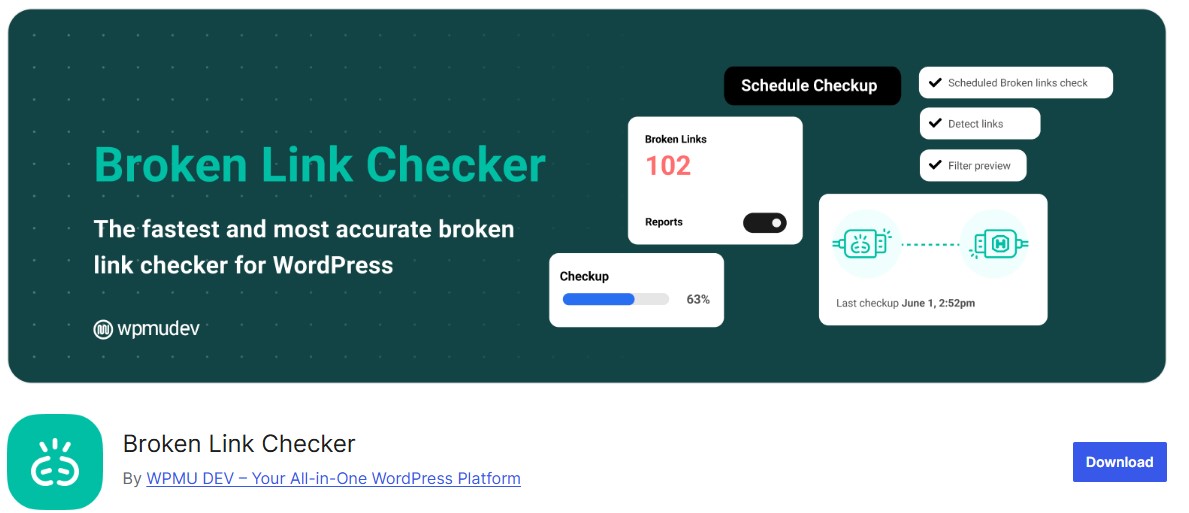
Broken Link Checker is a critical WordPress plugin for maintaining website health, SEO, and user experience. Broken links and missing images can frustrate visitors and negatively affect your search rankings. This plugin continuously scans your website for broken links, missing images, and redirects, alerting you immediately so you can take action.
The plugin allows you to edit, remove, or update broken links directly from the plugin dashboard without manually searching through pages or posts. It also supports monitoring of internal and external links, ensuring that your site remains reliable and SEO-friendly. Regular use of Broken Link Checker helps prevent 404 errors, maintain link equity, and boost user trust, which is essential for long-term website growth.
Key Features
- Continuous scanning for broken links and missing images
- Dashboard notifications for easy management
- Supports both internal and external links
- Edit, update, or remove broken links without editing posts
- Helps maintain SEO value and user experience
Pros
- Automatically detects and reports broken links
- Saves time compared to manual link checking
- Helps maintain SEO rankings and website credibility
- Easy to use for beginners and advanced users alike
Cons
- Can slightly affect site performance on very large websites due to continuous scanning
- Advanced customization requires some technical knowledge
- May require periodic maintenance to handle large link databases
10. MonsterInsights
MonsterInsights is a leading Google Analytics plugin for WordPress, designed to help website owners gain actionable insights into their traffic, audience behavior, and SEO performance. With MonsterInsights, you can understand how visitors interact with your site, track conversions, and make data-driven decisions to optimize your SEO strategy and overall website performance.
The plugin offers real-time analytics, showing live visitor activity and engagement. It provides detailed traffic reports, including top-performing pages, user demographics, and referral sources. MonsterInsights also tracks keyword performance, search queries, and content engagement, giving you the data needed to refine your SEO strategy and improve rankings.
Key Features
- Google Analytics integration with real-time traffic insights
- Detailed reports on top pages, referral sources, and audience demographics
- Keyword tracking and SEO performance analysis
- eCommerce tracking for WooCommerce and other online stores
- User-friendly interface for beginners with advanced options for experts
Pros
- Easy setup and seamless Google Analytics integration
- Provides actionable SEO insights to improve content and rankings
- Real-time and historical reporting for informed decision-making
- Supports eCommerce tracking and advanced analytics
Cons
- Premium version required for full features like eCommerce tracking
- Advanced analytics can be overwhelming for beginners
- Dependent on Google Analytics data, which requires proper configuration
Also Read: 12 Best WooCommerce Promotions & Marketing Plugins in 2026
How to Choose the Right SEO Plugin for Your Needs
Selecting the best SEO plugin depends on your specific website goals. Beginners will find AIOSEO or Yoast SEO ideal due to their intuitive interfaces, while advanced users may prefer Rank Math or SEOPress for in-depth analytics. eCommerce store owners should consider AIOSEO and WP Rocket for WooCommerce optimization. Those looking for speed optimization will benefit from WP Rocket and Smush, while Schema Pro is the best choice for implementing structured data to enhance rich snippets.
Free vs. Premium Options
While most plugins have free versions, premium plans unlock advanced features like AI suggestions, local SEO, and priority support. Assessing your budget and SEO needs will help determine whether a free or premium option is best.
Best Practices for SEO Optimization with Plugins
Using SEO plugins alone isn’t enough—implementing best practices is key to maximizing their effectiveness.
1. Setting Up the Right SEO Settings
Configuring permalinks for clean URLs, enabling XML sitemaps for better indexing, and optimizing meta titles and descriptions are essential steps in setting up the right SEO settings.
2. Keyword Optimization Tips
Using primary and secondary keywords naturally, optimizing images with alt text, and avoiding keyword stuffing help improve content SEO while maintaining readability and engagement.
3. Avoiding Common SEO Mistakes
Neglecting mobile responsiveness, failing to update content regularly, and overusing redirects can negatively impact SEO performance. Ensuring your website remains optimized and up-to-date is crucial for sustained rankings.
Boost Your Rankings with the Right SEO Plugins
WordPress SEO plugins are essential tools for boosting your site’s visibility, performance, and search rankings. Whether you need help with on-page SEO, structured data and schema markup, or performance optimization, the right plugin can simplify complex tasks and save you time.
These tools help your website stay competitive by keeping up with the latest SEO trends, algorithm changes, and best practices. By leveraging the power of these plugins, you can improve user experience, attract more organic traffic, and enhance your overall online presence.
Interesting Reads
10 Best Software for Document Management in 2025





