When running a WooCommerce store, every detail matters—from product images to descriptions to the layout of your checkout page. But one feature consistently proves its worth when it comes to increasing the average order value: the “Frequently Bought Together” product recommendation.
Not only does it mirror the customer-friendly tactics of eCommerce giants like Amazon, but it also taps into the psychology of convenience and social proof. By learning how to add Frequently Bought Together to WooCommerce, you open the door to increased sales, happier customers, and better product visibility—all without heavy manual effort.
You’ll learn not just the how, but also the what and why behind this powerful feature. Whether you’re launching a new store or optimizing an existing one, integrating this upsell strategy can make a tangible difference.

What Is “Frequently Bought Together” in WooCommerce?
The “Frequently Bought Together” feature is a smart product recommendation module that suggests related or complementary products on a product page. Typically, these are items that previous customers have purchased in combination with the one currently being viewed.
For example, if you sell cameras, the “Frequently Bought Together” section may recommend tripods, SD cards, and camera bags. When implemented correctly, this setup mimics the behavior of intelligent shopping assistants, offering helpful suggestions while subtly encouraging customers to spend more.
In WooCommerce, this feature doesn’t come out of the box but can be added through plugins or custom code. It’s a visual and data-driven prompt that nudges users toward making bundled purchases with minimal extra clicks. Understanding how to add Frequently Bought Together to WooCommerce is, therefore, key to building a modern and optimized eCommerce experience.
Why Frequently Bought Together Matters for WooCommerce Stores
Online shoppers value convenience. When customers can quickly find products that work well together, they’re more likely to purchase those items in one go. This is where the true power of the “Frequently Bought Together” feature shines.
From a business perspective, it significantly boosts the average order value. Rather than relying solely on one product per customer, you multiply the purchase potential. More importantly, it improves user experience and drives trust. When customers see bundled products, it communicates thoughtfulness and relevance—signals that matter in converting browsers into buyers.
For WooCommerce store owners, implementing this feature positions you one step closer to the polished, AI-like experiences offered by major retailers. Learning how to add Frequently Bought Together to WooCommerce isn’t just a technical improvement—it’s a strategic one.
How to Add Frequently Bought Together to WooCommerce
Now that the benefits are clear, let’s explore how to add Frequently Bought Together to WooCommerce. There are several methods you can use, depending on your skill level, budget, and desired level of customization.
Method 1: Using a Plugin
The easiest and most recommended method is using a plugin specifically designed for this purpose. Plugins like Frequently Bought Together for WooCommerce or WPC Frequently Bought Together are robust, user-friendly, and require no coding.
Step-by-Step:
- Install and Activate the Plugin
- Navigate to Plugins > Add New in your WordPress dashboard.
- Search for a relevant plugin like “WPC Frequently Bought Together.”
- Install and activate it.
- Configure Settings
- Go to the plugin’s settings page.
- Choose default layouts, discounts, and product selection logic.
- Enable automatic recommendations or manually assign products.
- Assign Linked Products
- Go to a product page in the backend.
- Scroll to the “Frequently Bought Together” section.
- Add the related products you want to bundle.
- Test on the Front-End
- Visit the product page.
- Ensure that the bundle appears and functions as expected.
- Test the add-to-cart and discount functionality.
This method is ideal for most users because it combines ease of use with deep customization options. It also allows you to apply bundle discounts or create smart recommendations based on purchase history.
Method 2: Custom Code Implementation
If you prefer a lightweight solution or want something tailor-made, you can use custom code. However, this method requires familiarity with PHP and WooCommerce hooks.
- Use WooCommerce Hooks like
woocommerce_after_single_product_summary - Query related or upsell products using WooCommerce functions
- Build a custom output section and style it with CSS
- Handle add-to-cart functions programmatically
While this method offers maximum control, it’s best reserved for developers or those comfortable editing theme files and child themes.
No matter the method, the key takeaway is that understanding how to add Frequently Bought Together to WooCommerce empowers you to influence buyer behavior positively and efficiently.
Choosing the Right Plugin: Features That Matter
With numerous plugins available, selecting the right one becomes a critical step. Here’s what to look for when deciding on the best solution:
Compatibility and Speed
Make sure the plugin integrates seamlessly with your WooCommerce theme and doesn’t slow down your site. A bloated plugin can hurt user experience more than it helps.
Customization Options
The best plugins let you control:
- Layouts and positions
- Manual or automatic product selection
- Pricing and discounts
- Add-to-cart behavior
Choose a plugin that aligns with your store’s branding and user experience flow.
Reporting and Analytics
Some advanced plugins offer performance tracking, showing which bundles are converting best. These insights help you adjust your strategy over time.
Ultimately, the right plugin simplifies the process of how to add Frequently Bought Together to WooCommerce without compromising on design or performance.
Design Matters: Positioning and User Experience
Even the most powerful upsell tool will fall short if not implemented with good UX practices. Where and how you position your “Frequently Bought Together” section determines its effectiveness.
Position It Strategically
Most stores place it below the product description or near the “Add to Cart” button. This ensures visibility without cluttering the page. Some plugins even allow placing the bundle in sidebars or modals, depending on the context.
Focus on Visuals
Use clear product thumbnails, concise titles, and dynamic price updates. If offering discounts, make sure they’re highlighted. Simplicity is key: show customers exactly what they get and why it benefits them.
By prioritizing design, you enhance the shopping journey and make your efforts in learning how to add Frequently Bought Together to WooCommerce truly pay off.
Best Practices to Maximize Results
Setting up this feature is just the beginning. To truly leverage it, follow these proven strategies:
Bundle Logically
Don’t just throw random products together. Analyze purchase data or use common sense. Pairing related accessories or frequently used items will yield the best results.
Offer Incentives
Provide small discounts or free shipping for bundles. This not only increases conversion rates but also encourages urgency.
Test and Tweak
Monitor performance. Use A/B testing to try different layouts, combinations, and offers. The more data you gather, the better your recommendations become.
Staying proactive ensures that your efforts in learning how to add Frequently Bought Together to WooCommerce don’t become a “set it and forget it” scenario.
Real-World Examples of Success
Consider a WooCommerce store selling kitchen gadgets. By adding “Frequently Bought Together” recommendations like spatulas, cookbooks, and non-stick pans alongside a frying pan, they saw a 32% increase in average cart value over 3 months. Or take a beauty brand offering facial kits. When customers added a face cleanser to their cart, the store suggested a toner and moisturizer. This subtle upsell led to more complete skincare routines and higher revenue. These stories show how understanding how to add Frequently Bought Together to WooCommerce can translate into real business growth.
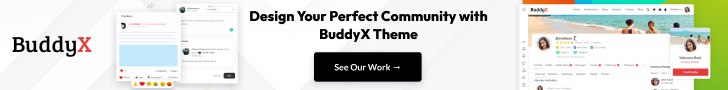
Final Thoughts: Elevate Every Product Page
The beauty of the “Frequently Bought Together” feature lies in its simplicity. It doesn’t require a total overhaul of your store. Instead, it enhances what’s already there, guiding customers to make smarter, more fulfilling purchases. Once you’ve learned how to add Frequently Bought Together to WooCommerce, you unlock a high-ROI tactic that improves the buyer journey and boosts your bottom line. The impact is clear whether you’re using a plugin or writing custom code.
Take the next step: implement this feature today and let your WooCommerce store start selling smarter, not harder.
Interesting Reads
12 Best WooCommerce Wishlist & Gift Card Plugins in 2025
12 Best WooCommerce Remarketing & Cart Abandonment Plugins in 2025
Top 12 WooCommerce Referral & Loyalty Programs Plugins in 2025



