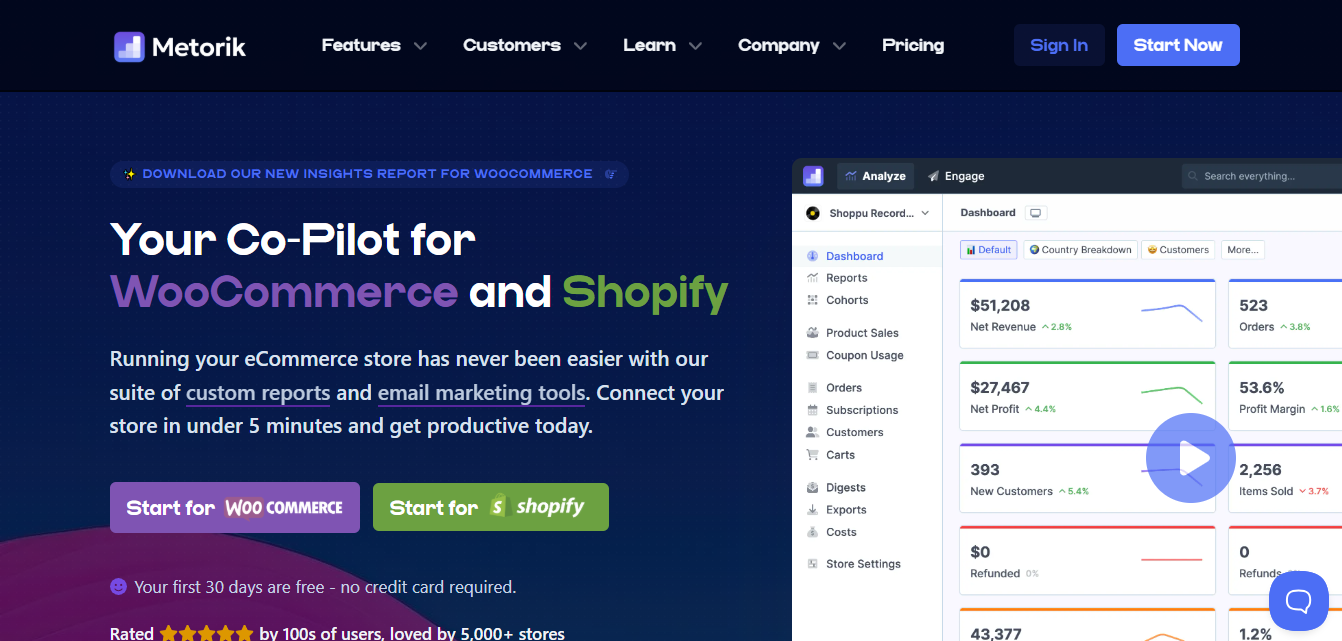Tracking and analyzing your store’s performance is essential for boosting sales and providing an exceptional customer experience. With a powerful WooCommerce Analytics Plugin, you can unlock detailed insights about your store, track customer behavior, monitor sales trends, and make data-driven decisions. In this blog, we’ll explore the best premium options available, ensuring you get the most value for your investment.

What is the WooCommerce Analytics Plugin?
A WooCommerce Analytics Plugin is a tool designed to provide in-depth insights into your store’s performance. It helps you track key metrics like sales, product performance, customer data, and much more. These plugins simplify complex data, allowing store owners to visualize trends and take actionable steps to optimize their online store.
Why Do You Need a WooCommerce Analytics Plugin?
Without analytics, you’re essentially running your store in the dark. A WooCommerce Analytics Plugin gives you a comprehensive understanding of your store’s strengths and weaknesses. You can identify best-selling products, track customer preferences, and optimize your marketing efforts to drive growth.
Key Features to Look for in WooCommerce Analytics Plugin
- Real-time analytics: Keep track of your store’s performance in real time.
- User-friendly dashboards: Easily interpret data with simple, intuitive visuals.
- Customizable reports: Generate reports tailored to your specific needs.
- Integration with other tools: Sync seamlessly with your marketing or accounting tools.
- Data security: Ensure your store’s data is safe and protected.
Top 5 Best WooCommerce Analytics Plugin
1. WooCommerce Google Analytics Pro
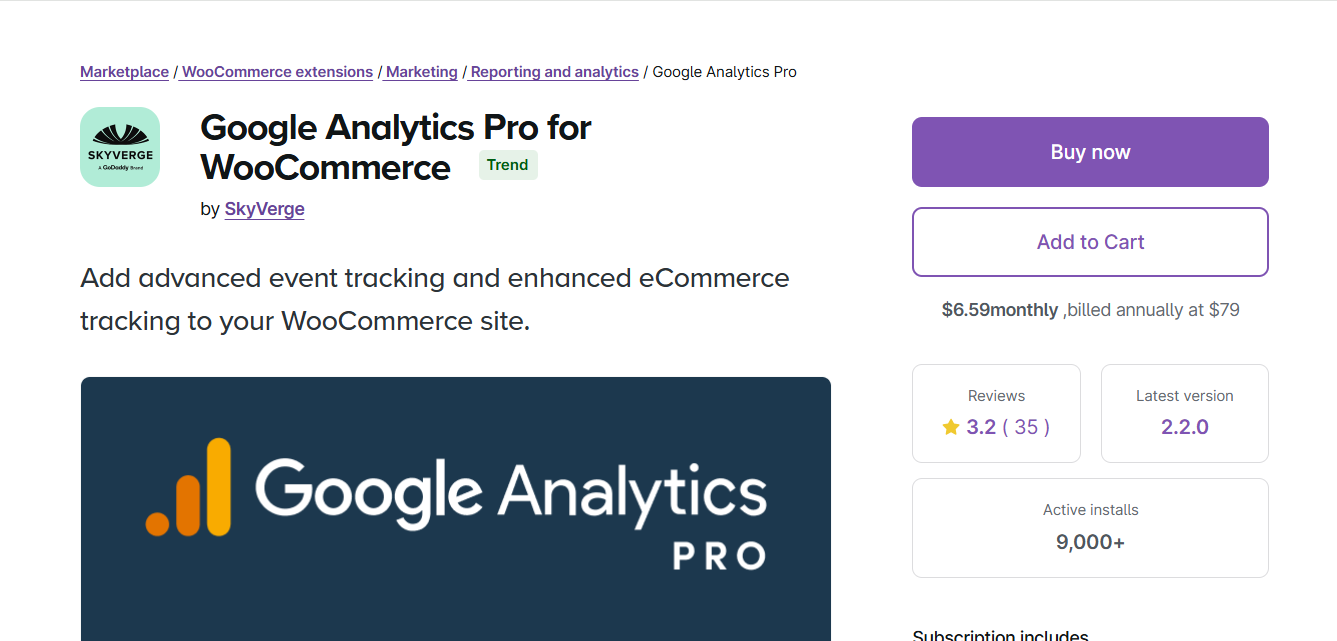
WooCommerce Google Analytics Pro is an official WooCommerce plugin that allows you to integrate Google Analytics directly with your store. This plugin helps track customer behavior and provides insights into your sales funnel.
Key Features
- Track user interactions and purchases.
- Enhanced eCommerce tracking with Google Analytics.
- Create custom audience reports for targeted marketing campaigns.
- Easy integration with your Google Analytics account.
Pros
- Developed by the WooCommerce team, ensuring high compatibility.
- Powerful tracking features for marketing campaigns.
- Regular updates and excellent support.
Cons
- Requires some setup knowledge of Google Analytics.
- Premium pricing may be a drawback for smaller stores.
Why It Stands Out
As an official WooCommerce product, this plugin ensures seamless compatibility and reliable performance. It’s an excellent choice for those already using Google Analytics for their website.
Also Read: 10 Best WooCommerce Points and Rewards Plugins
2 .Putler
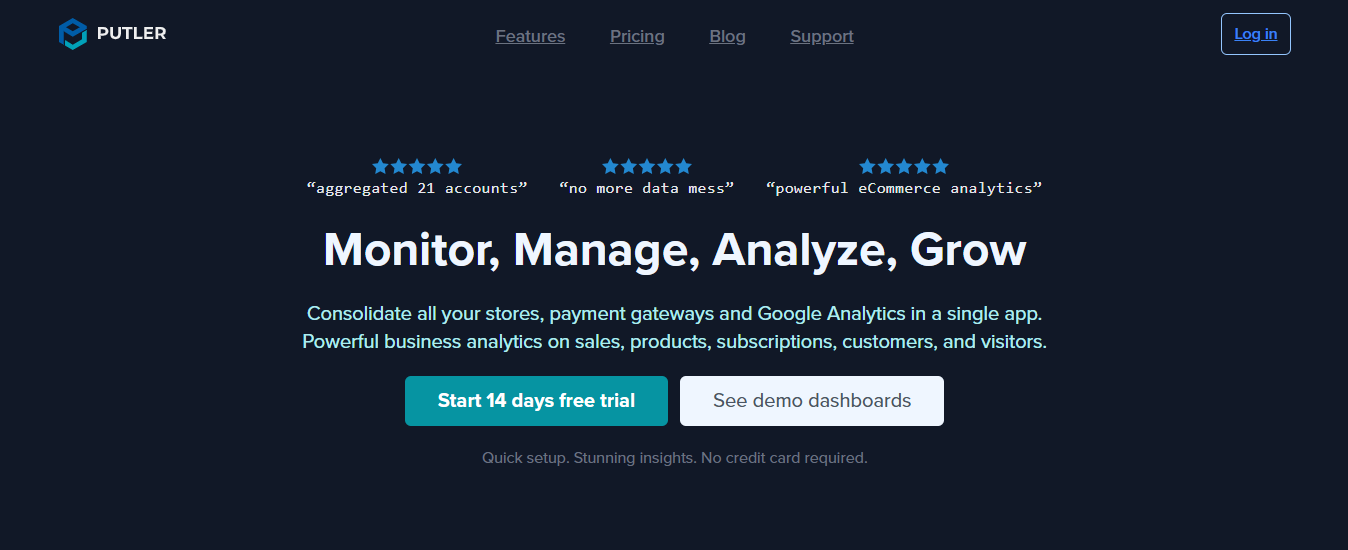
Putler is a powerful WooCommerce Analytics Plugin that provides store owners with a complete view of their business metrics. From tracking sales trends to understanding customer behavior, it simplifies analytics for WooCommerce stores, ensuring you make data-driven decisions with ease.
Key Features
- Detailed sales reports with daily, monthly, and yearly trends.
- Customer segmentation for targeted marketing.
- Multi-channel analytics, combining WooCommerce data with other platforms.
- Real-time data updates for accurate insights.
- Forecasting tools to predict future sales and trends.
Pros
- Intuitive dashboard with actionable insights.
- Combines data from multiple platforms for a unified view.
- Simplifies complex metrics with visual reports.
Cons
- Limited integrations for smaller third-party apps.
- Requires a subscription, which may not suit all budgets.
Why It Stands Out
Putler excels as a WooCommerce Analytics Plugin by providing not just numbers but actionable insights to grow your business. Its forecasting tools and real-time updates make it indispensable for scaling stores.
3. Retainful
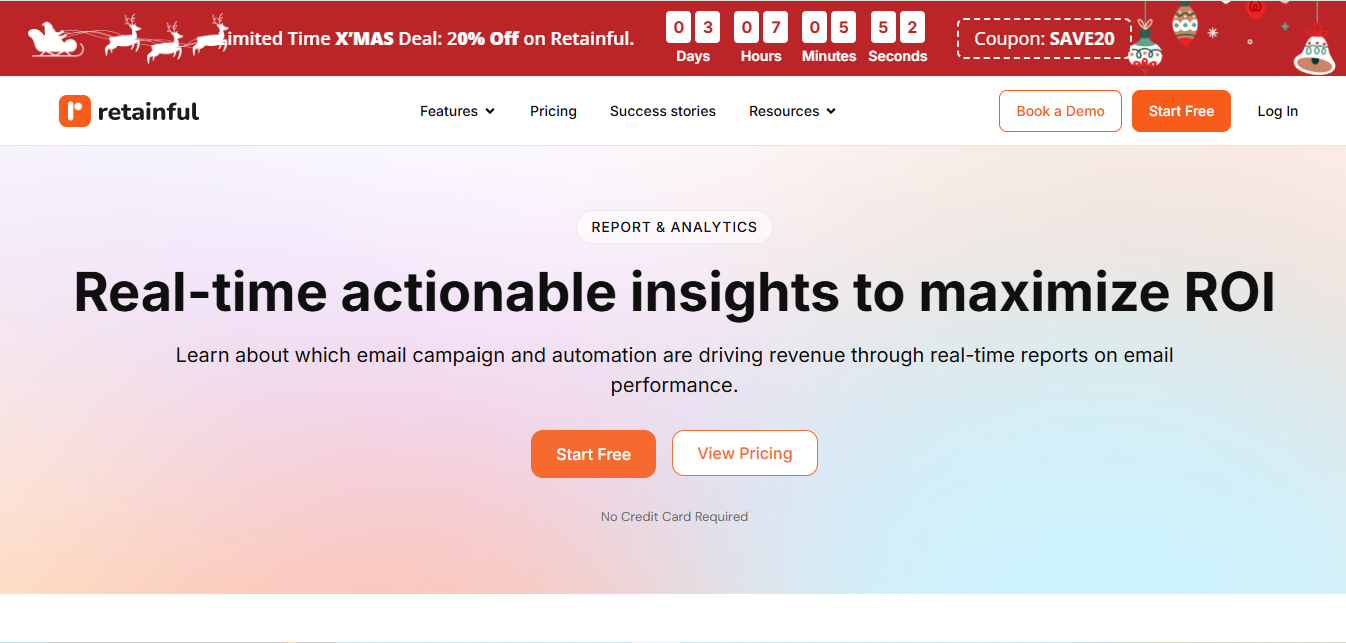
Retainful is an analytics-driven plugin designed to improve customer retention and maximize sales. As a WooCommerce Analytics Plugin, it helps track abandoned carts, manage follow-ups, and analyze customer behavior to boost engagement and revenue.
Key Features
- Abandoned cart recovery with automated emails.
- Customer journey tracking for better understanding.
- Post-purchase follow-ups to drive repeat sales.
- Analytics for abandoned carts and recovery rates.
- Pre-built email templates for customer engagement.
Pros
- Affordable with excellent customer retention tools.
- Easy setup with minimal technical know-how.
- Comprehensive analytics for abandoned cart recovery.
Cons
- Limited customization for advanced users.
- May require additional plugins for broader analytics.
Why It Stands Out
Retainful stands out as a WooCommerce Analytics Plugin by focusing on customer engagement and retention. Its specialized tools for abandoned cart recovery are particularly effective for boosting sales.
4. CedCommerce
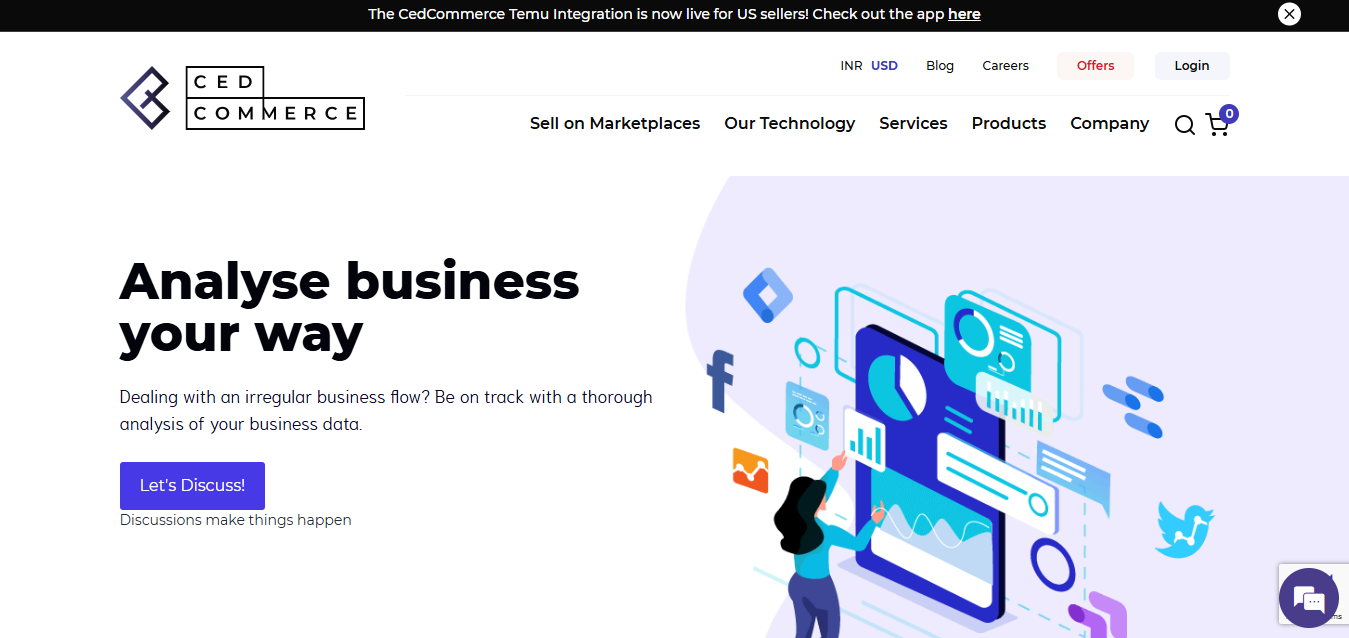
CedCommerce offers robust analytics tools for WooCommerce stores, enabling detailed tracking of performance metrics. It ensures that store owners have the data needed to enhance operations and customer satisfaction.
Key Features
- Sales and revenue tracking across multiple channels.
- Product performance reports to identify top sellers.
- Customer data analysis for improved targeting.
- Inventory and order management insights.
- Multi-channel integration for broader analytics.
Pros
- Seamless integration with WooCommerce and other platforms.
- Affordable solutions with scalable plans.
- Rich insights to enhance operational efficiency.
Cons
- Initial setup can be complex for non-technical users.
- Some features require premium plans.
Why It Stands Out
CedCommerce combines detailed analytics with operational tools, making it a comprehensive solution for WooCommerce store owners. Its multi-channel focus ensures that you can track and optimize performance seamlessly.