The success of your WooCommerce store doesn’t just depend on having great products or an appealing design, it also hinges on how easily customers can discover your site. That’s where WooCommerce SEO Plugins come into play. These tools are specially designed to help optimize your product pages, manage metadata, improve rankings, and boost traffic from search engines like Google and Bing.
For online store owners, SEO is not an option; it’s a necessity. A well, optimized store ensures that your products appear in search results when potential buyers look for them. SEO plugins automate much of this process, from generating sitemaps and optimizing images to managing keywords and schema markup.
In this guide, we’ll explore what WooCommerce SEO Plugins are, why they’re critical, how they work, and a detailed breakdown of the 10 best plugins you should consider using in 2026. Whether you’re just starting or looking to improve your current SEO strategy, these plugins can significantly enhance your store’s visibility and performance.
Why Do You Need WooCommerce SEO Plugins?
WooCommerce SEO Plugins play a foundational role in how well your online store performs on search engines like Google, Bing, or DuckDuckGo. These plugins are built to optimize WooCommerce stores specifically, handling everything from product meta tags to schema markup and XML sitemaps. Unlike general WordPress SEO tools, WooCommerce, focused SEO plugins cater to eCommerce-specific needs such as product structured data, breadcrumbs, and canonical URLs for variations. They automate complex technical optimizations that would otherwise require manual coding or advanced knowledge. In a competitive digital marketplace, where every product page competes for attention, these plugins help ensure that your content is indexed, displayed, and ranked properly.
Another major reason to use WooCommerce SEO Plugins is efficiency. Running an eCommerce store often means managing hundreds or thousands of product listings. Doing SEO manually for each page is not practical. SEO plugins streamline these processes by generating metadata, optimizing images, checking for broken links, improving internal linking, and integrating seamlessly with tools like Google Search Console. Moreover, they help in improving site speed and mobile performance, which are key ranking factors today. With the right plugin, you can maintain technical SEO health while focusing more on content and marketing strategies.
What Are WooCommerce SEO Plugins?
WooCommerce SEO Plugins are specialized tools designed to enhance the search engine optimization of online stores built with WooCommerce. These plugins work by adding SEO friendly elements such as meta titles, descriptions, schema markup, and image alt tags to your product pages, categories, and blog content. Their primary goal is to make your site more visible and understandable to search engines, thereby increasing organic traffic. Many of these tools also offer automation, allowing you to apply SEO rules across hundreds of product pages without having to edit each one manually.
Beyond basic optimization, WooCommerce SEO Plugins help eCommerce sites handle more advanced needs like structured data for product pricing and availability, breadcrumb trails for better navigation, and XML sitemaps tailored for large catalogs. They can integrate with social sharing platforms, analyze content for keyword usage, and ensure canonical tagging to prevent duplicate content issues. These features not only improve your site’s visibility in search results but also enhance user experience by making the site more navigable and faster. Whether you’re running a small store or a large product-based business, these plugins simplify and scale your SEO efforts efficiently.
How Do WooCommerce SEO Plugins Work?
WooCommerce SEO Plugins work by adding key optimization elements directly to your WordPress and WooCommerce setup. They allow you to control on page SEO aspects such as meta titles, descriptions, focus keywords, and URL slugs for individual products and pages. These tools scan your content for keyword relevance, readability, and structure, offering real time suggestions to improve your chances of ranking in search engines. Most plugins also auto generate sitemaps, making it easier for search engines like Google and Bing to crawl and index your product pages efficiently.
Some plugins take things further with advanced automation. For instance, they can apply schema markup to product listings, displaying rich snippets like reviews, prices, and stock levels directly in search results. Others enable breadcrumb navigation, which enhances both site usability and SEO performance. Many WooCommerce SEO Plugins also integrate with social platforms to optimize Open Graph data, ensuring your products are shared correctly on Facebook, Twitter, and others. In short, these plugins automate and simplify technical SEO tasks, ensure consistency across your site, and help you focus on selling products while improving your visibility in organic search results.
Types of WooCommerce SEO Plugins
WooCommerce SEO Plugins come in different categories, each addressing specific optimization needs. Below is a breakdown of the most commonly used types:
- All-in-One SEO Plugins
These plugins offer a full suite of features such as title/meta tag control, XML sitemaps, canonical URLs, and on-page SEO analysis. Ideal for store owners looking for a comprehensive tool in one package.
Examples: Yoast SEO, Rank Math - Schema Markup Plugins
These help add structured data to your product pages, enabling rich snippets in Google (like star ratings, price, availability). This can improve click, through rates by enhancing search appearance. - Image SEO Plugins
Designed to optimize image filenames, alt text, and compress images for faster loading. This contributes to both speed and accessibility, factors Google considers in rankings.
Examples: Smush, SEO Optimized Images - Redirect and Broken Link Plugins
These manage 301 redirects and identify broken links that harm SEO performance. Useful for maintaining authority when URLs change.
Examples: Redirection, Broken Link Checker - Local SEO Plugins
Perfect for stores targeting a regional customer base. These plugins help with NAP (Name, Address, Phone) consistency and localized keywords.
Each type serves a unique purpose. Combining a few of these WooCommerce SEO Plugins can help you build a stronger, search, friendly store setup.
Key Features to Look for in WooCommerce SEO Plugins
Before choosing a plugin, ensure it offers the features that matter most:
- Keyword Optimization: Essential for ranking your WooCommerce product pages.
- XML Sitemaps: Ensure search engines index all your pages properly.
- Schema Markup: Use structured data to make your products stand out in search results.
- Meta Title and Description Editing: Improve click, through rates with optimized meta tags.
- Analytics Integration: Track your SEO efforts directly in your dashboard.
Selecting the right WooCommerce SEO Plugins with these features ensures your store is set up for long-term success.
The 10 Most Effective WooCommerce SEO Plugins for Your Store
1. AIOSEO – All in One SEO for WooCommerce
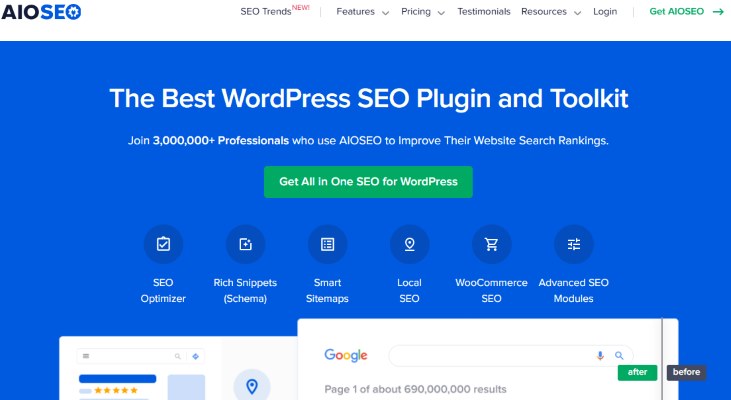
AIOSEO, short for All in One SEO, is one of the most robust and beginner-friendly WooCommerce SEO Plugins available for WordPress users. Tailored for WooCommerce stores, this plugin simplifies technical SEO implementation while providing advanced options for experienced users. With more than 3 million active installations, AIOSEO is trusted by businesses ranging from small online shops to large-scale eCommerce operations.
Its modular approach allows users to activate only the features they need. Whether you want to optimize meta tags, improve product schema, or create SEO-friendly XML sitemaps, AIOSEO ensures that your WooCommerce store stays optimized without relying heavily on developers.
Key Features
- Advanced Product Schema Markup – Helps improve rich results for products, including price, stock, and ratings.
- Smart XML Sitemaps – Automatically generates and submits sitemaps to search engines.
- WooCommerce Integration – Fine-tune SEO settings for product pages, shop archive, categories, and tags.
- On-Page SEO Analyzer – Real-time analysis and suggestions for optimizing product and content pages.
- Social Media Integration – Optimize how product pages appear on platforms like Facebook and Twitter.
- SEO Audit Checklist – Flags SEO issues across your WooCommerce store with actionable advice.
- TruSEO Score – Assigns an SEO score to each page or product for clarity on what to improve.
Pricing
AIOSEO offers a free version with essential features. The Pro version starts at $49.60/year (regularly $124), which unlocks advanced WooCommerce-specific features like priority support, video sitemaps, and local SEO modules.
Pros
- Easy to use, even for beginners.
- Seamless integration with WooCommerce.
- Supports schema types relevant to eCommerce.
- Detailed on-page analysis and real-time suggestions.
- Lightweight and doesn’t affect site speed.
Cons
- Some key features are restricted to premium plans.
- It may feel feature, rich for users looking for minimal SEO support.
- The TruSEO score can become distracting if over-relied upon instead of focusing on actual SEO strategies.
2. Rank Math – The Smart SEO Plugin for WooCommerce
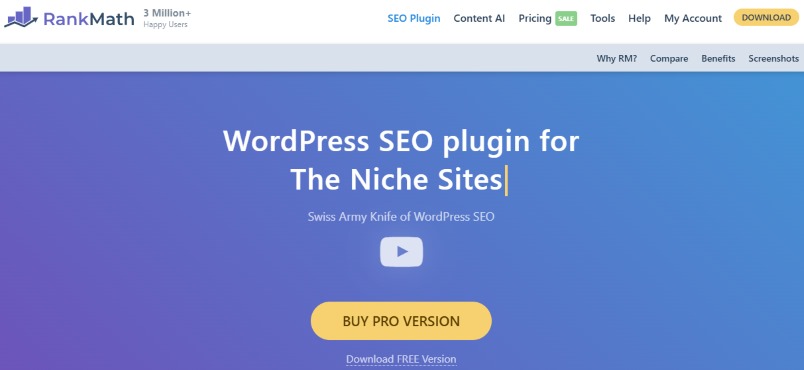
Rank Math has quickly become one of the most powerful WooCommerce SEO Plugins available today. Known for its automation, smart features, and deep WooCommerce integration, Rank Math is ideal for users who want both control and convenience. It supports everything from product optimization to technical SEO, all within a sleek, user-friendly interface.
What makes Rank Math stand out is its ability to handle complex SEO tasks automatically, like adding schema markup, optimizing WooCommerce product pages, and even integrating AI content suggestions. It’s particularly well-suited for store owners who want to scale SEO without relying on external plugins for basic functionalities.
Key Features
- WooCommerce Product SEO – Built-in support for optimizing product pages, categories, and tags.
- AI-Powered SEO Suggestions – Premium users get content optimization powered by Rank Math’s AI module.
- Advanced Schema Generator – Supports WooCommerce product schema out of the box.
- SEO Analytics Dashboard – Offers Google Search Console and keyword tracking data directly inside WordPress.
- Redirection & 404 Monitor – Helps manage broken links and improve crawlability.
- Social Media Preview – Customize how your products appear on Facebook, Twitter, and other platforms.
- Rank Tracker – Monitor how your product pages are ranking in search engines.
Pricing
Rank Math offers a free version with many premium-level features. The Pro plan starts at $69/year, and higher tiers unlock even more features like client SEO reports, unlimited keyword tracking, and advanced automation rules.
Pros
- Comprehensive WooCommerce SEO support.
- AI-powered content and SEO suggestions.
- Easy setup with advanced automation.
- Integrated analytics and rank tracking.
Cons
- The interface, while user-friendly, can feel overwhelming for beginners.
- Advanced AI features are only available in the premium version.
- Rank tracking is limited in the Pro version compared to Business/Agency plans.
3. Yoast WooCommerce SEO Plugin

Yoast SEO is one of the earliest and most widely trusted SEO plugins for WordPress, used by millions of websites. For WooCommerce store owners, pairing Yoast SEO with its dedicated WooCommerce add-on unlocks features tailored to product pages, category archives, and structured data. The tool suite provides a comprehensive solution, from metadata and schema markup to readability checks and XML sitemap generation.
Key Features
- Real-time SEO analysis with guidance during content editing, helping store owners optimize product titles and descriptions immediately.
- Rich snippet support: automatically adds product schema markup, including price, stock, reviews, and global identifiers such as GTIN/MPN.
- WooCommerce-specific add-on extends functionality: custom product metadata for Google, optimized sitemaps excluding duplicate or filter URLs, and SEO checks on shop and category pages.
- Premium version (accessible via bundle) offers AI-generated titles and meta descriptions, internal linking suggestions, redirect management, and SEO workflows.
Pricing
- Free core plugin available for basic SEO functionality.
- Premium version starts at around €118.80/year, including Yoast SEO Premium and Yoast WooCommerce SEO add‑on.
Pros
- Intuitive and beginner-friendly.
- Comprehensive SEO capabilities.
Cons
- The premium version can be expensive.
Why it stands out: Yoast is perfect for those who want a proven SEO solution with a track record of success.
Also Read: 10 Best WordPress Full Site Editing Themes
4. SEOPress WooCommerce SEO Plugin
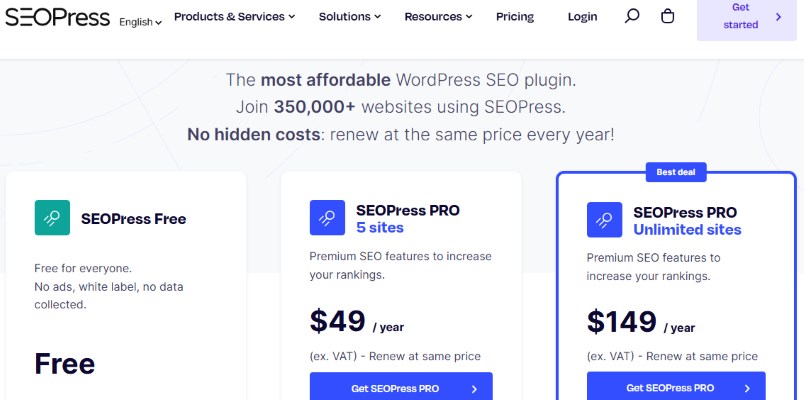
SEOPress is a comprehensive SEO plugin for WordPress that includes deep WooCommerce support in its Pro version. Used by over 300,000 sites, it delivers full-spectrum optimization, from metadata and structured data to sitemaps and breadcrumbs, without unnecessary overhead. SEOPress integrates smoothly with page builders like Elementor, Divi, and Gutenberg, making it a flexible choice for diverse development setups.
Key Features
- Product XML sitemap including images and galleries, ensuring full indexing of WooCommerce catalogs.
- Automatic or manual product schema injection (JSON‑LD), compliant with Google’s shopping requirements.
- Ability to add global product identifiers (GTIN/MPN) to WooCommerce product data for structured data accuracy.
- Dynamic tag variables for titles and meta descriptions based on product attributes or categories.
- Integration with Google Analytics enhanced eCommerce tracking and automatic no index settings for cart or checkout pages.
Pricing
SEOPress offers a robust free version suitable for basic optimization. The Pro version, which includes full WooCommerce integration, starts at $49/year for up to 5 sites, or $149/year for unlimited sites.
Pros
- Affordable pricing for premium plans.
- Simple and clean user experience.
Cons
- Less robust free features.
Why it stands out: SEOPress offers exceptional value for WooCommerce store owners wanting essential SEO tools without overpaying.
5. SmartCrawl Pro WooCommerce SEO Plugin

SmartCrawl Pro is a comprehensive SEO plugin developed by WPMU DEV, designed to support WooCommerce stores through automation, auditing, and advanced schema management. As soon as SmartCrawl detects WooCommerce on your site, it enables enhanced product schema options and configurable metadata fields. Users can fine-tune product attributes such as brand, global identifiers (GTIN/MPN), and include Shop schema on archive pages, all tailored to eCommerce data needs.
Key Features
- Automatically generates sitemaps and pings search engines on content changes.
- Offers in-page SEO and readability analysis with real-time suggestions and audits based on Lighthouse metrics.
- Built-in redirect manager (supports regex), 404 monitoring, and auto-linking keywords across your store.
- Standards-based WooCommerce schema builder, with support for product, review, FAQ, and local business markup.
- Robots.txt editor, white-label reports, Moz API integration, and multisite-ready configuration.
Pricing
SmartCrawl Pro is available as part of the WPMU DEV plugin bundle. After a promotional rate of around $18/year, renewal pricing is typically $180/year. This includes access to over 20 premium tools within the WPMU DEV ecosystem.
Pros
- Saves time with automation.
- Detailed SEO reports.
Cons
- Advanced features require a premium plan.
Why it stands out: Its focus on automation makes SmartCrawl ideal for busy store owners.
Also Read: 10 Best WordPress Page Builder Plugins
6. Broken Link Checker WooCommerce SEO Plugin
Smart Broken Link Checker is a dedicated tool designed to identify and manage broken links, both internal and external, within WordPress sites that include WooCommerce products. It helps maintain SEO health, reduces crawl errors, and improves user experience by detecting links that return errors or no longer work. It can scan product pages, categories, content, media URLs, and even WooCommerce, specific post types.
Key Features
Key Features
- Detects and fixes broken links.
- Monitors redirections to avoid SEO penalties.
- Dashboard alerts for quick action.
Pricing
The core plugin version is free and includes full scanning and management features. Cloud-based scanning and extended capacity are available via optional upgrades or integration with WPMU DEV services, some of which may require registration.
Pros
- Free and efficient.
- Boosts site credibility with search engines.
Cons
- Can be resource-intensive on larger stores.
Why it stands out: It’s a must-have for maintaining a professional and SEO-friendly WooCommerce store.
7. Schema Pro WooCommerce SEO Plugin
Schema Pro is designed to simplify the process of applying structured data (JSON-LD) to WordPress content, including WooCommerce products, without coding. By mapping WooCommerce product information such as title, price, SKU, stock status, reviews, and brand to schema fields, it helps store pages qualify for rich snippets and enhanced search results. Many WooCommerce stores use Schema Pro to replace or enhance WooCommerce’s native product schema with more flexible and customizable markup.
Key Features
Key Features
- Add product schema to all or selected WooCommerce products using mapping rules.
- Map custom fields (e.g., SKU, brand, price, review rating) to schema properties for automatic data integration.
- Compatible with other schema plugins or SEO tools like Yoast, Rank Math, and SEO Press to avoid conflicting markup.
- Offers validation and preview tools for ensuring schema markup meets Google Rich Results criteria.
- Supports review schema via custom filters to include star ratings and aggregate review counts.
Pricing
Schema Pro is a premium plugin, typically licensed per site or for multiple domains. Pricing varies by plan (commonly $79–$149 per year) and may include support and updates. A developer or business plan supporting the WooCommerce schema is required for full functionality.
Pros
- Improves CTR with rich snippets.
- Easy-to-use interface.
Cons
- Limited to schema optimization.
Why it stands out: It ensures your product pages stand out in search results with eye-catching structured data.
8. WP Meta SEO for WooCommerce
WP Meta SEO is an all-in-one SEO solution from JoomUnited that includes bulk metadata editing, image SEO tools, sitemap generation, and redirect management. Its Pro version extends support to WooCommerce, enabling direct SEO editing for product categories and listings. This plugin suits stores with large product catalogs where manual SEO adjustments are time‑consuming.
Key Features
Key Features
- Bulk meta editor allows quick updates to titles, descriptions, and alt text across product listings.
- WooCommerce SEO module in Pro supports metadata editing for product and category pages.
- Built‑in tools include XML + HTML sitemaps, redirect manager, and 404 link error detection.
- Image SEO features, auto-resizing, and bulk alt-text editing improve page load and accessibility.
- Analytics integration and keyword suggestions use Google Search Console data in the Pro version.
Pricing
The free version offers core SEO functionality, including bulk metadata editing and basic sitemaps. The Pro version, enabling WooCommerce-specific features, is available starting from $49/year.
Pros
- Time-saving bulk tools.
- Straightforward interface.
Cons
- Advanced features require a premium upgrade.
Why it stands out: It’s perfect for store owners managing a large number of products and pages.
9. Premium SEO Pack for WooCommerce
Premium SEO Pack is an all-in-one SEO plugin developed to support both general WordPress SEO needs and WooCommerce, specific optimization. It includes modules for on-page analysis, metadata editing, schema markup, sitemap generation, performance insights, redirects, and speed monitoring. Though not WooCommerce-exclusive, it supports product-related tags, schema, and metadata formats that apply to online stores. The plugin is modular: you can activate only the features needed for your WooCommerce site.
Key Features
Key Features
- Mass Metadata Optimization: Bulk-edit SEO titles, meta descriptions, and social tags across product pages and categories.
- Rich Snippets Support: Includes schema.org markup for products, local SEO pages, and reviews.
- Broken Link & Redirect Manager: Identify 404 errors and set up 301 redirects to maintain SEO authority.
- Image SEO & Slug Optimizer: Automatically generate optimized alt text and remove filler words from product URLs.
- PageSpeed Insights & Cache Tools: Monitor site speed and optimize performance by minifying CSS/JS and caching.
Pricing
Premium SEO Pack is a premium-only solution, generally priced between $79–$149/year, depending on licensing and included modules. Users should be cautious of unverified versions or security concerns.
Pros
- Advanced customization options.
- Additional performance-boosting features.
Cons
- Not beginner-friendly.
Why it stands out: Premium SEO Pack combines powerful features for both SEO and performance enhancement.
10. WooCommerce Product Search SEO Plugin

Premmerce SEO for WooCommerce extends SEO capabilities specifically for WooCommerce product pages by enriching microdata, providing Open Graph support, and automatically generating image alt text. Designed to complement popular SEO plugins like Yoast SEO and AIOSEO, it addresses the need for a WooCommerce-specific schema that these general plugins may not include. It enhances product visibility in search and social platforms by aligning product data with recognized SEO formats.
Key Features
- Automatically generates and optimizes product microdata for search engines.
- Open Graph support for better social media sharing.
- Auto-generates SEO-friendly image alt text for all product images.
- Compatible with popular SEO plugins like Yoast SEO and AIOSEO.
- Improves product visibility in both search results and social media platforms.
Key Features
- Automatically displays structured microdata elements such as price, currency, stock status, and brand within product pages.
- Adds Open Graph metadata and Twitter Cards markup to improve social sharing preview display.
- Generates alt text for all product images based on configurable patterns, improving image-based SEO.
- Integrates product metadata with broader schema and SEO tools, enhancing compatibility with existing SEO plugins.
- Lightweight and performance‑conscious, ideal for WooCommerce stores with minimal plugin overhead.
Pricing
A free version is available with basic WooCommerce microdata enhancements. Premium or advanced plans (if any) are generally priced modestly and sold through the developer’s site.
Pros
- Enhances user experience with search suggestions.
- Boosts product visibility in your store.
Cons
- Focuses more on search functionality than general SEO.
Why it stands out: It’s a unique solution for store owners looking to enhance both search and SEO functionality.
Advantages of Using WooCommerce SEO Plugins
WooCommerce SEO Plugins offer a wide range of benefits that go beyond simply improving search engine visibility. They play a strategic role in helping online stores drive more traffic, enhance user experience, and increase conversion rates, all while saving time and reducing manual SEO work. Below are the key advantages of using WooCommerce SEO Plugins:
Enhanced Search Engine Visibility
- Automatically optimizes meta titles, descriptions, and URLs to help your products rank higher in Google and Bing.
- Supports schema markup, breadcrumbs, and XML sitemaps to improve site indexing and crawlability.
Better Product Discoverability
- Improves the chances of your products being found through search engines and internal site search.
- Optimized images, metadata, and structured data make your products more likely to appear in rich snippets and search features.
Better Product Discoverability
- WooCommerce SEO Plugins make it easier for search engines to understand your product catalog structure, attributes, and availability.
- Features like product-focused SEO analysis help you tailor content for each product, improving chances of appearing in relevant search results.
Higher Click-Through Rates (CTR)
- Plugins allow you to craft compelling SEO titles and meta descriptions that increase the likelihood of clicks from search engine listings.
- Rich snippets (e.g., reviews, pricing, availability) make your listings stand out in search results.
Saves Time with Automation
- Most plugins automate repetitive tasks like updating sitemaps, redirects, and canonical tags.
- You can bulk edit SEO fields for hundreds of products, streamlining your optimization workflow.
Actionable SEO Insights
- Built-in audit tools and suggestions help you identify and fix on-site SEO issues.
- Integration with Google Analytics and Search Console gives performance data directly within WordPress.
Mobile & Social Optimization
- Optimizes product pages for mobile devices, ensuring fast loading and mobile-friendly layouts.
- Enhances social sharing with Open Graph and Twitter Cards support, improving product visibility on platforms like Facebook and Twitter.
Conclusion
Using the right WooCommerce SEO Plugins is essential for store owners who want to boost visibility, drive more traffic, and increase conversions. By combining tools for metadata optimization, schema markup, image SEO, and automation, you can create a highly search-friendly store without spending excessive time on manual SEO tasks.
Choose plugins that align with your store’s goals, product catalog size, and technical expertise to maximize results. Investing in one or a combination of these plugins ensures your WooCommerce store stays competitive in search rankings while providing an optimal experience for your customers.
SEOPress WooCommerce Full SEO suite with WooCommerce support XML sitemaps, product schema, breadcrumbs, metadata editor Freemium ($49+/year)Affordable, clean interface, flexible Free version less robust Schema Pro Structured data and rich snippets Product schema, review schema, schema mapping, Google Rich Results support Premium ($79–$149/year)Easy to use, improves CTR Limited to schema optimization WP Meta SEO Bulk SEO editing for large catalogs Bulk meta editor, image SEO, sitemaps, redirects, analytics integration Freemium ($49+/year)Time-saving, straightforward interface Advanced features require Pro Premium SEO Pack Comprehensive SEO + performance tools Metadata, schema, redirects, image SEO, Page Speed tools Premium ($79–$149/year)Advanced customization, performance boost Not beginner-friendly WooCommerce Product Search SEO Product search & microdata optimization Structured microdata, Open Graph, Twitter Cards, alt text generator Freemium / Premium Boosts visibility, enhances search experience Focuses more on search than full SEO
| Plugin Name | Best For | Key Features | Pricing | Pros | Cons |
|---|---|---|---|---|---|
| AIOSEO | All-in-one SEO optimization | TruSEO analysis, schema, link assistant, WooCommerce SEO module | Freemium ($49+/year) | Easy to use, WooCommerce support, excellent UI | Some features are locked behind Pro |
| Rank Math | WooCommerce-specific SEO automation | Product SEO templates, Schema Generator, Instant Indexing | Freemium ($69+/year) | Feature-rich, user-friendly, WooCommerce deep integration | Overwhelming options for beginners |
| Yoast WooCommerce SEO | Enhancing product and breadcrumb schema | Enhanced WooCommerce Schema, Open Graph, Meta Templates | Paid ($79/year) | Reliable, integrates well with WooCommerce and WordPress | Requires Yoast SEO base plugin |
| SmartCrawl Pro | Automated SEO tasks for WooCommerce | SEO audit, product schema, and automatic linking | Premium (part of WPMU DEV $7.50+/mo) | Strong automation, multisite support | No free version |
| Broken Link Checker | SEO health & link maintenance | Detects internal & external broken links in real time | Free | Improves user experience, active updates | Can slow down large sites |
| Schema Pro | Advanced schema markup for product SEO | 20+ schema types, including WooCommerce products | Paid ($67/year) | Precise, structured data boosts CTR | Limited features outside the schema |
| WP Meta SEO | Metadata bulk optimization | Bulk SEO, image SEO, Google Search Console integration | Freemium | Saves time with bulk editing, WooCommerce support | Interface not beginner-friendly |
| Premium SEO Pack | Advanced SEO toolkit | Rich snippets, 404 monitor, minify tools, WooCommerce tags | Paid ($44 lifetime) | Multiple tools in one, WooCommerce optimized | Less frequent updates |
| WooCommerce Product Search | SEO through smart product discoverability | Live search, indexing, keyword relevance | Paid ($49/year) | Enhances UX, product relevance | Not a full SEO suite |
| Premmerce SEO for WooCommerce | Enhancing WooCommerce microdata | Product schema, Open Graph, Twitter Cards, image alt text | Free | Lightweight, complements other plugins | Limited to microdata tasks |
Which WooCommerce SEO Plugin Should You Choose?
Selecting the right WooCommerce SEO plugin depends on your specific business goals, technical comfort, and store size. If you’re looking for an all-in-one, WooCommerce-friendly SEO toolkit, Rank Math and AIOSEO top the list. They offer powerful automation, schema integration, and keyword insights tailored for product-based sites.
For store owners who already use Yoast SEO, extending its capabilities with the Yoast WooCommerce SEO addon is a smart move, especially for cleaner product schema and breadcrumbs.
If your focus is technical SEO, such as schema precision or broken link monitoring, Schema Pro and Broken Link Checker shine. Meanwhile, tools like Premmerce SEO and WooCommerce Product Search work best when paired with broader SEO plugins, helping enrich microdata and enhance product discoverability, respectively.
Ultimately, combining a main SEO plugin (like Rank Math or AIOSEO) with a niche booster (like Premmerce SEO or WooCommerce Product Search) creates the most optimized, scalable SEO strategy for WooCommerce stores in 2026.
Interesting Reads





