Barcode integration is no longer just a convenience; it’s a necessity for eCommerce businesses that handle inventory, fulfilment, or physical product movement. As your online store grows, the need to organise stock, speed up checkout, minimise errors, and improve order accuracy becomes more critical. That’s exactly where WooCommerce Barcode Plugins step in to streamline operations.
WooCommerce, while powerful for digital storefronts, doesn’t natively include barcode functionality. Barcode plugins extend WooCommerce’s capabilities by generating, assigning, and printing barcodes (or QR codes) for products, orders, and even customers. These barcodes can be scanned for inventory adjustments, order processing, shipment tracking, or POS integration, making them essential for businesses dealing with medium to large inventories or hybrid retail setups.
Whether you’re managing a warehouse, running a dropshipping business, or operating both online and physical stores, WooCommerce Barcode Plugins help bridge the gap between digital systems and real-world logistics. In this blog, we’ll explore what these plugins are, how they work, their types, benefits, and finally, our curated list of the 5 best plugins to help you optimise barcode functionality in your WooCommerce store.
Why Use WooCommerce Barcode Plugins Instead of Manual Product Tracking?
Manual product tracking may seem manageable for a small catalogue, but it becomes a major liability as your WooCommerce store scales. Inventory discrepancies, order errors, and fulfilment delays are common issues that cost time and profit. WooCommerce Barcode Plugins help eliminate these inefficiencies by automating how you track, manage, and identify products, orders, or shipments.
Here are the core reasons why barcode plugins outperform manual tracking:
- Faster Inventory Updates:
Scanning a barcode updates product data instantly, no need to type SKUs or search manually. - Minimised Human Error:
Barcode-based systems drastically reduce the chances of stock miscounts or order packing mistakes caused by human oversight. - Improved Order Accuracy:
Fulfilment teams can verify each item using barcodes before shipping, ensuring correct products go out every time. - Integrated with POS and Warehouses:
Many WooCommerce Barcode Plugins allow synchronisation with physical point-of-sale systems and warehouse databases, providing a consistent inventory status across all platforms. - Time-Saving and Scalable:
Automating repetitive tasks like inventory checks or returns handling frees up staff time and enables your store to scale efficiently.
In short, barcode plugins offer precision, efficiency, and control, making them indispensable tools for WooCommerce store owners who want to streamline operations and reduce overhead.
What Are WooCommerce Barcode Plugins and How Do They Work for Store Management?
WooCommerce Barcode Plugins are specialised tools that extend the WooCommerce platform by generating machine-readable barcodes or QR codes for products, orders, or customer records. These codes can then be printed, scanned, and integrated into various operations such as inventory tracking, order fulfilment, and shipping management.
These plugins work by automatically generating a barcode or QR code based on product ID, SKU, order number, or any custom field. Once the codes are generated, they can be displayed on product pages, order invoices, packing slips, or even email notifications. Most barcode plugins support standard formats like EAN-13, UPC, Code 128, and QR Code, which are compatible with both handheld scanners and mobile devices.
From a workflow perspective, once a barcode is scanned, it triggers a corresponding action, such as updating stock levels, pulling up order details, or initiating a shipping process. This eliminates the need for manual data entry, reduces errors, and saves time during high-volume transactions.
Additionally, some advanced WooCommerce Barcode Plugins support POS integration, allowing physical retail stores to synchronize barcode scans with WooCommerce in real-time. This hybrid capability is particularly valuable for omnichannel retailers and warehouse managers.
Key Features to Look for in WooCommerce Barcode Plugins
When selecting from the best WooCommerce Barcode Plugins, understanding which features matter most can significantly influence efficiency, order accuracy, and scalability. Whether you’re running a small online shop or managing thousands of SKUs across multiple channels, the right feature set ensures your barcode system supports your business model effectively.
Essential Features to Evaluate:
- Automatic Barcode Generation
The plugin should generate barcodes for products, variations, and orders automatically, ideally using SKU, product ID, or custom attributes. - Barcode Format Support
Look for compatibility with popular formats such as EAN-13, UPC-A, Code 128, QR Code, and Data Matrix. This ensures your barcodes can be scanned by standard devices. - Print Functionality
The ability to print barcodes on product labels, invoices, packing slips, or directly from the admin panel is critical for order processing and warehousing. - Scanning Compatibility
Check if the plugin supports handheld scanners, mobile apps, or webcam-based barcode readers. Some plugins also allow scanning during shipping or return workflows. - Order Fulfilment Integration
Advanced plugins let you scan items to update order status (e.g., “picked,” “packed,” “shipped”), streamlining warehouse operations. - Bulk Operations
Batch barcode generation and printing save time when managing large inventories or seasonal catalog changes. - POS & Inventory Sync
Some plugins integrate directly with WooCommerce POS systems or third-party inventory tools, helping maintain real-time stock accuracy across locations. - Custom Label Templates
Useful for branding or compliance, customizable label formats let you include logos, product names, SKU, or pricing on barcode stickers. - Multilingual and RTL Support
Important for global stores, plugins should support multiple languages and right-to-left text rendering if necessary. - Shortcodes or Widgets
Ideal for developers and store customisations; lets you embed barcode output wherever needed using shortcodes or widgets.
Choosing a plugin with these core and advanced features ensures a smoother workflow, greater operational accuracy, and better overall store management.
Best WooCommerce Barcode Plugins
1. YITH WooCommerce Barcodes and QR Codes, Powerful Barcode Generator for Products and Orders
YITH WooCommerce Barcodes and QR Codes is one of the most robust barcode solutions designed specifically for WooCommerce users. Developed by YITH, this plugin enables automatic barcode and QR code generation for all products, product variations, orders, and even coupons. It’s designed to streamline warehouse, inventory, and fulfilment operations through fast scanning and real-time order identification.
Key Features:
- Auto-Generation of Barcodes & QR Codes
Automatically generates barcodes and QR codes for new products, product variations, and orders using SKU, order ID, or custom values. - Multiple Formats Supported
Supports popular formats including EAN-13, Code 128, Code 39, and QR Codes, ensuring compatibility with scanners and devices globally. - Custom Print Labels
Print barcodes or QR codes on labels, invoices, and packing slips. You can customise the label layout, include product details, and add your logo. - Order Management Integration
Scan a barcode to instantly pull up order information or mark an order as completed, ideal for fulfilment workflows. - Shortcode and Email Integration
Insert barcodes into emails, admin pages, and the frontend using shortcodes. Great for digital product delivery and customer receipts.
Use Case:
This plugin is perfect for medium to large WooCommerce stores that need a comprehensive barcode system for product labeling, order tracking, and warehouse management.
Pros:
- Highly customizable and automation-ready
- Works well with handheld scanners and mobile apps
- Ideal for stores with complex inventories or high order volumes
Cons:
- Paid plugin; no free version available
- Some features require setup time for optimal configuration
Pricing: Starts at €79.99/year for a single site license (includes updates and support)
Verdict: YITH WooCommerce Barcodes and QR Codes is one of the most feature-rich WooCommerce Barcode Plugins, offering excellent automation and customisation for product and order barcode management.
2. WooCommerce Order Barcodes, Efficient Order Identification via Printable and Scannable Codes
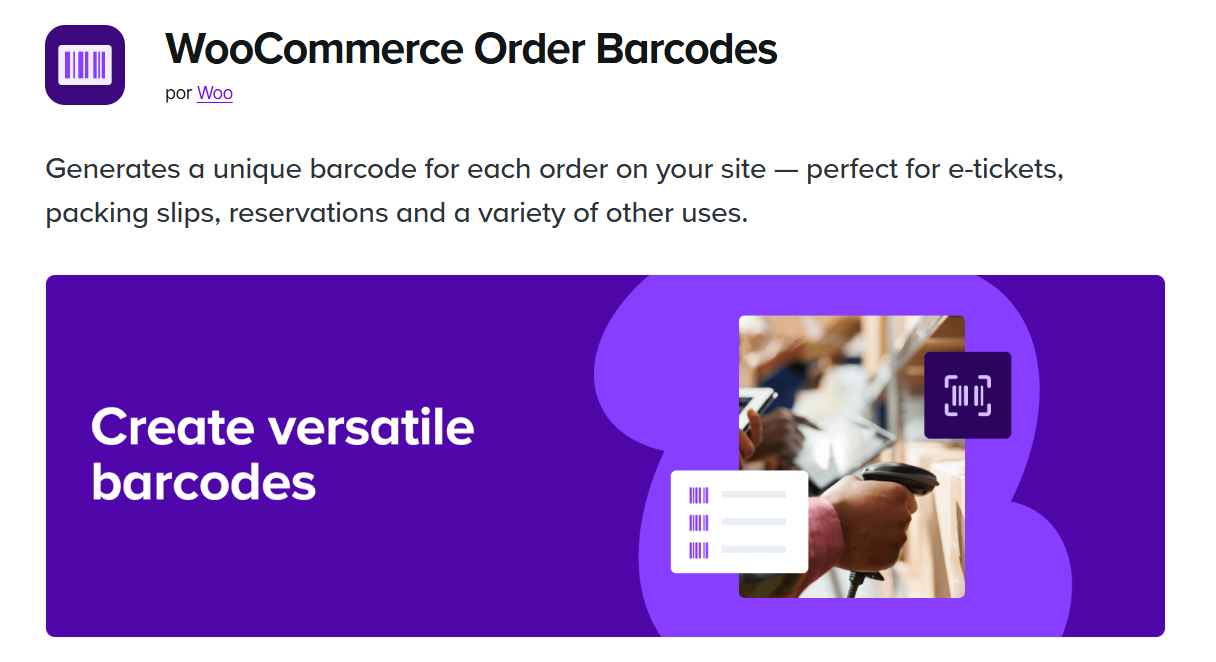
WooCommerce Order Barcodes is a purpose-built plugin that automatically generates barcodes for every WooCommerce order. Developed for seamless order management, this plugin helps store owners and staff scan orders at events, pickup points, or during packaging and shipping processes.
Key Features:
- Automatic Order Barcode Generation
Assigns a unique barcode to each order using the order ID, making it easy to track and identify orders during fulfillment. - Printable Barcodes on Invoices & Emails
Barcodes can be included on printed receipts, PDF invoices, or sent directly to the customer via email, ideal for pickup and verification use cases. - Supports Popular Barcode Types
Includes formats like Code 128, EAN-13, and others, compatible with standard barcode scanners. - Front-End & Admin Display Options
Admins can view and scan barcodes from the order list page or inside individual order pages. Customers can also view order barcodes from their account section. - Check-In Mode for Events or Pickups
Great for event ticketing or click-and-collect setups, scan the barcode to check in an order or verify delivery.
Use Case:
Ideal for stores offering physical order pickups, ticket-based services, or requiring quick order scanning in fulfilment centres or events.
Pros:
- Easy to set up and use for order tracking
- Compatible with third-party PDF invoice plugins
- Lightweight and optimized for performance
Cons:
- Does not support product-level barcode generation
- Limited to order-related use cases only
Pricing: Available on WooCommerce.com for $79/year (includes 1-year support and updates)
Verdict: WooCommerce Order Barcodes is a focused solution for managing and verifying WooCommerce orders efficiently through barcode scanning. Best suited for fulfilment, events, and local pickup scenarios.
3. WooCommerce Product Barcode Generator by WP Swings, a Lightweight Plugin for Quick Barcode Integration
WooCommerce Product Barcode Generator by WP Swings is a practical plugin designed for WooCommerce store owners looking for a simple barcode solution to manage products and streamline inventory handling. It supports both barcode and QR code generation and works well for product labelling and in-store scanning.
Key Features:
- Automatic Product Barcode Generation
Generates barcodes or QR codes for products and product variations based on SKU or custom fields. - Supports Multiple Code Types
Includes formats such as EAN-13, Code 128, and QR Codes for broader hardware compatibility. - Barcode Display and Print Options
You can print barcodes directly from the admin panel, or display them on product pages or invoices. - Shortcodes for Flexible Placement
Use built-in shortcodes to place barcodes anywhere within your site’s layout, ideal for developers or customized product templates. - POS and Inventory Readiness
Designed for easy integration into point-of-sale systems and compatible with most handheld scanners.
Use Case: Ideal for small to mid-sized WooCommerce stores that need fast barcode generation without complex workflows or expensive licensing.
Pros:
- Lightweight and easy to deploy
- Suitable for barcode and QR code use
- Supports POS and printed documentation
Cons:
- Lacks advanced inventory automation features
- UI is functional but not highly customizable
Pricing: Free version available on WordPress.org; Pro version starts at $39/year.
Verdict: A user-friendly solution for store owners needing barcode generation with basic print and scan functionality. Best suited for shops that want quick deployment and affordability.
4. Barcodes for WooCommerce by Booster.io – Modular Plugin with Flexible Barcode Handling
Barcodes for WooCommerce is part of the Booster for WooCommerce plugin suite, which offers dozens of customizable modules. This specific module allows barcode generation for products, orders, and more. It’s ideal for users already using Booster or those looking for modular plugin control.
Key Features:
- Product and Order Barcode Support
Automatically assigns barcodes to products, variations, and WooCommerce orders using SKU or custom identifiers. - Custom Barcode Types and Placement
Supports EAN-13, UPC, Code 128, and other major barcode formats. Barcodes can be displayed in admin pages, product listings, or PDFs. - Integration with Booster’s Invoice & PDF Tools
Display barcodes on invoices, credit notes, or packing slips using the Booster PDF module. - Custom Barcode Prefix and Length Settings
Helps maintain consistent barcode formatting across catalogues. - Multiple Output Options
Generate barcode images in HTML, PNG, or SVG formats for high-quality printing.
Use Case: Ideal for WooCommerce store owners already using Booster.io or looking for a modular setup with barcode features as part of a broader toolkit.
Pros:
- Flexible and developer-friendly
- Barcode features extend to multiple WooCommerce elements
- Cost-effective when using Booster’s all-in-one solution
Cons:
- The interface is not beginner-friendly
- Some features depend on other Booster modules
Pricing: Available via Booster Plus from $149/year (includes full plugin suite)
Verdict: A powerful option for users who want barcodes as part of a larger WooCommerce enhancement plugin. Best for developers or stores already familiar with Booster.
5. EAN for WooCommerce – Specialised Plugin for EAN & GTIN Barcode Compliance
EAN for WooCommerce is a specialised plugin that focuses on assigning EAN (European Article Numbers), GTIN (Global Trade Item Numbers), or UPC codes to WooCommerce products. It’s essential for store owners selling through third-party marketplaces like Google Shopping, Amazon, or eBay, where barcode compliance is mandatory.
Key Features:
- Assign EAN, GTIN, or UPC Codes to Products
Adds a dedicated field to enter or generate standard barcode identifiers for each product and variation. - Schema.org Markup for SEO
Automatically adds structured data to improve search engine visibility and compliance with shopping engines. - Display Codes on Frontend and PDFs
Show EAN codes on product pages, carts, invoices, or email templates. - Bulk Code Generation
Easily generate EANs for all products using custom prefixes, lengths, or SKU logic. - Import/Export Compatibility
Compatible with CSV imports and popular WooCommerce product import/export tools.
Use Case: Best for WooCommerce stores selling on external platforms or those needing globally recognised barcodes for compliance and SEO purposes.
Pros:
- Essential for international marketplace compliance
- Adds SEO-friendly schema data
- Bulk tools save time on catalogue-wide updates
Cons:
- Does not support barcode images or scanning
- Limited to EAN/GTIN use cases (not a full scanner plugin)
Pricing: Starts at €39/year for a single site license.
Verdict: EAN for WooCommerce is ideal for compliance-driven stores needing standardised codes and structured data. Not for physical barcode scanning workflows.
Advantages of Using WooCommerce Barcode Plugins in Your eCommerce Operations
Adopting WooCommerce Barcode Plugins can bring measurable improvements in accuracy, efficiency, and scalability, especially for stores handling physical products. Whether you manage your warehouse or sell across multiple channels, barcode functionality is a key asset for operational success. Below are the primary advantages of integrating barcode plugins into your WooCommerce store setup.
Improved Inventory Accuracy
- Automatically track stock levels through barcode scanning, reducing the chances of overselling or stock discrepancies.
- Immediate inventory adjustments happen during receiving, shipping, or internal audits, minimizing manual data entry errors.
Faster Order Processing
- Barcode scanning speeds up product picking, packing, and dispatching.
- Staff can scan products to confirm shipments instead of cross-referencing manually, improving fulfilment speed and accuracy.
Seamless Returns & Replacements
- Return management becomes more efficient with barcode verification, identifying returned items instantly and updating inventory in real-time.
- Enhances refund accuracy by matching scanned products with original order data.
Integration with POS and Warehouse Systems
- Most WooCommerce Barcode Plugins are compatible with POS hardware and inventory management tools.
- Real-time syncing ensures consistency across online and offline sales channels.
Enhanced Order Verification
- Scanning barcodes during the packing process helps confirm order contents before shipping, minimising delivery errors and customer disputes.
- Ideal for businesses with high SKU volume or custom bundle fulfilment.
Time and Labour Savings
- Reduces repetitive tasks such as manual SKU input, order lookup, or product verification.
- Cuts down on training time since barcode scanning is straightforward and user-friendly.
Increased Scalability and Control
- Barcode automation makes it easier to scale operations as product lines and order volume increase.
- Enables smoother onboarding of warehouse staff or fulfilment partners through standardised workflows.
Professionalism and Compliance
- Barcode labels improve the visual organisation of your warehouse or packaging process.
- Helps meet marketplace requirements (e.g., Amazon, Google Shopping) when integrated with standardised formats like EAN or UPC.
These benefits collectively contribute to smoother operations, better customer satisfaction, and lower operational overhead, making barcode plugin integration a strategic move for growing WooCommerce businesses.
Comparison Table: WooCommerce Barcode Plugins Overview
| Plugin Name | Barcode Types | Focus Area | Key Features | Pricing | Best For |
|---|---|---|---|---|---|
| YITH WooCommerce Barcodes and QR Codes | EAN, Code128, QR, others | Products & Orders | Auto-generation, print, shortcode, order scan | €79.99/year | Full-featured product & order barcode handling |
| WooCommerce Order Barcodes | Code 128, EAN-13 | Orders | Auto-order barcode, print/email, check-in | $79/year | Order validation & pickup tracking |
| WP Swings Barcode Generator | QR Code, Code 128, EAN-13 | Products | Quick barcode print, shortcode, POS ready | Free / $39/year | Simpler stores & basic inventory |
| Booster.io Barcodes Module | EAN-13, UPC, Code 128 | Products & Orders | Modular, label print, and PDF integration | From $149/year | Booster.io users & devs needing control |
| EAN for WooCommerce | EAN, GTIN, UPC (text only) | Compliance | GTIN/EAN field, schema markup, export/import | €39/year | Marketplace compliance & SEO |
Streamline Product Management with the Right WooCommerce Barcode Plugin
As your WooCommerce store scales, manual processes become a bottleneck. Implementing the right barcode solution can dramatically improve your store’s efficiency, accuracy, and operational speed. The reviewed WooCommerce Barcode Plugins in this blog cover a wide range of use cases, from simple product labelling to full-scale inventory automation and compliance with global marketplaces.
If you’re looking for a comprehensive plugin that handles both product and order-level barcode generation, YITH WooCommerce Barcodes and QR Codes is the most versatile and feature-rich choice. For stores focused solely on tracking orders efficiently, WooCommerce Order Barcodes is a purpose-built, lightweight alternative. If you prefer modular plugins or are already using Booster.io, their Barcodes for WooCommerce module adds barcode capability seamlessly. Meanwhile, WP Swings’ Barcode Generator offers simplicity and affordability for small businesses. Lastly, if your focus is on global compliance with GTIN, EAN, or UPC codes, EAN for WooCommerce is tailored to meet those standards.
By identifying your operational needs, whether inventory control, POS integration, shipping accuracy, or regulatory compliance, you can choose the barcode plugin that supports your store’s long-term success.
Interesting Reads:





