E-commerce is more than just a digital storefront. It’s about creating experiences that captivate shoppers and convert them into loyal customers. Scarcity and anticipation are two psychological triggers that top-performing online retailers use to their advantage, and nothing embodies these better than a well-implemented waitlist.
If you’re running a WooCommerce-powered store and find yourself frequently out of stock on popular items, or if you’re launching a new product and want to gauge demand, it’s time to consider implementing a waitlist. But how do you set it up? And more importantly, how can you do it in a way that enhances customer trust, increases conversions, and streamlines your operations?
This post will explore everything you need to know about how to create a waitlist in WooCommerce. From understanding what a waitlist is to why it matters and the tools you need to implement it, we’ll walk you through the entire process step by step.

What Is a Waitlist in WooCommerce?
At its core, a waitlist is a system that allows customers to register their interest in a product that’s currently out of stock or not yet available. Instead of seeing a frustrating “Sold Out” message, customers can sign up to be notified when the product becomes available again.
When discussing how to create a waitlist in WooCommerce, we’re talking about integrating this functionality directly into your store. This can be done using plugins or custom code. Once implemented, customers can opt into notifications, giving you a reliable list of people to contact when the inventory is replenished.
Beyond inventory management, waitlists are also useful for exclusive product drops, early access sales, and market testing. If implemented creatively, a waitlist does more than just manage demand—it builds hype.
Why a Waitlist Matters: The Psychology of Demand
Have you ever wanted something more simply because it wasn’t available? That’s the scarcity principle at work. A waitlist leverages this principle brilliantly. When customers see that others are also interested in a product, it increases the item’s perceived value. It triggers urgency and a fear of missing out (FOMO), which can directly impact conversion rates.
Implementing a waitlist shows customers that you care about their experience. Instead of leaving them disappointed when something is out of stock, you offer them a promise of availability, and that builds trust. It keeps the customer connected to your brand rather than wandering off to a competitor’s store.
So, how to create a waitlist in WooCommerce that both nurtures leads and increases sales? The key is to use a smart tool that aligns with your business model and customer expectations.
How to Create a Waitlist in WooCommerce: Step-by-Step Instructions
Now, let’s get to the core of the topic—how to create a waitlist in WooCommerce effectively. Fortunately, WooCommerce’s extensibility makes it relatively straightforward with the help of plugins. Here’s a practical guide to get you started.
Step 1: Choose the Right Plugin
There are several plugins designed specifically to add waitlist functionality to WooCommerce. Popular options include:
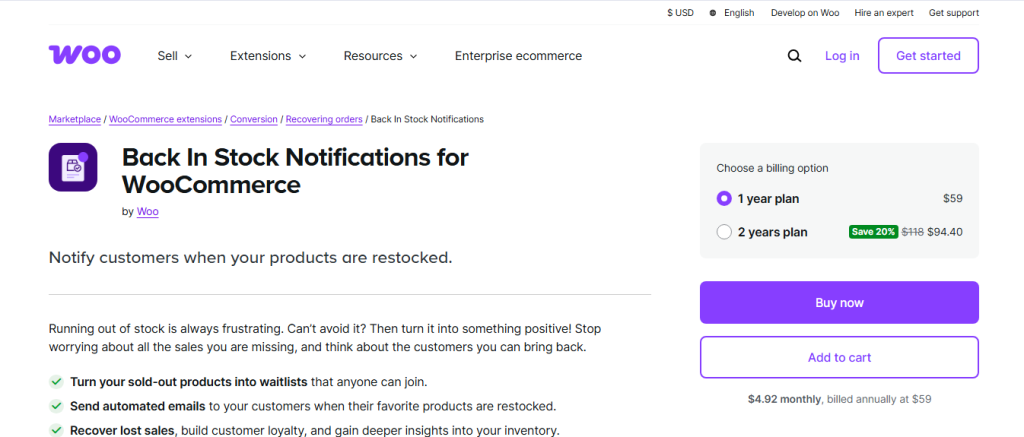
- YITH WooCommerce Waiting List
- WooCommerce Waitlist

Each plugin has its unique features, but the overall goal remains the same: to allow users to subscribe to out-of-stock products and notify them when those products are restocked.
After installing your preferred plugin via the WordPress dashboard, activate it and navigate to the plugin settings to customize how the waitlist will work on your site.
Step 2: Configure Waitlist Settings
Once your plugin is active, configure the settings to fit your store’s needs. For instance, you can:
- Choose the method of notification (email/SMS)
- Customize the message templates
- Set limits on how many customers can join the waitlist
- Enable waitlists for specific products or product categories
Make sure to test the system thoroughly. Use both a logged-in account and a guest account to see how the process works for different types of users.
Step 3: Monitor and Manage the Waitlist
Your plugin’s dashboard will provide a clear overview of all active waitlists. Here, you can:
- View how many users have joined each product waitlist
- Manually add or remove users
- Send out availability notifications when items are restocked
Don’t forget to sync this functionality with your inventory management system. If you’re using an ERP or stock manager plugin, ensure it communicates well with your waitlist plugin.
The Benefits of a Waitlist for Your WooCommerce Store
Beyond managing inventory, a waitlist can become a powerful marketing and analytics tool. When you know exactly which products are in demand, it becomes much easier to make informed business decisions.
1. Predict Demand and Optimize Inventory
With a waitlist in place, you can identify bestsellers before even restocking them. This minimizes over-ordering and under-ordering, helping to reduce costs and prevent dead stock.
Furthermore, by analyzing waitlist trends, you can understand seasonal demand cycles and consumer preferences in real time.
2. Increase Conversions and Customer Retention
Customers appreciate being notified. It shows attentiveness and a commitment to service. This type of communication fosters brand loyalty, especially if you personalize the notification with customer names or exclusive discounts.
Moreover, customers on a waitlist are more likely to complete a purchase than cold visitors. They’ve already shown intent, making them prime candidates for upselling or cross-selling when the product returns.
Integrating Email Marketing with Your Waitlist
Don’t let the communication stop at “back in stock” alerts. Use the waitlist as a lead-generation funnel. Most waitlist plugins integrate with major email marketing tools like Mailchimp, Klaviyo, and ActiveCampaign.
Build Pre-Launch Buzz
When launching a new product, instead of offering it to everyone right away, consider offering it first to those on your waitlist. This creates a sense of exclusivity and rewards those who showed early interest.
Create segmented email campaigns targeting users based on their waitlist preferences. This lets you fine-tune your messaging, making it more relevant and persuasive.
Offer Special Incentives
Once an item is restocked, don’t just send a plain notification. Consider adding a time-sensitive discount to encourage quick action. Phrases like “You’re first in line” or “Limited stock available” can significantly boost click-through and conversion rates.
SEO and User Experience: Make Waitlists Work for Your Store
From an SEO perspective, enabling a waitlist feature can reduce bounce rates and improve engagement metrics. Customers spend more time on your site when they know they have a shot at getting what they want, even if it’s temporarily unavailable.
UX Tips for Effective Waitlist Implementation
- Clear Call to Action: Use bold and inviting “Join Waitlist” buttons instead of dull text links.
- Minimal Fields: Don’t ask for more than an email address unless necessary.
- Visual Feedback: Provide confirmation messages or animations to show that their request was successful.
These design tweaks go a long way toward making your site feel modern and customer-centric.
Alternatives to Waitlists: When They May Not Be Ideal
Although waitlists are powerful, they’re not suitable for every situation. For example, if your product has highly uncertain restock times, using a waitlist might frustrate users instead of delighting them.
In such cases, consider offering alternative recommendations using product bundling or upselling techniques. Or use a pre-order system instead, which takes payment upfront with a specified delivery window.
Understanding when and how to create a waitlist in WooCommerce—and when not to—is key to leveraging its full potential.
Tracking and Analytics: Measure the Impact of Your Waitlist
To refine your waitlist strategy, you need to track key performance indicators (KPIs). Here are a few metrics worth monitoring:
- Waitlist sign-ups per product
- Conversion rates from waitlist notifications
- Time taken to restock
- Revenue recovered via waitlist emails
Pair this data with tools like Google Analytics and heatmaps to gain deeper insight into customer behavior.
You may find that certain products consistently outperform others, allowing you to double down on marketing or renegotiate terms with your suppliers.
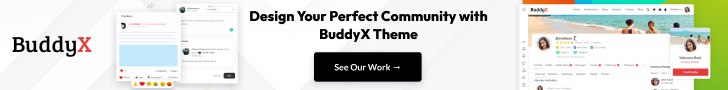
Final Thoughts: Crafting the Ideal Waitlist Strategy
Successfully learning how to create a waitlist in WooCommerce is more than a technical task—it’s a strategic advantage. When executed correctly, a waitlist becomes a multifaceted tool that enhances customer satisfaction, drives sales, and provides critical market insights.
Use it to plan your stock better, grow your email list, and offer customers a smoother experience. Whether you’re launching a buzzworthy new item or managing high-demand products, a waitlist keeps you one step ahead of the competition.
Remember: anticipation isn’t just an emotion—it’s a marketing tool. Make the most of it.
Interesting Reads:
How to Add Frequently Bought Together to WooCommerce In 2025
How to Add a Free Shipping Progress Bar to WooCommerce In 2025



