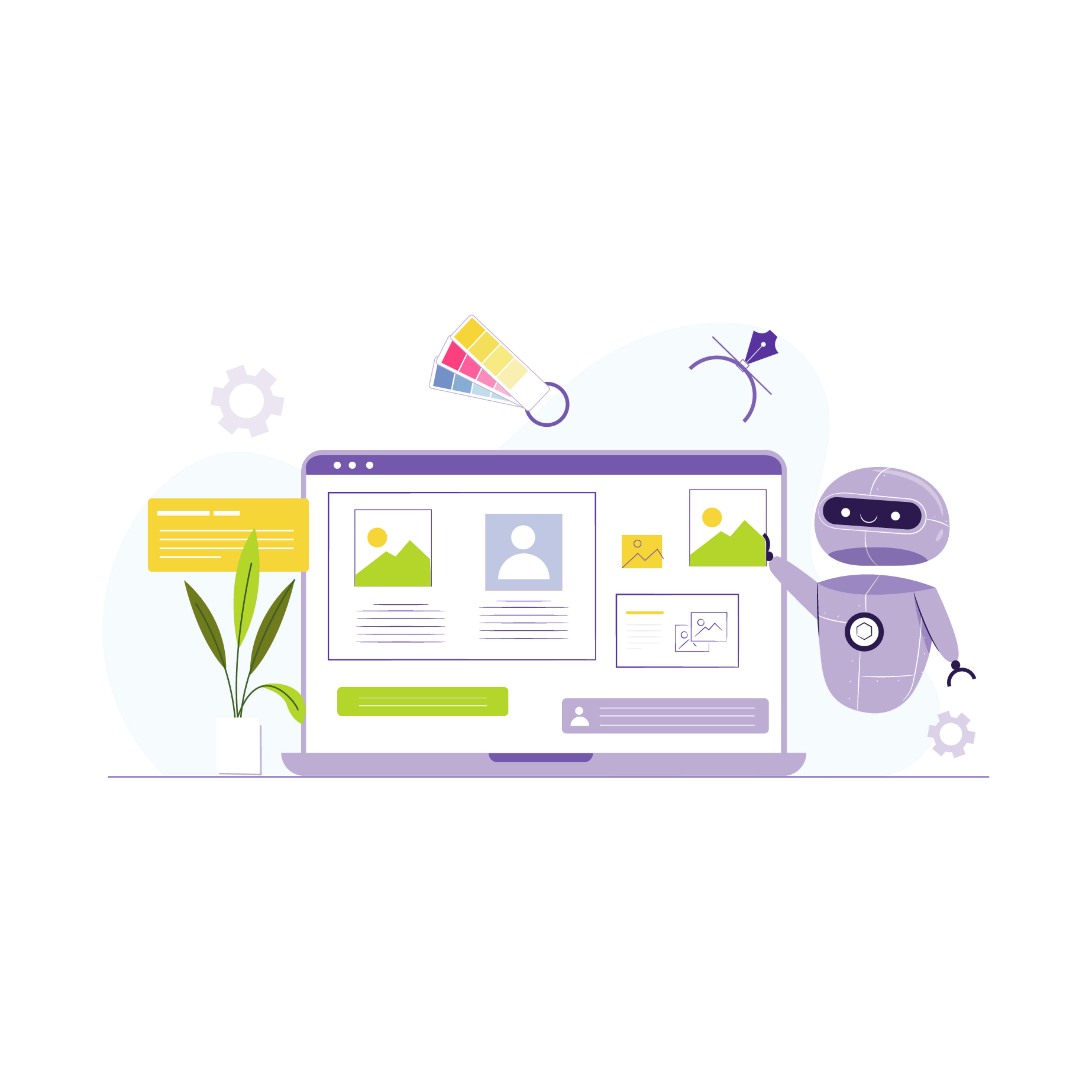The Appeal of Free Website Builders
Free website builders are perfect if you’re just starting out or experimenting. Platforms like Canva Website, WordPress.com, and Framer Free let you create simple, attractive websites without spending a rupee. They usually include:
- Ready-made templates
- Drag-and-drop editors
- Free hosting (with ads or a subdomain)
For example, if you’re a student creating a portfolio or a blogger testing your content idea, free tools can get you online fast, no coding, no stress. But once your site starts growing, you’ll notice the limitations. You can’t always connect your own domain or access advanced features like eCommerce or SEO customization.
That’s when you might start comparing them with paid platforms like Wix Premium or Squarespace Business, which offer much more control and flexibility. In fact, many beginners first explore these options, you can read more about that in our post on Beginner-Friendly Website Builders.
The Power of Paid Website Builders
Paid website builders open up a whole new world of freedom. You can:
- Use your own domain name
- Remove ads
- Access advanced design and SEO features
- Integrate analytics, payments, and custom plugins
If you’re running a small business, building an online store, or trying to rank on Google, a paid plan is almost always worth it. Tools like Shopify, Webflow, and Squarespace Commerce give you full control, from product management to marketing integrations.
Many business owners start with free builders only to switch later when they realize how much flexibility paid ones offer. If you’re planning an online store, check out our detailed post on Best Website Design Software for eCommerce, it breaks down how these paid tools simplify store setup and management.
How to Decide What’s Right for You
Here’s a quick rule of thumb:
- Go free if you’re testing, learning, or building something personal.
- Go paid if you care about branding, scalability, and professional credibility.
If you’re unsure, most platforms offer free trials, use them to explore templates, test the editor, and see if you can easily build what you imagine. It’s also smart to compare tools side-by-side before committing. You can learn how to do this effectively in our guide on How to Choose the Right Website Design Platform for Your Needs.
Final Thoughts
Free website builders are amazing for getting started, but they come with trade-offs like limited control and forced branding. Paid builders, on the other hand, give you freedom, features, and the ability to grow your site professionally.
Your choice depends on your goals. Whether you’re designing a simple portfolio or a full-fledged online store, make sure the platform you pick fits your long-term vision — not just your current budget. And if you’re curious about where web design is heading next, don’t miss our article on Upcoming Trends in Website Design Tools , it’ll give you a glimpse of what’s coming next in the world of web creation.
Interesting Read
How to Choose the Best Website Builder for Custom HTML Editing