If you’ve ever felt the urge to complete a purchase because a timer was ticking down, you’ve experienced the power of urgency firsthand. That’s exactly what sales countdown timer plugins are designed to do. These tools help online store owners and marketers turn hesitant visitors into buyers by leveraging time-based urgency.
Whether it’s a flash sale, a product launch, or a seasonal promotion, a countdown timer creates the “act now” moment that encourages customers to complete their purchase. By visually signaling limited time or availability, these plugins boost conversions, reduce cart abandonment, and drive faster decision-making making them an essential tool for any e-commerce strategy in 2026.
What are Sales Countdown Timer Plugins
Sales Countdown Timer Plugins are website tools that display a ticking clock to indicate a limited time offer or promotion. You will typically see them on product pages banners or checkout areas, The purpose is to push potential buyers to act fast before time runs out. These timers tap into the psychological principle of scarcity, making people feel like they will miss out if they do not buy now.
What to Look for in Sales Countdown Timer Plugins
When choosing a sales countdown plugin, keep these features in mind:
- Customization options to match your brand’s style
- Fixed and evergreen countdowns for different campaign types
- Responsive design that works on all devices
- WooCommerce or Shopify integration, depending on your store
- Targeting and automation features for more personalized urgency
- Lightweight code that doesn’t slow down your website
Why Use Sales Countdown Timer Plugins
Here’s why using sales countdown timer plugins can be a game-changer:
- They drive urgency, encouraging faster buying decisions
- They reduce cart abandonment by nudging users to complete purchases
- They help sell more during flash sales, holidays, or new launches
- They build scarcity, which is a proven conversion booster
- They’re versatile you can use them on product pages, landing pages, or popups
How to Use Sales Countdown Timer Plugins
Using these plugins is easier than you think:
- Install the plugin via your platform (WordPress, Shopify, etc.)
- Choose the timer type evergreen or fixed
- Customize the look to suit your brand
- Place the timer where it will create the most impact (homepage, checkout, popups)
- Launch your campaign and track performance using built-in analytics
10 Best Sales Countdown Timer Plugins
1. YITH WooCommerce Product Countdown
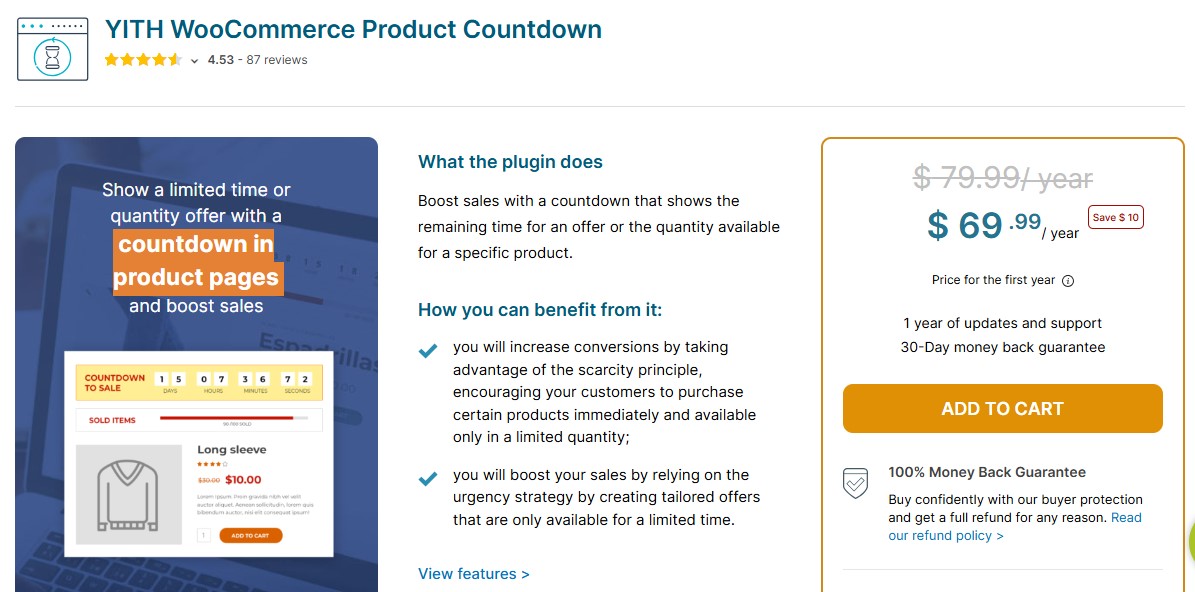
YITH WooCommerce Product Countdown is an essential plugin for WooCommerce store owners who want to create urgency directly on product pages. By displaying countdown timers, this plugin signals to shoppers that an offer is ending soon, making it ideal for flash sales, limited-time promotions, and seasonal campaigns.
Seamlessly integrated with WooCommerce, the plugin ensures that urgency is triggered exactly where it matters most at the point of purchase encouraging customers to make faster buying decisions and improving conversion rates.
Key Features
- Display countdown timers directly on product pages
- Schedule campaigns for specific dates and times
- Fully customizable timer display, colors, and styling
- Add pre- or post-timer messages for extra engagement
- Compatible with WPML and RTL sites for multilingual support
- Works seamlessly with WooCommerce product variations
Best For
- Stores running flash sales or limited-time promotions
- E-commerce businesses looking to increase urgency and conversions
- Seasonal campaigns or time-sensitive product launches
Why It’s Valuable
- Encourages faster purchasing decisions
- Enhances product page engagement
- Supports global audiences with multilingual and RTL compatibility
Also Read: 10 Best WooCommerce Floating Cart Plugins in 2026
2. OptinMonster
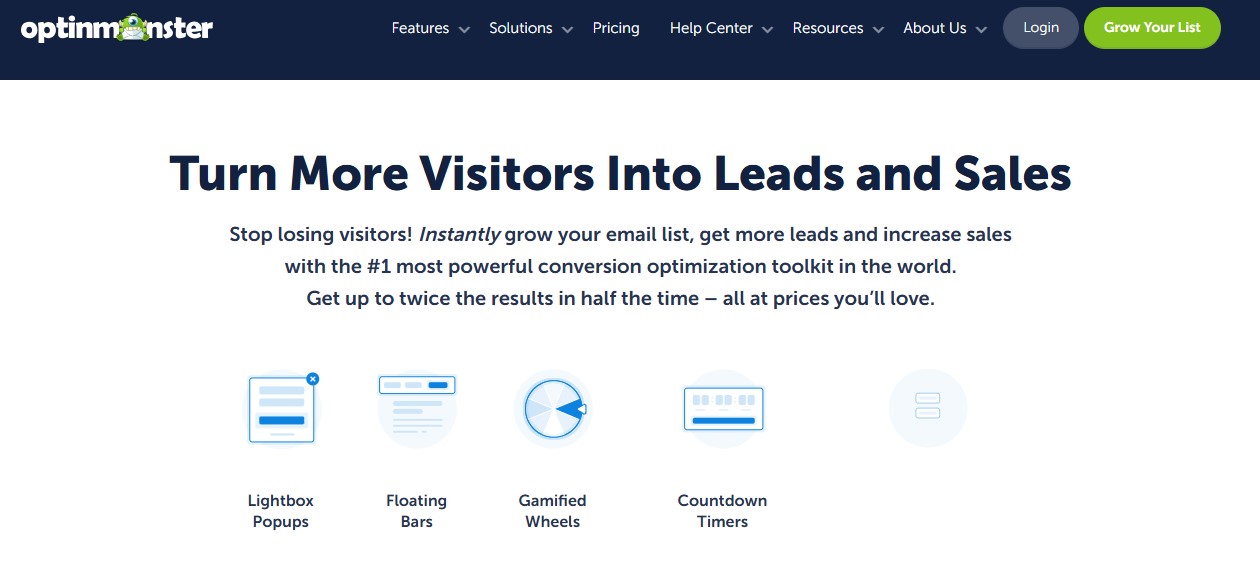
OptinMonster is primarily known for lead generation, it also includes one of the best Sales Countdown Timer solutions for creating urgency in marketing campaigns. The plugin lets you add countdown timers not only on product pages but also within popups, floating bars, slide-ins, and more, ensuring that visitors always notice the ticking clock, no matter where they are on your site.
With advanced behavioral targeting, OptinMonster can display timers based on user actions, location, or time spent on a page. This allows you to show urgency messages only to those visitors most likely to convert, improving campaign effectiveness. The plugin also supports A/B testing, so you can optimize timer designs and strategies for maximum impact.
Key Features
- Create fixed or evergreen countdown timers
- Add timers to popups, floating bars, slide-ins, and more
- Smart display rules based on user behavior, location, or time on page
- Mobile-optimized timer designs for all devices
- A/B testing to optimize timer performance
- Seamless integration with WooCommerce and WordPress campaigns
Best For
- E-commerce stores looking to increase urgency and boost conversions
- Marketing campaigns targeting specific audience behaviors
- Businesses running flash sales, limited-time offers, or seasonal promotions
Why It’s Valuable
- Drives faster buying decisions and higher conversion rates
- Optimizes user engagement with personalized urgency
- Ensures timers are visible and effective across all devices
3. Sales Countdown Timer for WooCommerce
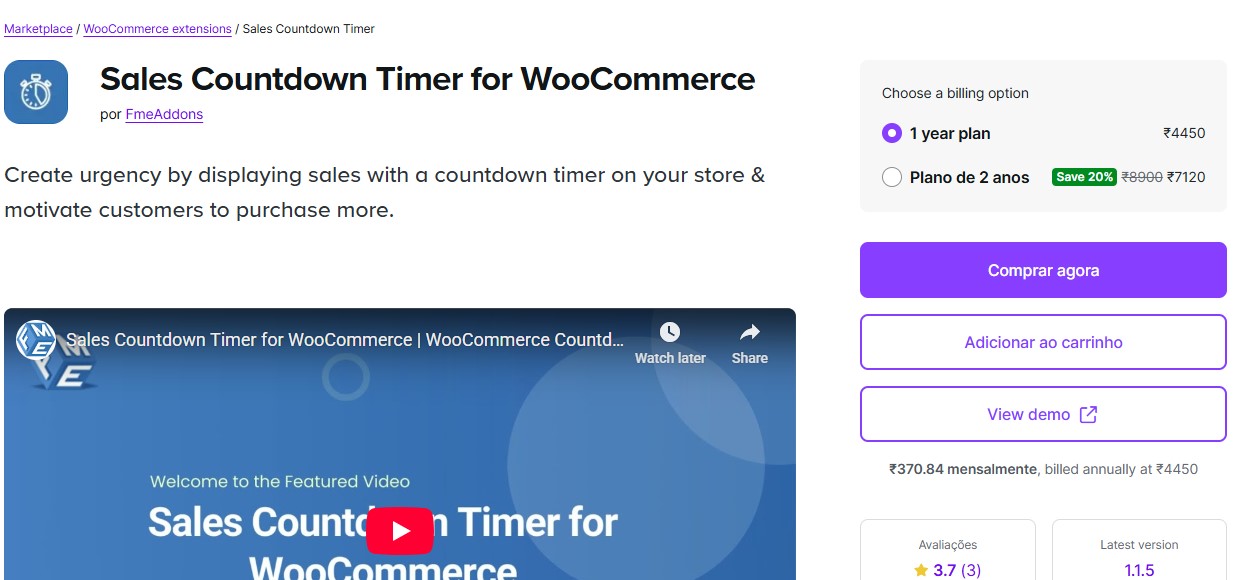
Sales Countdown Timer for WooCommerce is a plugin built specifically to boost urgency directly on your product pages. Ideal for flash sales, limited-time deals, or seasonal promotions, it places countdown timers exactly where customers make purchasing decisions, encouraging faster conversions.
The plugin integrates seamlessly with WooCommerce, eliminating the need for external campaign builders or complex setups. Once installed, you can enable countdown timers on individual sale items or entire product categories. The timers automatically display the remaining time for a sale, making it clear to shoppers that offers are limited.
Key Features
- Auto-display timers on discounted or sale products
- Customize position, style, and appearance of timers
- Fully compatible with scheduled WooCommerce sales
- Responsive and lightweight for fast performance
- Zero coding required for setup and customization
- Works with WooCommerce HPOS and modern themes
Best For
- WooCommerce stores running flash sales or limited-time offers
- Businesses aiming to increase urgency and drive faster purchases
- Store owners seeking a lightweight, easy-to-use countdown solution
Why It’s Valuable
- Encourages quicker buying decisions and reduces cart abandonment
- Enhances product page engagement and conversion rates
- Simple installation and setup make it accessible to all store owners
4. Countdown Timer Ultimate
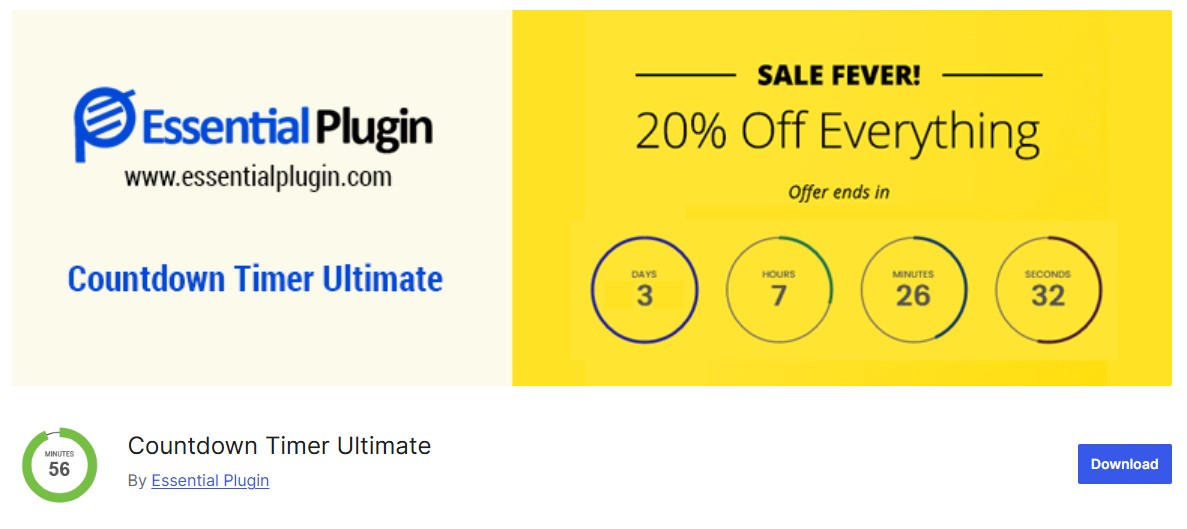
Countdown Timer Ultimate is a beginner-friendly plugin designed to create and manage countdown timers without any coding knowledge. Using simple shortcodes, you can easily add animated countdown clocks to any part of your website, making it ideal for WooCommerce stores, blogs, or marketing campaigns.
The plugin is highly customizable and visually appealing, allowing you to adjust colors, fonts, and animation styles to match your site’s design. Whether you want circular or linear countdowns, Countdown Timer Ultimate provides full control over how your timers look and feel.
Key Features
- Create unlimited timers anywhere on your site
- Choose between circular or linear countdown styles
- Customizable colors, fonts, and text
- Easy shortcode embedding no coding required
- Fully responsive for mobile and desktop devices
- Lightweight and fast, ensuring minimal impact on site performance
Best For
- Beginners or store owners with no coding experience
- WooCommerce stores or websites running flash sales or promotions
- Marketing campaigns needing visually engaging countdown timers
Why It’s Valuable
- Quickly adds urgency to sales and campaigns
- Enhances visual appeal and site engagement
- Easy to set up, customize, and deploy anywhere on your website
Also Read: 15 Best Print on Demand Plugins for WordPress in 2026
5. Elementor Countdown Widget
The Countdown Widget for Elementor is an ideal solution for users who already use the Elementor Page Builder. It integrates directly into Elementor’s drag-and-drop interface, allowing you to add countdown timers to your pages effortlessly, without installing additional plugins or complicated setups.
Designed for full control, you can place timers anywhere on your page headers, footers, product sections, or even within pop-ups. With extensive styling options, you can match the timer’s appearance to your site’s design and branding, ensuring a professional and cohesive look.
Key Features
- Visual drag-and-drop setup within Elementor
- Supports evergreen and fixed countdown modes
- Trigger custom actions when the timer ends
- Real-time design preview while editing
- Works across all Elementor templates
- Fully responsive for desktop and mobile devices
Best For
- Elementor users looking for seamless countdown integration
- WooCommerce stores, landing pages, or marketing campaigns
- Designers who want full visual control without coding
Why It’s Valuable
- Makes countdown timers easy to deploy on any Elementor page
- Boosts engagement and urgency without technical hassle
- Provides a fully customizable, professional look across your site
6. Timer Countdown by POWR
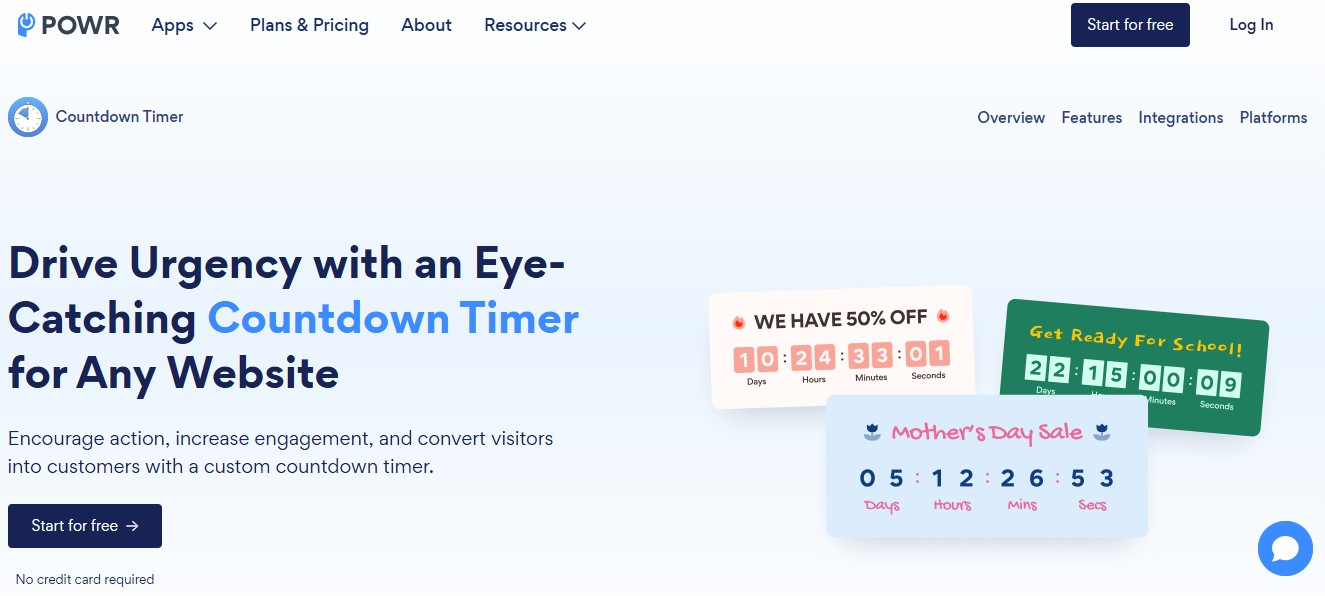
Timer Countdown by POWR is a versatile, no-code countdown timer plugin that works seamlessly across multiple platforms, including WordPress, Shopify, Wix, and more. This makes it an excellent choice for marketers and business owners managing multiple storefronts or websites, allowing urgency-driven countdowns to be implemented consistently and easily, regardless of the platform.
The plugin is highly flexible and user-friendly, requiring no coding knowledge. You can customize the design to align with your brand’s style using a wide range of templates and advanced design options. This ensures your countdown timers not only create urgency but also match your site’s aesthetics and marketing goals.
Key Features
- Supports date-based or visitor-based countdowns
- Custom expiry messages or redirect actions when timers end
- Fully mobile-responsive for all devices
- Easy installation via shortcode
- Compatible with WordPress, Shopify, Wix, and other platforms
- Wide variety of templates and design customization options
Best For
- Businesses running multiple websites or stores on different platforms
- Marketers wanting cross-platform urgency timers
- E-commerce stores, landing pages, or promotional campaigns
Why It’s Valuable
- Allows consistent countdowns across all your platforms
- Boosts urgency and conversions without technical expertise
- Fully customizable to match branding and marketing objectives
7. HurryTimer
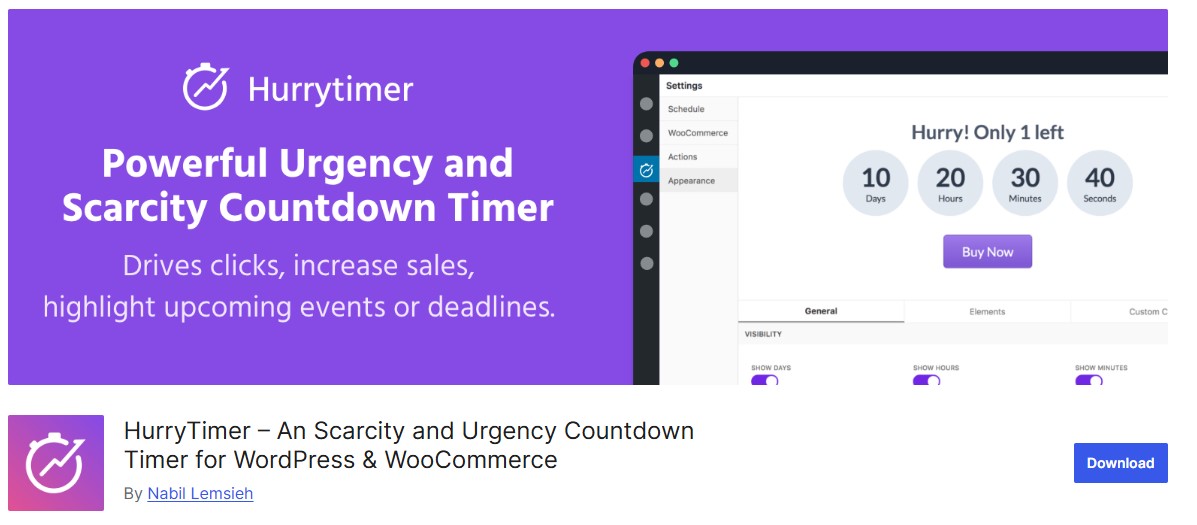
HurryTimer is a popular Sales Countdown Timer plugin for WordPress, known for its flexibility, clean design, and ease of use. Whether you’re running a sitewide sale, flash deal, or adding urgency to a single landing page, HurryTimer delivers a professional solution that drives conversions.
The plugin supports synchronized timers across multiple pages and evergreen countdowns that reset per visitor, allowing you to create personalized urgency for each user. Its lightweight, responsive design ensures a smooth experience on all devices.
Key Features
- Supports fixed-date and evergreen countdown timers
- Fully WooCommerce compatible for product and sale pages
- Multi-page synchronized timers for consistent urgency
- Customizable expiry actions (hide timer, redirect, etc.)
- Lightweight, fast, and fully responsive
- Easy setup with no coding required
Best For
- WooCommerce stores running flash sales or limited-time offers
- Websites needing synchronized or visitor-specific countdowns
- E-commerce and marketing campaigns that require personalized urgency
Why It’s Valuable
- Drives faster purchasing decisions by creating urgency
- Enhances conversions across multiple pages or campaigns
- Lightweight and responsive, ensuring smooth performance on all devices
Also Read: Best WooCommerce SMS Notification Plugins in 2026
8. Thrive Ultimatum
Thrive Ultimatum is a premium Sales Countdown Timer plugin designed for marketers who want to leverage scarcity and urgency to boost conversions. Ideal for running high-performing, time-sensitive campaigns, this plugin allows you to create countdowns across your entire site and manage campaigns with precision.
With a drag-and-drop visual builder, A/B testing, and multiple trigger options, Thrive Ultimatum supports fixed-date, recurring, and evergreen campaigns. It also integrates with email marketing tools and opt-in forms, making it a comprehensive solution for conversion-focused marketers.
Key Features
- Campaign types: fixed-date, recurring, and evergreen
- Lockdown technology ensures consistent countdowns per visitor
- Visual drag-and-drop campaign builder for easy setup
- Fully customizable timer designs
- Integration with Thrive Suite, email marketing tools, and opt-in forms
- Schedule campaigns and set triggers for targeted urgency
Best For
- Marketers and businesses focused on scarcity marketing
- E-commerce stores running time-sensitive promotions
- Campaigns requiring advanced A/B testing and targeting
Why It’s Valuable
- Drives higher conversions through urgency and scarcity
- Fully customizable for design and targeting needs
- Provides advanced tools for campaign optimization and analytics
9. WP Darko Countdown Timer
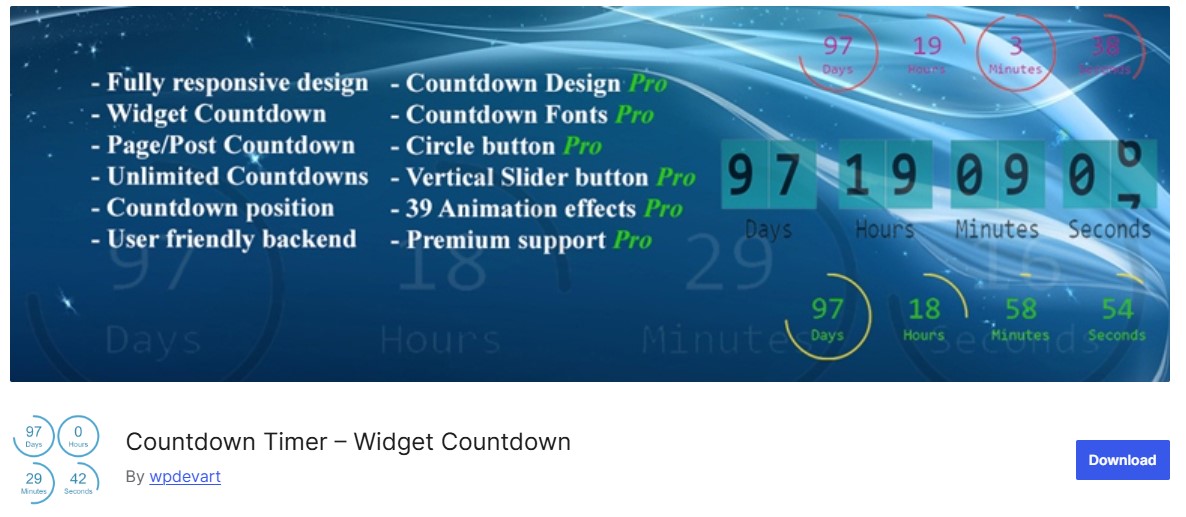
WP Darko Countdown Timer is a lightweight, minimalist plugin designed for users who want a fast-loading, no-fuss countdown timer. Perfect for landing pages, product launches, blog posts, events, or content unlocks, this plugin focuses on clarity and speed, delivering exactly what you need without unnecessary features or complexity.
With WP Darko, setup is straightforward you can install, configure, and deploy your timer in minutes, making it ideal for users who value simplicity and performance over fancy designs.
Key Features
- Lightweight and fast, optimized for performance
- Easy shortcode-based insertion anywhere on your site
- Clean, modern, and minimalist design
- Adjustable timer settings for flexibility
- No unnecessary bloat or complex configurations
- Fully responsive and mobile-friendly
Best For
- Simple landing pages or product launch countdowns
- Bloggers or marketers needing a fast, minimalist solution
- Sites where speed and performance are more important than advanced features
Why It’s Valuable
- Provides a clear, distraction-free countdown experience
- Quick setup and minimal maintenance
- Enhances urgency and engagement without slowing down your site
Also Read: 12 Best WooCommerce Promotions & Marketing Plugins in 2026
10. Finale by XL Plugins
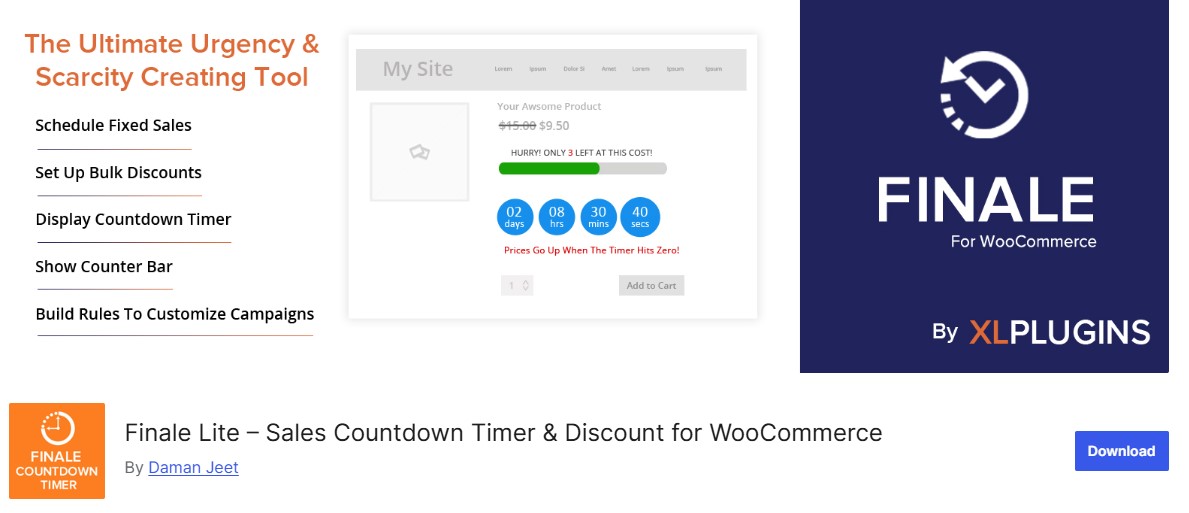
Finale is a feature-rich Sales Countdown Timer plugin built specifically for WooCommerce stores that want full control over their sales campaigns. Unlike basic timers, Finale combines time-based urgency with stock scarcity, displaying limited quantities alongside countdowns two powerful psychological triggers that encourage faster buying decisions.
With Finale, you can easily create dynamic flash sales, holiday promotions, or product release events. The plugin supports fixed, recurring, and user-based countdowns, as well as scheduled campaigns, cart expiry timers, and auto-restart options for recurring deals. Seamless WooCommerce integration allows you to manage campaigns per product or site-wide, all without touching a single line of code.
Key Features
- Create fixed, recurring, or user-based timers
- Display limited stock messages alongside countdowns
- Automate campaign start and end based on rules
- Show timers on shop pages, product pages, or cart pages
- Deep WooCommerce integration for product- or site-specific campaigns
- Evergreen and fixed countdown options
- Fully responsive and lightweight for fast performance
Best For
- WooCommerce stores running flash sales or limited-time offers
- Businesses leveraging urgency and scarcity to boost conversions
- E-commerce campaigns requiring automated, scheduled, or recurring timers
Why It’s Valuable
- Drives faster purchasing decisions by combining urgency and scarcity
- Provides full control over campaign timing and display
- Seamlessly integrates with WooCommerce without coding
What You Should Know
Choosing the right Sales Countdown Timer plugin can dramatically influence how your audience engages with your offers. These plugins are more than just ticking clocks—they create urgency, reduce cart abandonment, and boost conversions. Whether you’re running a flash sale, launching a new product, or offering seasonal discounts, countdown timers give customers that extra nudge to take action.
Modern plugins come with advanced features like evergreen timers, real-time display rules, and seamless WooCommerce integration, ensuring your campaigns are dynamic, targeted, and effective. No matter the size of your business or your technical expertise, there’s a plugin that can help you capture attention, drive immediate action, and maximize sales.
By strategically using countdown timers, you can enhance the shopping experience, improve engagement, and turn casual visitors into buyers, making them an indispensable tool for any e-commerce or marketing strategy in 2026.
Interesting Reads:
Top 10 Local SEO Services Providers for Ranking Success
Best WooCommerce Order Management Plugins for Streamlined Sales





