Selling digital services online is easier than ever. With the rise of e-commerce and digital marketing, businesses offering services like graphic design, content writing, and SEO have a tremendous opportunity to grow their reach and boost profitability. But where do you start? How do you ensure a seamless process for both you and your clients?
This guide dives into how you can use Woo Sell Service, a dedicated plugin for service-based businesses, to simplify workflows, manage orders, and effectively market your offerings. Whether you’re a freelancer or running a larger operation, this guide will help you unlock the potential to sell digital services online.
Why Sell Digital Services Online?
Digital services are any offerings delivered virtually rather than in person, ranging from graphic design and web development to SEO and digital marketing. Selling these services online provides several advantages:
For starters, your potential client base is no longer limited to your geographic location. Instead, you can serve customers from anywhere in the world. Additionally, digital services are easier to scale since you don’t have to worry about inventory. This makes the process not only more efficient but also cost-effective. Add to this the flexibility of working from anywhere, and you have a recipe for a thriving business model.
With tools like Woo Sell Service, setting up a professional and streamlined system for selling your services becomes straightforward and manageable.
Setting Up Your Digital Services Store
To sell digital services online, you’ll first need a robust e-commerce platform. WooCommerce, paired with Woo Sell Service, provides all the tools you need to start selling efficiently. Here’s how you can get started:
Install and Configure WooCommerce
Begin by installing WooCommerce on your WordPress website. Navigate to the Plugins section of your dashboard, search for WooCommerce, and activate it. WooCommerce’s setup wizard will guide you through essential configurations, like setting up payment gateways. Since you’re selling services, you can disable shipping options.
Enhance Functionality with Woo Sell Service
While WooCommerce is excellent for selling products, Woo Sell Service is tailored specifically for digital services. This plugin adds features like task management, communication tools, and service delivery tracking, making it indispensable for service-based businesses.
Once installed, configure Woo Sell Service’s settings to suit your needs. These settings include creating service-specific order workflows, managing task statuses, and enabling built-in messaging for seamless communication with clients.
Listing Your Services
Add each service as a product within WooCommerce, ensuring you select the “Service Product” option in Woo Sell Service. Provide detailed descriptions, clear pricing, and estimated delivery times. For example, you might offer “Custom Logo Design” or “Monthly SEO Consultation.” Organize these services into categories, such as Graphic Design, Content Writing, or SEO, to improve navigation for your clients.
Streamlining Workflows with Automation
Managing multiple clients and projects can become overwhelming. Woo Sell Service simplifies this process by automating many aspects of your workflow:
Once a client places an order, the plugin automatically creates a task for the service. Task statuses like “In Progress” or “Completed” can be updated as needed, ensuring transparency. Clients are kept informed throughout the process, fostering trust and satisfaction.
The built-in messaging system allows you to communicate with clients directly within the platform. Whether you need clarification on project details or updates on revisions, everything stays in one place.
For ongoing services, Woo Sell Service integrates with WooCommerce Subscriptions, enabling you to set up recurring payments effortlessly. This is especially beneficial for services like monthly SEO or content creation, providing a steady stream of revenue.
Expanding Functionality with WooCommerce Plugins
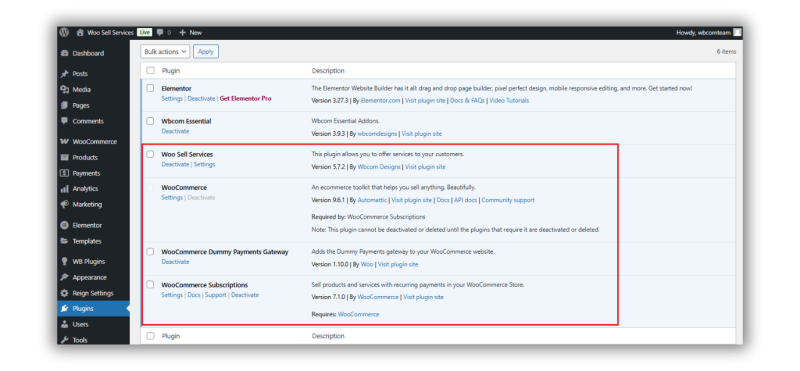
To further enhance your efficiency and customer experience, consider these additional WooCommerce plugins:
AutomateWoo
AutomateWoo is a powerful tool for automating your marketing and order processes. You can set up automated reminders, such as follow-ups after service delivery or prompts for clients to leave reviews. It also enables personalized email campaigns, helping you stay connected with your audience and encourage repeat business.
WooCommerce Subscriptions
If your services include recurring tasks—such as monthly SEO reports or content creation—WooCommerce Subscriptions are invaluable. This plugin simplifies the process of managing subscription-based services by enabling automatic recurring payments and client retention features.
WooCommerce Product Add-Ons
For services with customizable options, WooCommerce Product Add-Ons allow clients to select additional features during the purchase process. For example, a logo design service might offer options for additional revisions or expedited delivery. This plugin not only enhances user experience but also increases your revenue opportunities.
Marketing Your Services for Maximum Visibility
A well-set-up store is just the beginning. To attract clients, you need a robust marketing strategy. Here are some proven methods:
Boost Your Search Visibility
Optimizing your website for search engines is crucial. Use tools like Yoast SEO to refine your service pages, incorporating relevant keywords such as “custom logo design” or “SEO consulting.” Well-written meta descriptions and high-quality blog content further enhance your visibility.
Leverage Social Media Platforms
Social media is a powerful tool for promoting your services. On platforms like LinkedIn, you can network with professionals and showcase your expertise. Instagram is ideal for sharing portfolio pieces or design tips, while Facebook allows you to build community engagement through case studies and client testimonials.
Create Value with Content Marketing
Blogging is an excellent way to build authority in your niche. Write about topics related to your services, such as “Top Graphic Design Trends for 2024” or “How to Improve Your Website’s SEO.” Not only does this drive traffic to your site, but it also positions you as an expert in your field.
Secure Payments and Client Communication
Selling services online requires secure payment methods and clear communication. Woo Sell Service integrates seamlessly with popular payment gateways like PayPal and Stripe, ensuring clients can pay with confidence. Additionally, the plugin’s communication tools let you respond to queries promptly and professionally.
By providing a smooth and transparent experience from purchase to delivery, you’ll build trust with your clients and encourage repeat business.
Why Woo Sell Service is the Ultimate Solution
Woo Sell Service simplifies the complexities of selling digital services online. From managing tasks and tracking delivery to facilitating real-time client communication, it’s designed to address the unique needs of service-based businesses.
With Woo Sell Service, you can focus on delivering exceptional work while the plugin handles the logistics. Complementing it with plugins like AutomateWoo, WooCommerce Subscriptions, and Product Add-Ons further enhances your ability to provide a seamless, professional experience.
Whether you’re a graphic designer, writer, or SEO consultant, Woo Sell Service is the ideal tool to help you scale your business and achieve your goals. Start today and experience the benefits of a streamlined, professional system to sell your digital services online.
Interesting Reads:
How to Create a Website to Sell Online Services Quickly and Easily



