Online stores are a prime target for fraudulent activities, and WooCommerce stores are no exception. From chargebacks to fake orders, the risks can have a significant impact on your business. The good news? WooCommerce Anti-Fraud Plugins are designed to safeguard your store by detecting suspicious transactions, blocking risky users, and automating fraud prevention. Whether you’re a small business owner or running a large eCommerce platform, the right plugin can give you peace of mind and keep your revenue secure. Let’s explore the top five WooCommerce Anti-Fraud Plugins that offer robust protection against online threats.

What Are WooCommerce Anti-Fraud Plugins?
WooCommerce Anti-Fraud Plugins are tools designed to protect online stores from fraudulent activities by automatically monitoring, detecting, and blocking suspicious transactions. Fraudulent activities, such as chargebacks, fake orders, and identity theft, can negatively impact a store’s revenue, reputation, and customer trust. These plugins use a combination of rules, algorithms, and real-time monitoring to assess the risk level of each transaction, helping store owners minimize potential losses.
Whether you’re running a small online shop or a large eCommerce platform, WooCommerce Anti-Fraud Plugins offer an essential layer of security to safeguard your business from online threats.
Key Features of WooCommerce Anti-Fraud Plugins
1. Risk Scoring and Alerts: Plugins assess each transaction by assigning a risk score based on various factors like IP address, payment method, geolocation, and customer behavior. High-risk orders trigger alerts, allowing store owners to review them before processing.
2. Customizable Fraud Rules: Store owners can set specific rules to block or flag orders based on unique criteria, such as mismatched billing and shipping addresses, disposable email domains, or unusual order patterns.
3. Blacklist and Whitelist Management: Easily block known fraudulent users by adding them to a blacklist or allow trusted customers to bypass checks with a whitelist, improving order processing efficiency.
4. Geolocation and IP Tracking: Plugins use geolocation and IP tracking to detect discrepancies between a customer’s location and their billing or shipping details, helping identify potential fraud.
5. Real-Time Transaction Monitoring: Continuous monitoring of transactions in real time ensures that suspicious activity is detected and flagged instantly, reducing the risk of fraudulent orders slipping through.
6. Automated Order Actions: Plugins can automatically change the status of high-risk orders, such as placing them on hold or canceling them outright, saving time for store administrators.
Best WooCommerce Anti-Fraud Plugins
1. YITH WooCommerce Anti-Fraud
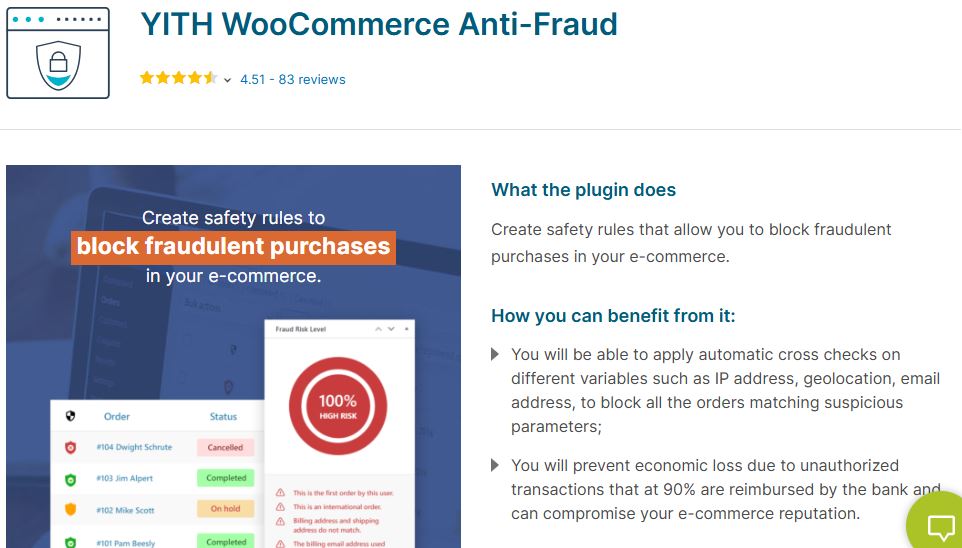
YITH WooCommerce Anti-Fraud is a powerful plugin designed to automatically detect and block fraudulent orders. It uses a scoring system based on customizable rules such as mismatched billing and shipping addresses, disposable emails, and high-risk countries. The plugin helps store owners prevent chargebacks and protect revenue with minimal manual intervention.
Key Features:
Real-time fraud detection with scoring
Customizable fraud rules and alerts
Automatic order status changes for flagged transactions
Pros:
Easy to set up with an intuitive interface
Reduces manual review with automated actions
Supports multi-language and multi-currency stores
Cons:
No free version available
Limited advanced analytics compared to competitors
Requires ongoing rule adjustments for optimal performance
2. WooCommerce Fraud Prevention Plugin by OPMC
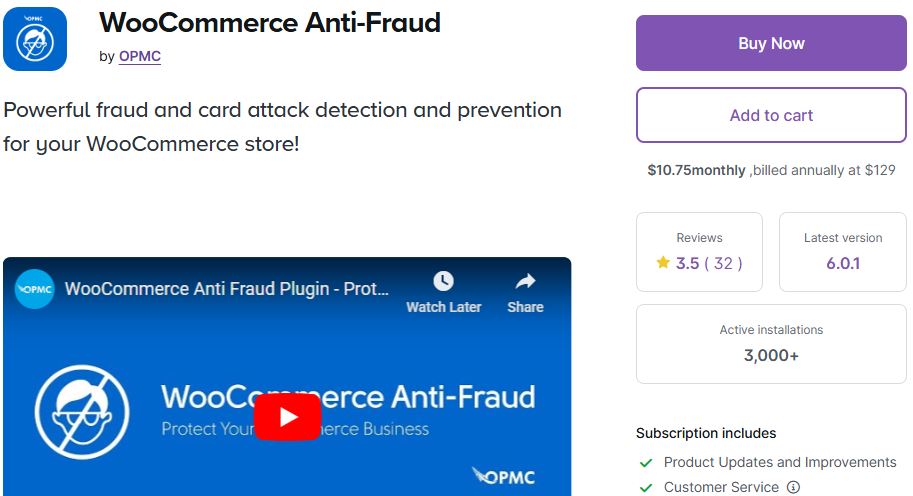
This plugin is designed to protect WooCommerce stores by detecting and blocking fraudulent orders using geolocation, IP tracking, and user behavior analysis. It’s particularly effective for stores that deal with international orders.
Key Features:
IP and geolocation tracking
Risk scoring based on customer data
Easy integration with existing WooCommerce setups
Pros:
Simple setup with minimal configuration
Effective for international fraud detection
Lightweight, ensuring smooth website performance
Cons:
Limited features in the free version
No advanced machine learning capabilities
Requires additional plugins for broader fraud prevention
3. FraudLabs Pro for WooCommerce
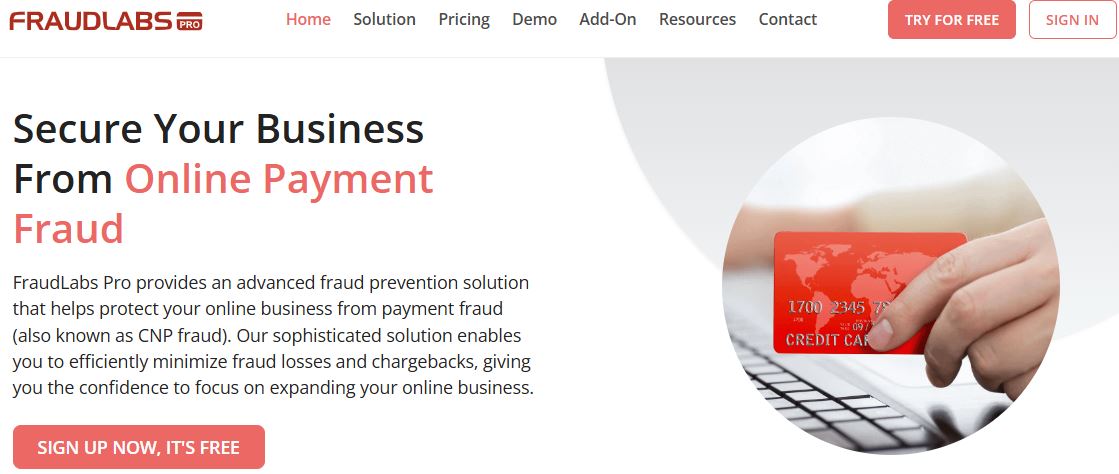
FraudLabs Pro is a leading choice among WooCommerce Anti-Fraud Plugins, offering comprehensive fraud detection through its powerful algorithms and machine learning. It analyzes over 50 elements of each transaction, including IP address, email, and credit card details, to detect and prevent fraudulent orders in real time.
Key Features:
Risk scoring for every transaction
Blacklist and whitelist management
Integration with multiple payment gateways
Pros:
Real-time fraud detection enhances security
Customizable rules to suit different business needs
Free plan available for smaller stores
Cons:
Advanced features require a paid plan
May require technical expertise for setup
False positives can occur with strict settings
Also Read: 5 Best WooCommerce Popup Plugins
4. WooCommerce Anti-Fraud by CodeCanyon
This premium plugin from CodeCanyon automatically flags suspicious orders based on various criteria like geolocation, email domain, and transaction history. It’s highly customizable and works seamlessly with WooCommerce stores of all sizes.
Key Features:
Real-time scoring of transactions
Customizable fraud rules
Automatic order status updates based on risk
Pros:
Easy to set up with a user-friendly interface
High flexibility in creating custom rules
Reliable support and regular updates
Cons:
No free version available
Limited features in comparison to other plugins
Requires a one-time purchase cost
5. WooCommerce Fraud Detection Plugin by WP Gatekeeper
WP Gatekeeper offers a powerful fraud detection solution tailored for WooCommerce stores, focusing on user verification and transaction monitoring. This plugin prevents fraudulent transactions through strict verification processes and detailed transaction analysis.
Key Features:
User verification through CAPTCHA and email validation
Real-time monitoring of transactions
Automatic blocking of high-risk orders
Pros:
Strengthens security through user verification
Highly customizable verification settings
Affordable pricing compared to competitors
Cons:
Limited automation features
May slow down checkout process due to verification steps
Requires occasional manual review of flagged orders
Benefits of Using WooCommerce Anti-Fraud Plugins
1. Reduced Chargebacks: By identifying and blocking fraudulent transactions, these plugins help reduce chargebacks, saving you from costly fees and potential disputes with payment processors.
2. Enhanced Security: WooCommerce Anti-Fraud Plugins provide an extra layer of security, protecting your store from malicious activities like identity theft, fake orders, and bot attacks.
3. Automated Fraud Detection: With real-time monitoring and automated risk scoring, these plugins minimize the need for manual review, allowing store owners to focus on growing their business.
4. Improved Customer Trust: By preventing fraudulent transactions, you enhance customer confidence in your store, leading to better retention and positive brand reputation.
5. Customizable Fraud Rules: You can set specific criteria tailored to your business needs, enabling more precise detection of suspicious transactions and reducing false positives.
6. Time and Cost Savings: Automating fraud prevention reduces administrative workload and the cost of handling fraudulent orders, freeing up resources for other critical business tasks.
Final Thoughts on WooCommerce Anti-Fraud Plugins
Fraud prevention is crucial for the success and security of any WooCommerce store. By choosing the right WooCommerce Anti-Fraud Plugins, you can protect your business from financial losses, enhance customer trust, and streamline your order management process. Evaluate your store’s specific needs and budget to find the perfect plugin that balances security, usability, and cost-effectiveness.
FAQs
1. What is a WooCommerce Anti-Fraud Plugin?
It’s a tool designed to detect and prevent fraudulent transactions on WooCommerce stores by analyzing various risk factors in real time.
2. How do WooCommerce Anti-Fraud Plugins work?
They use algorithms and customizable rules to assess transactions, assign risk scores, and flag or block suspicious orders automatically.
3. Are WooCommerce Anti-Fraud Plugins necessary for small businesses?
Yes, fraud can impact stores of all sizes. These plugins help protect small businesses from chargebacks and revenue loss.
4. Can I customize fraud detection rules?
Most plugins allow you to set specific rules, such as blocking certain countries or email domains, to match your store’s unique security needs.
5. Do WooCommerce Anti-Fraud Plugins slow down my website?
High-quality plugins are optimized to run efficiently, minimizing any impact on site speed or performance.
6. Are these plugins compatible with all payment gateways?
Many plugins support popular gateways like PayPal, Stripe, and WooCommerce Payments, but it’s best to check compatibility before installing.
7. Do WooCommerce Anti-Fraud Plugins require technical knowledge?
Most plugins are user-friendly and offer intuitive interfaces, though advanced configurations may require some technical understanding.
8. Is there a free WooCommerce Anti-Fraud Plugin available?
Yes, several plugins offer free versions with basic features, though premium versions often provide more comprehensive fraud protection.
Interesting Reads
Can You Push Specific Pages Within WordPress?




