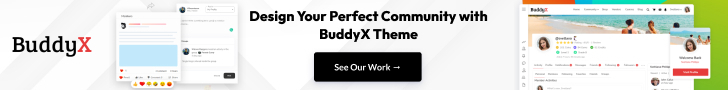Selling event tickets through WooCommerce can be simple, efficient, and fully customizable with the right plugins. A WooCommerce tickets plugin allows you to create and sell tickets, manage attendees, handle payments, and even track check-ins all from your WordPress dashboard.
Whether your events are virtual webinars, live concerts, workshops, or hybrid conferences, these plugins streamline the entire process. They provide automated ticket generation, QR code check-ins, email notifications, and attendee management tools, saving you time and reducing administrative headaches. Additionally, they often integrate seamlessly with popular WooCommerce extensions for payments, coupons, and subscriptions, giving you full control over pricing, promotions, and event access.
Top 10 WooCommerce Tickets Plugins
1. YITH Event Tickets for WooCommerce
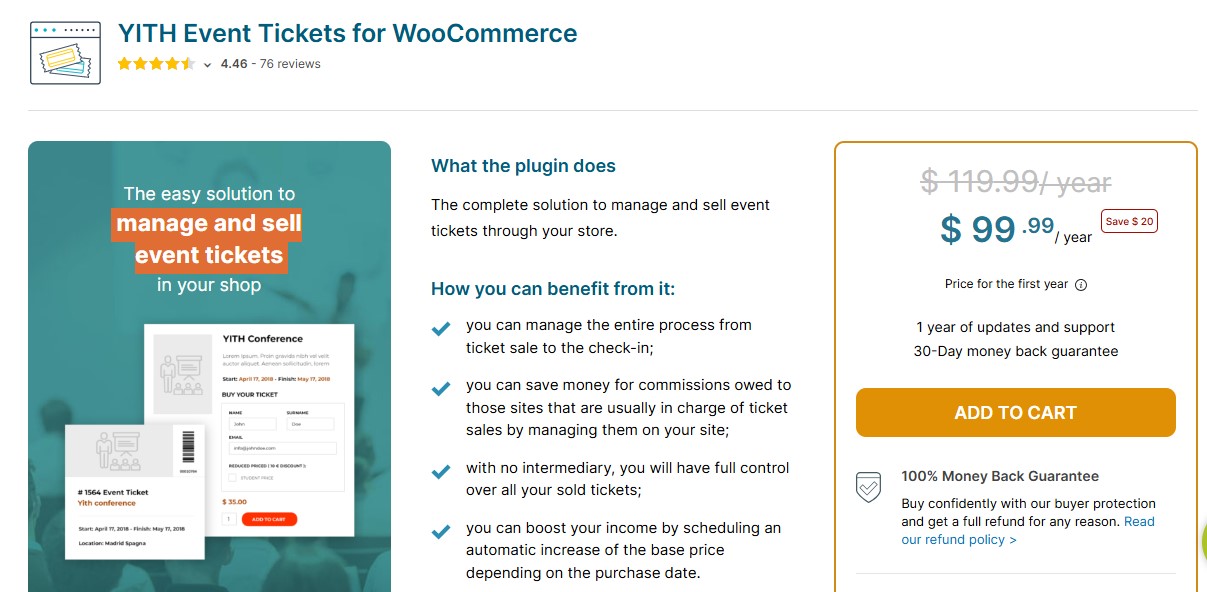
YITH Event Tickets for WooCommerce is a user-friendly ticketing plugin that allows you to sell event tickets directly as WooCommerce products. Designed by the trusted YITH team, it integrates seamlessly with WooCommerce, making ticket sales, attendee management, and event check-ins straightforward and reliable.
With this plugin, you can create multiple ticket types, send digital tickets via email, and include QR codes for smooth on-site scanning. It also allows you to track attendees and manage check-ins efficiently, providing a professional experience for both organizers and participants. Its intuitive interface ensures that even beginners can set up ticketing without technical difficulties.
Pros
- Seamless integration with WooCommerce
- QR code support for ticket validation
- Customizable ticket templates and PDF downloads
Cons
- Most advanced features are locked behind the premium version
Pricing: Free version available; Premium starts at €129.99/year
Recommendation: Ideal for WooCommerce users who want a solid, feature-rich ticketing solution with magnificent documentation and support.
Also Read: 5 Best WooCommerce Plugins PayPal Express Checkout
2. WooCommerce Box Office
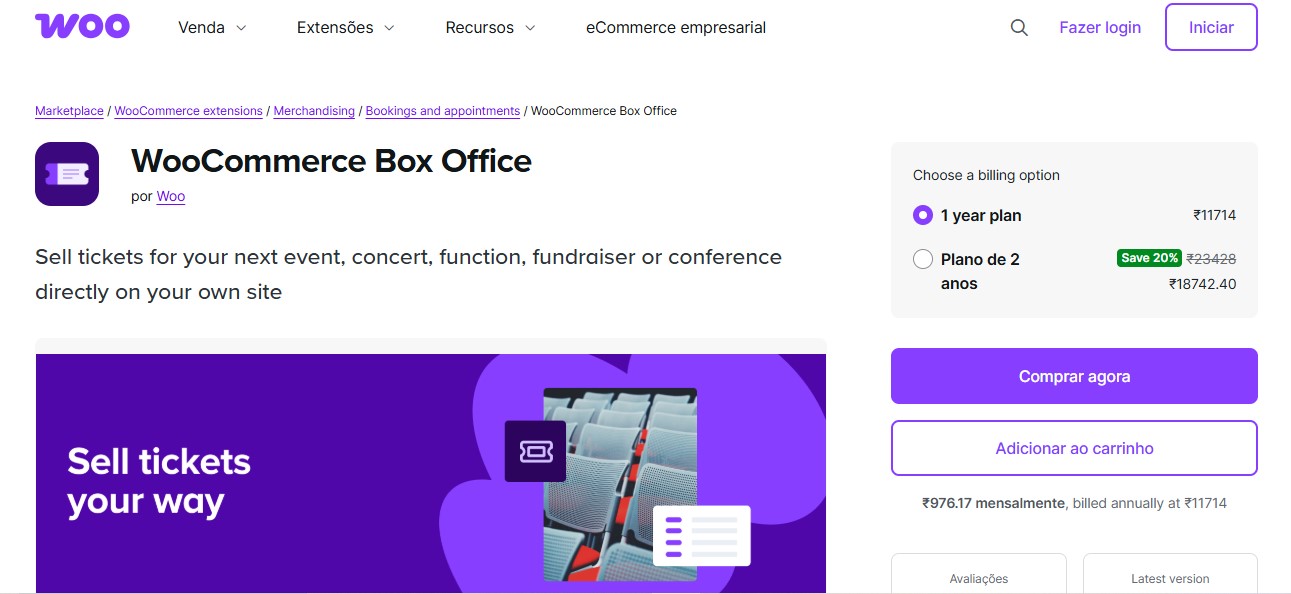
WooCommerce Box Office is a powerful ticketing plugin for WooCommerce that enables you to create, sell, and manage event tickets directly from your store. Unlike third-party ticketing platforms, it keeps everything within WooCommerce, giving you full control over ticket sales, attendee data, and order management.
With WooCommerce Box Office, you can add custom fields for ticket buyers, collect additional attendee information, and automatically email tickets upon purchase. The plugin also supports check-in management, allowing organizers to track attendance efficiently at the event. Its integration with WooCommerce ensures seamless payment processing, refunds, and reporting, making it ideal for events of all sizes.
Pros
- Native WooCommerce functionality
- Supports custom registration forms for each event
Cons
- Limited to basic ticketing features without additional plugins
Pricing: Starts at $129/year
Recommendation: Best suited for store owners who want a straightforward, officially supported ticketing option without third-party dependencies.
3. Event Tickets Plus by The Events Calendar
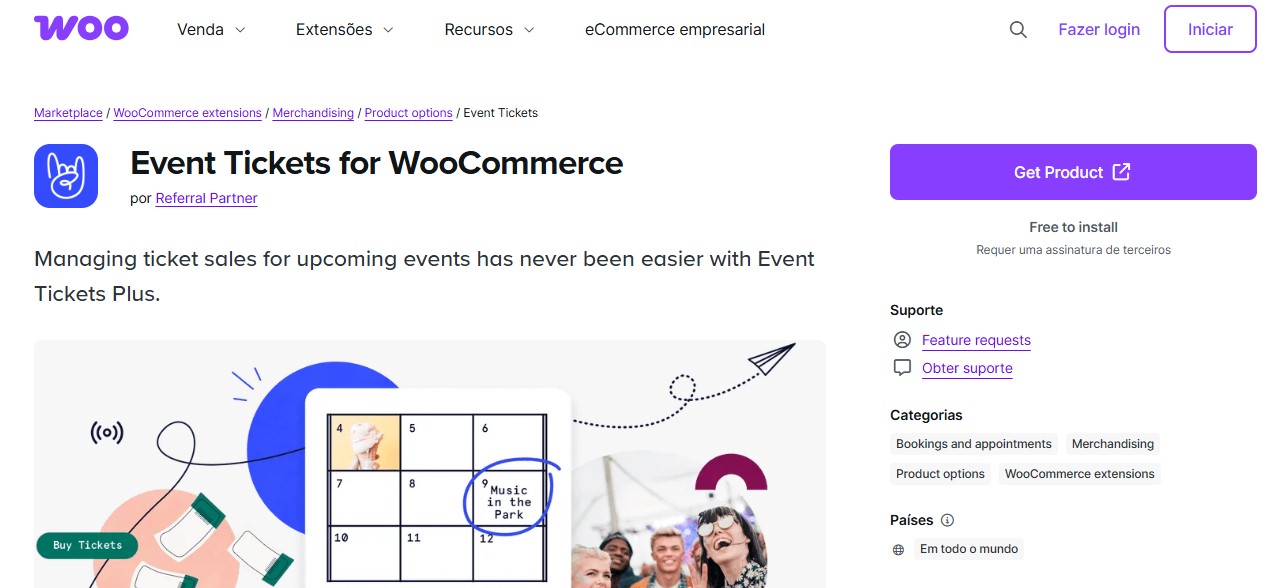
Event Tickets Plus is a premium add-on for The Events Calendar plugin that enables WooCommerce-powered ticket sales directly from your WordPress site. It enhances The Events Calendar by allowing organizers to sell multiple ticket types, manage attendees, and provide a smooth check-in experience.
With Event Tickets Plus, you can collect custom attendee information during checkout, generate QR-coded tickets, and use a mobile app for on-site scanning and check-ins. Its seamless WooCommerce integration ensures that payments, refunds, and order management are handled within the familiar WooCommerce workflow. This makes it ideal for both small workshops and large-scale events.
Pros
- Strong integration with The Events Calendar and WooCommerce
- Great for recurring events and multiple ticket types
Cons
- Requires both Events Calendar and Event Tickets Plus for full features
Pricing: Starts at $99/year
Recommendation: Ideal for users who already use The Events Calendar and want to extend its capabilities with powerful ticketing.
4. Tickera
Tickera is a standalone WordPress ticketing plugin designed for full-featured event ticket management. While it operates independently, it offers WooCommerce compatibility via a separate “WooCommerce Bridge” add-on, allowing organizers to sell tickets through WooCommerce while still benefiting from Tickera’s advanced ticketing features.
One of Tickera’s standout features is its support for barcoded and QR-coded tickets, which streamline attendee check-ins. Organizers can also use Tickera’s mobile apps for scanning tickets at the event, making the check-in process fast and reliable. The plugin supports multiple ticket types, customizable ticket designs, and automated email delivery, providing a professional experience for both organizers and attendees.
Pros
- Custom ticket design with barcode and QR support
- Mobile apps for iOS and Android check-in
Cons
- WooCommerce functionality requires a paid add-on
Pricing: Core plugin from $49/year; WooCommerce add-on sold separately
Recommendation: Great choice for physical events that require mobile check-ins and ticket scanning.
Also Read: 5 Best WooCommerce Popup Plugins for Sales Growth in 2026
5. Event Tickets Manager for WooCommerce Pro
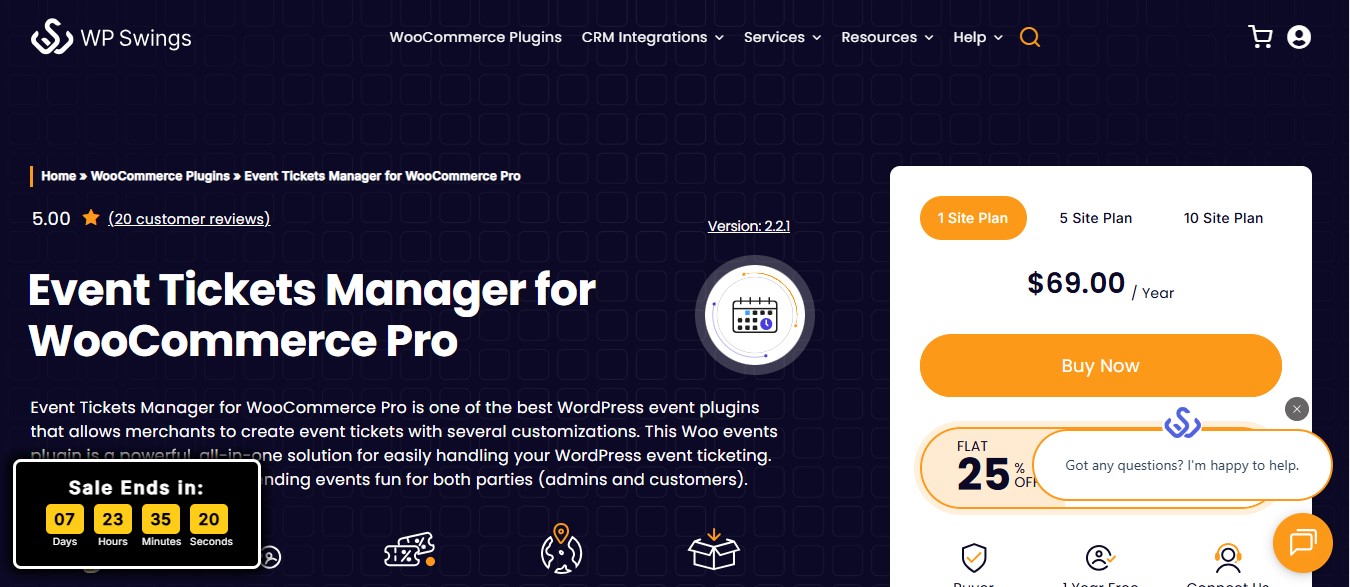
Event Tickets Manager for WooCommerce Pro is a powerful plugin designed to simplify event ticket sales directly through your WooCommerce store. It allows you to create multiple ticket types, manage attendee information, set ticket stock, send digital tickets, and even generate QR codes for check-ins all within the WooCommerce framework. Its intuitive interface makes it beginner-friendly, yet it offers enough advanced options for professional event organizers.
Pros
- Supports multiple ticket types with stock management
- Generates QR codes for digital and on-site ticket validation
- Easy to set up and manage within the WooCommerce environment
Cons
- Free version is limited in features
Pricing: Free version available on WordPress.org; Pro version starts at $59/year
Recommendation: Best for WooCommerce store owners who want an all-in-one event ticketing plugin that’s easy to use but powerful enough for both online and offline events.
6. FooEvents
FooEvents is a WooCommerce-powered ticketing solution that allows you to sell, manage, and deliver event tickets directly from your WordPress store. Unlike other systems that rely on external platforms, FooEvents keeps everything within WooCommerce, giving you full control over your ticketing workflow.
The plugin supports digital and printable tickets, complete with QR codes or barcodes for fast check-ins and on-site scanning. You can customize ticket designs, automate email delivery, and track attendees efficiently. Its seamless integration with WooCommerce means you can manage payments, refunds, and order details using the same familiar dashboard as your store.
Pros
- Full control with WooCommerce-based ticketing
- Includes mobile apps for ticket scanning
Cons
- Setup can be a bit overwhelming for beginners
Pricing: Starts at $99/year
Recommendation: Excellent for businesses and organizers who want to run everything from within their WooCommerce store and need powerful customization options.
7. WP Event Manager
WP Event Manager WooCommerce Tickets Add-On is a modular extension that enhances the core WP Event Manager plugin by enabling ticket sales through WooCommerce. It’s designed for organizers who want flexibility and control over their event ticketing setup without bloating their site with unnecessary features.
With this add-on, you can create multiple ticket types, set pricing, manage stock, and handle payments all via WooCommerce’s secure checkout system. Because it’s modular, you can selectively add functionality like attendee management, QR code check-ins, or discount codes through additional WP Event Manager add-ons, keeping your system lightweight and tailored to your specific needs.
Pros
- Modular architecture for custom functionality
- Easy WooCommerce checkout integration
Cons
- Requires multiple plugins and add-ons for full capability
Pricing: Paid Tickets add-on starts at $39/year
Recommendation: Suitable for developers or agencies looking for a customizable ticketing system with WooCommerce compatibility.
Also Read: 10 Best WooCommerce SEO Plugins
8. Events Manager Pro + WooCommerce Add-on
Events Manager Pro is a comprehensive event booking plugin for WordPress that excels in handling complex event schedules and attendee management. Its robust features make it ideal for organizers running recurring events, multiple locations, or large-scale conferences.
When integrated with the WooCommerce add-on, Events Manager Pro allows you to sell tickets through WooCommerce, leveraging its secure checkout, payment gateways, and order management. The plugin also includes RSVP tracking, custom registration forms, and attendee management, giving organizers full control over every aspect of their events.
Pros
- Advanced event and booking management features
- WooCommerce-powered checkout for smooth transactions
Cons
- Slight learning curve for beginners
Pricing: Pro starts at $75/year; WooCommerce add-on priced separately
Recommendation: Best for organizations managing large-scale, recurring, or multi-venue events that require strong scheduling tools.
9. Modern Events Calendar + WooCommerce
Modern Events Calendar (MEC) is a feature-rich WooCommerce-compatible event plugin designed to offer both style and functionality. With its modern, visually appealing interface, MEC allows you to create professional-looking event listings while handling ticket sales and payments directly through WooCommerce.
This plugin is ideal for organizers who want more than just ticket sales. It supports frontend event submissions, letting users or vendors submit events for approval. You can also manage RSVPs, attendee lists, and recurring events, while choosing from multiple layout styles to match your site’s branding. Its flexibility makes it suitable for a wide range of events, from small workshops to large conferences.
Pros
- Elegant design and calendar templates
- Supports recurring and multi-day events
Cons
- Some features can be buried within deep settings menus
Pricing: Free version available; Pro starts at $79/year
Recommendation: A stylish option for creatives or businesses who value visual design along with WooCommerce ticketing functionality.
Also Read: 10 Best WooCommerce Subscriptions Plugins
10. Event Tickets by WP Event Partners
Event Tickets by WP Event Partners is a lightweight and beginner-friendly WooCommerce plugin for selling event tickets online. It’s designed to simplify ticket management while offering essential features that cover most small-to-medium events.
With this plugin, you can create tickets for individual events, collect attendee details, and deliver tickets digitally via email. It integrates seamlessly with WooCommerce, allowing you to handle payments, refunds, and order management just like any other product on your store. Its simplicity makes it ideal for organizers who need a straightforward solution without overwhelming options.
Pros
- Straightforward and beginner-friendly
- Works well with WooCommerce themes
Cons
- No advanced features like QR code scanning or mobile apps
Pricing: Free version available; Premium upgrades optional
Recommendation: A good entry-level plugin for bloggers, small business owners, or freelancers running limited-capacity events.
Finding the Best Ticketing Tool for Your WooCommerce Events
Choosing the right ticketing solution for your WooCommerce site depends on your event needs and the features you value most. If you want something that works seamlessly with WooCommerce and offers strong ticket management, look for tools that prioritize deep integration and ease of use.
For professional setups, opt for solutions that offer calendar views, recurring events, or virtual meeting support. If you’re handling complex bookings or frequent events, flexible tools with advanced scheduling features are ideal—even if they take a bit more time to set up.
On the other hand, if you’re just starting out, a simple and beginner-friendly option can help you get up and running quickly without overwhelming you.
Interesting Reads:
12 Best WooCommerce Promotions & Gift Plugins