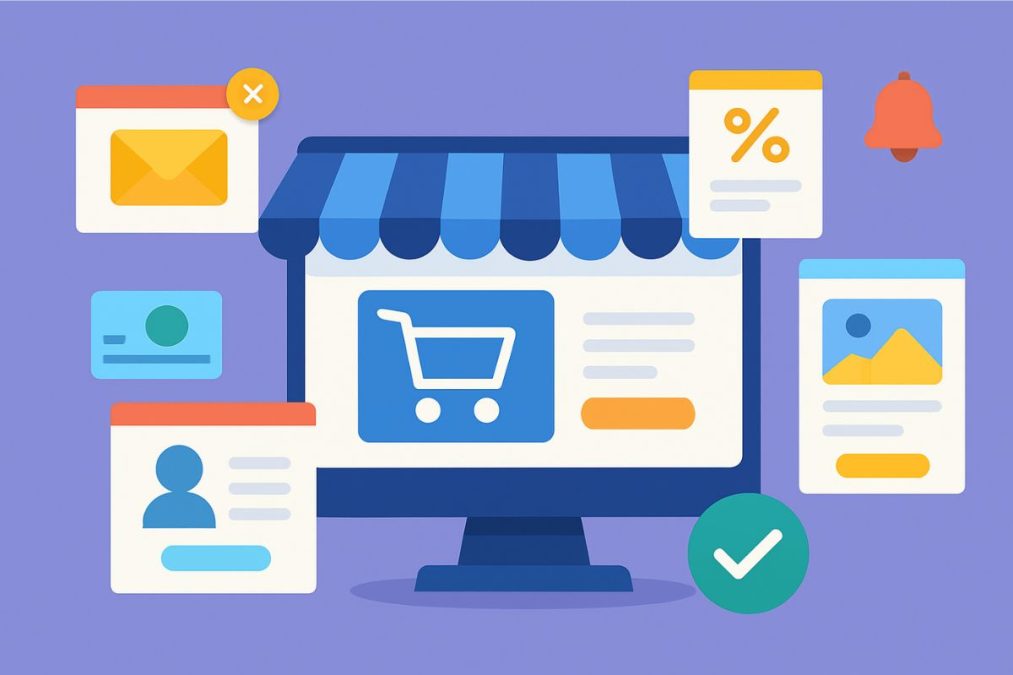As online stores continue to grow rapidly across the globe, grabbing and retaining customer attention has become increasingly difficult. In this ever-competitive eCommerce space, smart engagement tools like WooCommerce Pop-up Plugins have become essential for business success. These plugins are not just flashy visuals—they are strategic tools designed to convert, engage, and retain visitors. Whether you’re encouraging newsletter sign-ups, offering time-sensitive discounts, upselling products, or reducing cart abandonment, pop-ups serve as direct communication channels that work without disrupting the user journey when done right.
In 2025, customer behavior is more data-driven, mobile-first, and privacy-conscious than ever. That means the pop-up tools used on WooCommerce stores must be adaptive, fast, and respectful of user preferences while still being persuasive. Choosing the right plugin isn’t about picking the flashiest one—it’s about selecting one that aligns with your business goals and customer expectations.
This guide explores the 12 best WooCommerce Pop-up Plugins that stand out for their performance, features, usability, and flexibility. We’ll break down what each plugin offers, why it matters, how to use it effectively, and the pros and cons of each. If you’re looking to engage customers meaningfully in 2025, this comprehensive guide is your starting point.

Why Use WooCommerce Pop-up Plugins in 2025?
The digital marketplace in 2025 is highly competitive, with consumers expecting faster, more personalized shopping experiences. This is where WooCommerce Pop-up Plugins play a pivotal role. They allow store owners to communicate directly with shoppers at critical moments—when they’re about to leave, when they linger too long without action, or when they’re just one step away from conversion.
One of the main reasons for using pop-up plugins is their proven impact on conversion rates. Whether you’re offering a first-time discount, collecting email addresses for newsletter campaigns, or showcasing trending products, pop-ups have been shown to improve engagement when properly implemented. They also reduce bounce rates by offering exit-intent messages or incentives that keep the user on the site longer.
Moreover, in 2025, personalization has become non-negotiable in eCommerce. Most modern WooCommerce pop-up plugins integrate with customer data tools, enabling you to create dynamic, rule-based campaigns. You can show different messages to new versus returning visitors, offer cart-specific promotions, or even recommend products based on browsing history.
Used correctly, these plugins help optimize the buyer journey, lower acquisition costs, and build long-term loyalty. They are not simply promotional tools—they are strategic components of customer experience design.
What Are WooCommerce Pop-up Plugins?
WooCommerce Pop-up Plugins are WordPress extensions specifically designed for WooCommerce-powered online stores. Their core function is to create and manage pop-up elements—small overlay windows that appear on a website to deliver targeted messages or calls-to-action. These pop-ups can serve a variety of purposes, from promoting discounts and collecting emails to showcasing recommended products or alerting users to limited-time offers.
Unlike generic pop-up tools, WooCommerce-specific plugins are tailored to eCommerce workflows. They allow store owners to trigger pop-ups based on user behavior, such as adding a product to the cart, scrolling down the page, exiting the browser, or returning to the site. Most plugins also support advanced targeting, A/B testing, and integration with marketing platforms like Mailchimp, Klaviyo, or HubSpot.
In essence, these plugins enhance a store’s ability to communicate with visitors at just the right moment, boosting engagement and increasing conversions. A well-configured WooCommerce pop-up does not interrupt; it informs, guides, or rewards—without degrading the user experience. Given the complexity of modern eCommerce, having such tools is no longer optional but strategic.
How Do WooCommerce Pop-up Plugins Work?
WooCommerce Pop-up Plugins work by dynamically injecting pop-up elements into your online store pages, based on specific user actions, triggers, or conditions. These plugins are built to integrate seamlessly with WooCommerce and WordPress environments, enabling real-time targeting and interaction without requiring deep coding knowledge.
Technically, a pop-up is a JavaScript or CSS-based overlay that appears on top of the web page’s content. But what makes pop-up plugins powerful is the trigger logic. For example, you can set a rule to display a pop-up after a user scrolls 50% down a product page, stays on the site for more than 20 seconds, or tries to close the browser tab. These behavioral triggers help ensure that pop-ups are shown at the most relevant time, increasing the chances of user interaction.
Most plugins also come with pre-built templates, drag-and-drop builders, and visual editors, allowing store owners to customize the design, text, CTA buttons, and even media like images or videos. They often support cookies and device detection, so you can avoid showing the same pop-up repeatedly or display mobile-optimized messages only on smartphones.
In summary, these plugins combine user behavior tracking, conditional logic, and visual customization to create targeted, conversion-optimized pop-up campaigns on WooCommerce stores.
Advantages of Using WooCommerce Pop-up Plugins
Using WooCommerce Pop-up Plugins isn’t just about adding flair to your online store. These tools deliver measurable value when applied with intent. Here are the key advantages that make them indispensable in 2025:
1. Improved Conversion Rates
Pop-ups strategically timed and targeted can boost conversions—whether for newsletter sign-ups, product upsells, coupon redemptions, or abandoned cart recoveries. By showing the right message at the right moment, store owners can guide users to take action faster.
2. Enhanced Lead Generation
Email marketing remains one of the most profitable channels in e-commerce. Pop-ups help grow your mailing list by offering incentives like discounts or free shipping in exchange for email addresses, especially effective during first-time visits.
3. Reduced Cart Abandonment
Exit-intent pop-ups can remind shoppers of items they’ve left behind and encourage them to complete their purchase, often by including a limited-time coupon or a free shipping offer.
4. Personalized Customer Experience
Modern pop-up plugins support dynamic content based on user behavior, location, device type, or purchase history. This allows for personalized messaging that resonates with each shopper, increasing trust and relevance.
5. Increased Sales Opportunities
Pop-ups can recommend related products, promote flash sales, or highlight bestsellers. These upsell and cross-sell tactics can raise the average order value without requiring major design changes.
6. Easy Implementation and Testing
Most WooCommerce Pop-up Plugins are easy to configure and come with A/B testing, analytics, and templates. This means store owners can test campaigns, analyze results, and make data-driven improvements quickly.
Top 12 WooCommerce Pop-up Plugins
Supercharge your store with pop-ups that capture attention and drive action. These plugins help boost engagement, grow your email list, and convert visitors into loyal customers.
1. YITH WooCommerce Popup

YITH WooCommerce Popup is a widely used plugin developed by YITH, one of the most established names in the WooCommerce ecosystem. This plugin focuses on helping WooCommerce store owners create targeted and engaging pop-ups without disrupting the customer experience. Whether you want to promote a discount, collect email leads, or notify users about out-of-stock products, this plugin provides robust tools that are tightly integrated with WooCommerce.
YITH’s approach to pop-up management is user-centric. The plugin is not just about creating flashy visuals—it’s about displaying relevant content at the right moment to support conversion goals. In 2025, when user attention is more fragmented than ever, this kind of smart targeting is essential.
Key Features
- Trigger-Based Pop-ups: Display pop-ups based on user behavior such as scroll depth, time on site, exit intent, or cart status.
- Content Flexibility: Include images, text, newsletter forms, product upsells, or even shortcode-generated WooCommerce content.
- Mobile Optimization: Pop-ups are responsive and designed to function well on both desktop and mobile devices.
- Advanced Conditions: Control when and where pop-ups appear—specific products, categories, or user roles.
- Mailchimp Integration: Seamlessly integrates with popular mailing services to help build your subscriber list.
Pricing
YITH WooCommerce Popup is a premium plugin, priced at €59.99/year for a single site license. This includes 1 year of updates and support. Given the level of customization and support included, the pricing is reasonable for most small to medium-sized eCommerce businesses.
Pros
- Clean and professional interface with intuitive settings.
- Built-in templates and flexibility for custom designs.
- Works well with other YITH plugins (e.g., Wishlist, Cart Reminder).
- GDPR-friendly with options to add privacy consent fields.
Cons
- Limited design templates compared to some visual builder alternatives.
- No free version; trial is not available without commitment.
- Advanced users might find the popup editor less flexible for custom CSS styling.
2. All-in-One Popup for WooCommerce
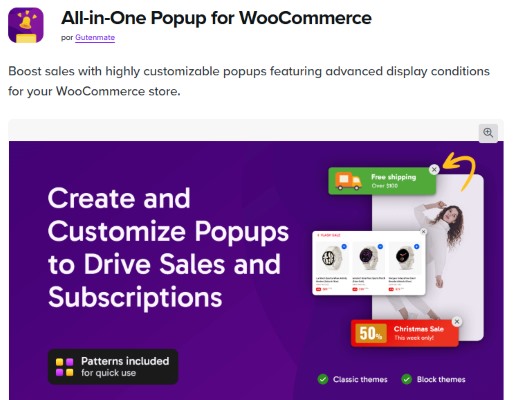
All-in-One Popup for WooCommerce is a premium extension available via WooCommerce’s official marketplace. As the name implies, this plugin aims to be an all-encompassing solution for creating and managing pop-ups within WooCommerce stores. Designed specifically for eCommerce, it focuses on improving conversions, capturing leads, and delivering timely marketing messages—all from a centralized dashboard.
What sets this plugin apart is its native WooCommerce integration. Rather than relying on third-party editors or external email platforms, it functions directly within your WordPress admin area and uses WooCommerce’s data points to personalize pop-ups. For store owners in 2025 looking for simplicity, speed, and eCommerce-specific targeting, this tool offers both flexibility and control.
Key Features
- Visual Popup Builder: Create popups using a drag-and-drop editor—no coding required.
- WooCommerce Triggers: Target customers based on cart value, order status, user role, location, or products viewed.
- Popup Types: Supports full-screen overlays, modal popups, slide-ins, floating bars, and exit-intent alerts.
- Email Collection Tools: Built-in forms allow email capture with integrations for platforms like Mailchimp and Campaign Monitor.
- Scheduling & Display Rules: Show popups at specific times, days, or user sessions with repeat display limitations.
Pricing
The All-in-One Popup for WooCommerce is priced at $79/year for a single site. This includes 1 year of updates and support. While it’s on the higher end compared to some alternatives, the plugin justifies its price with WooCommerce-native features and extensive configuration options.
Pros
- Powerful targeting options using real-time WooCommerce data.
- Highly customizable pop-up design without needing third-party editors.
- Native support and regular updates from the WooCommerce team.
- Supports GDPR compliance features like consent checkboxes.
Cons
- Slight learning curve for beginners due to the breadth of settings.
- Lacks some visual flair or animations found in dedicated design-heavy pop-up builders.
- It can become resource-intensive if too many popups or triggers are active simultaneously.
3. OptinMonster for WooCommerce
OptinMonster is a leading SaaS-based pop-up solution widely used by marketers and WooCommerce store owners. Unlike plugins built directly inside WordPress, OptinMonster functions via its own platform and integrates seamlessly with WooCommerce. It’s ideal for advanced segmentation, behavior detection, and real-time A/B testing.
Features
- Advanced targeting (device, location, referral, cookie).
- Exit-intent, scroll-based, and time-delayed triggers.
- Drag-and-drop popup builder with many templates.
- Native WooCommerce integrations for cart targeting.
- A/B testing and analytics dashboard.
Pricing
Starts at $16/month, billed annually. Higher-tier plans unlock advanced targeting.
Pros
- High-conversion templates and precise targeting.
- Cloud-based (reduces load on WordPress site).
- Includes gamified popups like spin-to-win.
Cons
- Requires an external OptinMonster account.
- A monthly subscription model may be costly long-term.
4. Popup Maker
Popup Maker is a flexible and widely adopted WordPress popup plugin with over 700,000 active installs. While not WooCommerce-exclusive, it offers several WooCommerce-targeted triggers and integrations, making it highly useful for eCommerce campaigns.
Features
- Triggered by cart update, page visit, time delay, or form submission.
- Works with WooCommerce checkout and cart pages.
- Extensive theme customization options.
- Supports modal popups, slide-ins, banners, and floating bars.
Pricing
Free version available. Premium plans start at $87/year with WooCommerce integration add-ons.
Pros
- Reliable and scalable.
- Deep customization options with built-in theme editor.
- Compatible with popular form plugins and email tools.
Cons
- Requires multiple paid extensions for full functionality.
- No built-in A/B testing.
5. Elementor Popups (with WooCommerce Integration)
Elementor Pro includes a full-featured pop-up builder, allowing WooCommerce users to create visually rich pop-ups using Elementor’s drag-and-drop interface. It’s ideal for design-focused stores that already use Elementor.
Features
- Visual popup editor with templates and widgets.
- Triggers based on scroll, time, click, or exit intent.
- Conditional logic for WooCommerce product pages, cart, and checkout.
- Integrated with Elementor Theme Builder.
Pricing
Requires Elementor Pro, starting at $59/year.
Pros
- Superior design flexibility.
- Seamless workflow for Elementor users.
- Good for branding and UX consistency.
Cons
- Limited eCommerce automation features.
- May require technical tweaks for advanced logic.
6. Poptin
Poptin is a no-code popup builder focused on engagement and lead generation. It integrates with WooCommerce and is suitable for beginners who want quick wins in email capture and promotional campaigns.
Features
- Exit-intent popups, full-screen overlays, and countdown timers.
- Drag-and-drop builder with pre-built templates.
- Email integrations: Mailchimp, Klaviyo, Zapier.
- Real-time analytics and A/B testing.
Pricing
Free plan available; premium plans start at $25/month.
Pros
- Easy to set up with no coding.
- Wide range of templates and design elements.
- Solid analytics features.
Cons
- Feature-rich tiers require a monthly subscription.
- Less customization at the advanced trigger level.
7. Icegram Engage
Icegram Engage is a WordPress popup plugin known for its ease of use and affordability. It supports WooCommerce campaigns like cart recovery, discount offers, and lead capture.
Features
- Slide-ins, header bars, lightbox popups.
- Exit-intent and scroll-based triggers.
- Campaign scheduling and targeting rules.
- Email marketing service integrations.
Pricing
Free version available. Pro version starts at $129/year.
Pros
- User-friendly interface.
- Works well with WooCommerce stores of all sizes.
- Budget-friendly for startups.
Cons
- Limited design flexibility.
- No visual editor like Elementor or Poptin.
8. Hustle by WPMU DEV
Hustle is a marketing-focused WordPress plugin that offers pop-ups, slide-ins, and embeds for lead generation. It includes targeting options tailored for WooCommerce, such as cart abandonment and user behavior.
Features
- GDPR-compliant forms and consent.
- Integration with over 20 email services.
- Slide-ins, overlays, and in-content opt-ins.
- Time delay and exit intent.
Pricing
Free version available. Pro version is included in WPMU DEV Membership ($19/month).
Pros
- Comprehensive lead generation toolkit.
- Flexible trigger and visibility settings.
- Built-in analytics and conversion tracking.
Cons
- Requires membership to unlock full features.
- Slight learning curve for new users.
9. Popup Builder by Sygnoos
Popup Builder by Sygnoos offers a WooCommerce-friendly pop-up system with high configurability and multiple content types. It supports HTML, videos, forms, and social sharing widgets.
Features
- Supports WooCommerce product and cart targeting.
- Custom animation effects and display timing.
- Works with WPML and major email tools.
- Event-based and cookie-based conditions.
Pricing
Free core version. Premium extensions start at $49/year.
Pros
- Supports multimedia content in pop-ups.
- Affordable modular pricing for add-ons.
- WooCommerce triggers are accurate and stable.
Cons
- Interface can be cluttered for beginners.
- Requires buying multiple add-ons for full functionality.
10. ConvertPlus
ConvertPlus, now part of Brainstorm Force (the team behind Astra), is a premium popup and lead generation plugin with native WooCommerce integrations. It’s designed to boost conversions using behavioral targeting.
Features
- Exit-intent, scroll trigger, inactivity detection.
- A/B testing and real-time performance stats.
- Multiple opt-in types, including modal, slide-ins, and infobars.
- Built-in integration with over 30 email platforms.
Pricing
$39 one-time payment, lifetime updates.
Pros
- Excellent value for one-time cost.
- Lightweight and performance-optimized.
- Easy to use for WooCommerce promotions.
Cons
- The interface feels outdated.
- Limited support for advanced dynamic content.
11. Ninja Popups
Ninja Popups is a top-selling premium popup plugin on CodeCanyon. Though not WooCommerce-specific, it supports integration with WooCommerce via targeting rules and campaign settings.
Features
- 70+ templates with visual effects.
- Exit-intent, scroll triggers, and click events.
- WooCommerce page-level targeting.
- Mailchimp, GetResponse, and AWeber integrations.
Pricing
One-time payment of $24 on CodeCanyon.
Pros
- Great visual design and animation options.
- Affordable lifetime license.
- Easy to set up and deploy.
Cons
- Limited ongoing support and updates.
- WooCommerce features are more general than specialized.
12. Popupsmart for WooCommerce
Popupsmart is a cloud-based popup solution designed for non-developers, with built-in support for WooCommerce stores. It provides a streamlined way to create conversion-focused pop-ups without impacting website performance. Since it operates via lightweight embed code, it keeps your WordPress backend clean while allowing full control through its external dashboard.
Popupsmart’s key strength lies in its simplicity and speed. In 2025, with mobile-first eCommerce growing steadily, its mobile responsiveness and performance-optimized design make it a smart choice for small to medium-sized WooCommerce sites.
Features
- Pre-designed pop-up templates with drag-and-drop customization.
- WooCommerce targeting: cart value, product page, exit intent.
- Mobile pop-ups, gamification (wheel of fortune), and embedded forms.
- Real-time analytics, cookie targeting, and display frequency control.
- Integrates with Mailchimp, Zapier, HubSpot, and more.
Pricing
Free plan available (with branding). Paid plans start at $24/month, billed annually. Advanced WooCommerce features are available from the Basic tier onwards.
Pros
- Ultra-lightweight; does not slow down your website.
- Mobile-friendly templates and fast loading.
- Strong conversion features like gamification and smart triggers.
Cons
- No native WordPress dashboard editing.
- Relies on external login and dashboard.
- Free plan includes Popupsmart branding.

Elevate Your WooCommerce Strategy with the Right Pop-up Plugin
In today’s fast-moving eCommerce world, attention is currency. Whether you’re running a niche boutique or a large-scale online marketplace, engaging your visitors at the right time and with the right message can make the difference between a bounce and a sale. That’s exactly where WooCommerce Pop-up Plugins prove their value.
Pop-ups have evolved beyond their earlier reputation as annoying distractions. In 2025, they serve as intelligent micro-interactions—used to guide, inform, and incentivize. From capturing emails to promoting flash sales or preventing cart abandonment, they empower WooCommerce store owners to build purposeful communication strategies tailored to user behavior.
With a variety of plugins now available—ranging from the deeply integrated YITH WooCommerce Popup, to visual giants like Elementor Popups, to advanced targeting tools like OptinMonster—store owners have more flexibility than ever. However, with great flexibility comes the responsibility to use these tools thoughtfully.
Choose the plugin that aligns with your store’s size, marketing needs, and user expectations. Always test and refine your campaigns. A well-placed pop-up can nudge visitors toward conversion without disrupting their journey, and when done right, it can become one of the most powerful tools in your WooCommerce toolkit.
Interesting Reads
12 Best WooCommerce Newsletter & SMS Plugins in 2025