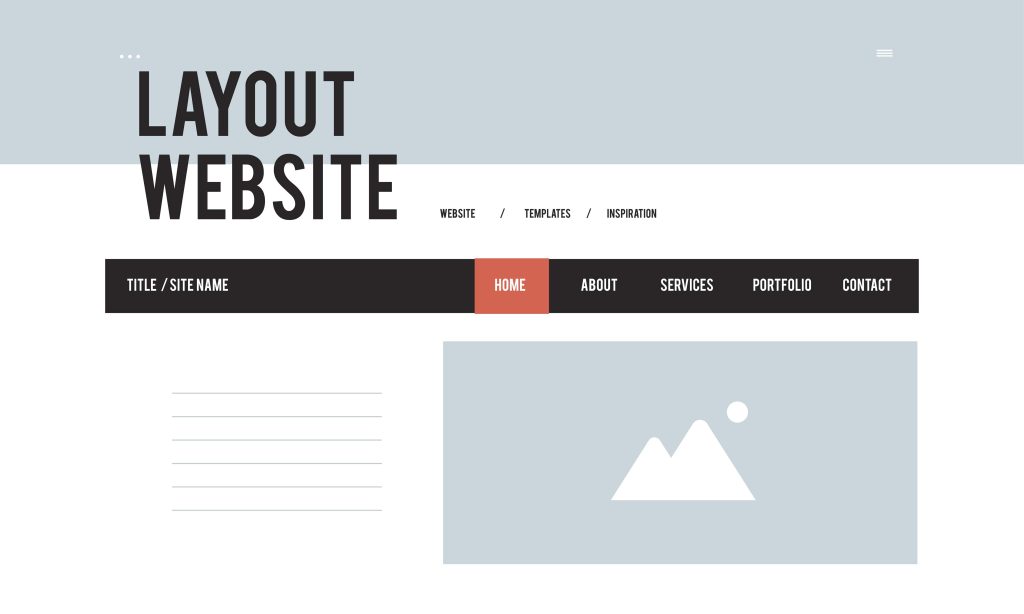Selling online services is more popular than ever, and having your own website is key to building credibility, connecting with clients, and simplifying the sales process. Whether you’re a freelancer, consultant, or service provider, creating a professional and user-friendly website doesn’t have to be overwhelming. With tools like WooCommerce’s Woo Sell Services, you can effortlessly set up a functional platform for your business.
In this guide, we’ll walk you through the steps to create a website to sell online services—from choosing a platform to customizing and launching your site.
Why Create a Website for Selling Services?
A dedicated website for selling your services allows you to showcase your expertise, streamline client interactions, and ensure smooth transactions. By integrating tools like Woo Sell Services, you can:
- Offer a seamless user experience with service-specific features like order management and real-time communication.
- Build trust and professionalism by providing a centralized platform for your services.
- Expand your reach by targeting clients globally.
Step 1: Choose the Right Platform
Selecting the right platform is crucial for building your website. WordPress is a highly recommended choice due to its flexibility and vast array of plugins. To sell services effectively, pair WordPress with WooCommerce and Woo Sell Services for optimal functionality.
Why WooCommerce and Woo Sell Services?
- WooCommerce: A robust e-commerce plugin that enables you to set up a storefront for your services.
- Woo Sell Services: Extends WooCommerce with service-specific features like requirement forms, service tracking, and client communication.
Step 2: Register a Domain Name
Your domain name is your website’s address (e.g., www.yourbusinessname.com). It should be memorable and relevant to your services.
- Keep It Short and Simple: Avoid lengthy or complicated names.
- Reflect Your Services: Choose a name that conveys what you offer, such as “expertmarketingsolutions.com.”
You can register a domain through providers like GoDaddy, Namecheap, or your hosting provider.
Step 3: Select Reliable Hosting
Hosting is where your website’s data is stored. A good hosting provider ensures fast load times and minimal downtime. Popular options for WordPress hosting include:
- Bluehost: Affordable and beginner-friendly.
- SiteGround: Excellent customer support and performance.
- HostGator: Reliable and scalable for growing businesses.
Choose a hosting plan that supports WordPress and offers good speed and uptime.
Step 4: Install WordPress
Most hosting providers offer a one-click WordPress installation option:
- Log in to your hosting account.
- Locate the WordPress installation tool in the control panel.
- Follow the prompts to complete the setup.
Once installed, access your WordPress dashboard by visiting www.yourdomain.com/wp-admin.
Step 5: Install WooCommerce and Woo Sell Services
Now, it’s time to transform your WordPress site into a service-selling platform.
Install WooCommerce:
- Navigate to Plugins > Add New in your WordPress dashboard.
- Search for “WooCommerce” and click Install Now.
- Activate the plugin.
Install Woo Sell Services:
- In the Plugins section, search for “Woo Sell Services.”
- Install and activate the plugin.
Woo Sell Services enables essential features like service requirement forms, order tracking, and client-vendor conversations.
Step 6: Customize Your Website Design
Your website’s design should reflect your brand and appeal to your target audience. WordPress themes make customization easy without coding knowledge.
- Choose a Theme: Navigate to Appearance > Themes to select a theme. Recommended themes include:
- Astra: Lightweight and highly customizable.
- BuddyX: Feature-rich with WooCommerce compatibility.
- Customize Your Layout: Go to Appearance > Customize to adjust colors, fonts, and layouts. Ensure your design is clean, professional, and consistent with your brand identity.
Step 7: Create Essential Pages
A successful service website includes these key pages:
Home Page
Introduce your business and highlight your services. Use engaging visuals and include a strong call-to-action, like “Get Started” or “Book Now.”
Services Page
List your services with detailed descriptions. Woo Sell Services allows you to add service requirement forms, enabling clients to provide specific order details.
About Page
Share your story, expertise, and what makes you unique. A friendly tone and professional photo help build trust.
Contact Page
Provide a simple form for client inquiries. Include your email, phone number, and social media links.
Step 8: Add Payment and Booking Features
Payment Integration
WooCommerce supports multiple payment gateways, including PayPal and Stripe. Configure your payment settings in WooCommerce > Settings > Payments.
Booking Tools
For services requiring appointments, integrate a booking plugin like Calendly or Amelia to simplify scheduling and manage availability.
Step 9: Optimize for Mobile
Ensure your website is mobile-friendly, as most users browse on mobile devices. Test your site on various devices to confirm:
- The text is readable.
- Buttons and forms are easy to interact with.
- Images load quickly and display correctly.
Step 10: Launch and Promote Your Website
With your website ready, it’s time to attract clients.
SEO Optimization
Use an SEO plugin like Yoast SEO to optimize your pages and blog posts. Include keywords like “website to sell online services” in strategic locations, such as titles, headings, and meta descriptions.
Social Media Promotion
Share your website link on platforms like Facebook, Instagram, and LinkedIn to reach potential clients.
Email Marketing
Build a mailing list and send newsletters to showcase your services and special offers.
Paid Advertising
Invest in Google Ads or social media campaigns to drive targeted traffic to your site.
Take Your Service Business Online Today
Creating a website to sell online services doesn’t have to be complicated. With tools like WordPress, WooCommerce, and Woo Sell Services, you can build a professional, fully functional site in no time. Focus on delivering a seamless experience for your clients with intuitive navigation, clear service descriptions, and secure payment options.
Take the first step today, and watch your online service business thrive. Success is just a few clicks away!
Interesting Reads:
How to Use WooCommerce to Sell Your-Services
How to Build a Service Booking Website with WooCommerce
How to Sell Services on Your Own Website Instead of Facebook Marketplace