Running a WooCommerce store in 2026 brings increasing complexity, especially when managing large volumes of product data, customer records, and order information across multiple systems. From platform migrations and bulk catalog updates to routine backups and data synchronization, manual handling is no longer practical or reliable. This is where WooCommerce Data Import and Export Plugins become essential.
These advanced tools automate the transfer, updating, and organization of critical store data, allowing you to manage thousands of records with speed and precision. Whether you’re importing new products, exporting customer data for analysis, or syncing orders with external platforms, the right plugin significantly reduces manual effort while minimizing costly errors.
Why Use Data Import and Export Plugins for WooCommerce?
Before diving into the plugin list, it’s important to understand why these tools matter. As your WooCommerce store grows, so does the complexity of your data. You might need to bulk upload thousands of products, migrate orders between stores, or update inventory in real time. Manually performing these actions not only consumes valuable time but also opens the door to errors.
Data Import and Export Plugins for WooCommerce simplify these processes by offering intuitive interfaces and automated workflows. They make it easy to manage your store’s data with precision, especially when you’re dealing with large datasets or integrating with third-party platforms.
12 Best WooCommerce Data Import and Export Plugins
Whether you’re scaling your operations or enhancing integration with third-party platforms, having the right import/export plugin ensures business continuity and strategic agility. These tools are essential for maintaining data hygiene and supporting omnichannel strategies across today’s complex eCommerce ecosystems.
1. WooCommerce Product CSV Import Suite
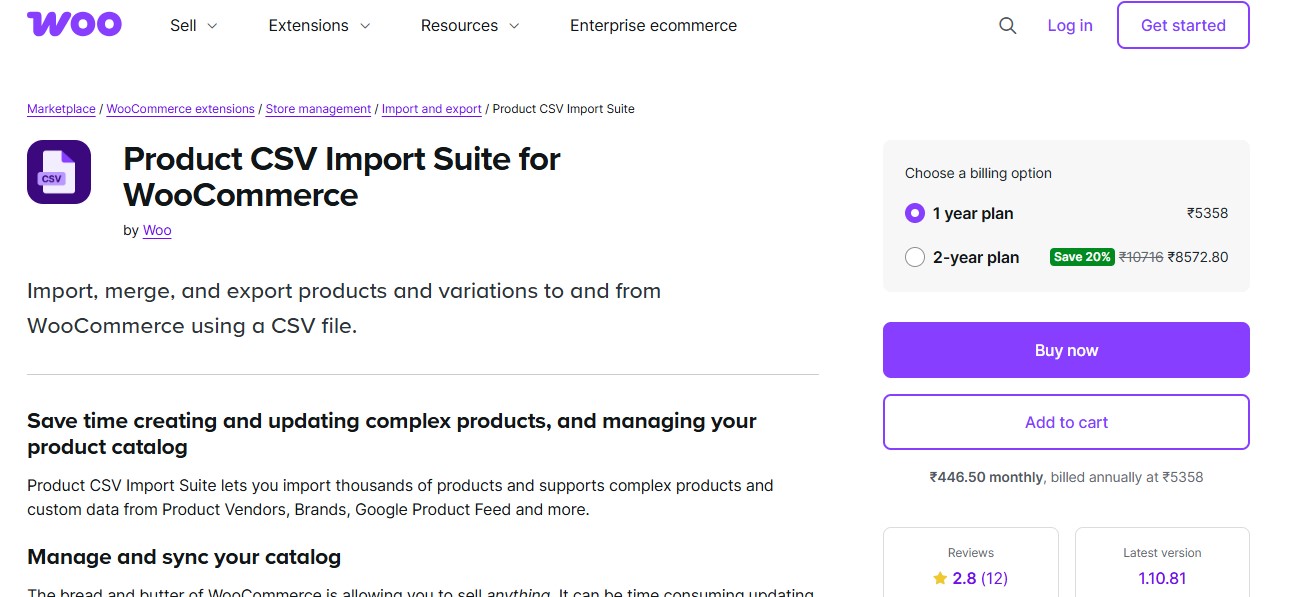
WooCommerce’s own Product CSV Import Suite sets the standard when it comes to importing and exporting product data. Built by the WooCommerce team, this plugin ensures full compatibility with your store and supports custom product types, metadata, and complex configurations. Whether you’re onboarding a new supplier or updating pricing in bulk, this plugin provides the flexibility and reliability you need.
It also allows store owners to schedule imports, map custom fields, and manage product variations with ease. Given that it’s developed and maintained by WooCommerce, it integrates seamlessly with your existing store settings.
Also Read: 12 Best WooCommerce Promotions & Marketing Plugins in 2026
2. YITH WooCommerce Bulk Product Editing

YITH is a well-known name in the WordPress ecosystem, and their WooCommerce Bulk Product Editing plugin goes beyond basic import/export tasks. While it’s primarily a bulk editor, it also features robust export capabilities, allowing you to filter, customize, and update large sets of product data with ease.
The interface is user-friendly, with visual editing tools that even non-tech users will find accessible. You can also export selected product data to CSV, apply changes in a spreadsheet, and then re-import it without losing any configurations.
3. WP All Import – WooCommerce Add-On
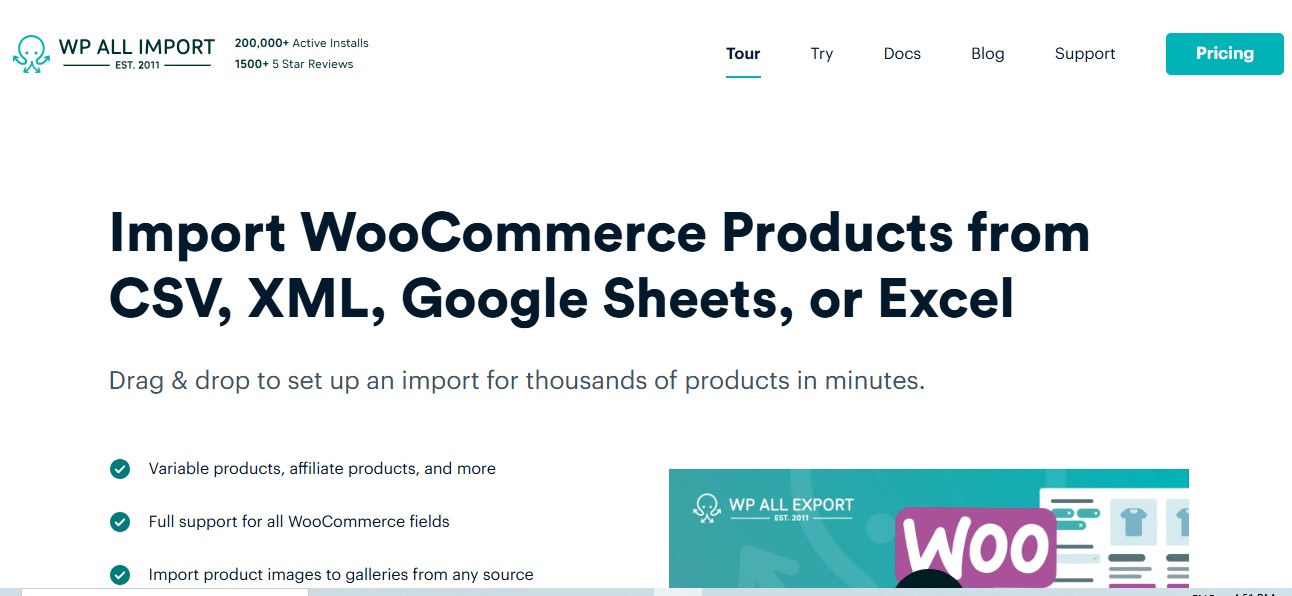
WP All Import is a versatile tool trusted by thousands of WooCommerce users. Its drag-and-drop interface allows for complex imports, including products with variable pricing, custom attributes, and images. It supports XML and CSV formats, offering complete flexibility for data sources.
This plugin shines when it comes to scheduled imports. You can automate updates from external URLs or FTP locations, making it perfect for stores working with dynamic inventory feeds or frequent supplier updates.
4. Product Import Export for WooCommerce by WebToffee

WebToffee’s plugin is one of the most popular solutions for seamless product import and export. It supports simple, grouped, and variable products. What makes it stand out is the ability to retain complete product metadata, including custom taxonomies, attributes, and images.
Its intuitive UI enables both beginners and advanced users to map and filter fields. It’s ideal for transferring data between stores or for backup purposes. The plugin also handles customer and order data in its premium version.
Also Read: 10 Best WooCommerce Referral Plugins
5. Woo Import Export by VJInfotech
This plugin provides a full-fledged suite for exporting and importing data related to products, customers, orders, and categories. It’s built-in filters allow precise data targeting. You can choose exactly what to export or import based on product category, status, or even date range.
Automation is also a strong suit here. Woo Import Export supports scheduled tasks, enabling store owners to maintain updated records without manual intervention. It’s especially helpful for multi-store operations or frequent catalog updates.
6. Order Export & Order Import for WooCommerce

If your focus is on managing orders, this plugin delivers excellent value. Developed by WebToffee, it simplifies order data migration, reporting, and syncing. The plugin ensures that all related metadata, like customer details, coupons, and shipping data, are preserved during export and import.
This tool is especially useful when transitioning to a new WooCommerce store or setting up a staging environment. Its clean interface and strong support documentation make it easy for anyone to get started.
7. Advanced Order Export For WooCommerce

Advanced Order Export helps you extract order data for accounting, analytics, or CRM syncing. It offers detailed filters and layout customizations so you can format the export files exactly as needed. You can export data to CSV, XLS, XML, and JSON formats.
This plugin is ideal for merchants who need frequent reporting or want to integrate order data into third-party systems. Its scheduling feature ensures your reports are always up to date.
Also Read: Cloudflare Alternatives for Network Security and Website Protection
8. Import Export Suite for WooCommerce
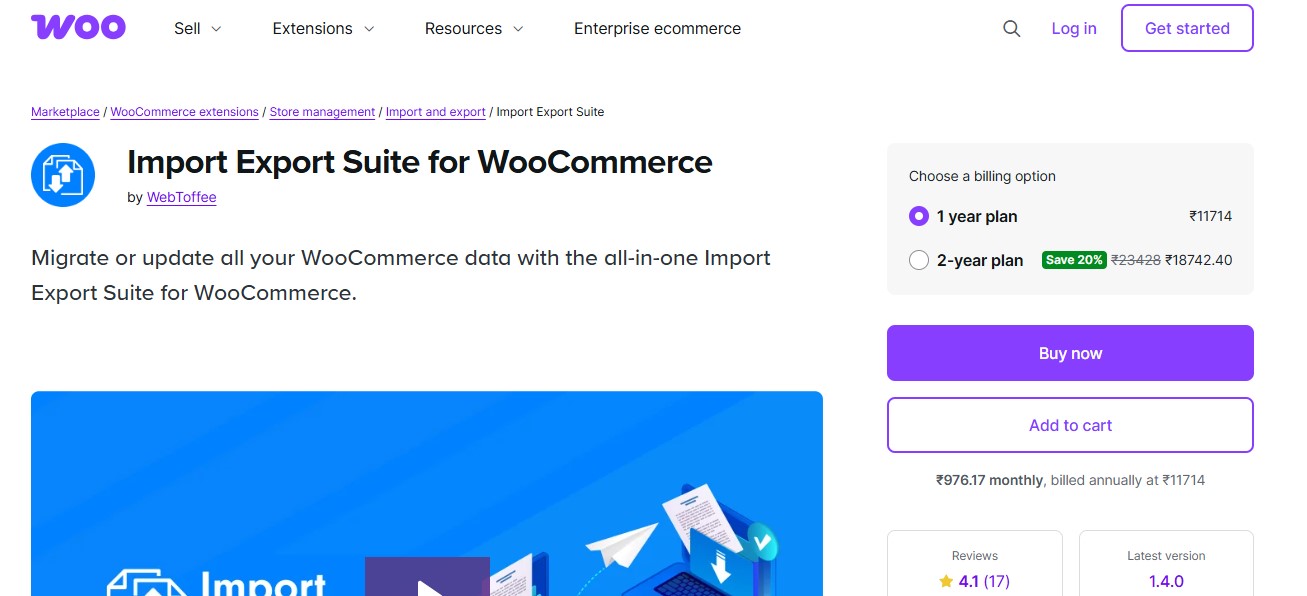
The Import Export Suite by WebToffee offers a comprehensive package, handling products, customers, coupons, and more. It supports import/export in both CSV and XML formats, and is well-optimized for large data volumes.
This plugin is particularly useful for managing seasonal sales or product migrations. The intuitive UI and advanced mapping options allow you to tailor each import/export action precisely to your business needs.
9. WP All Export – WooCommerce Add-On
Designed to work in tandem with WP All Import, this plugin handles the exporting side of your WooCommerce data. It allows you to export data with custom filters, making it easier to generate specific reports or backup targeted segments.
With the WooCommerce Data Import & Export Plugins ecosystem becoming more robust, tools like WP All Export are crucial for store owners who want more control over their data. It supports custom post types and taxonomies, enabling flexible data handling.
10. Product CSV Import Export (BASIC)
A free and lightweight option, this plugin offers basic product import/export functionalities. Ideal for small stores or those just getting started with WooCommerce, it lets you transfer essential product data with minimal setup.
While it lacks some of the advanced features seen in premium tools, it provides a solid foundation for basic data operations, especially when used as a companion to manual product edits.
Also Read: 5 Best WooCommerce Membership Plugins
11. Customer/Order/Coupon Export by SkyVerge

For businesses looking to move customer and order data efficiently, this plugin by SkyVerge is a solid choice. It allows scheduled exports via FTP, HTTP POST, or email. Data can be exported in CSV and JSON formats, providing flexibility for external systems.
Its robust filtering capabilities make it easy to segment data based on user roles, order statuses, or date ranges. This functionality supports advanced CRM or ERP integrations.
12. WooEXIM – WooCommerce Export Import Plugin
WooEXIM is an all-in-one tool designed to handle comprehensive export and import actions for products, categories, tags, and more. The plugin’s standout feature is its ability to handle large data sets quickly, thanks to optimized memory management and performance settings.
This plugin is perfect for enterprise-level WooCommerce stores looking to automate bulk operations without worrying about timeouts or performance drops.
Optimize Your Plugin Strategy for Long-Term Growth
Choosing the right Data Import and Export Plugins for WooCommerce depends on your store’s specific needs whether it’s about migrating products, syncing inventory, or exporting data for analytics. The plugins listed above cover a range of use cases, from basic setups to enterprise-level operations. When chosen wisely, these tools can significantly streamline your WooCommerce workflows and free up your time to focus on strategic growth.
As the WooCommerce Data Import & Export Plugins market continues to evolve, staying updated with reliable and efficient tools will be key to maintaining a well-organized and scalable store.
Interesting Reads
12 Essential Administration Plugins for WooCommerce in 2025





