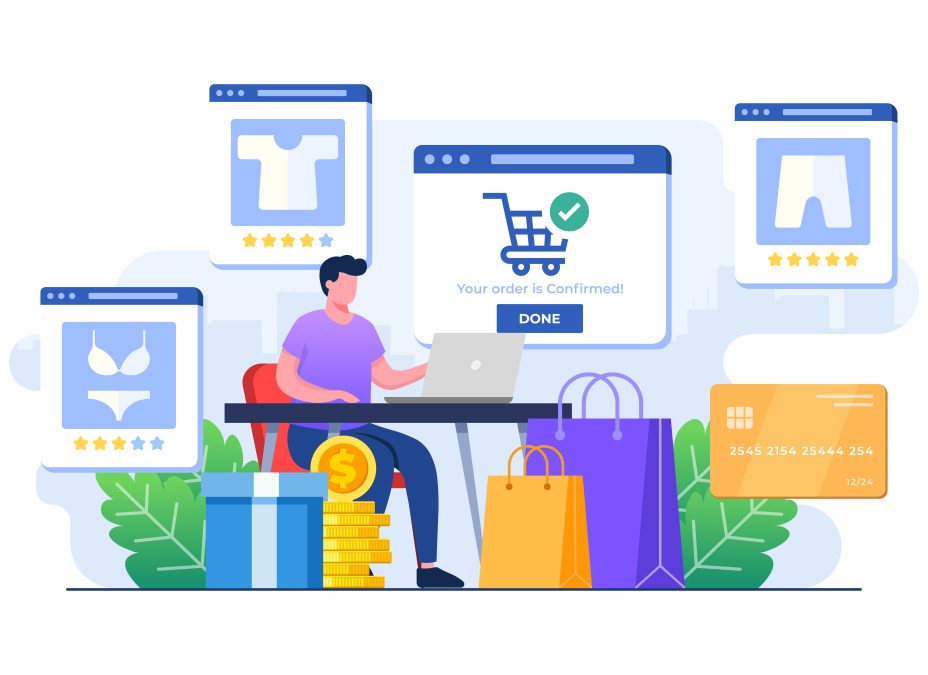Being great at web design is just the beginning of building a successful business. To truly grow and thrive, you need to be just as skilled at selling your services. This means clearly defining what you offer, packaging your skills in a way that clients can easily understand, and using the right tools to create polished proposals and manage your workflow efficiently.
Why Selling Web Design Services Matters
Simply being talented in web design won’t automatically attract clients. The market is crowded, and clients want more than just beautiful websites, they want results. Whether it’s increasing sales, improving user experience, or enhancing brand identity, your ability to sell your services depends on how well you can show clients the business impact of your work.
What Selling Web Design Services Really Means
Selling isn’t about pushy tactics or just listing your skills. It means:
-
Crafting clear service packages that solve real business problems
-
Using smart tools to create professional proposals, contracts, and manage projects
-
Focusing on the outcomes your work delivers, not just the tools you use
Mastering this approach helps you attract clients who appreciate your expertise and are willing to invest in quality.
Essential Tools to Help You Sell Web Design Services
Here are some of the best tools to streamline your sales process and project delivery:
1. Shopify
Shopify is a comprehensive, hosted eCommerce platform that allows you to build online stores quickly and efficiently. It handles everything from website hosting to payment processing, inventory management, and even shipping integrations. This makes it ideal for clients who want to launch an online store without dealing with technical complexities. Shopify’s intuitive interface allows designers to create beautiful, responsive storefronts with customizable themes, while also giving clients a simple way to manage their products, orders, and customer data.
Best for: Designers working with clients who want reliable, scalable eCommerce websites that are easy to manage without deep technical know-how.
Pros:
-
Easy for clients to manage their store
-
Extensive app ecosystem for added functionality
-
Secure, reliable hosting included
Cons:
-
Monthly subscription fee
-
Less flexible for deep customizations compared to self-hosted platforms
Pricing: Starts at $39/month.
Recommendation: Great for clients looking for a straightforward, dependable eCommerce platform that works out-of-the-box.
2. WooCommerce + YITH Plugins
WooCommerce is an open-source WordPress plugin that transforms any WordPress site into a full-featured eCommerce store. It provides core functionalities such as product management, payment processing, and order tracking. When paired with YITH plugins, you can extend your store’s capabilities with features like advanced product filters, wishlists, dynamic pricing, and enhanced checkout options. This combination allows designers to build highly customized online shops tailored to the unique needs of their clients while maintaining full control over the website and hosting.
To further enhance service selling, WooSellServices integrates smoothly with WooCommerce, enabling you to sell service-based offerings through your online store. This means you can offer web design packages, consultations, or maintenance plans with options for booking and scheduling directly within the WooCommerce ecosystem. The combination of these tools gives you full flexibility to create both product and service sales channels, all managed from one platform.
Best for: Designers who want to build fully customized, scalable eCommerce websites with advanced features and flexibility.
Pros:
-
Free core plugin with extensive customization options
-
YITH plugins add specialized, user-friendly features
-
Full control over design and hosting
Cons:
-
Requires more technical knowledge to set up and maintain
-
Performance optimization needed for larger stores
Pricing: WooCommerce is free; YITH plugins range from free to about $149/year.
Recommendation: Ideal for clients requiring tailor-made online stores with rich features and scalability.
3. ClickUp
ClickUp is a versatile productivity platform that combines task management, document sharing, time tracking, and team collaboration in one place. For web designers, it means you can manage multiple client projects, track deadlines, assign tasks, and communicate all within a single platform. ClickUp also offers customizable workflows, automation features, and integrations with popular tools like Slack and Google Drive. This helps you stay organized, improve team communication, and provide clients with clear updates, all of which contribute to smoother project delivery and better client satisfaction.
Best for: Freelancers, agencies, or teams who want to streamline project management and client communication in one powerful tool.
Pros:
-
Highly customizable views and workflows
-
Built-in time tracking and automations
-
Easy collaboration with clients and team members
Cons:
-
Can be complex for beginners
-
Mobile app interface could be improved
Pricing: Free plan available; paid plans start at $7/user/month.
Recommendation: Perfect for designers who want to manage projects efficiently and scale their business with better organization.
4. Envato Elements
Envato Elements offers a subscription-based library of creative assets including website templates, graphics, fonts, stock photos, and even video content. For web designers, this means quick access to high-quality materials that can be customized to fit any project, saving time on creating everything from scratch. Whether you’re designing a landing page, an entire site, or marketing materials, Envato Elements provides professional-grade resources to enhance your work and impress clients with polished visuals.
Best for: Freelancers and agencies needing a vast library of assets to speed up project delivery without sacrificing quality.
Pros:
-
Unlimited downloads with one subscription
-
Huge variety of design resources
-
Regularly updated with new content
Cons:
-
Assets require customization to align with client branding
-
Licensing must be carefully followed
Pricing: About $16.50/month billed annually.
Recommendation: Perfect for designers who want to boost productivity and deliver professional designs quickly.
5. Bonsai
Bonsai is a platform designed specifically for freelancers to handle the administrative side of business. It offers tools to create professional contracts, send detailed proposals, invoice clients, track time, and accept payments all in one place. With legally vetted contract templates tailored to creative and web professionals, Bonsai helps you protect your business while making it easy to get paid on time. This reduces the friction often associated with client onboarding and financial management, allowing you to focus on delivering great work.
Best for: Freelancers and solo designers who want to automate paperwork and handle contracts and payments professionally.
Pros:
-
Professionally drafted contract templates
-
Streamlined proposal and invoicing features
-
Time tracking and client portals included
Cons:
-
Some advanced features locked behind higher-tier plans
Pricing: Plans start at $25/month.
Recommendation: Ideal for freelancers who want to save time on admin and maintain a professional image with clients.
Tips to Sell Web Design Services More Effectively
Here are some quick tips to boost your sales:
-
Focus on Client Goals
Clients want business results. Highlight how your design improves sales, traffic, or user experience. -
Offer Clear Packages
Define service tiers, like basic websites, WooCommerce setups with YITH enhancements, or Shopify store customizations. -
Lead With Strategy
Sell the solution, not just the tools. Explain how your approach solves client problems. -
Provide Ongoing Support
Offer maintenance or updates to build recurring revenue and long-term client relationships.
The Path to Growing Your Web Design Business
Selling web design services successfully is about much more than showcasing your technical skills. It requires understanding your clients’ needs, clearly communicating the value you bring, and managing your workflow efficiently to deliver exceptional results. When you focus on solving real business problems and providing a smooth client experience, you create lasting partnerships that help your business grow steadily.
By packaging your services clearly, emphasizing the impact your work has on a client’s goals, and maintaining professionalism throughout every stage of the process, you set yourself apart from the competition. Combining these strategies with organized project management and seamless client communication will help you close deals faster and build a reputation that attracts higher-quality clients over time.
Interesting Reads:
Best WooCommerce SMS Notification Plugins in 2025
Step-by-Step Guide to Freelance Services Website for Beginners
Top 12 WooCommerce Security & Access Plugins to Protect Your Online Store in 2025