The digital landscape has revolutionized business. Selling services online has become an increasingly popular and profitable way to reach a global audience, whether you’re a freelancer, consultant, or small business owner. Unlike physical products, services such as coaching, graphic design, writing, and IT solutions can be delivered seamlessly through digital platforms. But where do you begin?
We will walk you through identifying your services, setting up a professional WordPress website, integrating WooCommerce to manage orders, and implementing essential tools to ensure success. By the end, you’ll have everything you need to start selling services online confidently.
1. Identify the Services You Want to Sell
Defining the services you plan to offer is crucial before creating a website. Choosing the right niche and understanding your target audience will lay the foundation for your success.
Types of Services
Digital Services: Graphic design, video editing, SEO optimization, content writing, and web development.
Professional Services: Coaching (life, career, health), business consulting, financial planning, legal advice.
Skill-Based Services: Tutoring, virtual assistance, online training, transcription.
Market Research
Conduct thorough research to understand demand and competition:
Competitor Analysis: Explore platforms like Fiverr, Upwork, and independent websites to see what similar services are being offered and at what price.
Keyword Research: Use tools like Google Trends, SEMrush, or Ubersuggest to identify what people are searching for related to your services.
Target Audience: Who needs your services? Small businesses, individuals, or large organizations? Understand their pain points.
Niche Down for Success
Instead of offering general services, focus on a specialization to stand out. For example:
Instead of “SEO services,” focus on “SEO for small business websites.”
Instead of “graphic design,” offer “logo design for startups.”
Specializing will make your services more appealing to a targeted audience and help you command higher prices.
Also Read: 10 Best Virtual Assistant Websites
2. Prepare to Build Your Online Presence
Once you’ve identified the services you want to sell, it’s time to establish a strong online presence. A professional website showcases your offerings and builds trust with potential clients.
Why You Need Your Website
While platforms like Facebook Marketplace, Etsy, or Fiverr can help you reach clients, they have limitations:
You lack control over branding, pricing, and client communication.
High competition can make it harder to stand out.
Platforms charge fees for each transaction.
Having your website gives you complete control, allowing you to showcase your expertise, manage your sales, and build long-term customer relationships.
Key Elements of Your Online Brand
Choose a Domain Name: Pick something professional and relevant to your services. Use providers like Namecheap or GoDaddy.
Create a Logo: Tools like Canva or Looka can help you design a simple, memorable logo.
Hosting and CMS: Use a reliable hosting provider like Bluehost or SiteGround and set up your website on WordPress, the most flexible and user-friendly CMS.
3. Set Up Your WordPress Website
Setting up a WordPress website to sell services online is straightforward, especially when paired with WooCommerce, the most popular eCommerce platform.
Step 1: Install WordPress
- Purchase a hosting plan (Bluehost, SiteGround, Hostinger).
- Use a one-click installation to set up WordPress.
- Log in to your WordPress dashboard to get started.
Step 2: Choose a Service-Oriented Theme
A clean, responsive theme is essential to showcase your services professionally. Popular themes include:
Reign Theme: Specifically designed for WooCommerce and service-based businesses.
Astra or GeneratePress: Lightweight, highly customizable themes.
BuddyX: Excellent for community-driven or niche service websites.
Step 3: Install WooCommerce
WooCommerce is a free plugin that turns your WordPress site into an eCommerce store. It can easily be adapted to sell services instead of physical products.
- Go to Plugins > Add New and search for “WooCommerce.”
- Install and activate the plugin.
- Follow the setup wizard to configure basic settings (currency, payment gateways, etc.).
Step 4: Add Essential Plugins
To customize WooCommerce for selling services, consider the following plugins:
Woo Sell Services: Perfect for selling services online with features like order milestones, progress tracking, and integrated client communication.
WooCommerce Subscriptions: These are for recurring services like coaching or maintenance plans.
Yoast SEO: Optimize your pages for search engines.
Payment Gateways: WooCommerce PayPal or Stripe for secure transactions.
4. Create Detailed Service Listings That Convert
Now that your website is live, adding your services as product listings is time. Unlike physical products, service listings require clear descriptions, transparent pricing, and trust-building elements.
Key Elements of a Service Listing
Title: Use clear, keyword-rich titles. For example: “Logo Design for Startups – 3 Revisions Included.”
Description: Explain what the service includes, its benefits, and turnaround time. Break it into sections
What’s Included: Specify deliverables.
Who It’s For: Target audience.
Process: Outline the steps you’ll follow.
Pricing: Decide between
Fixed Pricing: One-time fee for the service.
Hourly Rates: Set clear expectations for billable hours.
Subscription: You can also sell services as a subscription after installing the WooCommerce Subscription plugin.
Visuals: Add graphics, videos, or portfolios to show examples of past work.
Service Milestones: With Woo Sell Services, break the project into milestones (e.g., planning, execution, delivery) for transparency.
Pro Tip
Use client testimonials or reviews on your service pages to build credibility and show potential customers what you’ve achieved for others.
5. Set Up Secure Payments and Checkout
Trust is crucial when selling services online. A smooth, secure checkout process reassures clients that their payments are safe.
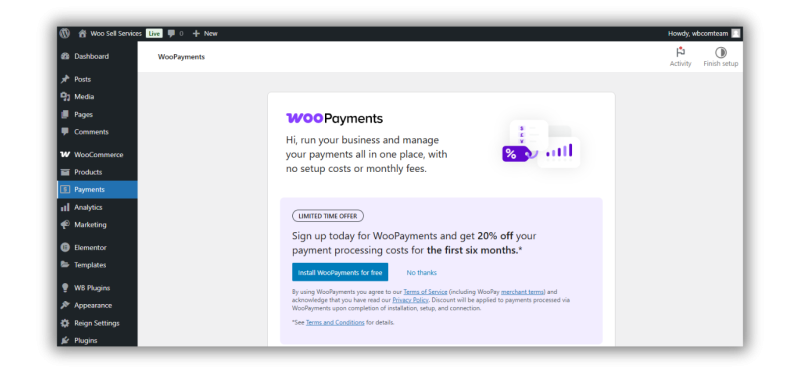
Integrating Payment Gateways
WooCommerce supports popular payment gateways like:
PayPal: Ideal for global transactions.
Stripe: Allows credit/debit card payments with a smooth checkout experience.
WooCommerce Payments: An all-in-one solution for WooCommerce stores.
To set up a payment gateway:
- Go to WooCommerce > Settings > Payments in your dashboard.
- Enable your preferred payment gateway.
- Follow the instructions to configure the account.
Ensure that your pricing is transparent, with no hidden fees, to reduce cart abandonment.
6. Manage Orders, Clients, and Communication
A seamless post-purchase experience will set you apart from competitors and encourage repeat business.
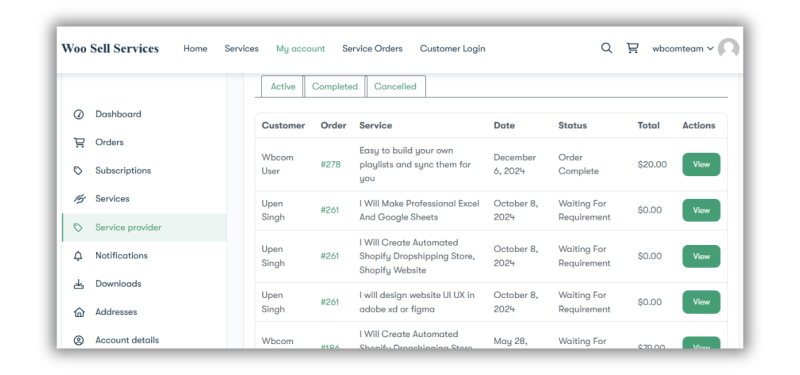
Order Management
WooCommerce’s dashboard allows you to:
- Track active orders.
- View completed and pending services.
- Update clients on project progress.
Client Communication
The Woo Sell Services plugin enables integrated communication between you and your clients:
- Send messages directly from the order page.
- Provide updates on project milestones.
- Ensure clear, documented conversations.
Automate Notifications
Set up email notifications for order confirmation, milestone progress, and completion. Tools like Mailchimp can help you create professional email sequences.
7. Market Your Services Online
Once your website is ready, you must drive traffic and attract clients. Here’s how:
1. Optimize for SEO
Use keywords like “best logo design services,” “hire a virtual assistant,” or “SEO consulting.”
Install Yoast SEO to optimise pages.
2. Leverage Social Media
Promote your services on LinkedIn, Facebook, Instagram, and Twitter.
Share client success stories, case studies, and portfolios.
3. Paid Advertising
Run Google Ads or Facebook Ads targeting specific audiences.
4. Content Marketing
Start a blog and create valuable content related to your niche. Topics could include:
“5 Benefits of Professional Logo Design for Startups.”
“How SEO Can Boost Your Small Business Website.”
5. Email Marketing
Offer free consultations or downloadable guides to build an email list and nurture leads.
8. Best Practices for Selling Services Successfully
To build a successful service-based business, keep these best practices in mind:
- Be Transparent: Communicate pricing, deliverables, and timelines.
- Maintain Communication: Use tools like Woo Sell Services to stay connected with clients.
- Deliver On Time: Stick to deadlines to build trust.
- Upsell and Cross-Sell: Offer premium packages or complementary services.
Selling Services Online
Starting an online service business can be rewarding and profitable. By identifying your niche, building a WordPress website, and leveraging tools like WooCommerce and Woo Sell Services, you can create a professional platform for seamlessly selling your services.
You’re offering digital services, professional coaching, or freelance skills, having your website puts you in control of your business and brand. Start today, set up your WooCommerce store, and turn your expertise into a thriving online business!
Ready to sell your services online? Get started with WordPress and Woo Sell Services to streamline your journey!
Interesting Reads:
What Services You Can Sell Online



