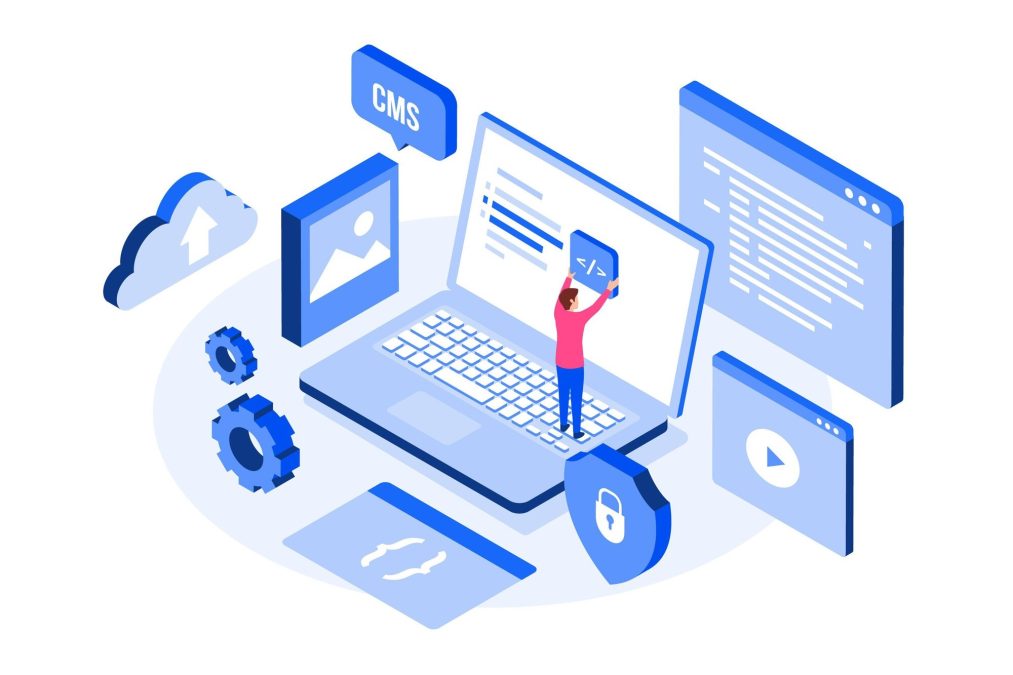If you’re wondering, What is WordPress? and how it works, you’re in the right place. WordPress is the world’s most popular website-building platform, powering over 40% of all websites on the internet. Whether you’re a beginner looking to start a blog or a business owner wanting a professional website, WordPress offers an easy-to-use and highly customizable solution.
With its flexible content management system (CMS), WordPress allows users to create, edit, and manage websites without needing advanced coding skills. It provides thousands of free and premium themes to design your site exactly the way you want. Additionally, its vast library of plugins helps enhance functionality, from SEO optimization and eCommerce solutions to security enhancements and performance boosts.
What is WordPress?
WordPress is a free, open-source content management system (CMS) that allows users to build and manage websites without needing to code. Launched in 2003, WordPress has grown into a powerful platform that supports various types of websites, including blogs, eCommerce stores, portfolios, and corporate sites.
WordPress.org vs. WordPress.com
One of the biggest points of confusion for beginners is the difference between WordPress.org and WordPress.com. Let’s break it down:
WordPress.org is also known as self-hosted WordPress. This version allows you to download WordPress software for free and install it on your own web hosting service. It gives you complete control over your site, enabling you to install themes, plugins, and custom code.
WordPress.com is a hosted service that provides a more streamlined but limited experience. While it’s easy to use, you’ll have fewer customization options unless you upgrade to a paid plan.
For most businesses and professional websites, WordPress.org is the preferred choice because of its flexibility and control.
Key Features of WordPress
WordPress is popular because of its extensive features that make website creation and management easier. Here are some of its standout features:
1. User-Friendly Interface
WordPress has a simple, intuitive dashboard that allows users to create and manage content without technical expertise.
2. Thousands of Themes
You can choose from thousands of free and premium themes to design your website the way you want.
3. Plugins for Customization
Plugins extend the functionality of your site. Whether you need SEO tools, security enhancements, or eCommerce capabilities, there’s a plugin for it.
4. SEO-Friendly
WordPress is designed with SEO in mind, helping websites rank better on search engines. Plus, plugins like Yoast SEO can optimize your content further.
5. Mobile Responsive
Most WordPress themes are mobile-friendly, ensuring that your site looks great on all devices.
6. eCommerce Integration
With plugins like WooCommerce, you can easily create an online store and start selling products.
How to Set Up a WordPress Website (Step-by-Step Guide)
Setting up a WordPress website is easier than you think. Follow these steps to get started:
Step 1: Choose a Domain Name and Web Hosting
Your domain name is your website’s address (e.g., www.yoursite.com). To get started, you need a reliable web hosting provider like Bluehost, SiteGround, or Hostinger, which will store your website’s files and make them accessible online.
Step 2: Install WordPress
Most hosting providers offer a one-click WordPress installation, making it easy to get started. Simply follow the installation prompts, enter your site details, and within minutes, your WordPress site will be ready for customization.
Step 3: Pick a Theme
Browse and install a theme that suits your site’s purpose, then customize it using the WordPress Customizer to match your brand and style.
Step 4: Install Essential Plugins
Some must-have plugins include Yoast SEO for search engine optimization, Elementor for easy page building, WooCommerce for online stores, and Wordfence for security. These plugins enhance functionality, improve website performance, and ensure better security.
Step 5: Create Your Pages and Content
Add important pages like Home, About, Contact, and Blog. Start writing blog posts or adding product listings.
Step 6: Configure SEO Settings
Use SEO-friendly URLs and meta descriptions. Submit your site to Google Search Console.
Step 7: Launch Your Website
Review everything, test your site on different devices, and make it live!
Why Choose WordPress for Your Website?
WordPress is the best choice for website building because it’s free and open-source, offers endless customization, is SEO-friendly and mobile-responsive, allows for easy content management, and supports eCommerce and business websites. It also provides a vast library of themes and plugins, ensuring that users can create a unique and professional-looking site without technical expertise.
Additionally, its strong security features, regular updates, and an active community make it a reliable choice for individuals and businesses alike.
The Power and Versatility of WordPress
WordPress is a powerful and versatile platform that makes website creation accessible to everyone. Whether you’re starting a blog, running an online store, or building a corporate site, WordPress provides all the tools you need to succeed. Its flexibility allows users to create anything from a simple personal blog to a complex eCommerce platform. With a vast ecosystem of themes and plugins, it caters to both beginners and advanced developers, making it a preferred choice worldwide.
Additionally, WordPress continuously evolves with new updates, ensuring security, performance, and enhanced features for all users.
Interesting Reads