When it comes to running a successful eCommerce store, the checkout page plays a crucial role. A seamless and well-designed checkout page can enhance user experience, reduce cart abandonment, and boost conversions. This is where WooCommerce Checkout Page Manager Plugins come into play. These plugins help you customize and optimize your WooCommerce checkout process, making it more efficient, user-friendly, and tailored to your business needs.
What is the WooCommerce Checkout Page Manager Plugins?
The WooCommerce checkout page is where customers complete their purchase after selecting products in an online store. It typically includes fields for billing and shipping information, payment options, and an order summary. However, many store owners seek ways to customize this page to make it more user-friendly, reduce friction, and improve overall sales.
Why Do You Need WooCommerce Checkout Page Manager Plugins?
A well-optimized checkout page can significantly impact your store’s conversion rate. If your checkout process is too complex or confusing, you risk losing potential customers. WooCommerce Checkout Page Manager Plugins allow you to personalize the checkout page, reduce cart abandonment, and ultimately increase revenue.
Key Features to Look for in WooCommerce Checkout Page Manager Plugins
When choosing a WooCommerce Checkout Page Manager Plugin, look for these essential features:
- Customizable Fields: Add or remove fields to collect only the necessary information.
- User-Friendly Design: A clean, responsive, and easy-to-navigate layout.
- Payment Gateway Integration: Support for multiple payment options for customer convenience.
- One-Page Checkout: Simplify the checkout process by condensing it into a single page.
- Conditional Logic: Display certain fields based on customer selections.
- Optimized for Mobile: A checkout page that looks great on any device.
Best WooCommerce Checkout Page Manager Plugins that can help you optimize your checkout process.
1. YITH WooCommerce Checkout Manager
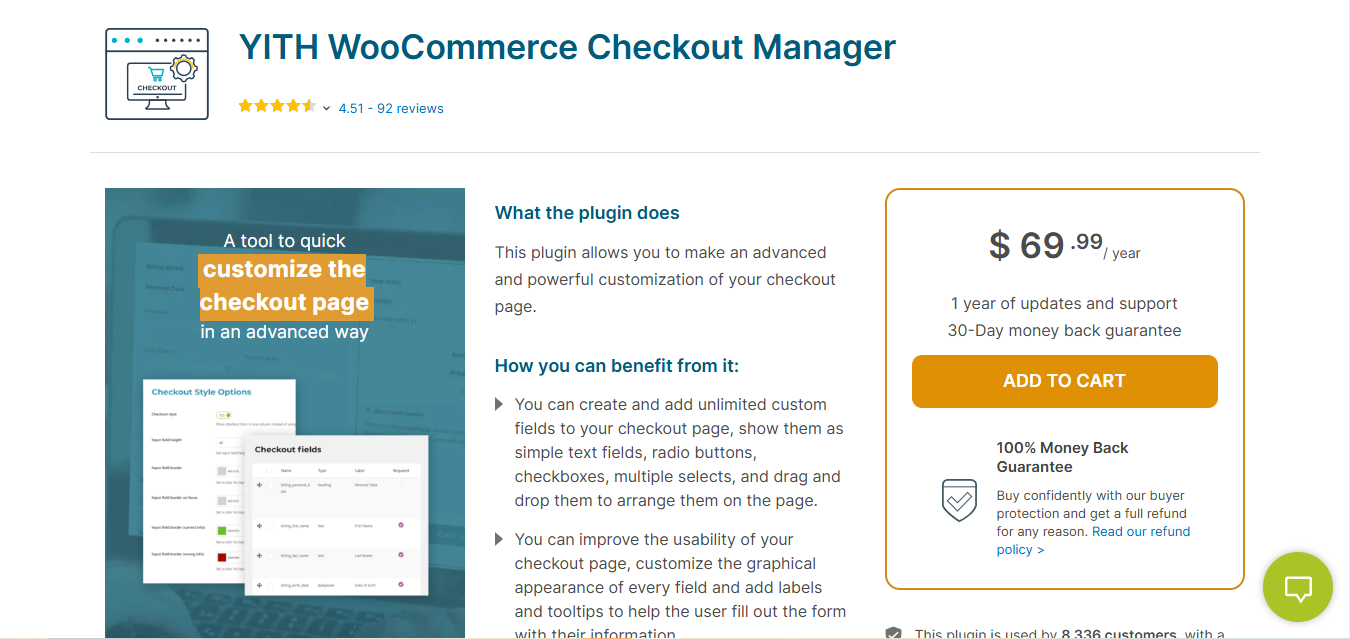
YITH WooCommerce Checkout Manager is one of the top WooCommerce Checkout Page Manager Plugins available. This plugin gives you full control over your checkout fields, allowing you to customize and rearrange them as needed.
Key Features
- Add, remove, or modify fields at the checkout page.
- Enable or disable fields based on conditions.
- Rearrange the order of fields for a better customer experience.
- Supports custom fields, including text, select boxes, and checkboxes.
- Mobile-friendly design.
Pros
- Highly customizable with easy drag-and-drop options.
- Seamless integration with WooCommerce.
- Extensive documentation and support.
Cons
- The free version is limited, and some advanced features require a premium upgrade.
Why It Stands Out
YITH WooCommerce Checkout Manager is one of the most popular plugins for customizing your checkout page. It offers a user-friendly interface, making it perfect for beginners and experienced users alike. The flexibility to add custom fields and the ability to conditionally display fields make it an excellent choice for stores that want to personalize their checkout experience.
Also Reads: 10 Best WooCommerce Push Notifications Plugins
2. WooCommerce Checkout Field Editor (by WooCommerce)
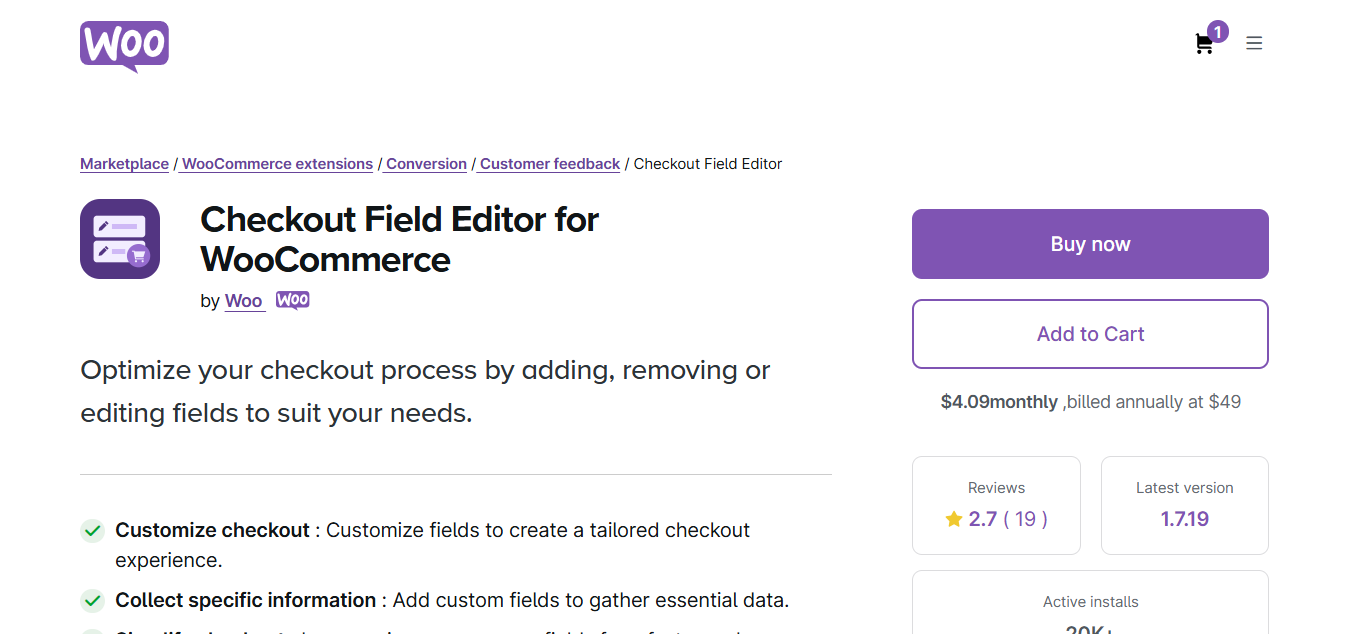
The WooCommerce Checkout Field Editor plugin, developed by the WooCommerce team, is a powerful tool that allows you to manage the fields on your checkout page easily. As one of the official WooCommerce Checkout Page Manager Plugins, it’s an ideal option for those who need a reliable solution.
Key Features
- Add custom fields to billing, shipping, and additional sections.
- Rearrange, edit, and remove existing fields.
- Conditional logic for displaying fields based on customer choices.
- Supports a variety of field types, including text, radio buttons, and dropdowns.
Pros
- Official plugin, ensuring seamless compatibility with WooCommerce.
- Simple interface for managing checkout fields.
- Regular updates and reliable support.
Cons
- Some advanced features require the premium version.
- The customization options can be a bit limited in the free version.
Why It Stands Out
Being an official WooCommerce plugin, this tool offers high compatibility with all WooCommerce themes and extensions. It’s perfect for store owners who prefer a plugin developed by the creators of WooCommerce itself. The ease of use and flexibility in customizing the checkout fields make it a great option.
3. WooCommerce One Page Checkout
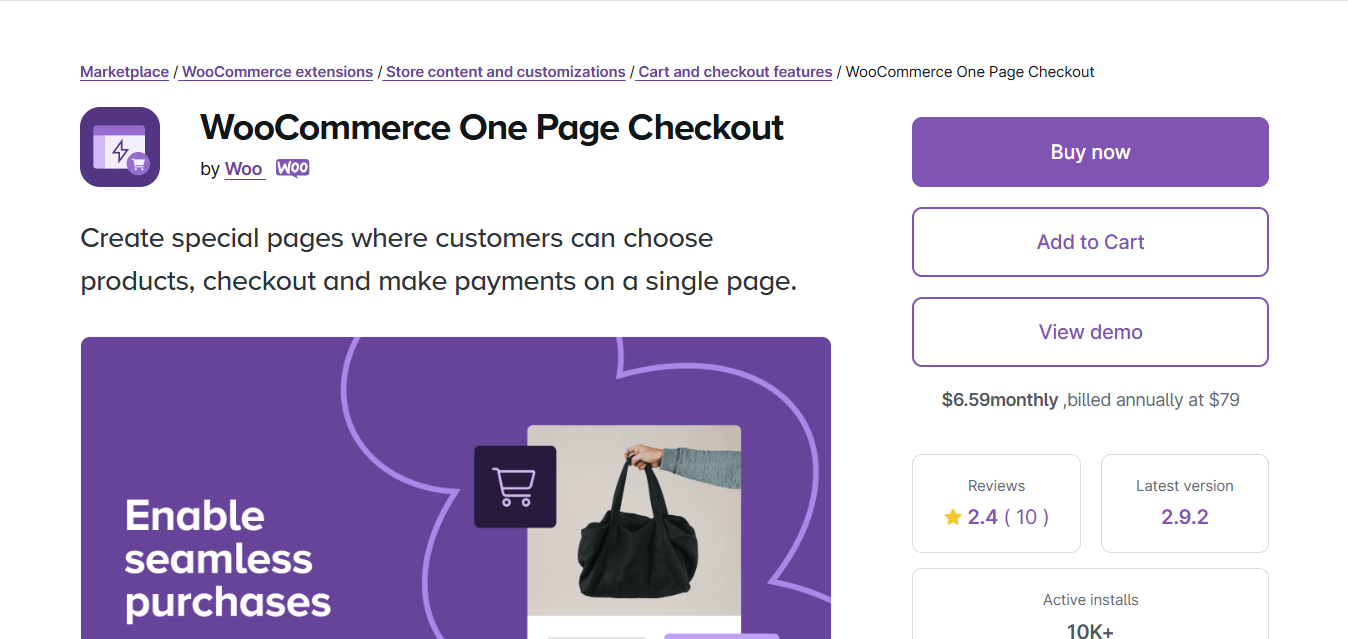
WooCommerce One Page Checkout simplifies the purchasing process by allowing customers to complete their entire order on a single page. This can significantly reduce cart abandonment and improve conversion rates.
Key Features
- Consolidates the checkout process into a single page for convenience.
- Allows customers to select products and enter payment information without navigating away.
- Fully customizable with support for custom fields and product bundles.
- Seamless integration with WooCommerce.
Pros
- One-page checkout simplifies the process and boosts conversions.
- Mobile-friendly and responsive design.
- Supports multiple payment options and shipping methods.
Cons
- Some advanced features are only available in the premium version.
- The setup may require some configuration for optimal performance.
Why It Stands Out
For stores with a simple checkout process, WooCommerce One Page Checkout offers a quick and efficient solution. By keeping the checkout process on a single page, it minimizes friction and encourages customers to complete their purchase.
4. Checkout Manager for WooCommerce by ThemeHigh
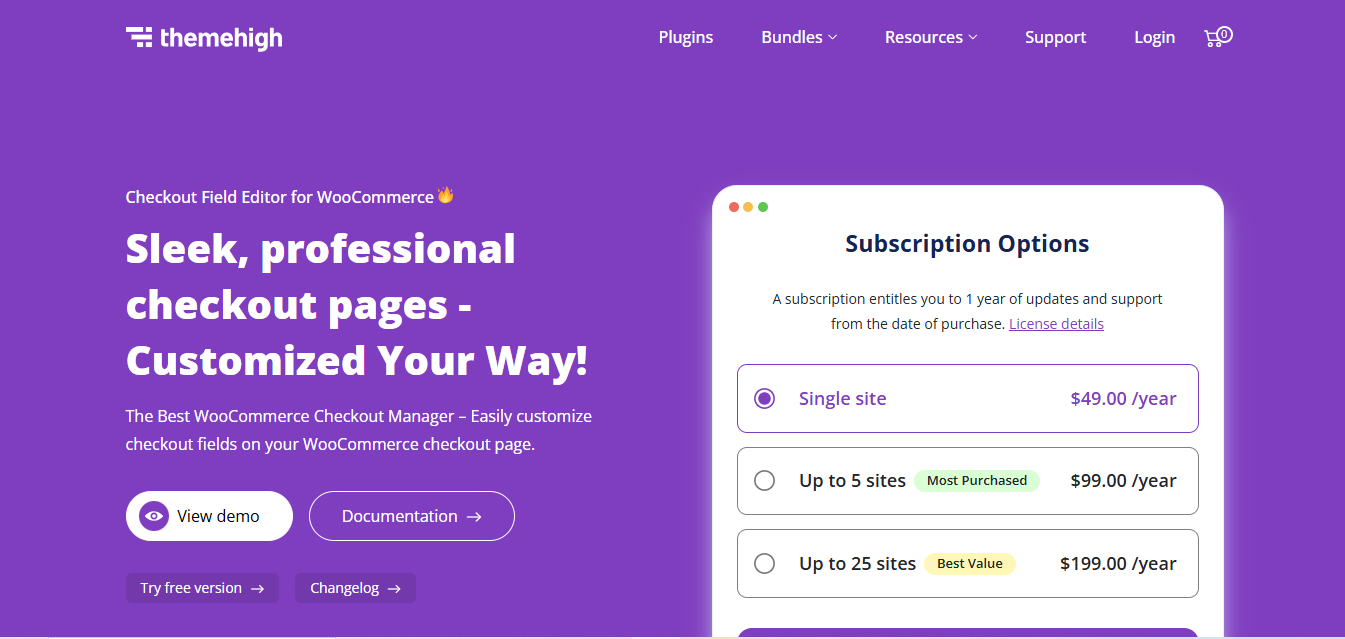
Checkout Manager for WooCommerce by ThemeHigh is a powerful plugin that lets you customize your checkout fields with ease. This plugin is perfect for store owners who want to create a highly personalized checkout experience.
Key Features
- Add custom fields to the checkout page, including text, date pickers, and checkboxes.
- Set conditions to show or hide fields based on customer selections.
- Easily reorder checkout fields with a drag-and-drop interface.
- Fully compatible with WooCommerce and other popular plugins.
Pros
- Intuitive drag-and-drop interface for customizing the checkout page.
- Full support for custom field types.
- Excellent customer support and regular updates.
Cons
- The free version offers limited functionality, and premium features come at a cost.
- Requires some learning for beginners to unlock the full potential.
Why It Stands Out
Checkout Manager for WooCommerce offers a great balance of ease of use and powerful features. The plugin’s intuitive interface makes it easy for store owners to customize their checkout page without needing any coding knowledge.
Also Read: 10 Best WooCommerce Product Size Chart Plugins
5. WooCommerce MultiStep Checkout Wizard
WooCommerce MultiStep Checkout Wizard is designed to split the checkout process into multiple steps. This is especially useful for stores with complex checkout forms, as it breaks them down into smaller, more manageable parts.
Key Features
- Breaks the checkout process into multiple steps for easier navigation.
- Includes a progress bar to show customers how many steps remain.
- Fully customizable with support for different themes and payment gateways.
- Option to add custom fields in each step.
Pros
- Simplifies a long and complex checkout process.
- Increases conversions by reducing checkout abandonment.
- Fully responsive and mobile-friendly.
Cons
- The setup can be a bit complicated for beginners.
- Some features are only available in the premium version.
Why It Stands Out
The multi-step checkout process is ideal for stores that need to collect a lot of information from customers. By breaking the process into digestible chunks, this plugin can improve user experience and reduce cart abandonment. It’s a great option for stores selling complex products or services.
Comparison Table
| Name of Tool | Best for Standout Feature | Pricing |
|---|---|---|
| YITH WooCommerce Checkout Manager | Highly customizable checkout fields with drag-and-drop options and conditional logic. | Free version available; Premium (Starts at $69.99/year) |
| WooCommerce Checkout Field Editor (by WooCommerce) | Official WooCommerce plugin with seamless compatibility and conditional field logic. | Free version available; Premium (Starts at $49/year) |
| WooCommerce MultiStep Checkout Wizard | Splitting the checkout process into multiple steps to simplify navigation and reduce cart abandonment. | Free version available; Premium (Starts at $59/year) |
| Checkout Manager for WooCommerce by ThemeHigh | Customizable checkout fields with intuitive drag-and-drop and conditional field display. | Free version available; Premium (Starts at $49/year) |
| WooCommerce One Page Checkout | Simplifies the purchasing process by consolidating everything onto a single page. | Premium only (Starts at $79/year) |
Choose the Best Checkout Page Plugin for Your Store
Optimizing your checkout page is a vital step in enhancing the user experience and increasing conversions in your WooCommerce store. By choosing the right WooCommerce Checkout Page Manager Plugins, you can streamline the checkout process, reduce cart abandonment, and improve customer satisfaction.
Interesting Reads
5 Best WooCommerce Compare Plugins
5 Best WooCommerce Composite Products Plugins
5 Best WooCommerce Deposits and Partial Payments Plugins





