Managing a store across multiple sales channels can be overwhelming. However, with the right tools, WooCommerce Plugins for Multiple Sales Channels can make managing your online business much easier. These plugins help integrate your WooCommerce store with various platforms such as Amazon, eBay, Facebook, Instagram, and other marketplaces. In this blog post, we will explore the best WooCommerce Plugins for Multiple Sales Channels to help you streamline your operations and boost your sales potential.

What Are the WooCommerce Plugins for Multiple Sales Channels?
WooCommerce Plugins for Multiple Sales Channels are essential tools that connect your WooCommerce store with several sales channels. These plugins allow you to manage orders, inventory, and product listings across various platforms from a centralized location. Whether you’re selling on marketplaces, social media, or mobile apps, WooCommerce Plugins for Multiple Sales Channels help ensure that everything is synchronized, reducing manual work and eliminating errors.
Why Do You Need WooCommerce Plugins for Multiple Sales Channels?
If you’re expanding your business to several sales channels, using WooCommerce Plugins for Multiple Sales Channels is key. Without these plugins, managing multiple platforms can lead to inconsistent product listings, mismanaged inventories, or missed orders. WooCommerce Plugins for Multiple Sales Channels ensure smooth synchronization across platforms, helping you maintain control over your entire business while scaling quickly.
Benefits of Using WooCommerce Plugins for Multiple Sales Channels
- Centralized Control: You can manage all your sales channels in one place.
- Reduced Risk of Overselling: Automatic inventory sync ensures that you never run out of stock or oversell.
- Streamlined Operations: Everything, from orders to customer communication, can be managed from a single dashboard.
- Increased Revenue: Expanding to multiple channels allows you to reach a wider audience.
Key Features to Look for in WooCommerce Plugins for Multiple Sales Channels
When selecting WooCommerce Plugins for Multiple Sales Channels, it’s important to consider the following features:
- Multi-Channel Integration: Make sure the plugin supports your chosen platforms like Amazon, eBay, Walmart, and social media.
- Real-Time Syncing: Ensure that product listings and inventory are synced across all platforms in real time.
- Order Management: The plugin should allow you to view and manage orders from multiple sales channels in one dashboard.
- Customizable Settings: Look for plugins that offer customization options to tailor them to your business needs.
- Ease of Use: Choose plugins that have a user-friendly interface, making it easy to set up and operate.
10 Must-Have WooCommerce Plugins for Managing Multiple Sales Channels
1.YITH WooCommerce Multi-Vendor Plugin
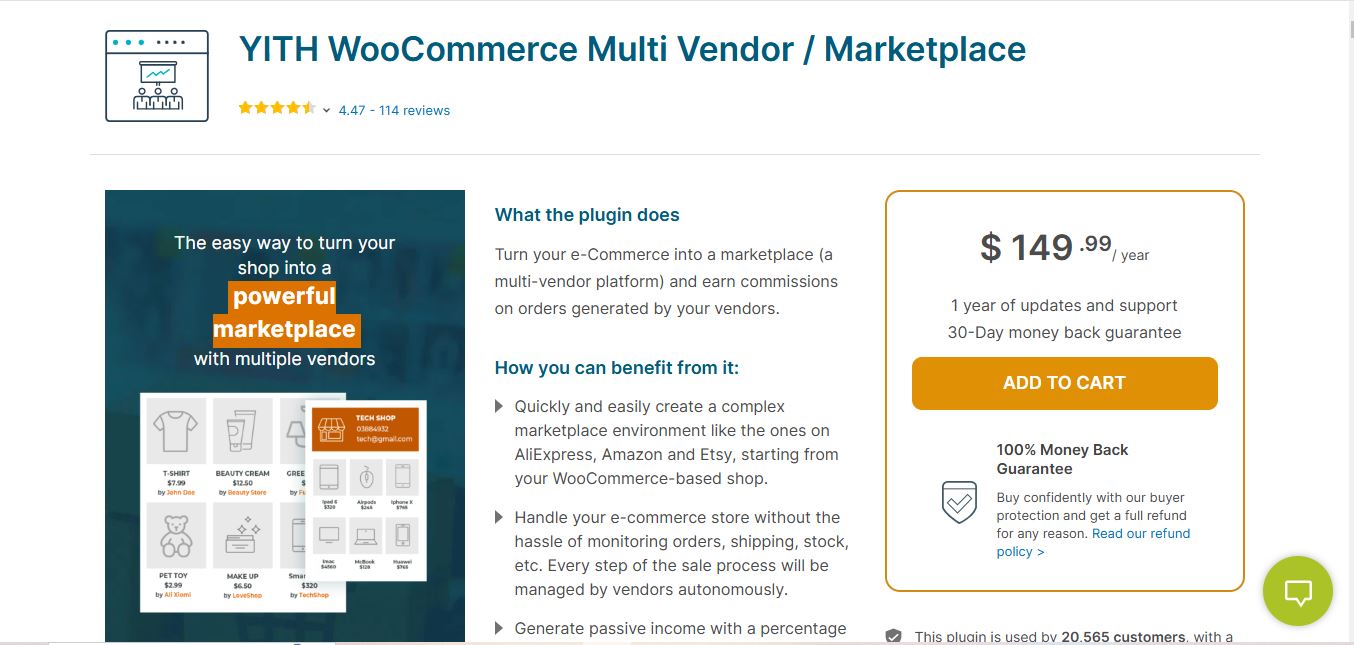
Also Read: WooCommerce vs BigCommerce
2.WooCommerce Amazon & eBay Integration
WooCommerce Amazon & eBay Integration is a powerful solution for selling on two of the largest online marketplaces. By using this plugin, you can easily integrate your WooCommerce store with Amazon and eBay, listing products and managing orders across both platforms from one central location. This integration is a must-have for businesses looking to expand across these popular marketplaces.
Key Features
- Integration with Amazon and eBay for product listings.
- Automatic inventory synchronization between platforms.
- Order management directly from your WooCommerce dashboard.
Pros
- Saves time by automating product listings and inventory management.
- Supports multiple accounts.
- User-friendly setup.
Cons
- Limited customization for product listings on Amazon and eBay.
Why It Stands Out: WooCommerce Amazon & eBay Integration is an excellent plugin for stores focusing on Amazon and eBay as their primary sales channels.
3. Social Commerce for WooCommerce
Social Commerce for WooCommerce allows you to sell directly through social media channels like Facebook and Instagram. This WooCommerce Plugin for Multiple Sales Channels is specifically designed to sync your WooCommerce store’s products with Facebook and Instagram Shops, providing a seamless shopping experience for customers.
Key Features
- Syncs WooCommerce products with Facebook and Instagram Shops.
- Enables in-app purchases for a smooth shopping experience.
- Provides analytics on social media performance.
Pros
- Drive traffic and sales from popular social media platforms.
- Easy to set up and use.
Cons
- Limited to Facebook and Instagram; no support for other social platforms.
Why It Stands Out: Social Commerce for WooCommerce is perfect for businesses that rely on social media to drive traffic and sales.
4. Shopify Connector for WooCommerce
Shopify Connector for WooCommerce is ideal for store owners who use both Shopify and WooCommerce. This WooCommerce Plugin for Multiple Sales Channels allows you to sync product data and manage inventory between the two platforms, ensuring smooth operation across both stores.
Key Features
- Syncs product data between Shopify and WooCommerce.
- Supports inventory and order management.
- Customizable product mapping.
Pros
- Streamlines operations for businesses using both Shopify and WooCommerce.
- Supports high-volume transactions.
Cons
- Technical setup may be challenging for some users.
Why It Stands Out: Shopify Connector for WooCommerce is the perfect choice for businesses that operate both Shopify and WooCommerce stores simultaneously.
5. Omnisend for WooCommerce
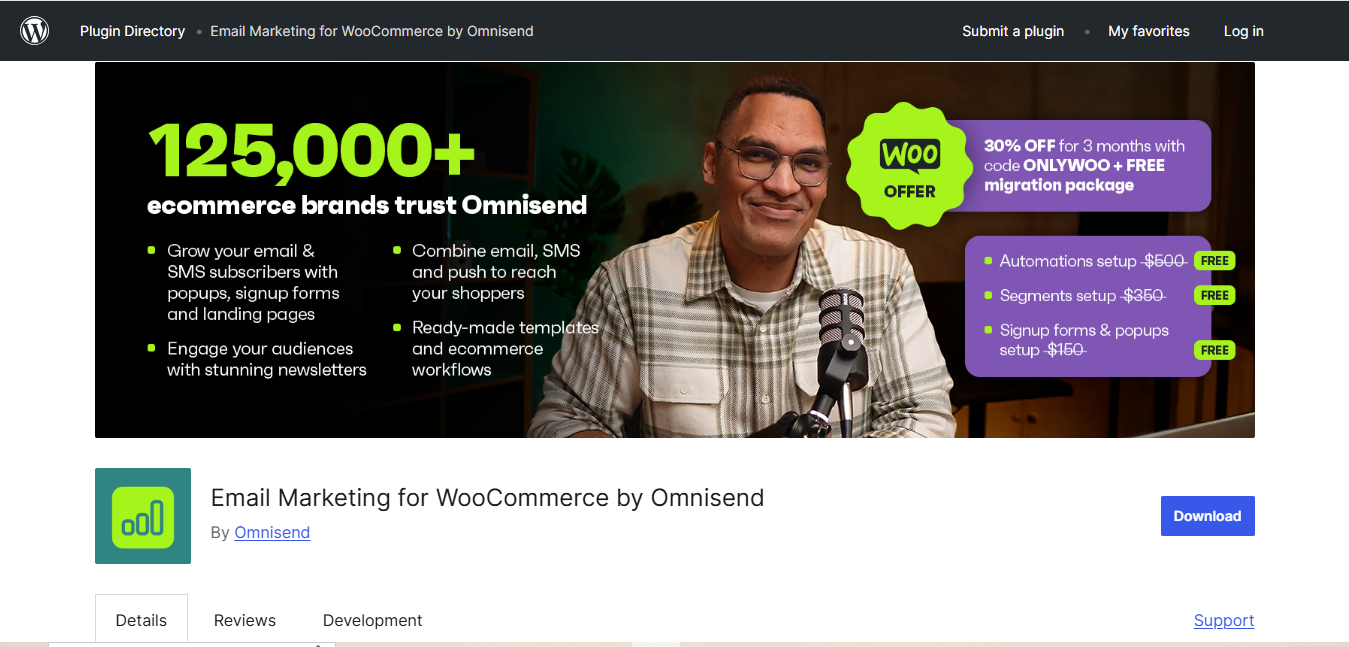
Omnisend for WooCommerce integrates with multiple sales channels to enhance your marketing efforts. This plugin offers automation tools for email and SMS campaigns, allowing you to reach your customers across platforms like email, SMS, Facebook, and more.
Key Features
- Automates marketing campaigns on multiple channels.
- Integrates with Google Ads, Facebook, and more.
- Tracks sales performance across platforms.
Pros
- Easy-to-use automation tools.
- Drives customer engagement across multiple platforms.
Cons
- Limited features in the free version.
Why It Stands Out: Omnisend for WooCommerce is great for businesses focused on marketing and customer engagement across multiple sales channels.
Also Read: WooCommerce upsell plugins
6. WooCommerce Multichannel Order Manager
WooCommerce Multichannel Order Manager simplifies the process of managing orders from various sales channels. With this WooCommerce Plugin for Multiple Sales Channels, you can track orders from Amazon, eBay, Etsy, and other platforms, all in one place.
Key Features
- Manages orders from multiple sales platforms.
- Centralized shipping and tracking management.
- Real-time order updates.
Pros
- Simplifies order management across channels.
- Flexible and customizable workflow.
Cons
- Additional plugins may be needed for advanced features.
Why It Stands Out: Perfect for businesses handling high-order volumes across multiple channels.
7. WooCommerce Product Feed Manager
WooCommerce Product Feed Manager allows you to create optimized product feeds for multiple sales channels such as Google Shopping, Facebook, and Bing. This plugin helps you reach a wider audience by providing a direct feed of your WooCommerce products to major advertising platforms.
Key Features
- Supports Google Shopping, Facebook, Bing, and more.
- Automatic product feed updates.
- Easy-to-use interface for managing feeds.
Pros
- Boosts visibility across major ad platforms.
- Increases traffic and sales.
Cons
- Some users report the feed setup can be a bit complex.
Why It Stands Out: This plugin is perfect for businesses looking to expand their reach on advertising networks.
8. Multi-Channel Selling for WooCommerce by CartFlows
Multi-Channel Selling for WooCommerce by CartFlows is designed to help you sell on platforms like Facebook, Instagram, and more. This WooCommerce Plugin for Multiple Sales Channels connects your WooCommerce store with popular marketplaces and social media networks, automating the selling process.
Key Features
- Syncs your WooCommerce products to Facebook, Instagram, and other platforms.
- Automates product listing and order management.
- Centralized dashboard for monitoring sales.
Pros
- Simplifies social commerce integration.
- Offers an all-in-one solution for managing multiple sales channels.
Cons
- Limited support for non-social platforms like Amazon.
Why It Stands Out: Ideal for businesses focused on expanding their social media presence.
9. WooCommerce POS System Integration
WooCommerce POS System Integration is a unique WooCommerce Plugin for Multiple Sales Channels that allows you to manage both your physical store and online store from a single platform. It seamlessly integrates with various POS systems to handle orders, inventory, and sales across both digital and physical spaces.
Key Features
- Syncs in-store and online inventory.
- Integrates with various POS systems.
- Real-time updates for orders and inventory.
Pros
- Streamlines in-store and online operations.
- Reduces human error with automatic syncing.
Cons
- May require additional hardware for physical stores.
Why It Stands Out: Great for businesses that operate both online and offline stores, seeking seamless integration.
Also Read: WooCommerce vs Dokan
10. WooCommerce Wholesale Suite
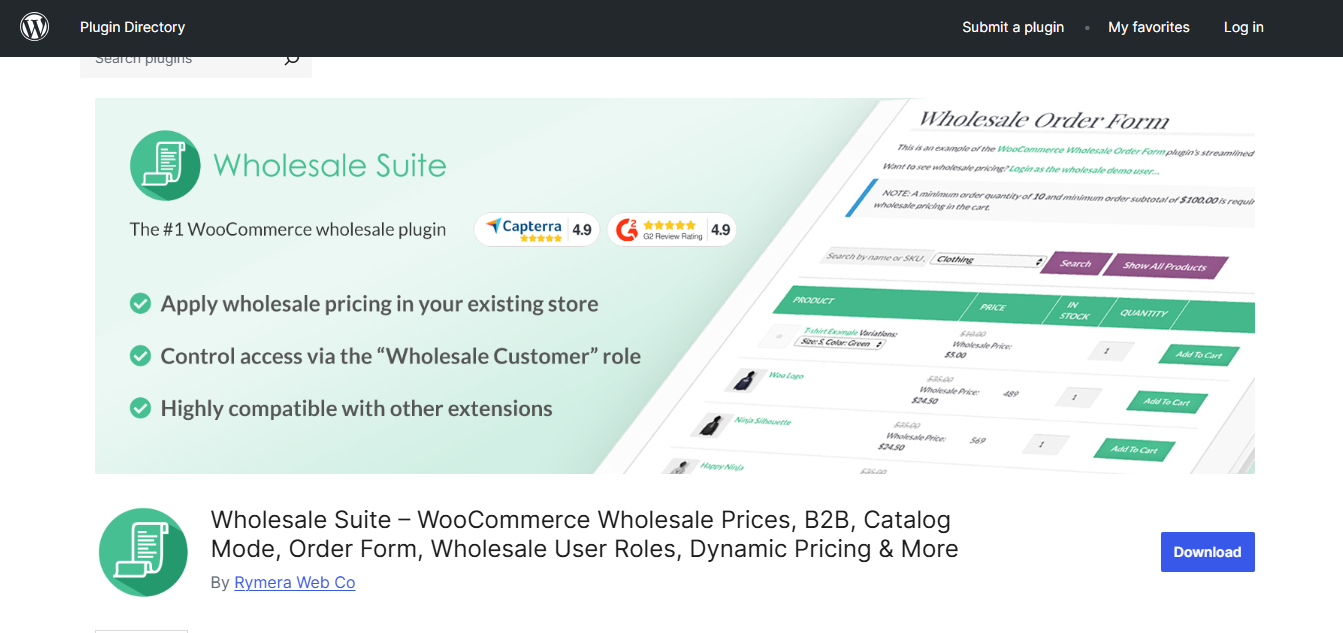
WooCommerce Wholesale Suite helps you sell to wholesale customers across multiple channels. This plugin includes features for creating custom price lists, handling bulk orders, and managing inventory at scale.
Key Features
- Bulk order management.
- Custom pricing for wholesale customers.
- Syncs product data across multiple sales channels.
Pros
- Perfect for businesses selling to both retail and wholesale customers.
- Simplifies inventory and order management.
Cons
- Some features are only available in the premium version.
Why It Stands Out: Ideal for businesses catering to both retail and wholesale markets.
Comparison Table
| Name of Tool | Best For | Standout Feature | Pricing |
|---|---|---|---|
| WooCommerce Amazon & eBay Integration | Expanding on Amazon and eBay | Automatic inventory synchronization | Paid plugin, pricing varies |
| CedCommerce Multichannel Integration | Businesses selling across multiple platforms | Supports platforms like Walmart, Etsy, and Google Shopping | Paid plugin, pricing varies |
| Social Commerce for WooCommerce | Social media-driven sales | Syncs WooCommerce products with Facebook and Instagram Shops | Paid plugin, pricing varies |
| Shopify Connector for WooCommerce | Businesses using both Shopify and WooCommerce | Syncs product data between Shopify and WooCommerce | Paid plugin, pricing varies |
| Omnisend for WooCommerce | Marketing automation across multiple channels | Automates email and SMS campaigns | Free and paid versions available |
| WooCommerce Multichannel Order Manager | Managing orders from various platforms | Centralized order management | Paid plugin, pricing varies |
| WooCommerce Product Feed Manager | Boosting visibility across ad platforms | Supports major ad platforms like Google Shopping, Facebook, Bing | Paid plugin, pricing varies |
| Multi-Channel Selling for WooCommerce by CartFlows | Social commerce expansion | Automates product listing and order management on social media | Paid plugin, pricing varies |
| WooCommerce POS System Integration | Businesses with both online and physical stores | Syncs in-store and online inventory | Paid plugin, pricing varies |
| WooCommerce Wholesale Suite | Wholesale businesses | Bulk order management and custom pricing for wholesale customers | Paid plugin, pricing varies |
Selecting the Best WooCommerce Plugin for Multiple Sales Channels
Expanding your WooCommerce store to multiple sales channels doesn’t have to be complicated. With the right WooCommerce Plugins for Multiple Sales Channels, you can streamline your operations and boost your sales. From order management to inventory synchronization and marketing automation, these plugins cover all your needs for managing multiple platforms. Whether you’re selling on Amazon, eBay, or social media, there’s a plugin that can help you manage it all from one place.
Which of these WooCommerce Plugins for Multiple Sales Channels would work best for your business? Let us know in the comments below!
Interesting Reads
10 Best WooCommerce Points and Rewards Plugins
10 Best WooCommerce Pre Orders Plugins
10 Best WooCommerce Product Addons




