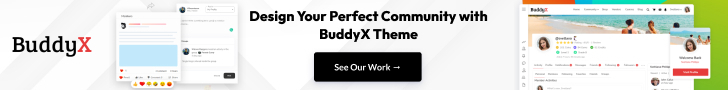When it comes to online stores, especially those powered by WooCommerce, offering a personalized shopping experience is crucial to increasing customer satisfaction and boosting conversions. WooCommerce Product Add-Ons are an excellent tool to provide customers with the ability to customize their purchases, leading to a more tailored experience.
They allow customers to choose from additional features, services, or variations that aren’t part of the base product. These options can range from simple selections like color, size, or engraving to more complex add-ons like gift wrapping, extended warranties, or special packaging.
The beauty of WooCommerce Product Add-Ons is that they can be set to either be free, for a fixed price, or based on user selection, enabling you to monetize your additional offerings.
What to Look for When Choosing WooCommerce Product Add-Ons
A reliable WooCommerce Product Add-Ons plugin should offer flexibility, ease of use, and compatibility with your existing store. Here are some key features to look for:
1. Customization Options
Look for a plugin that allows a variety of add-on types, such as text fields, checkboxes, dropdowns, radio buttons, file uploads, and date pickers. The more customization options you have, the better you can tailor the customer experience.
2. Ease of Integration
Ensure that the add-ons integrate seamlessly with your existing product pages. It should be easy to implement and require minimal coding or technical knowledge. Ideally, the plugin should be compatible with your WooCommerce version and other essential plugins, such as payment gateways and shipping methods.
3. Pricing Flexibility
A great product add-on plugin should allow you to charge for add-ons in various ways. This could include fixed prices, dynamic pricing based on user selections, or percentage-based pricing. Offering these pricing models gives you more control over how you generate revenue.
4. User Interface (UI)
Make sure the plugin comes with a user-friendly interface, both for you as the store owner and for your customers. Customers should be able to understand and navigate the add-on options without confusion.
5. Performance and Speed
Your store’s load time is critical. The add-ons should not affect the performance of your site negatively. Look for plugins that are lightweight and optimized for speed, ensuring a smooth shopping experience.
6. Support and Documentation
Choose a plugin that comes with excellent customer support and clear documentation. As you start using product add-ons, you may run into questions or need assistance, and having access to reliable support will help you resolve issues quickly.
How to Use WooCommerce Product Add-Ons
Now that you understand why WooCommerce Product Add-Ons are so beneficial, let’s walk through how you can effectively use them to boost conversions on your site.
1. Choose the Right Product Add-Ons Plugin
The first step is selecting the right WooCommerce Product Add-Ons plugin for your store. Popular options like WooCommerce Product Add-Ons, Woo Sell Services, YITH WooCommerce Product Add-Ons, Woo Product Inquiry & Quote, and offer a range of customization options that can be tailored to your specific business needs.
-
Woo Sell Services is ideal for service-based stores, enabling add-ons like consultations, personalized reports, or extended support.
- YITH WooCommerce Product Add-Ons allows you to easily create multiple product options like checkboxes, dropdowns, and text fields, helping personalize customer purchases and boost upselling potential.
2. Set Up Your Product Add-Ons
Once the plugin is installed, it’s time to set up your add-ons. Go to the individual product page in your WooCommerce dashboard and add the available options for customization. For example, you can offer:
-
Text fields for personal messages (e.g., for custom engraving, a personal message on a gift item)
-
Drop-down menus for choosing sizes or colors
-
Checkboxes for add-ons like gift wrapping or expedited shipping
-
File upload options for custom designs (perfect for personalized products like custom shirts or phone cases)
Make sure that these add-ons are visually appealing and easy to understand.
3. Define Pricing for Each Add-On
Each product add-on can either be free or come with an additional cost. For example, if you offer an add-on for engraving a name on a product, you can charge an extra $10. However, you may also offer some add-ons as free options, like a personalized thank-you note or a discount coupon.
You can easily set prices in the WooCommerce Product Add-Ons settings. Depending on the plugin you use, you may also have the option to offer dynamic pricing, such as charging more for larger sizes or specific variations of a product.
4. Make Add-Ons Visible and Easy to Choose
Don’t overwhelm your customers with too many choices. Only show relevant add-ons based on the selected product. For example, if someone buys a phone case, only show add-ons related to phone accessories. This makes the shopping experience streamlined and less cluttered.
Additionally, position the add-ons in a way that they’re visible but not intrusive. You can display them beneath the product description or images, where customers are most likely to look.
5. Use Add-Ons to Upsell and Cross-Sell
Product add-ons aren’t just for basic customizations, they’re also a fantastic tool for upselling and cross-selling. For example, if a customer buys a camera, you could offer additional add-ons like a memory card, a protective case, or even photography lessons. These kinds of add-ons give customers the chance to purchase more products while still enjoying a personalized shopping experience.
6. Test and Optimize
After implementing your product add-ons, it’s important to test and monitor how they perform. Are customers using them? Are they willing to pay for them? Use analytics tools to track conversions, and run A/B tests to see which add-ons lead to higher sales. Over time, adjust your add-on offerings based on what your customers are responding to most.
Turn Customization into Conversions
Incorporating WooCommerce Product Add-Ons into your online store is a proven way to bump up conversions by improving customer satisfaction and offering more personalized shopping experiences. Whether you’re looking to boost your average order value, improve upselling opportunities, or simplify the shopping process, it offers all the tools you need to achieve your goals.
By choosing the right plugin, such as Woo Sell Services, WooCommerce Integration, setting up intuitive options, and continuously optimizing your offerings, you can turn your WooCommerce store into a highly conversion-optimized machine.
Interesting Reads:
Top WooCommerce Analytics Plugins to Understand and Grow Your Store
10 Best Sales Countdown Timer Plugins to Boost Urgency and Conversions in 2025