When managing an online store, having clear, actionable data is key to making informed decisions and improving performance. That’s where WooCommerce Reporting Plugins come into play. These plugins provide detailed insights into your store’s performance, sales trends, customer behavior, and much more. With the right WooCommerce Reporting Plugins, you can streamline your store management, optimize sales strategies, and ensure your business continues to grow.

But with so many options available, it can be overwhelming to choose the right plugin. In this article, we’ll cover the 10 best WooCommerce Reporting Plugins that offer great features, flexibility, and value for online store owners.
What Are WooCommerce Reporting Plugins?
Before diving into our list, let’s quickly clarify what WooCommerce Reporting Plugins are and why they’re essential for any serious WooCommerce store owner. These plugins integrate with your WooCommerce store and provide reports on various aspects of your business, such as sales, inventory, customer activity, and website traffic. They give you powerful insights that are vital for making data-driven decisions.
Why Do You Need WooCommerce Reporting Plugins?
In today’s competitive eCommerce landscape, data is crucial. Without WooCommerce Reporting Plugins, you may miss out on key trends, sales opportunities, and customer insights. These plugins help you track your store’s performance, identify areas for improvement, and understand your customers better. Whether you’re trying to optimize your marketing strategy, improve product selection, or manage inventory, WooCommerce Reporting Plugins make it easier to see where you stand.
Key Features to Look for in WooCommerce Reporting Plugins
When selecting WooCommerce Reporting Plugins, it’s essential to look for the following features:
- Customizable Reports: The ability to tailor reports based on your specific needs.
- Real-Time Data: Instant access to up-to-date reports to monitor your store’s performance.
- Data Visualization: Easy-to-read charts and graphs to make the data more accessible.
- Sales Forecasting: Predict future sales trends based on historical data.
- Customer Insights: Detailed data about your customers’ buying habits, preferences, and behavior.
let’s explore some of the best WooCommerce Reporting Plugins available today.
1.WooCommerce Google Analytics Integration
WooCommerce Google Analytics Integration is an essential tool for online stores, offering powerful reporting features. With the WooCommerce Google Analytics Integration plugin, you can get valuable insights into your store’s traffic and sales performance.
Key Features
- Tracks eCommerce transactions.
- Reports on product performance.
- Audience insights and behavior tracking.
Pros
- Free to use.
- Access to Google’s vast data and reporting tools.
Cons
- Requires some setup and configuration.
- Limited eCommerce-specific reporting features compared to dedicated plugins.
Why it stands out
Google Analytics is a powerful, free tool, and its integration with WooCommerce allows you to gain deeper insights into your store’s traffic and conversions. It’s perfect for store owners who are already familiar with Google Analytics.
Also Read: 10 Best WordPress Coupon Plugins
2.Metorik
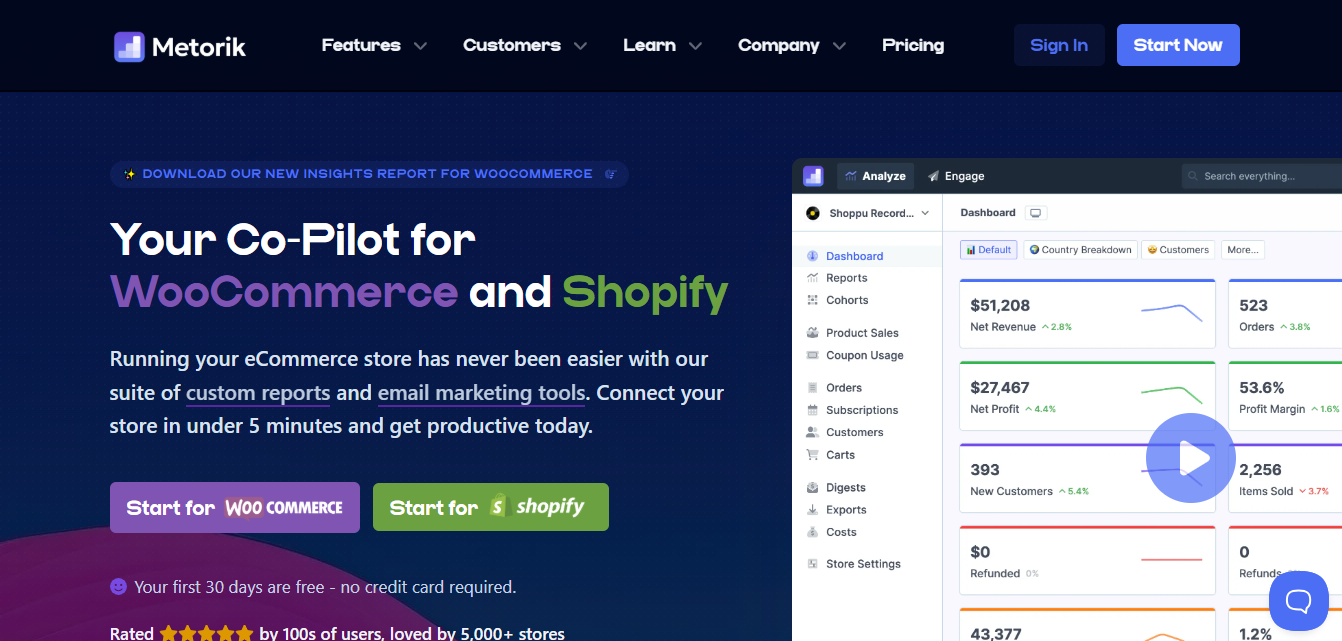 Metorik is a comprehensive WooCommerce Reporting Plugin that combines advanced features with a user-friendly interface. It’s perfect for store owners looking to get in-depth insights into their WooCommerce store.
Metorik is a comprehensive WooCommerce Reporting Plugin that combines advanced features with a user-friendly interface. It’s perfect for store owners looking to get in-depth insights into their WooCommerce store.
Key Features
- Real-time sales and customer reports.
- Advanced filtering and segmentation for targeted data.
- Detailed cart abandonment reports.
- Profit and loss reports.
Pros
- Incredibly user-friendly and intuitive.
- Advanced data segmentation.
- Real-time reporting and insights.
Cons
- Can be expensive for smaller stores.
Why it stands out
Metorik excels in providing comprehensive, actionable insights. Its powerful filtering capabilities allow you to dig deep into the data, making it perfect for businesses that need more advanced analytics.
3. Advanced WooCommerce Reporting
Advanced WooCommerce Reporting is a plugin designed to provide detailed reports on sales, customers, and products. It’s ideal for those looking for an easy-to-use, yet feature-rich WooCommerce Reporting Plugin.
Key Features
- Sales, product, and customer reports.
- Customizable reporting options.
- CSV export functionality.
Pros
- Simple, straightforward setup.
- Multiple reporting options.
Cons
- Lacks some advanced features like profit tracking.
Why it stands out
This plugin is a great choice for store owners who need a simple, easy-to-understand reporting solution without the complexity of other plugins.
4. WooCommerce Sales Report Email
WooCommerce Sales Report Email is a great WooCommerce Reporting Plugin for store owners who want reports delivered directly to their inbox. It sends automated daily, weekly, or monthly sales reports right to your email.
Key Features
- Automated email reports.
- Customizable frequency and content.
- User-friendly interface.
Pros
- Saves time by sending reports automatically.
- Customizable report content.
Cons
- Limited reporting options beyond sales.
Why it stands out
WooCommerce Sales Report Email is an excellent option for store owners who want a quick and convenient way to stay on top of their sales performance without having to log into their store every day.
5. WooCommerce Admin
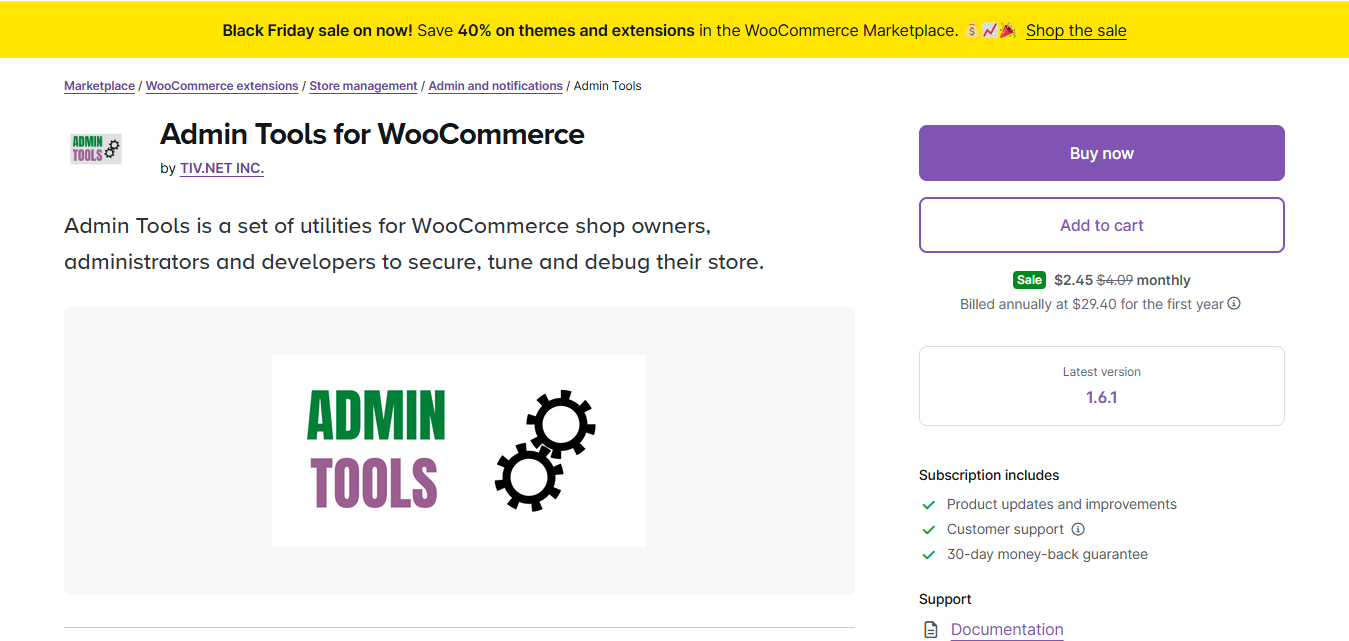
WooCommerce Admin is a built-in reporting system that comes with WooCommerce. It provides detailed insights into your store’s performance, including sales data, inventory reports, and customer behavior.
Key Features
- Sales performance insights.
- Customer and order analytics.
- Interactive data visualizations.
Pros
- Free and built into WooCommerce.
- Easy-to-use interface with intuitive design.
Cons
- Lacks some advanced features compared to third-party plugins.
Why it stands out
For store owners who prefer using a built-in solution, WooCommerce Admin is a solid choice. It’s easy to use and provides essential data for managing your store.
Also Read: 10 Best WordPress Donation Plugins
6. Klarna for WooCommerce Reporting
Klarna is a payment provider, but its WooCommerce integration offers excellent reporting features for tracking sales made through Klarna’s financing options. It provides a detailed breakdown of your Klarna transactions.
Key Features
- Klarna transaction tracking.
- Sales reporting by payment method.
- Integrates seamlessly with WooCommerce.
Pros
- Excellent for stores using Klarna as a payment option.
- Helps track financing sales.
Cons
- Only useful for stores using Klarna.
Why it stands out
Klarna for WooCommerce Reporting stands out by providing detailed insights into Klarna transactions. If you’re using Klarna as a payment provider, this plugin is a must-have.
7. WooCommerce PDF Invoices & Packing Slips
Key Features
- Automated invoice and packing slip generation.
- Customizable templates.
- Basic sales reporting.
Pros
- Great for managing invoices and orders.
- Automates invoice generation.
Cons
- Limited reporting features compared to dedicated reporting plugins.
Why it stands out
While focused on invoicing, this plugin also provides useful sales insights. It’s an excellent choice for businesses looking for both reporting and invoicing features.
8. WooCommerce Product Add-ons Reporting
WooCommerce Product Add-ons Reporting focuses on tracking sales of products with custom add-ons. If you offer personalized products or services, this plugin helps you report on sales and performance related to those add-ons.
Key Features
- Tracks sales of custom product add-ons.
- Provides detailed product-specific reports.
- Customizable reporting options.
Pros
- Ideal for stores offering customizable products.
- Helps track additional revenue from add-ons.
Cons
- Limited to product add-ons and not general sales data.
Why it stands out
For businesses with a lot of custom products, this plugin is invaluable for tracking performance and ensuring you’re optimizing sales of add-ons.
9. WooCommerce Customer/Order/Coupon Export
WooCommerce Customer/Order/Coupon Export allows store owners to export customer, order, and coupon data into CSV files. You can then use this data to generate your own reports, providing valuable insights into your store’s performance.
Key Features
- Exports customer, order, and coupon data.
- Customizable export filters.
- Supports CSV format.
Pros
- Great for creating custom reports.
- Allows for easy data manipulation.
Cons
- Not a reporting tool in itself, requires manual data analysis.
Why it stands out
This plugin excels for store owners who need to create custom reports based on their own criteria. It’s perfect for users who want to take control over their data and analyze it independently.
Also Read: 10 Best WordPress Appointment and Booking Plugins
10. WooCommerce Order Status Manager
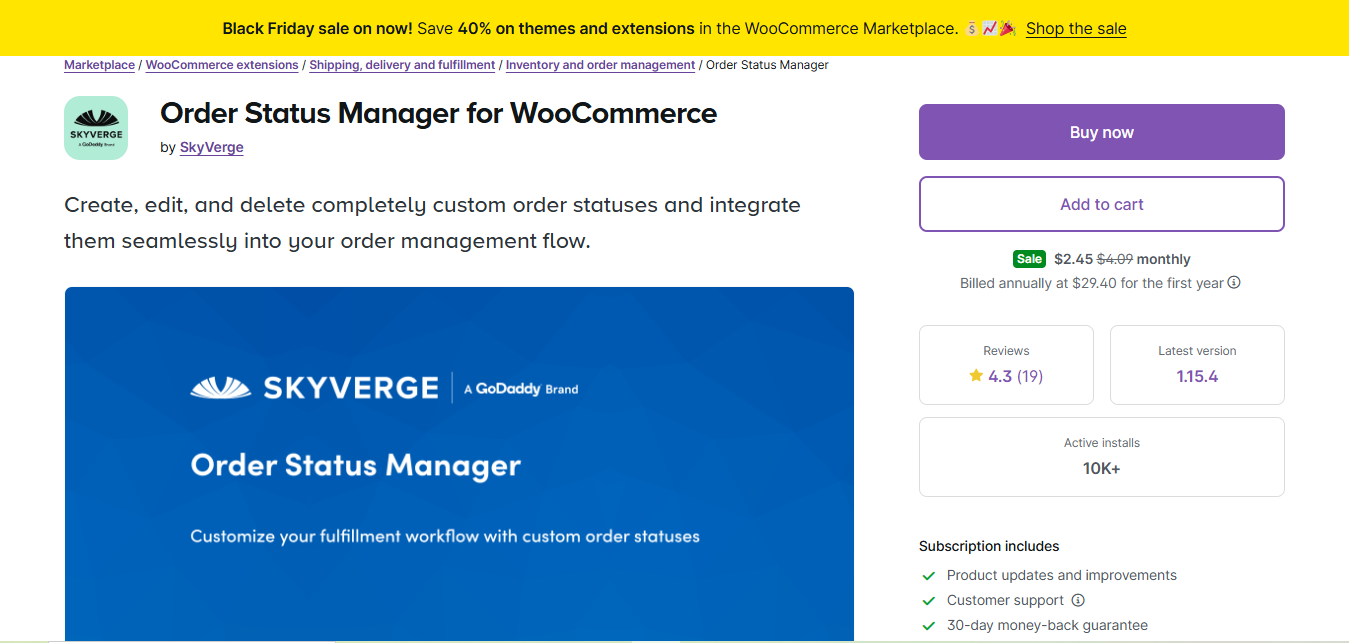
WooCommerce Order Status Manager helps you manage your order statuses and provides reports based on those statuses. If you want to track orders more effectively and generate reports accordingly, this plugin is a good choice. It enables efficient order tracking, making it easier to stay organized and informed about your store’s operations.
Key Features
- Customizable order statuses.
- Reports based on order status.
- Easy integration with WooCommerce.
Pros
- Helps streamline order tracking.
- Customizable statuses and reporting.
Cons
- Limited reporting features beyond order status.
Why it stands out
WooCommerce Order Status Manager stands out by offering customized reporting based on your order statuses. It’s a must-have for store owners who need better control over their order management.
Comparison Table
| Name of Tool | Best For Standout | Feature | Pricing |
|---|---|---|---|
| Metorik | Comprehensive WooCommerce Reporting | Real-time sales and customer reports, advanced filtering, detailed cart abandonment reports | Paid (Pricing based on store size) |
| WooCommerce Google Analytics Integration | Google Analytics Integration for WooCommerce | Tracks eCommerce transactions, reports on product performance, audience insights | Free |
| Advanced WooCommerce Reporting | Easy-to-use reporting plugin | Sales, product, and customer reports, customizable reporting options | Paid |
| WooCommerce Sales Report Email | Automated email reporting | Automated daily, weekly, or monthly sales reports sent to email | Paid |
| WooCommerce Admin | Built-in WooCommerce reporting | Sales performance insights, customer and order analytics | Free |
| Klarna for WooCommerce Reporting | Tracking Klarna transactions | Sales reporting by payment method, Klarna transaction tracking | Free |
| WooCommerce PDF Invoices & Packing Slips | Invoicing with basic reporting | Automated invoice and packing slip generation, basic sales reporting | Free/Paid (depending on features) |
| WooCommerce Product Add-ons Reporting | Tracking sales of customizable products | Sales reports for custom product add-ons | Paid |
| WooCommerce Customer/Order/Coupon Export | Custom export reports | Exports customer, order, and coupon data into CSV files | Paid |
| WooCommerce Order Status Manager | Custom order status tracking | Reports based on order status, customizable order statuses | Paid |
Choose the Right Reporting Plugin to Grow Your Store
Choosing the right WooCommerce Reporting Plugins can make a huge difference in how you manage and grow your online store. Whether you’re looking for simple sales tracking or detailed customer insights, there’s a plugin out there to meet your needs. By integrating the right reporting tools, you can gain a deeper understanding of your store’s performance and make smarter decisions to drive your business forward.
Interesting Reads
10 Best WooCommerce Review Reminder Plugins




