When it comes to enhancing your WooCommerce store’s visual appeal and functionality, one of the most effective ways is through WooCommerce Badge Management Plugins. These plugins allow you to create and manage product badges, which can highlight discounts, promotions, or special product features. Whether you’re looking to promote new arrivals, limited-time offers, or bestsellers, the right badge management tool can significantly boost your store’s customer experience.

What are WooCommerce Badge Management Plugins?
WooCommerce Badge Management Plugins are tools that enable you to create custom badges and labels for your products. These badges can display various information, such as “Sale,” “New Arrival,” or “Best Seller,” and are usually placed on product images. By using these badges, you can draw attention to specific products, improve user engagement, and ultimately increase sales.
Badges are essential for WooCommerce stores that want to promote specific items or deals without relying solely on text descriptions. These plugins allow for a quick and easy way to design and manage badges that match your store’s design and branding.
Why Do You Need WooCommerce Badge Management Plugins?
In today’s competitive eCommerce landscape, it is crucial to grab your customers’ attention immediately. WooCommerce Badge Management Plugins can help you achieve that by adding vibrant badges to your product pages. Here’s why you need them:
- Enhanced User Experience: Badges make it easier for customers to find sales, offers, and new products at a glance.
- Improved Conversions: Highlighting promotions and deals using badges encourages customers to make quick purchase decisions.
- Better Store Organization: You can organize your products effectively by marking specific categories or items, improving navigation.
- Customizable Design: Most of these plugins offer customization options to ensure that badges align with your store’s branding.
Now that we’ve covered why you need WooCommerce Badge Management Plugins, let’s dive into the top options available today.
Key Features to Look for in WooCommerce Badge Management Plugins
Before selecting a plugin, it’s important to know what features matter most. Here are the key features to consider when evaluating WooCommerce Badge Management Plugins:
- Custom Badge Designs: Choose a plugin that allows you to design badges that fit your store’s theme.
- Easy Badge Assignment: The ability to assign badges to specific products, categories, or tags with ease.
- Conditional Logic: Some plugins allow badges to appear based on certain conditions, such as sales or inventory levels.
- Visibility Control: Control the visibility of badges on product pages, carts, and throughout your site.
- Responsive Design: Ensure badges display properly across all devices, especially mobile.
Top 5 Best WooCommerce Badge Management Plugins
1. YITH WooCommerce Badge Management
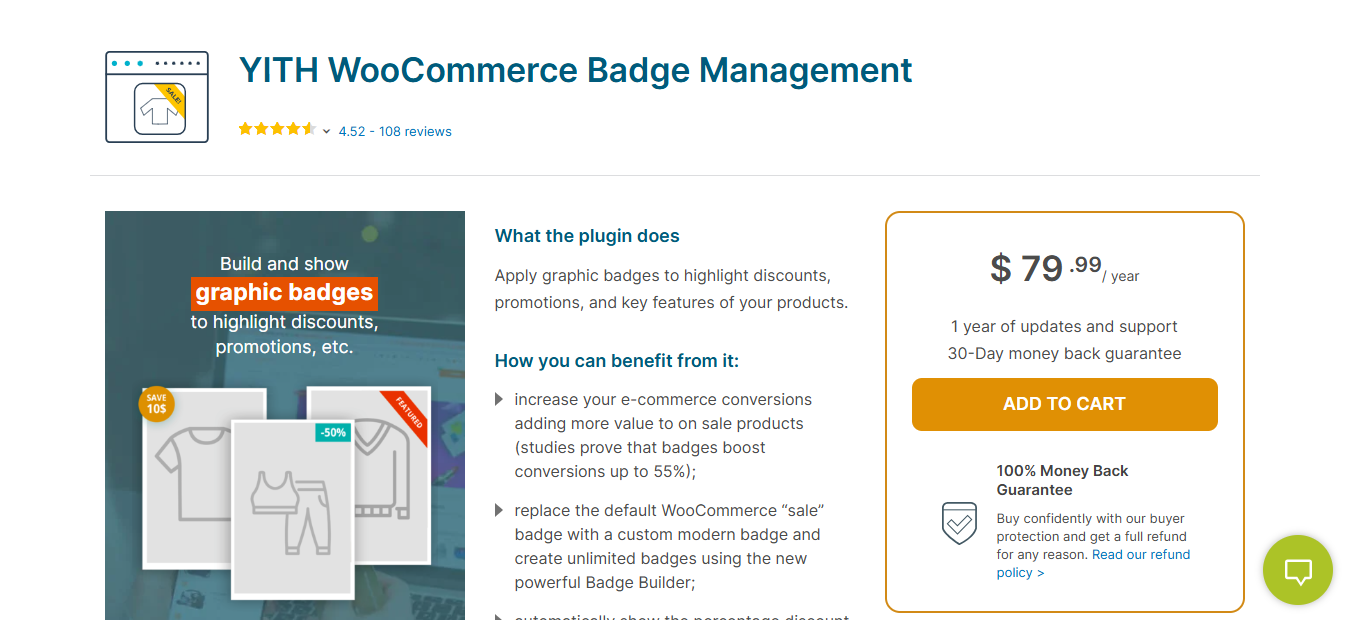
The YITH WooCommerce Badge Management plugin is one of the best choices for WooCommerce store owners looking to add badges to products. This plugin offers a wide range of features and customization options.
Key Features
- Add unlimited badges to products.
- Customize badge colors, text, and position on the product image.
- Set up rules for automatic badge assignment (e.g., sale items, bestsellers).
- Offers a simple drag-and-drop interface.
Pros
- Easy-to-use interface.
- Highly customizable badges.
- Free and premium versions available.
Cons
- The free version is limited in functionality.
- Some advanced features require the premium version.
Why It Stands Out
YITH WooCommerce Badge Management is user-friendly and perfect for stores of all sizes. It allows store owners to add attention-grabbing badges that can significantly increase product visibility and sales.
Also Read:10 Best WooCommerce Product Size Chart Plugins
2. WooCommerce Product Badges
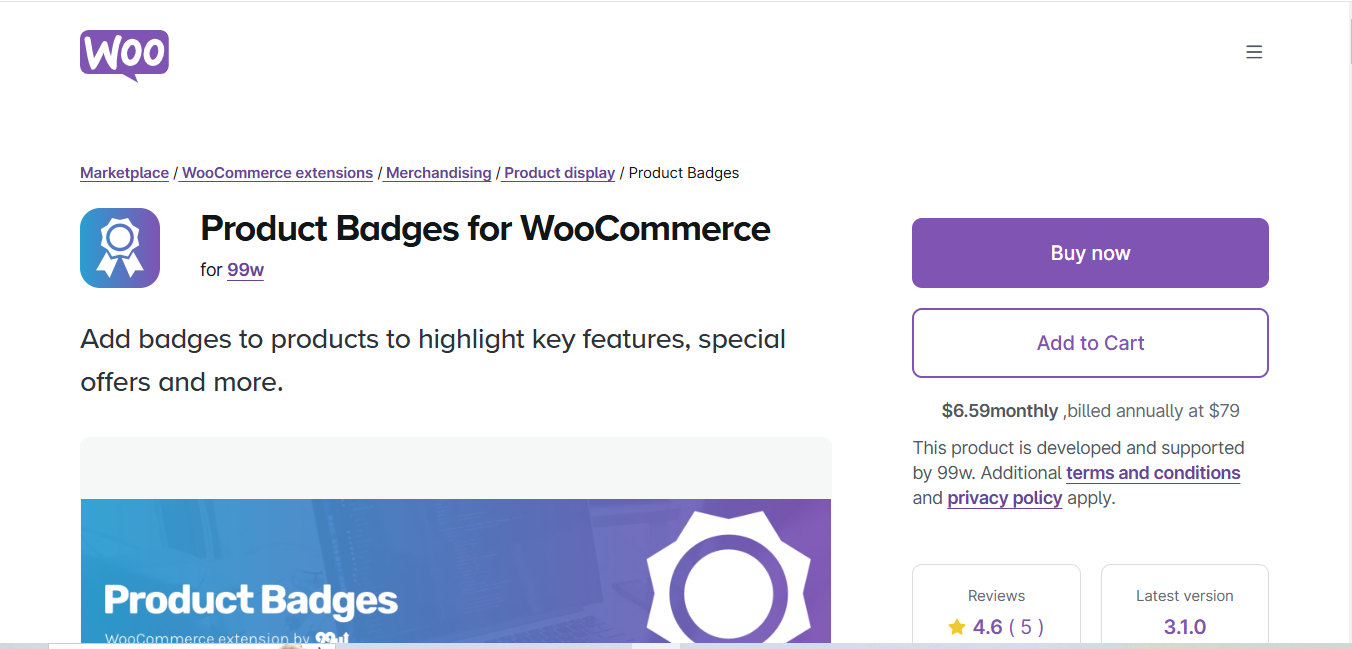
Another excellent choice is the WooCommerce Product Badges plugin, known for its simplicity and seamless integration with the WooCommerce platform.
Key Features
- Create and customize unlimited badges.
- Add badges to new, sale, and featured products.
- Supports dynamic badges based on stock and price changes.
- Options to create automatic badge rules.
Pros
- Works well with most WooCommerce themes.
- Allows for dynamic badge updates based on store conditions.
- Easy-to-use interface.
Cons
- Lacks some advanced features found in other plugins.
- Customization options are somewhat limited.
Why It Stands Out
The WooCommerce Product Badges plugin is ideal for beginners who need a straightforward solution for adding badges without requiring extensive customization.
.3. WooCommerce Wholesale Suite
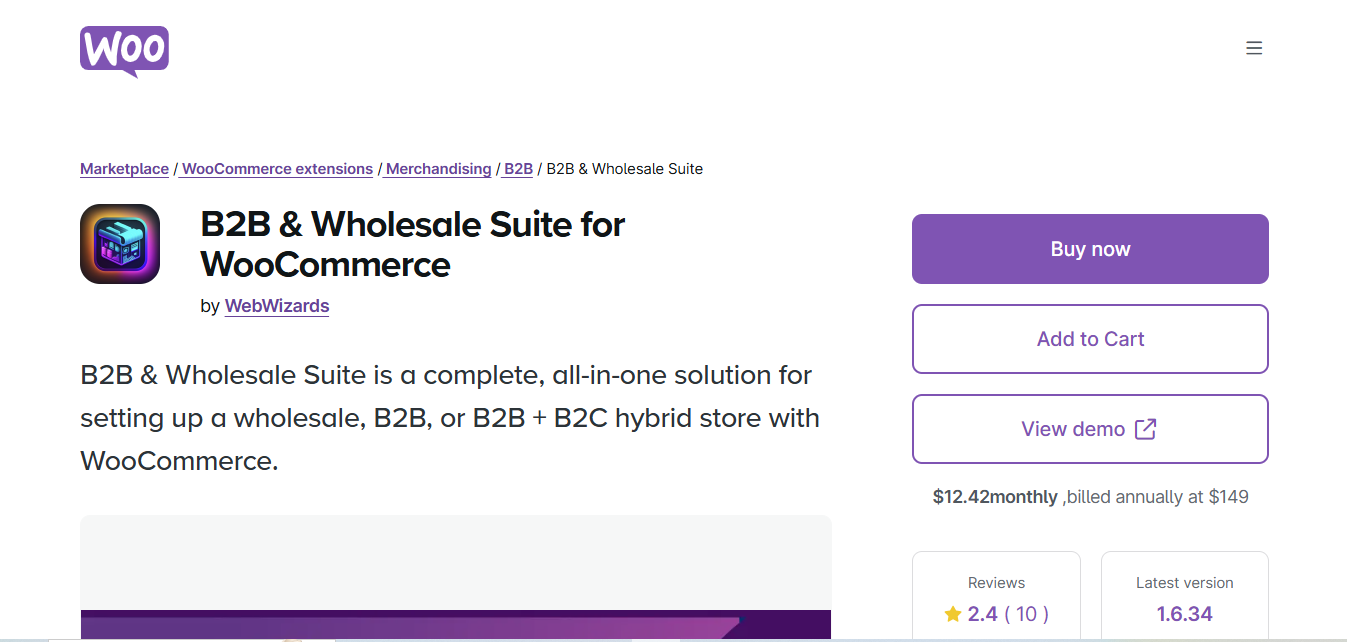
WooCommerce Wholesale Suite is an excellent plugin that allows store owners to manage wholesale pricing and discounts efficiently. This plugin also provides a badge management feature that lets you highlight specific products meant for wholesale buyers.
Key Features
- Create custom badges for wholesale products.
- Supports tiered pricing and special discounts for wholesale customers.
- Customize badge designs with different styles and colors.
- Ability to display badges for products on sale or featured items for wholesalers.
- Fully compatible with WooCommerce.
Pros
- Perfect for businesses with wholesale customers.
- Simple and intuitive interface.
- Offers advanced pricing and discount features along with badge management.
- Fully customizable badge designs.
Cons
- More focused on wholesale pricing, so badge functionality may not be as advanced for retail-only stores.
- Requires an understanding of wholesale operations to fully utilize the features.
Why It Stands Out
The WooCommerce Wholesale Suite is ideal for businesses that cater to both retail and wholesale customers. It combines powerful wholesale pricing features with the ability to showcase important wholesale products using badges, making it a versatile choice for WooCommerce stores with wholesale needs.
4. WooMultistore
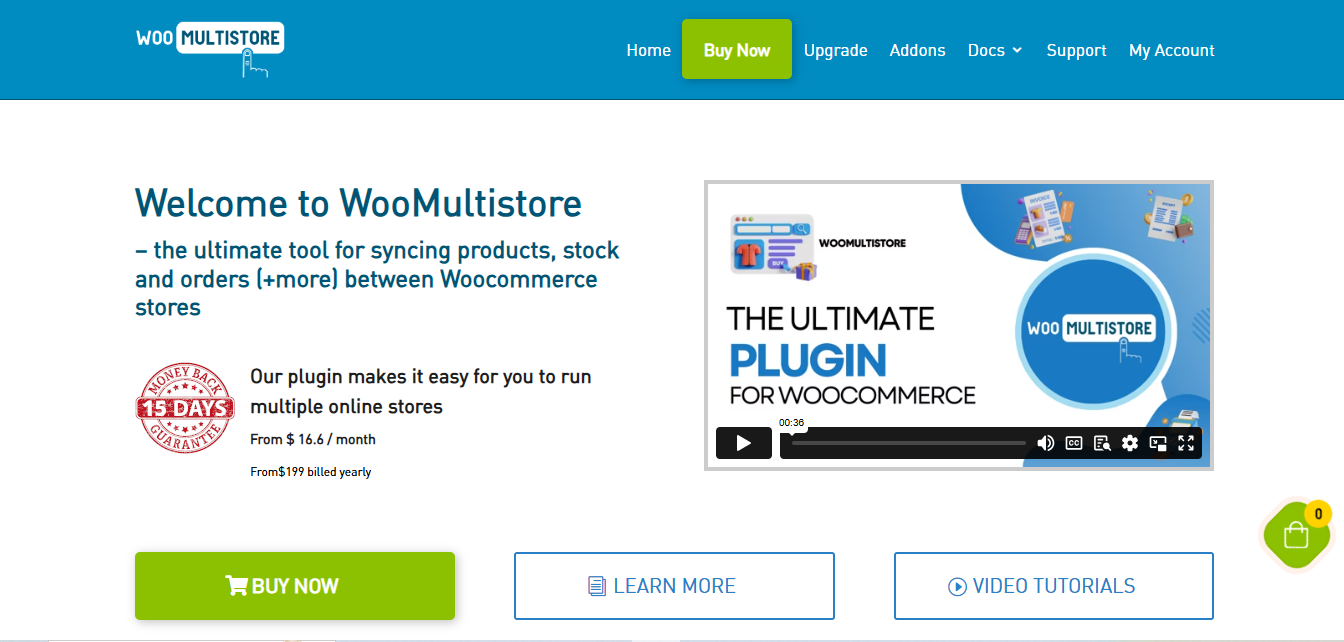
WooMultistore is a plugin designed to help store owners manage multiple WooCommerce stores from a single WordPress installation. This plugin includes features for adding badges across different stores, ensuring consistency in your branding and promotions.
Key Features
- Manage badges across multiple WooCommerce stores.
- Customizable badge designs and text.
- Automatic badge assignment based on store-specific rules.
- Sync badges across all stores in a multi-store setup.
- Compatible with all WooCommerce themes.
Pros
- Excellent for users with multiple WooCommerce stores.
- Ability to synchronize badges across stores.
- Helps manage a consistent look and feel for badges on all stores.
- Supports bulk badge updates and assignment.
Cons
- Primarily designed for multi-store management, which may not be necessary for single-store users.
- Might be overkill for smaller WooCommerce stores.
Why It Stands Out
WooMultistore is perfect for businesses that operate multiple WooCommerce stores and want to manage badges across all of them. Its ability to synchronize badges ensures a consistent shopping experience for customers, no matter which store they visit.
Also Read: 10 Best WooCommerce Pre Orders Plugins
5. WPswings
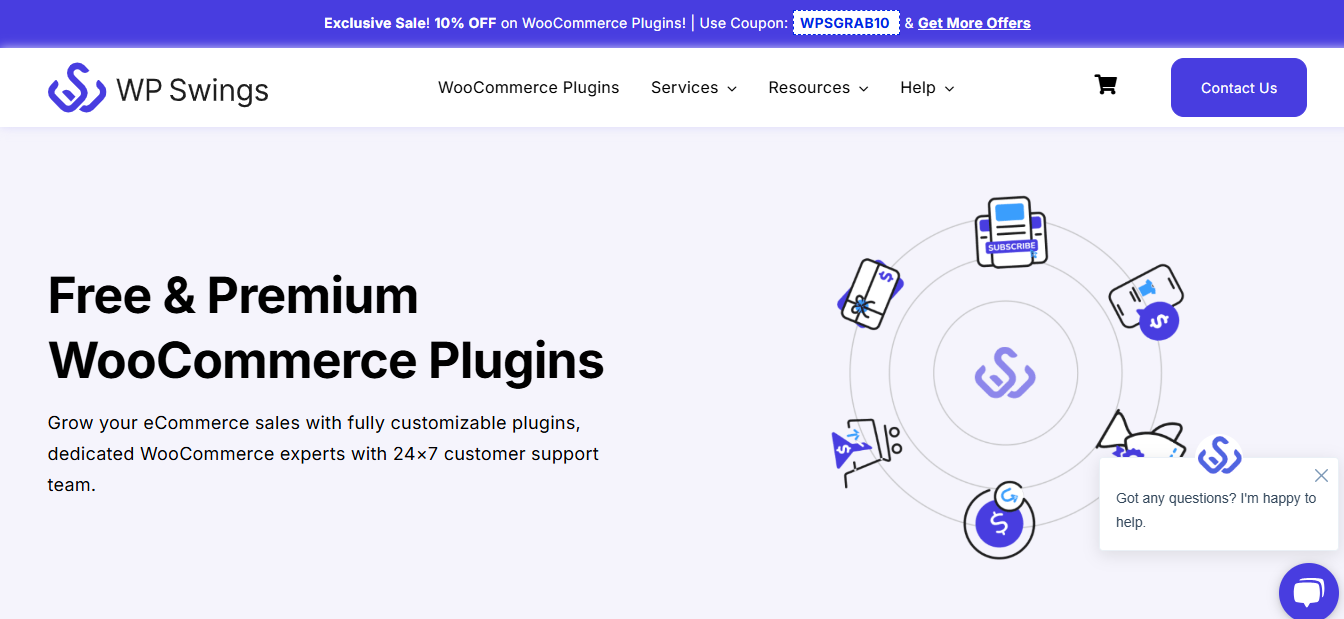
WPswings offers a suite of powerful WooCommerce tools, including a badge management plugin. It allows store owners to add custom badges to products for promotions, sales, and other important announcements.
Key Features
- Create unlimited custom badges for different product categories.
- Badge assignment based on conditions like stock, price, and sales.
- Supports custom badge design with full control over badge text, colors, and fonts.
- Easy-to-use interface with drag-and-drop functionality.
- Integrates seamlessly with WooCommerce themes.
Pros
- Simple to use, even for beginners.
- Highly customizable badges and labels.
- Works well with a variety of WooCommerce themes.
- Conditional logic for automatic badge assignment.
Cons
- The free version is quite basic, requiring an upgrade for full functionality.
- Lacks advanced features like bulk badge assignment.
Why It Stands Out
WPswings offers a user-friendly solution for creating and managing badges. With its drag-and-drop interface and robust design options, it’s an ideal choice for store owners looking to enhance their product listings with visually appealing badges.
Comparison Table
| Name of Tool | Best for | Standout Feature | Pricing |
|---|---|---|---|
| YITH WooCommerce Badge Management | Adding customizable badges to products for increased visibility | Unlimited badge customization with drag-and-drop interface and automatic assignment | Free version available; Premium version for advanced features |
| WooCommerce Product Badges | Simple badge creation and integration for WooCommerce stores | Dynamic badges based on stock and price changes | Premium |
| WooCommerce Wholesale Suite | Wholesale pricing and badge management for wholesale customers | Custom badges for wholesale products with tiered pricing and discounts | Premium |
| WooMultistore | Managing multiple WooCommerce stores with synchronized badges | Sync badges across multiple stores in a multi-store setup | Premium |
| WPswings | Creating and managing custom badges for WooCommerce products | Highly customizable badges with drag-and-drop functionality | Free version available; Premium version for full functionality |
Enhance Your WooCommerce Store with the Best Badge Management Plugins
In this blog, we’ve explored the 5 Best WooCommerce Badge Management Plugins that can take your store’s appearance and functionality to the next level. Whether you’re looking for something simple and easy to use, like WooCommerce Product Badges, or a more advanced solution with dynamic features like YITH WooCommerce Badge Management, there’s a plugin to suit your needs.
Interesting Reads
5 Best WooCommerce Brands Add on Plugins




