When it comes to improving the user experience and increasing conversions on your WooCommerce store, WooCommerce Floating Cart Plugins are a must-have. These plugins provide a floating cart that allows customers to view their cart without leaving their current page, making it easier for them to add items, view the total, and proceed to checkout. In this guide, we will explore the top 10 WooCommerce Floating Cart Plugins available today and why they could be a game-changer for your online store.

What Are WooCommerce Floating Cart Plugins?
WooCommerce Floating Cart Plugins are tools that add a dynamic, easily accessible shopping cart to your WooCommerce store. A floating cart remains visible as customers browse your site, offering a quick way to view and modify their cart contents without navigating away from their current page. This feature enhances the shopping experience, increasing customer satisfaction and potentially boosting sales.
Why Do You Need WooCommerce Floating Cart Plugins?
If you’ve ever shopped online, you know how frustrating it can be to navigate to a separate cart page to review items, adjust quantities, or remove products. WooCommerce Floating Cart Plugins eliminate this hassle by offering a persistent, floating cart that stays accessible at all times, allowing for quick and easy shopping. Not only does this improve the user experience, but it can also lead to higher conversions, as it reduces friction during the checkout process.
Key Features to Look for in WooCommerce Floating Cart Plugins
When selecting a WooCommerce Floating Cart Plugin, here are some key features to look for:
- Customization Options: Ability to adjust the look and feel to match your store’s branding.
- Mobile Responsiveness: A mobile-friendly design ensures the floating cart works seamlessly on all devices.
- Easy Integration: The plugin should integrate smoothly with your WooCommerce setup without requiring complex configurations.
- Ajax Support: Ajax functionality allows the cart to update in real-time without page reloads, improving speed and usability.
Top 5 WooCommerce Floating Cart Plugins You Should Consider
1. YITH WooCommerce Floating Cart
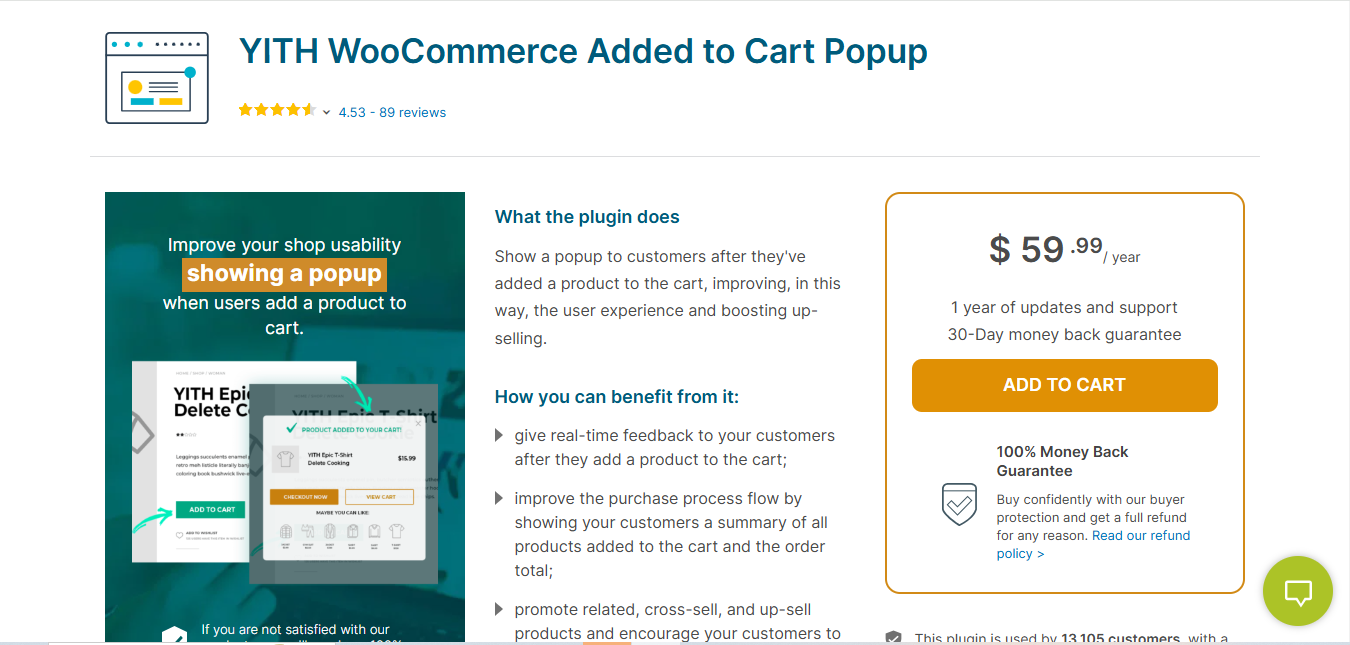
YITH is a trusted name in the WooCommerce ecosystem, and their WooCommerce Floating Cart Plugin delivers excellent functionality to enhance the shopping experience.
Key Features
- Real-time cart updates.
- Customizable popup window.
- Option to add a “Proceed to Checkout” button directly from the floating cart.
Pros
- Fast and responsive.
- Easy installation and setup.
- Great for improving conversions.
Cons
- Free version has limited features.
Why It Stands Out
YITH offers a polished and feature-rich WooCommerce Floating Cart Plugin that provides an intuitive shopping experience, making it easy for customers to move smoothly through the checkout process.
Also Read: 10 Best WooCommerce SEO Plugins
2. Floating Sticky Cart for WooCommerce
The Floating Sticky Cart for WooCommerce plugin is a premium solution designed to enhance the shopping experience on WooCommerce stores by offering a floating cart that remains visible as customers scroll through the page. This provides a constant reminder of the cart’s contents and allows for quick access to cart details and checkout options.
Key Features
- Sticky Floating Cart: Keeps the cart visible and accessible while users browse your store, improving the shopping experience.
- Customizable Design: The cart is fully customizable to fit the branding and style of your store.
- Seamless Checkout Integration: Provides a smooth transition from cart to checkout without leaving the page.
- Mobile-Friendly: Optimized for mobile users, ensuring a responsive and user-friendly experience.
Pros
- Enhanced User Experience: The floating cart ensures customers always have quick access to their cart, potentially reducing cart abandonment.
- Mobile-Optimized: Perfect for mobile shoppers, ensuring the cart is always accessible.
- Customizable Appearance: Offers flexibility to match your store’s theme.
Cons
- Premium Plugin: The full features require purchasing the plugin.
- Limited Features in Free Versions: If a free version exists, it may offer only basic functionalities compared to the premium version.
Why It Stands Out
The Floating Sticky Cart for WooCommerce stands out because of its ability to provide a persistent, floating cart interface that doesn’t interfere with browsing. Its smooth design and mobile optimization ensure an easy and engaging shopping experience, which is crucial for boosting conversions and reducing cart abandonment.
3. WooCommerce Mini Cart
A simple yet effective plugin, the WooCommerce Mini Cart plugin allows customers to view their cart contents easily without interrupting their browsing experience.
Key Features
- Customizable cart display.
- Mobile-optimized design.
- Ability to change cart icon and position.
Pros
- Lightweight and fast.
- Minimalist design for seamless user experience.
- Ideal for stores with a small product range.
Cons
- Limited customization compared to other plugins.
Why It Stands Out
The WooCommerce Mini Cart plugin is perfect for those who need a lightweight solution that doesn’t overwhelm their store design.
4. WooCommerce Cart Popup
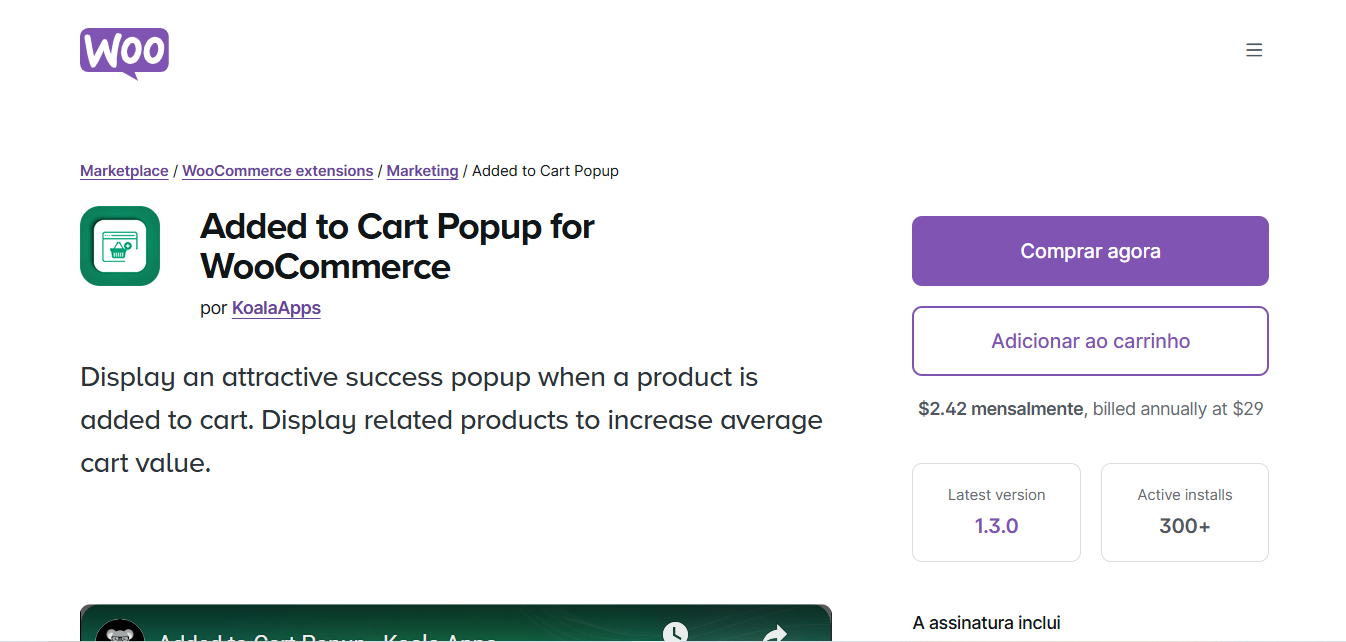
The WooCommerce Cart Popup plugin adds a customizable floating cart with a clean and minimalistic design, creating a great visual appeal.
Key Features
- Fully responsive and mobile-friendly.
- Ability to customize colors, layout, and buttons.
- Ajax-based functionality for seamless user interaction.
Pros
- Increases user engagement.
- Customizable visual appeal.
- Lightweight and fast.
Cons
- Limited features in the free version.
Why It Stands Out
With its sleek and modern design, WooCommerce Cart Popup allows store owners to maintain a clean design while improving the shopping experience.
Also Read: Sales Funnels vs. Marketing Funnels: What’s the Difference?
5.CartFlows WooCommerce Floating Cart
CartFlows WooCommerce Floating Cart is a premium plugin that offers robust features, perfect for stores looking to increase conversions by enhancing their cart interface.
Key Features
- One-click upsells and cross-sells.
- Ability to customize the design and display options.
- Seamless checkout integration.
Pros
- Advanced features for increasing average order value.
- Excellent conversion rate optimization.
- Easy integration with WooCommerce.
Cons
- Requires a paid plan for full access to all features.
Why It Stands Out
CartFlows offers an advanced floating cart solution with a focus on conversion optimization, helping you increase sales without a complicated setup.
Comparison Table
| Name of Tool | Best For | Standout Feature | Pricing |
|---|---|---|---|
| YITH WooCommerce Floating Cart | Enhancing shopping experience with real-time cart updates | Customizable popup window with a “Proceed to Checkout” button | Free version available; premium version for advanced features |
| Floating Sticky Cart for WooCommerce | Improving user experience with a persistent floating cart | Mobile-optimized and customizable design | Premium plugin with full features for purchase |
| WooCommerce Mini Cart | Lightweight solution for displaying cart contents | Minimalist design with customizable cart icon and position | Free plugin with basic features |
| WooCommerce Cart Popup | Adding a sleek, customizable floating cart | Ajax-based functionality with customizable colors and layout | Free version available; premium version for extended features |
| CartFlows WooCommerce Floating Cart | Optimizing conversions with upsells and cross-sells | Advanced features for increasing average order value | Premium plugin with a paid plan for full access |
Interesting Reads
5 Best WooCommerce Hosting Services




