Managing a successful online store today isn’t just about running a website, it’s about reaching customers wherever they prefer to shop. Whether it’s Amazon, eBay, Google Shopping, Facebook, or Instagram, customers expect to find your products across various digital storefronts. That’s where the power of WooCommerce Plugins for Multiple Sales Channels comes in. These tools allow you to sync your WooCommerce store with different marketplaces and platforms, eliminating the need to manage each one manually.
With eCommerce competition growing steadily, integrating with multiple sales channels can offer a strong strategic edge. It boosts visibility, drives more traffic, and helps build a cohesive brand presence across all touchpoints. Moreover, using the right plugins simplifies operations by automatically syncing inventory, orders, and pricing, reducing the chances of human error.
This guide explores ten of the best WooCommerce plugins specifically built to help you expand into multiple sales channels. Whether you’re just starting out or scaling your existing operations, these plugins can streamline your workflows and open new revenue opportunities. From automated listing to centralized inventory management, you’ll learn which plugins offer the most effective solutions and why they matter for your global selling strategy.
Why Should You Use WooCommerce Plugins for Multiple Sales Channels?
Running a WooCommerce store solely on your website limits your exposure. Customers today don’t just shop from one place, they browse products on Google, scroll through social media platforms like Facebook and Instagram, or trust large marketplaces like Amazon and eBay. Using WooCommerce Plugins for Multiple Sales Channels allows you to meet customers where they are already shopping, improving visibility, sales, and customer acquisition.
These plugins also streamline backend operations. Managing each sales channel individually can lead to errors, missed orders, and inconsistent inventory. However, plugins centralize data and automate syncing across platforms. This means your inventory levels, pricing, order tracking, and product descriptions remain consistent across every channel in real time.
Another compelling reason is scalability. As your business grows, managing multiple listings manually becomes inefficient. Plugins automate routine tasks, giving you more time to focus on strategy, marketing, and customer service.
From a marketing perspective, multi, channel selling builds trust. Customers who see your products listed on various reputable platforms perceive your brand as more reliable and established. Over time, this can improve conversions and customer loyalty.
So, whether you’re aiming to scale, diversify revenue, or improve operational efficiency, these plugins play a critical role in achieving that.
What Are WooCommerce Plugins for Multiple Sales Channels?
WooCommerce Plugins for Multiple Sales Channels are specialized tools designed to integrate your WooCommerce store with third-party marketplaces and platforms like Amazon, eBay, Walmart, Facebook, Google Shopping, and others. Instead of manually managing product listings, inventory, and orders on each platform, these plugins provide a unified dashboard where all data is synchronized and updated in real-time.
At their core, these plugins act as intermediaries between your WooCommerce backend and external sales channels. They facilitate seamless product uploads, category mapping, pricing updates, and inventory tracking across platforms, minimizing duplication of work and human error. For example, if a product goes out of stock on WooCommerce, it automatically reflects on eBay or Amazon, avoiding overselling issues.
Some plugins are single-channel focused (like Amazon or Etsy only), while others offer multi-channel functionality that can manage all your external listings from one central place. These tools also typically support features like bulk product upload, currency adjustment, product title optimization for each channel, and order synchronization.
In short, WooCommerce plugins for multiple sales channels help store owners expand their reach without complicating their operations. They are essential for businesses aiming to scale efficiently while maintaining control over product consistency and order fulfillment.
Benefits of Using WooCommerce Plugins for Multiple Sales Channels
- Centralized Control: You can manage all your sales channels in one place.
- Reduced Risk of Overselling: Automatic inventory sync ensures that you never run out of stock or oversell.
- Streamlined Operations: Everything, from orders to customer communication, can be managed from a single dashboard.
- Increased Revenue: Expanding to multiple channels allows you to reach a wider audience.
Key Features to Look for in WooCommerce Plugins for Multiple Sales Channels
When selecting WooCommerce Plugins for Multiple Sales Channels, it’s important to consider the following features:
- Multi-Channel Integration: Make sure the plugin supports your chosen platforms like Amazon, eBay, Walmart, and social media.
- Real-Time Syncing: Ensure that product listings and inventory are synced across all platforms in real time.
- Order Management: The plugin should allow you to view and manage orders from multiple sales channels in one dashboard.
- Customizable Settings: Look for plugins that offer customization options to tailor them to your business needs.
- Ease of Use: Choose plugins that have a user-friendly interface, making it easy to set up and operate.
10 Must-Have WooCommerce Plugins for Managing Multiple Sales Channels
1. YITH WooCommerce Multi-Vendor Plugin
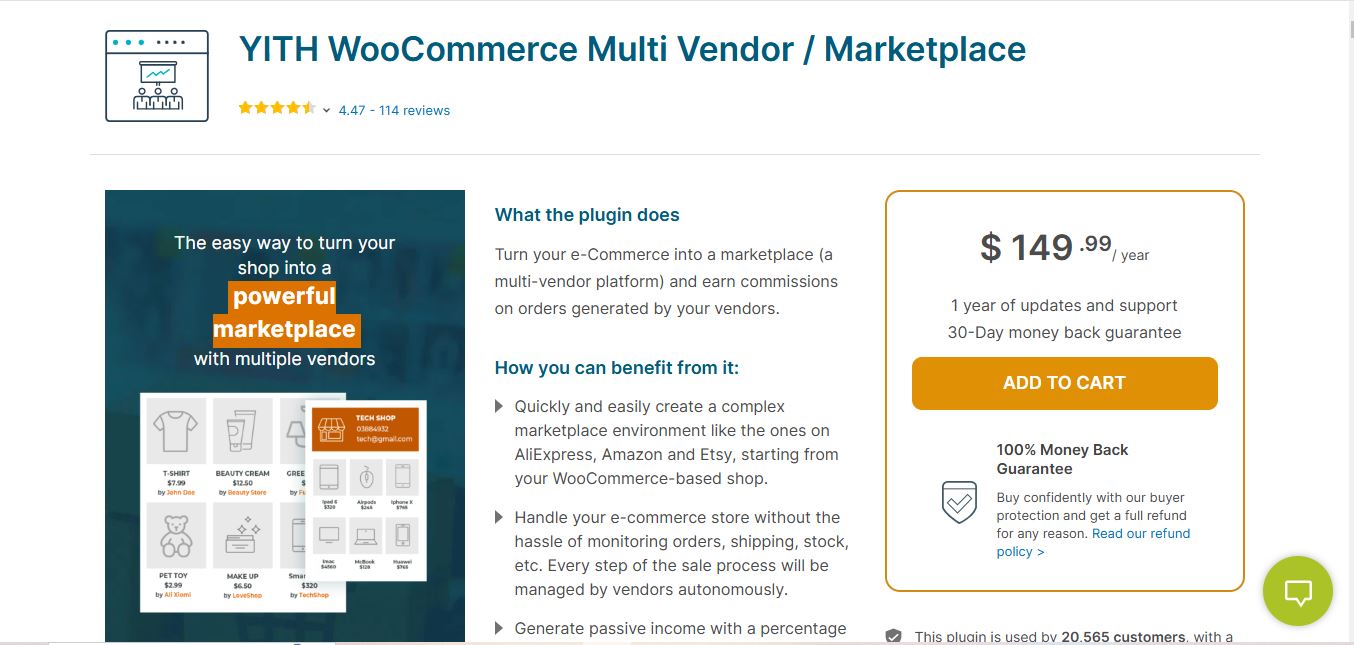
The YITH WooCommerce Multi-Vendor plugin allows you to transform your online store into a full-fledged marketplace. It enables multiple vendors to list their products on your WooCommerce store, giving you tools to manage commissions, track vendor sales, and build a scalable eCommerce platform.
Key Features
- Vendor Management: Assign roles and permissions to vendors, giving them access to manage their products and sales.
- Commission System: Automated commission calculation based on sales.
- Customizable Vendor Pages: Vendors get dedicated store pages to showcase their products.
- Sales Reports: Offers detailed sales analytics for both vendors and admins.
- Flexible Withdrawal Options: Vendors can request payouts based on their earnings.
Pros
- Easy to configure for admins and vendors.
- Enables scalability by allowing multiple vendors to sell products.
- Built-in tools to monitor sales and manage commissions efficiently.
Cons
- Requires additional plugins or extensions for advanced customization.
- Complex setups may need technical knowledge for fine-tuning.
Why It Stands Out
The YITH WooCommerce Multi-Vendor plugin stands out as a reliable solution for businesses looking to build a multi-vendor marketplace. It’s ideal for creating platforms like Amazon or Etsy with minimal effort while offering robust tools for both vendors and admins.
Also Read: WooCommerce vs BigCommerce
2. Multichannel for WooCommerce by CedCommerce

2. Multichannel for WooCommerce by CedCommerce
Multichannel for WooCommerce is a powerful plugin developed by CedCommerce that enables WooCommerce store owners to connect and manage their products on leading marketplaces like Amazon, eBay, Walmart, and Etsy. Designed for store scalability, it simplifies product synchronization, real-time inventory tracking, and unified order management across various platforms—all from your WooCommerce dashboard.
Key Features:
- Integration with Amazon, eBay, Walmart, and Etsy.
- Real-time inventory and pricing sync between WooCommerce and marketplaces.
- Bulk product upload and category mapping.
- Centralized order management from all connected channels.
- Profile-based product listing with channel-specific customization.
- Automated shipment and tracking updates.
- Currency conversion and localized pricing support.
Pricing:
- Free plan: Available with limited features (often restricted to a single channel or limited product listings).
- Premium plans: Start around $199/year (pricing may vary based on channel selection and number of SKUs).
Pros:
- Supports all major global marketplaces in one plugin.
- Centralized dashboard for managing all channels.
- Reduces manual data entry and listing time.
- Automates real-time inventory and order syncing.
- Offers product customization per channel (titles, pricing, etc.).
Cons:
- Advanced features are gated behind premium plans.
- Initial setup and channel authentication can be time-consuming for beginners.
- Slight learning curve for new users managing multiple marketplaces.
3. LitCommerce – Multi-channel Selling Tool for WooCommerce

3. LitCommerce – Multi-channel Selling Tool for WooCommerce
LitCommerce is a cloud-based plugin designed specifically for WooCommerce sellers who want to expand to multiple online marketplaces quickly and with minimal technical effort. It supports integration with major platforms such as Amazon, eBay, Etsy, Walmart, Google Shopping, TikTok Shop, and more, all through a user-friendly interface with real time data synchronization.
This plugin emphasizes ease of use, making it suitable for beginners and medium-sized businesses. With LitCommerce, product listings can be created and pushed across channels directly from the WooCommerce backend. The plugin also supports two-way syncing for inventory, pricing, and order status, ensuring data consistency across all platforms.
Key Features:
- Supports multiple channels: Amazon, Etsy, eBay, Walmart, Google Shopping, TikTok Shop, etc.
- Real-time synchronization of inventory and pricing.
- Bulk product listing and updates.
- Unified order management from multiple channels.
- Channel-specific listing customization (title, pricing, attributes).
- Easy-to-navigate dashboard with performance analytics.
- Supports automation rules for pricing and order handling.
Pricing:
- Free plan available (limited to 20 listings).
- Paid plans start from $29/month, scaling based on the number of listings and connected channels.
- Enterprise pricing is available for larger businesses.
Pros:
- Intuitive setup with a low learning curve.
- Supports a broad range of channels beyond the basics (e.g., TikTok Shop).
- Offers excellent listing control and customization per channel.
- Affordable for small to medium businesses.
- Good customer support and onboarding resources.
Cons:
- The free version has very limited capacity.
- Cloud-based—requires internet access to manage listings.
- Limited advanced features compared to higher-end enterprise tools like Codisto or Logicbroker.
4. Shopify Connector for WooCommerce
Shopify Connector for WooCommerce is ideal for store owners who use both Shopify and WooCommerce. This WooCommerce plugin allows you to sync product data and manage inventory between the two platforms, ensuring smooth operation across both stores.
Key Features:
- Syncs product data between Shopify and WooCommerce.
- Supports inventory and order management.
- Customizable product mapping.
Pros:
- Streamlines operations for businesses using both Shopify and WooCommerce.
- Supports high-volume transactions.
Cons:
- Technical setup may be challenging for some users.
Why It Stands Out: Shopify Connector for WooCommerce is the perfect choice for businesses that operate both Shopify and WooCommerce stores simultaneously.
5. Omnisend for WooCommerce
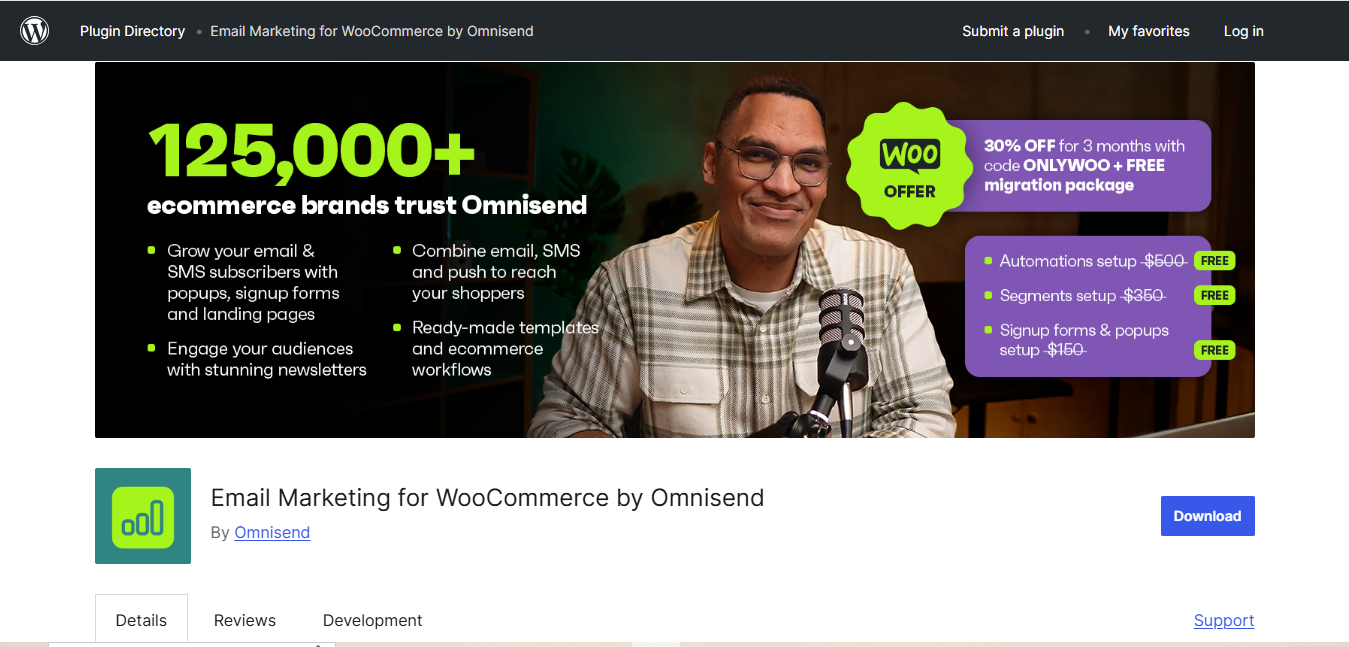
Omnisend for WooCommerce integrates with multiple sales channels to enhance your marketing efforts. This plugin offers automation tools for email and SMS campaigns, allowing you to reach your customers across platforms like email, SMS, Facebook, and more.
Key Features:
- Automates marketing campaigns on multiple channels.
- Integrates with Google Ads, Facebook, and more.
- Tracks sales performance across platforms.
Pros:
- Easy-to-use automation tools.
- Drives customer engagement across multiple platforms.
Cons:
- Limited features in the free version.
Why It Stands Out: Omnisend for WooCommerce is great for businesses focused on marketing and customer engagement across multiple sales channels.
Also Read: WooCommerce upsell plugins
6. WooCommerce Multichannel Order Manager
WooCommerce Multichannel Order Manager simplifies the process of managing orders from various sales channels. With this plugin, you can track orders from Amazon, eBay, Etsy, and other platforms, all in one place.
Key Features:
- Manages orders from multiple sales platforms.
- Centralized shipping and tracking management.
- Real-time order updates.
Pros:
- Simplifies order management across channels.
- Flexible and customizable workflow.
Cons:
- Additional plugins may be needed for advanced features.
Why It Stands Out: Perfect for businesses handling high order volumes across multiple channels.
7. WooCommerce Product Feed Manager
WooCommerce Product Feed Manager allows you to create optimized product feeds for multiple sales channels such as Google Shopping, Facebook, and Bing. This plugin helps you reach a wider audience by providing a direct feed of your WooCommerce products to major advertising platforms.
Key Features:
- Supports Google Shopping, Facebook, Bing, and more.
- Automatic product feed updates.
- Easy-to-use interface for managing feeds.
Pros:
- Boosts visibility across major ad platforms.
- Increases traffic and sales.
Cons:
- Some users report that the feed setup can be a bit complex.
Why It Stands Out: Perfect for businesses looking to expand their reach on advertising networks.
8. Multi-Channel Selling for WooCommerce by CartFlows
Multi-Channel Selling for WooCommerce by CartFlows helps you sell on platforms like Facebook, Instagram, and more. It connects your WooCommerce store with popular marketplaces and social media networks, automating the selling process.
Key Features:
- Syncs your WooCommerce products to Facebook, Instagram, and other platforms.
- Automates product listing and order management.
- Centralized dashboard for monitoring sales.
Pros:
- Simplifies social commerce integration.
- Offers an all-in-one solution for managing multiple sales channels.
Cons:
- Limited support for non-social platforms like Amazon.
Why It Stands Out: Ideal for businesses focused on expanding their social media presence.
9. WooCommerce POS System Integration
WooCommerce POS System Integration allows you to manage both your physical store and online store from a single platform. It integrates with various POS systems to handle orders, inventory, and sales across both digital and physical spaces.
Key Features:
- Syncs in-store and online inventory.
- Integrates with various POS systems.
- Real-time updates for orders and inventory.
Pros:
- Streamlines in-store and online operations.
- Reduces human error with automatic syncing.
Cons:
- May require additional hardware for physical stores.
Why It Stands Out: Great for businesses that operate both online and offline stores, seeking seamless integration.
10. WooCommerce Wholesale Suite
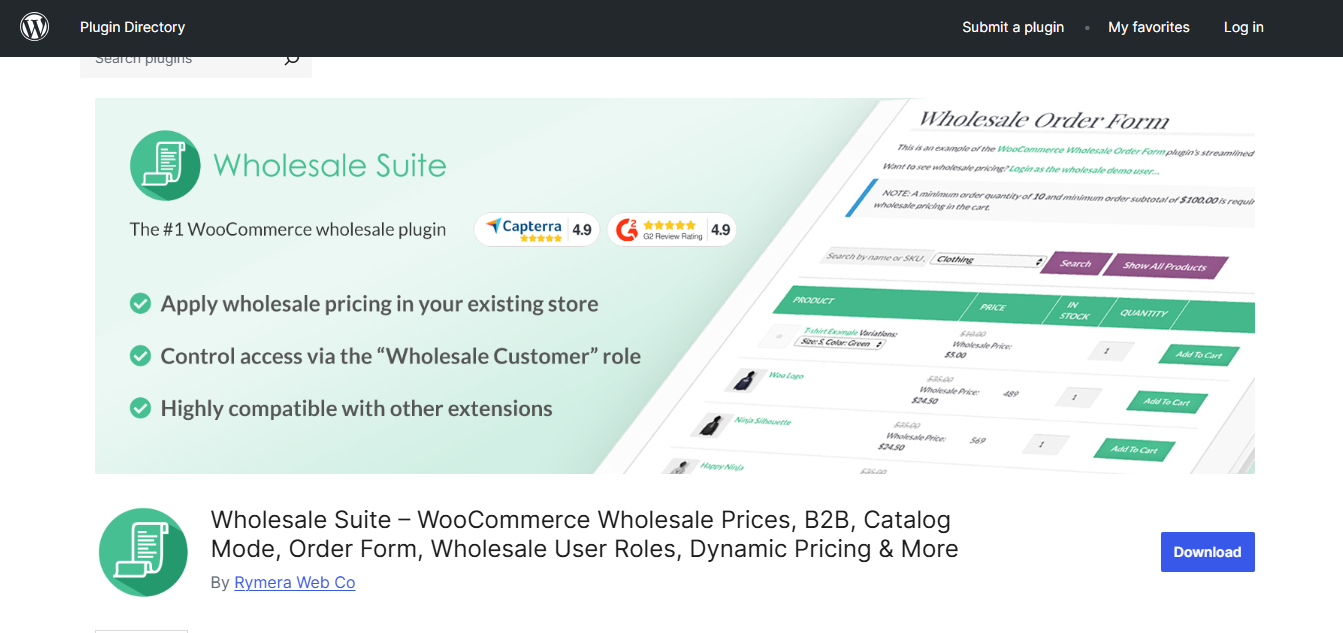
WooCommerce Wholesale Suite helps you sell to wholesale customers across multiple channels. This plugin includes features for creating custom price lists, handling bulk orders, and managing inventory at scale.
Key Features:
- Bulk order management.
- Custom pricing for wholesale customers.
- Syncs product data across multiple sales channels.
Pros:
- Perfect for businesses selling to both retail and wholesale customers.
- Simplifies inventory and order management.
Cons:
- Some features are only available in the premium version.
Why It Stands Out: Ideal for businesses catering to both retail and wholesale markets.
Comparison Table
| Name of Tool | Best For | Standout Feature | Pricing |
|---|---|---|---|
| WooCommerce Amazon & eBay Integration | Expanding on Amazon and eBay | Automatic inventory synchronization | Paid plugin, pricing varies |
| CedCommerce Multichannel Integration | Businesses selling across multiple platforms | Supports platforms like Walmart, Etsy, and Google Shopping | Paid plugin, pricing varies |
| Social Commerce for WooCommerce | Social media-driven sales | Syncs WooCommerce products with Facebook and Instagram Shops | Paid plugin, pricing varies |
| Shopify Connector for WooCommerce | Businesses using both Shopify and WooCommerce | Syncs product data between Shopify and WooCommerce | Paid plugin, pricing varies |
| Omnisend for WooCommerce | Marketing automation across multiple channels | Automates email and SMS campaigns | Free and paid versions available |
| WooCommerce Multichannel Order Manager | Managing orders from various platforms | Centralized order management | Paid plugin, pricing varies |
| WooCommerce Product Feed Manager | Boosting visibility across ad platforms | Supports major ad platforms like Google Shopping, Facebook, and Bing | Paid plugin, pricing varies |
| Multi-Channel Selling for WooCommerce by CartFlows | Social commerce expansion | Automates product listing and order management on social media | Paid plugin, pricing varies |
| WooCommerce POS System Integration | Businesses with both online and physical stores | Syncs in-store and online inventory | Paid plugin, pricing varies |
| WooCommerce Wholesale Suite | Wholesale businesses | Bulk order management and custom pricing for wholesale customers | Paid plugin, pricing varies |
Choose the Right Plugin for Sustainable Multi-Channel Growth
Expanding into multiple online sales channels is no longer optional for WooCommerce businesses that want to stay competitive. With global buyers spread across platforms like Amazon, eBay, Etsy, Walmart, and social commerce apps, having a centralized system to manage listings, inventory, and orders is essential.
WooCommerce Plugins for Multiple Sales Channels help bridge this complexity. They automate time-consuming tasks such as syncing product data, processing orders, and updating stock levels, allowing you to scale operations without increasing your manual workload. Whether you’re a startup exploring Etsy or an established brand managing thousands of SKUs across Amazon and eBay, the right plugin can dramatically improve efficiency and profitability.
Before choosing a plugin, evaluate:
- Which sales channels matter most for your audience?
- What level of automation and customization do you need?
- What’s your current and projected sales volume?
Tools like Multichannel for WooCommerce by CedCommerce or LitCommerce provide all-in-one solutions, while others focus on specific channels for deeper control. Ultimately, success in multi-channel selling depends on both reach and efficiency, and these plugins deliver exactly that.
Interesting Reads:




