Running a WooCommerce store in 2026 isn’t just about listing products and waiting for customers. It’s about delivering seamless, trust-based experiences that encourage loyalty and repeat purchases. One often-overlooked yet powerful way to achieve this is through a WooCommerce plugins wallet system. Think of it like giving your customers a prepaid balance they can use for quick checkouts, refunds, rewards, and more.
Whether you’re running a digital product marketplace, a subscription-based service, or a high-frequency eCommerce store, a wallet system can reduce payment friction and boost conversions. In this post, we’ll break down the five best WooCommerce wallet plugins that let your store run like a finely tuned SaaS platform.
Top 5 WooCommerce Plugins Wallet System
Give your customers a faster, smoother way to pay with a built-in wallet. These top picks for 2026 help boost loyalty, simplify refunds, and increase repeat purchases.
1. YITH WooCommerce Account Funds
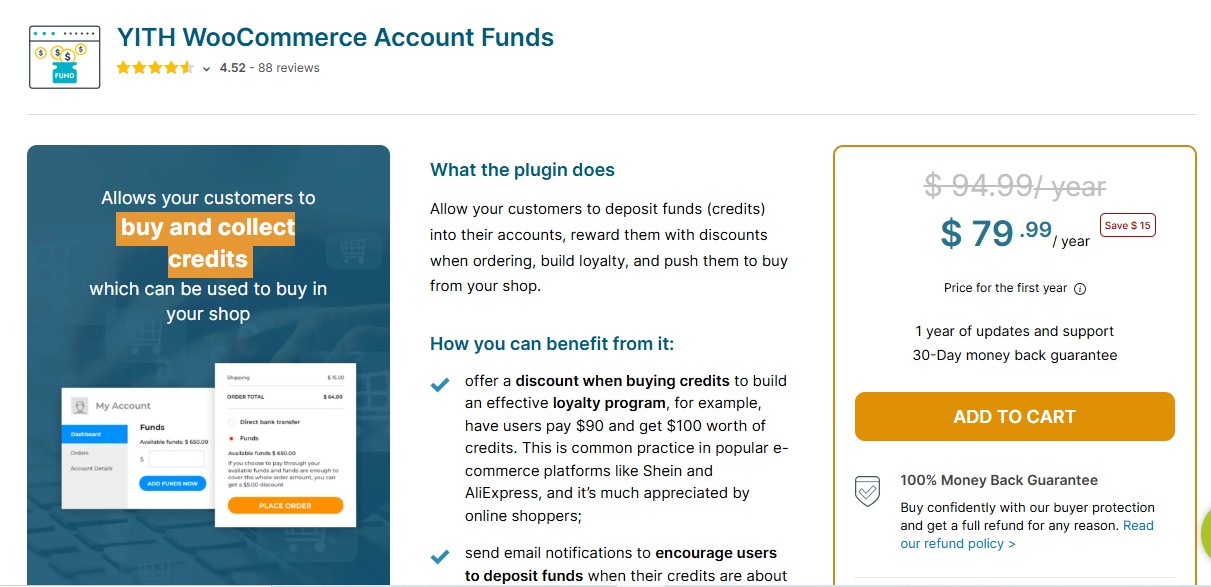
If you’re looking for a polished, reliable, and actively maintained wallet solution, YITH WooCommerce Account Funds is the gold standard. This plugin allows your customers to deposit money into their virtual wallet and use those funds to make purchases on your store.
Summary:
Perfect for stores that want to promote repeat purchases and minimize abandoned carts. It’s especially effective for digital marketplaces and subscription-based models.
Pros:
- Fully integrated with the WooCommerce checkout process
- Encourages users to pre-load funds, increasing cash flow
- Discounts can be applied for wallet users to incentivize deposits
Cons:
- Requires YITH ecosystem familiarity for the best experience
- Some advanced features are locked behind the premium version
Pricing:
Free version available on WordPress.org; premium version starts at €89.99/year.
Final Thought:
Ideal for businesses that want to incentivize customer loyalty with wallet-exclusive deals or smooth out checkout speed for regular buyers.
Also Read: 5 Best Woo Product Inquiry and Quote Plugin for WooCommerce
2. User Wallet Credit System for WooCommerce by Codup
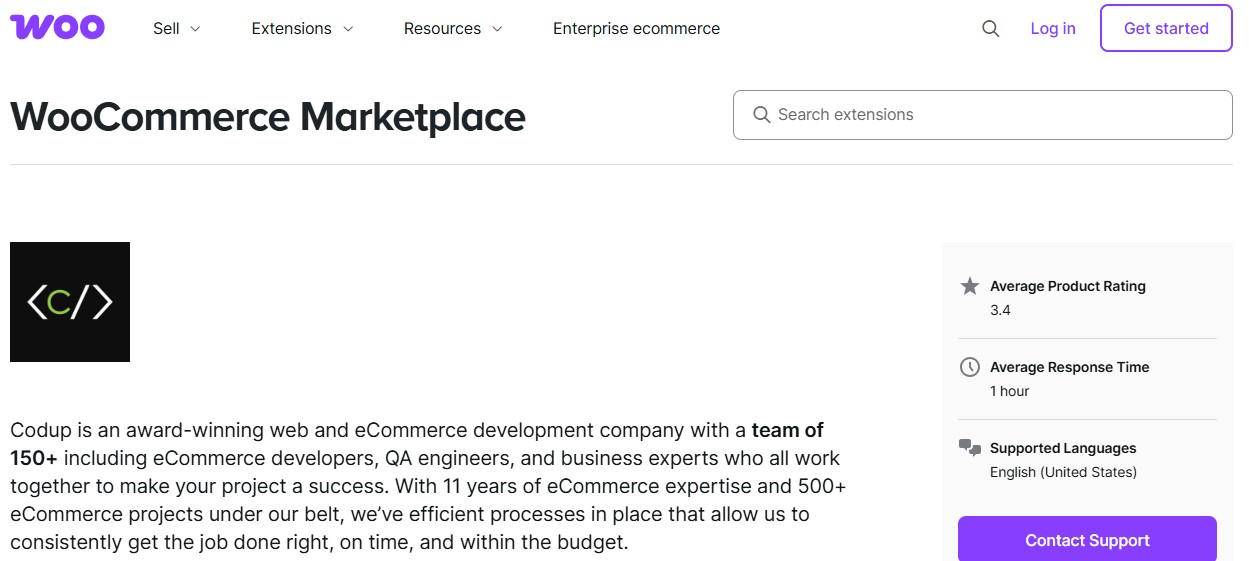
A lesser-known but highly functional plugin, User Wallet Credit System, provides clean wallet functionality with a focus on admin control. Site owners can manually credit or debit wallets and view detailed logs of wallet activity.
Summary:
Well-suited for store admins who want tighter control over wallet crediting and transparent customer tracking.
Pros:
- Admin can manually credit/debit wallet balances
- Supports custom labels and multilingual setups
Cons:
- Limited user-side features compared to larger plugins
Pricing:
Premium only; starts at $59/year.
Final Thought:
Ideal for businesses looking for a tightly managed wallet system with strong admin-side control and reporting.
3. WooCommerce Wallet by WP Swings (Formerly MakeWebBetter)
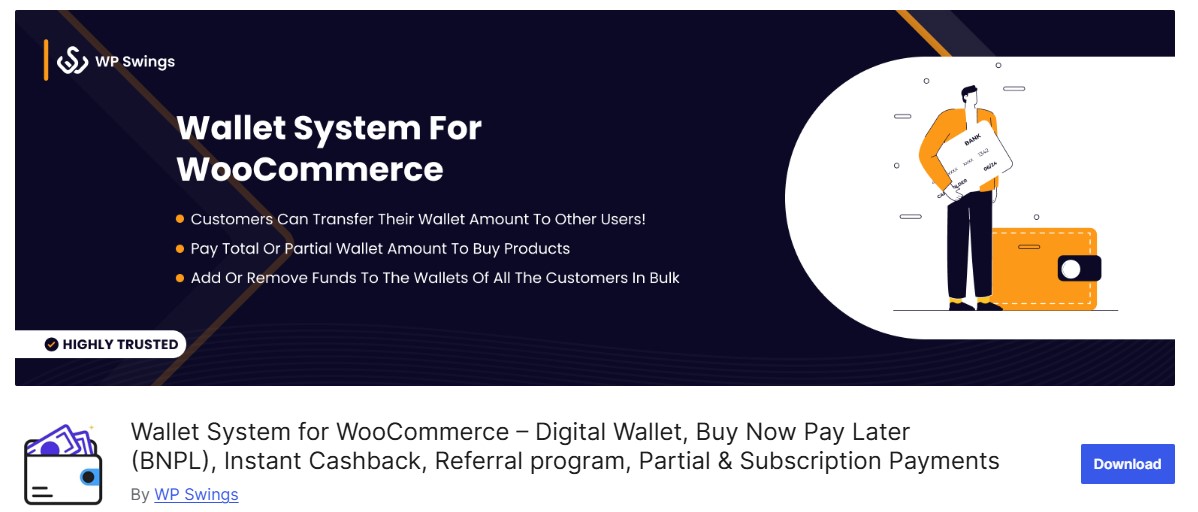
WooCommerce Wallet by WP Swings is a well-documented and easy-to-use solution for adding wallet functionality to your WooCommerce store. It allows customers to top up, manage, and redeem funds directly from their account dashboard, creating a smoother, faster checkout experience. By letting users store money in their wallet, you can encourage repeat purchases, improve customer loyalty, and reduce friction at checkout.
This plugin is ideal for stores offering store credits, cashback, refunds, or prepaid balances, giving both store owners and customers full control over wallet transactions. It integrates seamlessly with WooCommerce, ensuring compatibility with your existing products, payment gateways, and checkout flow.
Summary:
Best for store owners who want an all-in-one wallet solution with solid refund integration and easy top-up capabilities.
Pros:
- Supports partial and full payments using wallet balance
- Compatible with cashback and refund workflows
Cons:
- UI may feel basic compared to other premium options
Pricing:
Free version available; premium version starts at $69/year.
Final Thought:
If you’re prioritizing core wallet functionality with no fluff and need dependable customer support, this is a safe bet.
Also Read: 10 Best WooCommerce Plugins for Multiple Sales Channels
4. TeraWallet – For WooCommerce
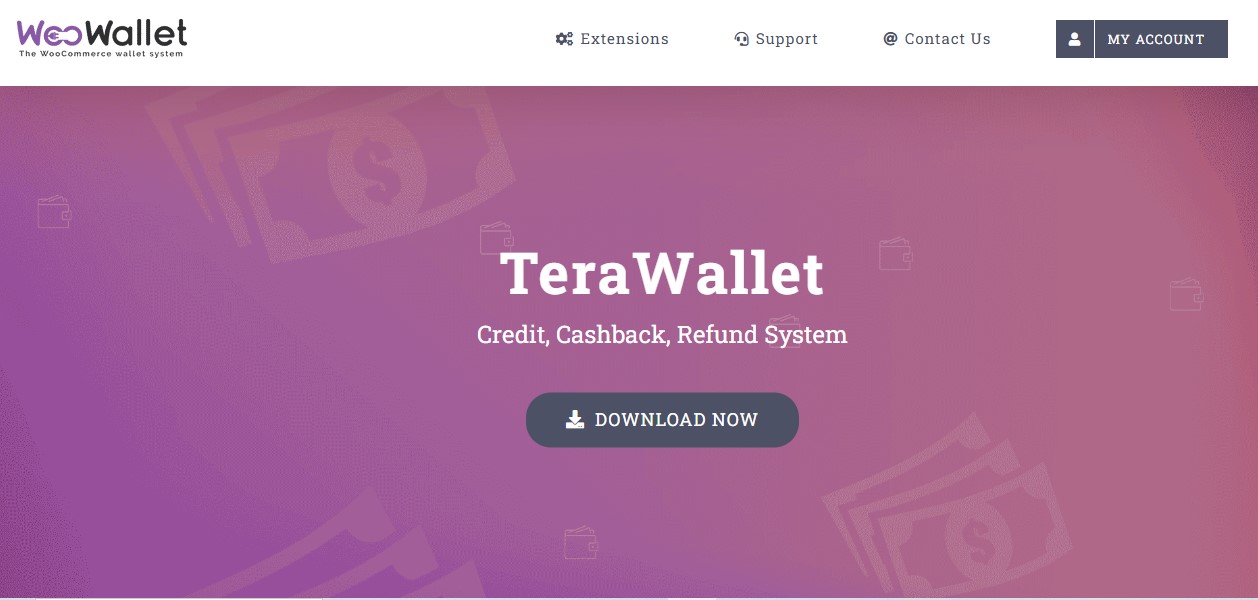
TeraWallet is one of the most popular free wallet plugins for WooCommerce, and it’s easy to see why. It enables customers to deposit funds, withdraw balances, and transfer money, creating a flexible and convenient wallet system for your store.
This plugin is particularly useful for multi-region stores or businesses that require multi-user transactions, such as marketplaces or stores with affiliate/referral programs. By letting users manage funds within the store, TeraWallet can encourage repeat purchases, simplify refunds, and enhance customer loyalty.
Summary:
Excellent for stores with complex workflows such as multi-vendor setups, refund-heavy models, or peer-to-peer payment needs.
Pros:
- Built-in support for transfers between user wallets
- Integrates well with refund processing and credit systems
Cons:
- Backend settings can be slightly overwhelming for beginners
Pricing:
Free on WordPress.org; premium add-ons available for advanced features.
Final Thought:
TeraWallet is a go-to for power users or developers who need flexibility and extensibility in their wallet setup.
5. WooCommerce Product Vendors + Wallet System Integration
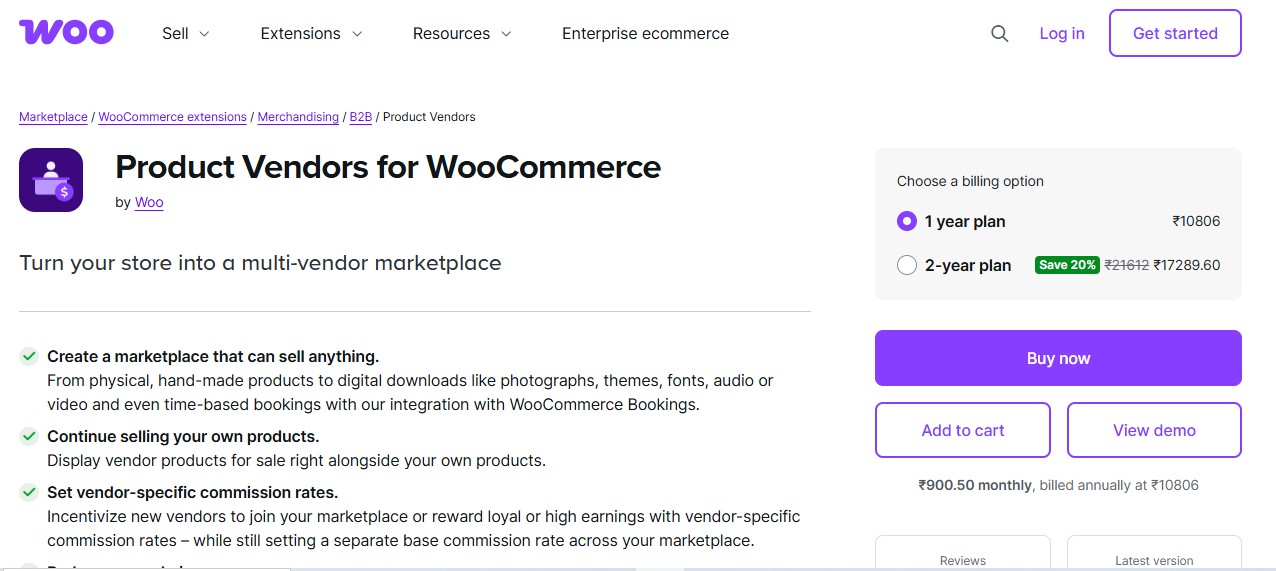
If you’re operating a multi-vendor marketplace using WooCommerce Product Vendors, adding a wallet system can unlock powerful earning, payout, and fund management features for your sellers. While WooCommerce doesn’t provide this functionality out of the box, several plugin integrations make it seamless.
Summary:
Tailored for marketplaces where vendors need to receive earnings into a wallet before payout, creating a more secure and transparent revenue flow.
Pros:
- Great for commission-based vendor payments
- Can delay withdrawals until conditions are met (e.g., refund period ends)
Cons:
- Setup requires combining multiple plugins, which can create conflicts if not managed well
Pricing:
Wallet plugins compatible with Product Vendors usually require premium licenses ($69–$99/year depending on the plugin provider).
Choosing the Right WooCommerce Wallet Plugin
The “best” wallet plugin really depends on your store’s business model:
- Want loyalty, prepaid discounts, and streamlined checkout? Go with YITH WooCommerce Account Funds.
- Need a free yet feature-rich plugin for basic wallet functionality? TeraWallet has your back.
- Running a multi-vendor setup? Pair WooCommerce Product Vendors with a wallet integration.
- Prefer backend control and manual crediting? Check out Codup’s Wallet Credit System.
- Looking for a balanced, user-friendly wallet tool with support? WP Swings’ WooCommerce Wallet hits the sweet spot.
In 2026, digital wallet systems aren’t just a nice-to-have they’re fast becoming a conversion-critical feature in modern eCommerce. Choose the one that fits your audience and store structure best, and you’ll be ahead of the curve.
Final Thought
For anyone running a vendor-based WooCommerce marketplace, integrating a wallet system is more than just a convenience it’s a must-have for efficient earnings management and building vendor trust. By allowing vendors to receive instant payments, track their balances, and manage withdrawals directly within the marketplace, you create a transparent and professional environment that encourages sellers to stay engaged and active.
A well-implemented wallet system also reduces administrative overhead for store owners, eliminates delays in payouts, and ensures that all transactions whether earnings, refunds, or commissions are clearly documented. In 2026, marketplaces that prioritize smooth financial operations and vendor satisfaction gain a significant competitive advantage, fostering long-term growth and stronger relationships with their sellers.
Interesting Reads
Best Business WordPress Theme for Professional Websites
How to Use WooCommerce Product Add-ons to Increase Conversions





